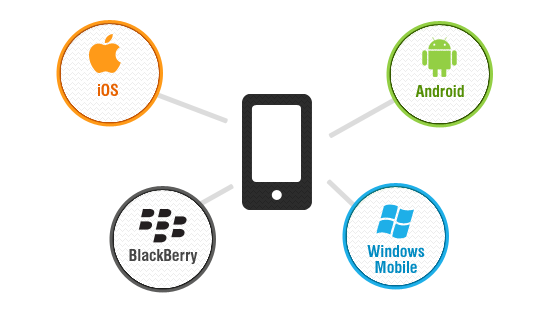Android’s popularity has increased because of the availability of its apps. The company specializes in developing applications for the Android platform. They ensure their clients get high-quality products at reasonable prices without compromising quality.

There is an abundance of Android app development tools, so deciding which one to use can be confusing. The best tools are the ones that make the process of building an app faster and more accessible. This article will familiarize you with some of the best Android app development softwares.
Best Android Application Development Tools
The best android design tools are the ones that help you build your app with ease. They offer many features to help you create your app and make it look great.
It is essential for an app to have a good design if it wants to be successful in the market. Visual design tools are what designers use to create unique designs for their clients. These tools can be utilized by beginners and experts alike.
Zoho Creator
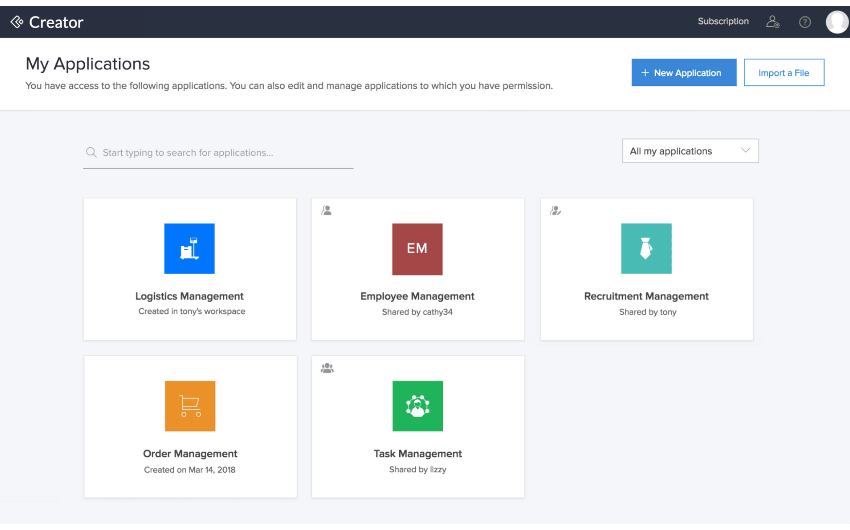
This one is great for companies who wish to build branded or exclusive mobile applications.
In order to retain loyal consumers, brands must cater to their individual preferences. This implies that companies must make their Android applications useful and easy to use for their dedicated clientele.
The need may be easily met with Zoho Creator, a fantastic app development platform. The platform’s support for “low-code” creation is a vital component. To shorten the time it takes to create an app, programmers may use several pre-written building blocks, such as code snippets and guided scripts. In addition, the Android platform allows for the development of cross-platform compatible applications, meaning that they may be used on any Android device.
Using Zoho Creator, you can distribute your app on several platforms, including the Google Play Store.
Android Studio
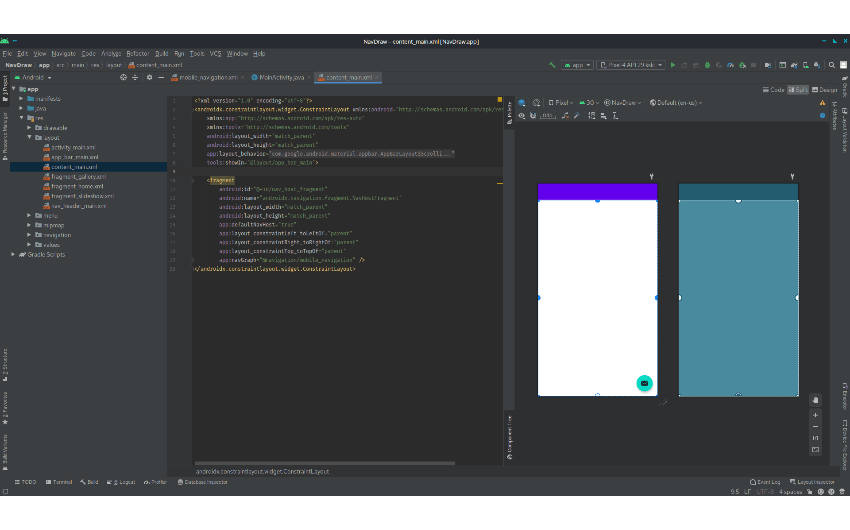
Google has created Android Studio as Android’s official IDE (integrated development environment). It is a crucial component of almost all Android mobile development endeavors.
The drag-and-drop interface of Android Studio makes it simple to modify, debug, and test your app’s code. It’s open source, free to use, and backed by Google and a large, active group of developers.
Android Studio is where you’ll design your whole app for Android devices, including phones and tablets, as well as Android TV, Android Wear, Android Auto, Android Glasses, and more. Java or Kotlin will likely make up the bulk of your work. It also works with C++.
Flutter
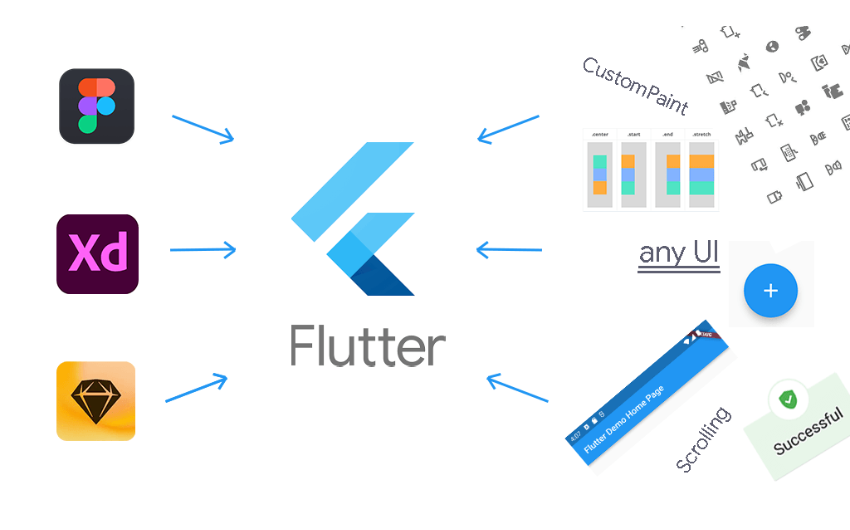
Google has contributed to the world of cross-platform application frameworks with Flutter. The original Sky version was built to function with the Android platform. Flutter is a very recent framework for creating apps launched in 2017.
Research from the year 2021 indicates that Flutter is the most widely used Android framework. According to the latest statistics, 42% of Android app developers say it is their go-to framework.
IntelliJ IDEA
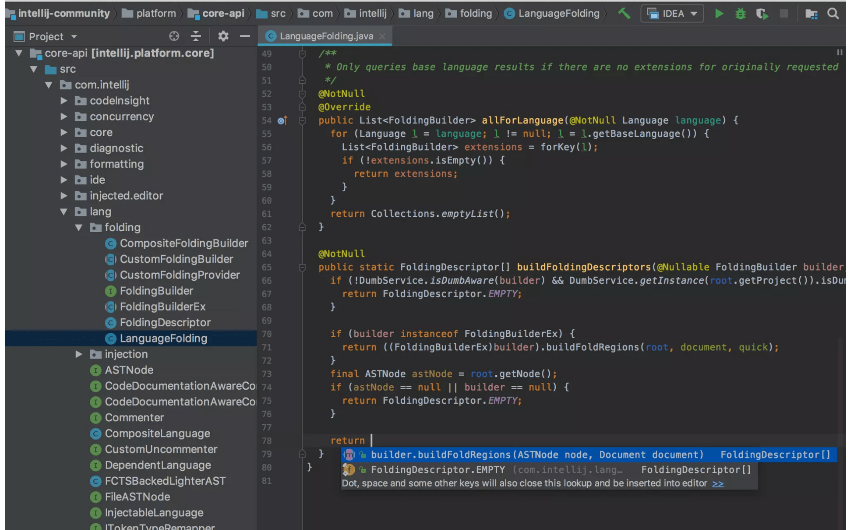
IntelliJ IDEA, created by JetBrains, aims to maximize developers’ efficiency. It’s ready to go straight out of the box with a complete set of development tools and is lightning fast.
Having a yearly price of $149.00, IntelliJ IDEA is definitely not cheap. Though the full extended version isn’t gratis, the open source enterprise edition is, and it’s available to students for free for an entire academic year.
Instabug

Yahoo, PayPal, Lyft, BuzzFeed, and Mashable are just a few of the well-known websites that use Instabug for beta testing and bug reporting. When it comes to QA and debugging, Instabug allows beta testers and groups to provide the developer’s visuals and detailed error reports.
There is a free trial period for Instabug available, and after that, pricing is determined by factors such as the size of your team, the types of applications you use, and the duration of your projects.
React Native

In 2015, Facebook released React Native as a free, open-source, cross-platform framework. It’s a tool for making applications for all the major platforms, including iOS, Android, UWP, and the Web. For example, using React and JavaScript, in addition to Android’s native app development tools, developers may create mobile applications using React Native.
According to TATEEDA GLOBAL, this is the top framework for making Android apps. Airbnb and Discord are two of the most popular apps created using the React Native framework.
Want to hire a team to create an Android app for your mobile device?
Get in touch with us today!
Instead of trying to mimic native performance as other frameworks do, React Native lets developers create UIs out of the system’s native building pieces, all of which are supported by a unique kind of JavaScript developed by the React team. Because it uses native Android building components, React Native apps look and feel like the real thing when an Android device opens.
Firebase

Authenticating users and syncing data across devices are only two examples of the server-side processing that mobile applications rely on. The problem is that most ISVs lack the necessary expertise to construct such a server. Fortunately, many BaaS platforms (backend as a service) are available for usage today. The Google Firebase is an example of such a system.
Analytics, crash reporting, user authentication, and cloud messaging are just a few valuable features that can be accessed without cost using Firebase. In addition, a real-time NoSQL database, file hosting, and static website hosting are all part of its freemium offerings.
Xamarin

Microsoft backs the Xamarin app development framework. With this framework, developers may make applications that function similarly to their native counterparts on other platforms, thanks to access to features like Android’s Multi-Window. By using Xamarin. Forms, developers may share as much as 90 percent of their code across iOS and Android platforms.
Excellent software like this helps developers create applications with native user interface controls, so they may customize such apps to meet the needs of their end users. Native API Access grants complete access to functionality using the platform’s unique capabilities, while Native Performance optimizes code for the platform’s hardware.
Stetho
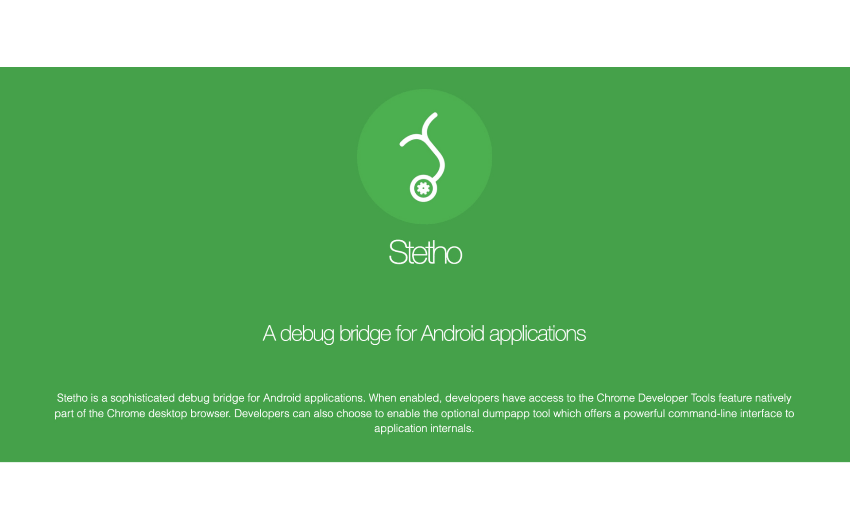
Stetho is a Facebook-made Android debugger. It’s a no-cost, open-source platform that integrates with the desktop browser’s built-in Chrome Developer Software.
Stetho has a network inspection capability for seeing images in advance, HAR export of traces, and response assistance JSON.
Android Debug Bridge

The Android Debug Bridge is a command-line program that acts as a “bridge” between Android devices and other computers, making development, debugging, and quality assurance much easier. Android Studio contains this tool.
The developer can make the required adjustments by entering terminal instructions after an Android phone is linked to the development PC.
To Sum Up
As the Android app development services continue to grow and evolve, more helpful resources have been available to streamline the development process. In most cases, the buyer’s preferences and the product’s characteristics are the deciding aspects. These Android development tools are provided in the hopes that they will facilitate the creation of high-quality Android apps. Developing our customers’ powerful Android applications has been an honor.