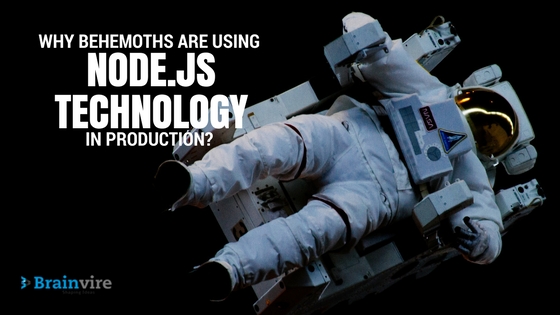This fast-paced IT industry has made the market completely software-driven and therefore to succeed, businesses should change their methods of designing and building applications.
Quality planning, pushing out faster innovation, early release, and customer satisfaction is something that will give you a competitive edge in the technology industry.
Talking more about business and customer satisfaction, customers always prefer Android app development services that deliver a fast-paced response at any point of time through any medium, be it mobile or web. An organization’s business performance depends upon its momentum to deliver reliable customer services. This need for speed has raised the necessity of adopting containerized application development.
A container is amongst the most popular technologies that an application uses to boost its productivity and speed.
What are Containers?
Containers are the technology that abstracts applications with code, configuration, and dependent files needed to run it, away from a host server and isolates them by packaging them into a single object, from other processes. This enables applications to run faster and easier among different computing environments such as testing, development, and production, etc. Such technologies are lighter-weighted than traditional methodologies. Developers can easily update these applications as they are flexible and scalable.
Containers are popular these days because of the following features:
- Digital Transformation– Deploying digital technologies and strategies allows them to build, deliver and sustain robust software development innovations faster than peers.
- Multi-Cloud– Multi-Cloud functions are the core of containers. Due to its contained nature, it can be moved or maintained across public, private, and hybrid cloud environments, and on-premises servers.
- Open source– All containerization platforms are free and open source.
- DevOps- Containers are simple and accelerate the DevOps lifecycle by supporting developers in sharing their configurations and associated files with operations and other processes.
Why do we need Containers?
IT Infrastructure, application execution mainly takes place on Virtual Machines or bare-metal servers. But, there are some limitations with virtualization approaches, namely:
- Environment Stability – Get deployed only in VMs
- OS Dependent – They are full-fledged operating systems. Deployed applications can run only on compatible OS
- Isolation Level – Cannot offer instant Sandbox view to the programmers above OS level
- Not Easily Shippable- Applications tend to fail as they are tested and run on different platforms.
Containerization took over virtualization because of the following reasons:
- Less infrastructure operation cost
- Application scalability on all functional levels
- Improved security, lightweight, and OS independent
- Easy replication of apps with the help of replica sets.
- Provides Flexible routing amongst applications that are supported by container technology vendors.
- Deploys in all environment Including hybrid
- Complete portability between clouds and on-premises locations
- Fast deployment of new containers and storage of old containers in the constant environments
- Containers start and stop within seconds in comparison to VMs
- At the infrastructure level, it virtualizes network resources, CPU, memory, and storage, providing programmers with a logically segregated Sandbox view of the OS from several other applications
How do Containers Work?
Container all together is an abstract concept. So, here is an attempt to describe its implementation based on the features.
1. Namescapes– A Container has multiple namespaces that provide access and information about its underlying operating system. When a container gets executed, docker creates a Namescape completely dedicated to that container.
Now, you must be wondering what a Docker is? Docker is the major driving force in container architecture. It is a free, open-source Linux Kernel-based application that creates containers in operating systems and manages multiple distributed applications.
These containers are created through Docker Images. Docker then creates a container and a network interface enabling the container to communicate with the local host. It then adds an IP address that is accessible to the container and executes the process to run the application when an image is defined. Once you have created a container successfully, you can then run it on any environment.
Getting back to Namescapes,
There are several different types of Namespaces that Docker uses. Let’s run through them quickly.
a. NET: It is responsible for providing network devices, IP addresses, IP routing tables, directories, Port numbers, etc. to the containers.
b. PID: PID is nothing but a Process ID. The PID namespace gives containers their scope view of processes they can view and communicate with.
c. MNT: The mounted data files that a container may use are restricted by the MNT namespace.
d. UTS: UTS stands for UNIX Timesharing System. It allows the containers to have their hostname and NIS domain name.
e. IPC: IPC stands for InterProcess Communication. It isolates IPC resources between processes running inside each container.
f. USER: This namescape is responsible for isolating users within every container. It allows the container to have an exclusive view of the user ID and group ID.
Docker uses namespace to isolate and start the creation of a container.
The next feature is
2. Control Groups: This Linux Kernel feature is also commonly called Cgroups. It is responsible for controlling the usage of resources, making certain that each container only uses the CPU, disk I/O, memory and an appropriate network. It can work on challenging use limits as well. It also sets limits to what resources a container can use.
3. Isolated Union File System: It controls the usage of resources, ensuring that each container only uses the CPU, memory, disk I/O and the appropriate network. It can work on challenging use limits as well. It reduces duplication of data whenever a container is deployed.
Final Words
Apart from Docker, Kubernetes is something which is getting adopted a lot by enterprises lately. It seems that containers are not enough. There should be something else for the explicit transformation of enterprises and it could be easily achieved by inculcating Kubernetes.
Kubernetes helps deliver an unparalleled chunk of tasks and a reliable container mobility solution that could change the future of application migration. It also accelerates application deployment and simplifies application management to provide better Mobile app development services.
Containerization has simplified the process of development and implementation. We can expect companies to abandon their conventional applications in the coming years and take up container roads both for their financial benefit and enhanced service delivery.
Related Articles
-
Mobile Apps – The Phenomenal Tool to Connect with Your Target Market
Mobile apps are no longer seen as a future technology because they are right here, existing in the present era, gaining a lot of attention from individuals, businesses as well
-
Why Should You Use Node.js for Your Application
Talking About Why Should You Use Node.js for Your Application, Waiting for your order on the same counter at which you have ordered is annoying for both you and the
-
Xamarin Support Discontinued: What It Means for Developers
Is Xamarin Dead? Microsoft officially ended support for Xamarin on May 1, 2024, marking the end of a significant chapter in cross-platform mobile development. With Xamarin support discontinued, it’s crucial