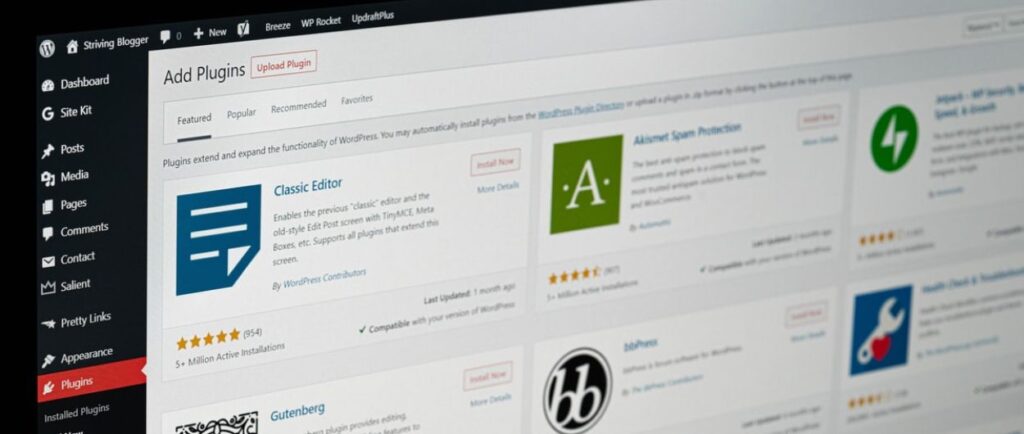
Did you get locked out of your WordPress site?
Or you’re unable to log in to your WordPress site’s dashboard or login page. Or perhaps your website isn’t performing as expected.
If your website is throwing any of these fits on you, It’s conceivable that your WordPress website is down.
It is quite common and may happen to anyone, whether they are new to working with WordPress websites or have been using them for a long time.
But not that later, which can be overlooked.
Businesses nowadays face a severe danger from website downtime. When this happens, a company’s reputation takes a hit; You lose visitors, conversions, and investment.
And it’s challenging to gain new customers and business because of the adverse effects on their bottom line.
Website downtime?
Yes, you heard it right!
When a website is entirely unreachable or unable to perform its principal function for its visitors, it is said to be down. This period of an outage is known as “website downtime.”
So, before you panic, read through our little tutorial to learn about some of the most typical causes of why the WordPress site goes down and how to avoid them.
Top reasons why your website undergoes a downtime
1. It’s not the site. It’s you
Maybe it’s you, and your WordPress website may not be down at all. In that case, the issue isn’t with your website but with the person who reported it.
So, first, make sure your site is indeed down. To do so, go to one of two websites:
Enter your website’s URL to get a status report showing if it’s up and running or down and the technical issues that caused it.
If a site status checker reveals your website is down, you can use the advice in this article to identify the issue and fix it.
2. Server Overburden
When your host hosts your website on a shared server, your host may suspend or take down the site to safeguard other sites in the event of overwhelming demand.
Similarly, if the other sites on the server experience significant traffic as a result of the nearby site’s adverse influence, the site’s availability may suffer as well.
If the host is unable to handle the unexpected surge in web traffic, the site may crash or disable most of its features.
Another possibility is that your server host is updating their system, forcing them to take your site offline for a brief period.
3. Server Down
Any resource-intensive use of server resources that exceeds your bandwidth constraints can also bring your website offline.
Downtime is more likely with cheaper hosting that isn’t supported by appropriate infrastructure.
Assess whether the hosting service/package you’ve chosen is appropriate for your website. For example, if you have selected low-cost web hosting, it is conceivable that the host servers will not give you enough assistance for 100 % uptime.
4. Cyberattack (DDoS)
Affirm to strange events of a sudden increase in traffic. This sudden rise in traffic to your website could be a hacker or virus effort to trigger a massive outage. In this case, try a DDoS (Distributed Denial of Service) attack on your site, in which a network of systems sends a large volume of fake traffic to the site to bring it down.
As a result, if the site’s security protocols are not up to date, the site is highly vulnerable to attacks.
5. Hardware and software issues
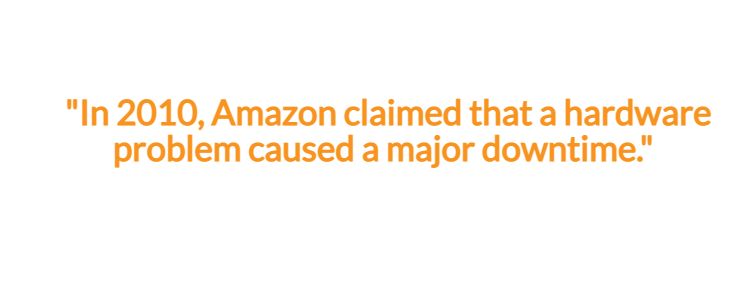
Power failure is the main reason for significant outages at top companies most of the time. If there isn’t a regular maintenance and service program for hardware, it could break down without warning and cause downtime.
On the software side, if your WordPress plugins and themes are old and don’t work well with each other, it could make it hard for users to get to your site.
6. Hosting Package limit exceeded
Another typical cause of website downtime is exceeding your hosting package limits.
The hosting package you subscribe to offers you access to the server resources needed to maintain your website, but there are limits on those resources. For example –
Hosting bandwidth is the maximum quantity of data your website may send to users. The more concurrent users your website has, the more bandwidth it uses. Even if you haven’t hit your bandwidth limit, too many simultaneous users can cause your site to crash and go offline.
Your hosting package will also have a disc space limit. Your plan limits the number of pictures, videos, HTML, and CSS files your website can contain. As your website expands, it may run out of disc space. In that case, your host may disable some features of your site.
Your hosting provider may send you an email if you’ve exceeded the limits of your hosting subscription.
7. Human error
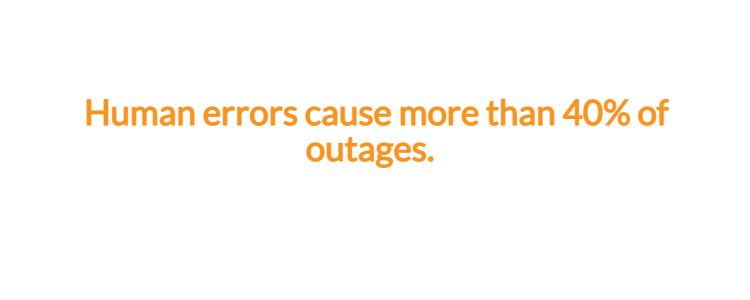
When people are working with a server, they sometimes unplug a cord by accident. Or handle servers in the wrong way, or review code without being careful. This could take down a large number of servers, making other services unavailable for hours. In 2017, Amazon went through something like this.
Beforehand measures to ward off the evil
You should take safety steps from the beginning to avoid having your site go down unexpectedly.
Make Sure Your Website Is Hosted by a Reliable Provider
Making a decision on a reliable web host who has a history of having less downtime is the first step. A good host should provide you with lots of storage space, a secure domain, consistent uptime, a reasonable price, and quick customer service in the event of an issue. Finding a server that can handle the traffic you expect is also critical.
Enhance the security of your website
Website downtime can be reduced by ensuring that your site is as secure as it can be. Why? A secure website deters hackers, DDOS, and other unwanted activity. However, it’s not enough to merely install a plugin to secure a website. There are several steps to this process.
- As a final check, make sure your URL begins with HTTPS. A built-in SSL/TLS certificate should be provided by your website server. If that isn’t an option, there are several ways to get a free SSL certificate.
- All WordPress pages should be redirected to HTTPS.
- If there are still mixed content errors on your website, fix them.
- Make sure your plugins and themes are up to date and compatible with one other.
- CAPTCHAs can be used to strengthen the security of forms your customers fill out.
- Ensure that your WordPress site is secure by doing a thorough security assessment.
- WordPress security plugins can be installed as needed.
Observe Your Website’s Page Speed
A slow-loading page will have a negative impact on your SEO rankings in the search engine results pages (SERPs). Even if your site isn’t down, slow loading times can give the impression that it is. That’s enough to put you out of business for many users.
To ensure a positive user experience, make sure your website’s loading speed is at least as fast as it should be. If too many requests are sent back and forth, the server can cease responding altogether. You might even consider locking down the user’s browser for the same reason.
Make frequent backups of your website
In the event of a catastrophic website outage, such as a malicious assault that takes your entire site offline, you’ll need to keep frequent site backups. For starters, many managed hosting providers feature automatic website backups, which you should consider if at all possible. In addition, investing in a WordPress site management service might also help reduce this risk. Finally, a good backup plugin can assist you in making backups a habit.
The more backups you have, the more likely it is that you will be able to restore the site to its current version swiftly. Additionally, regular backups ensure that no content is lost if your site goes down.
Get Help From A Developer Expert
Owning a self-hosted WordPress website implies you may require occasional assistance from a developer. Especially if you aren’t a coder.
Even the finest businesses have wrecked a live site. An expert can assist you in tightening all the screws and securing anything that could shake loose and bring the site down.
One option is to engage a professional WordPress developer to construct your site from scratch. That way, errors or missing elements are less likely to bring the site down. In addition, working with a developer who has built several sites before can assist avoid setup and coding errors.
Or, if not, hire one to look through your site once you build it. It pays to have a second set of eyes go over the site to avoid downtime. Anything that can identify possible issues and reduce future website downtime.
Conclusion
WordPress developer services has a goal to have their site online at all the time, it isn’t easy to guarantee 100% uptime. You can take many things to ensure that the percentage is as close to 100 as possible. If your website is unavailable for long periods of time, not only do you lose potential consumers and clients, but you also lose the trust of individuals who try to access your site while it is offline. Aside from reading about the best ways to avoid website downtime, it’s time to start implementing them.
Related Articles
-
The WordPress REST API: The Definitive Guide
Supporting about 40% of websites on the internet, WordPress has been in the marketing industry for quite a while now. The reason behind its popularity is the way it manages
-
How to make your WordPress Website Mobile-First
The amount of internet surfing that is happening through mobile devices these days has increased significantly and has exceeded desktop usage for browsing. Considering this, mobile phone users have notably
-
5 Ways to Enhance Your WordPress Website’s Organic Rankings!
Estimated Read Time: 7 minutes Whatever might be your goal – informing or entertaining readers, promoting work, selling product or services, etc., as a business owner, you would want maximum



