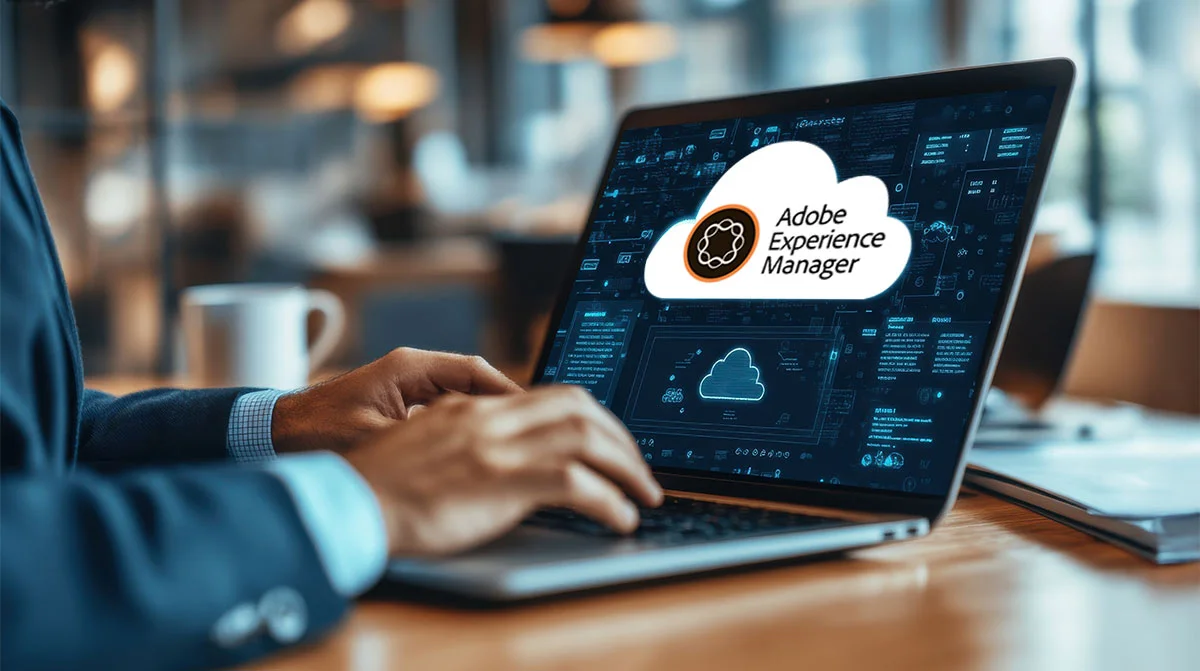In today’s digital landscape, where users have countless options at their fingertips, delivering an exceptional user experience (UX) is paramount. For Hyvä (High-Value Yet Accessible) theme development, prioritizing UX isn’t just a design choice—it’s a strategic imperative. A well-crafted UX ensures that themes are visually appealing, intuitive, accessible, and aligned with user needs, ultimately driving engagement, satisfaction, and conversions.
This comprehensive guide delves into the significance of UX in Hyvä theme development, exploring its impact on user engagement, accessibility, brand loyalty, and more. By understanding and implementing UX best practices, developers can create themes that resonate with users and stand out in a competitive market.
Understanding User Experience (UX)
User Experience encompasses every interaction a user has with a product or service. In the context of web themes, UX involves the overall feel of the theme, including its usability, accessibility, performance, and aesthetics. A theme with good UX facilitates seamless navigation, quick access to information, and a satisfying visual experience, all of which contribute to user retention and satisfaction.
The Role of UX in Hyvä Theme Development
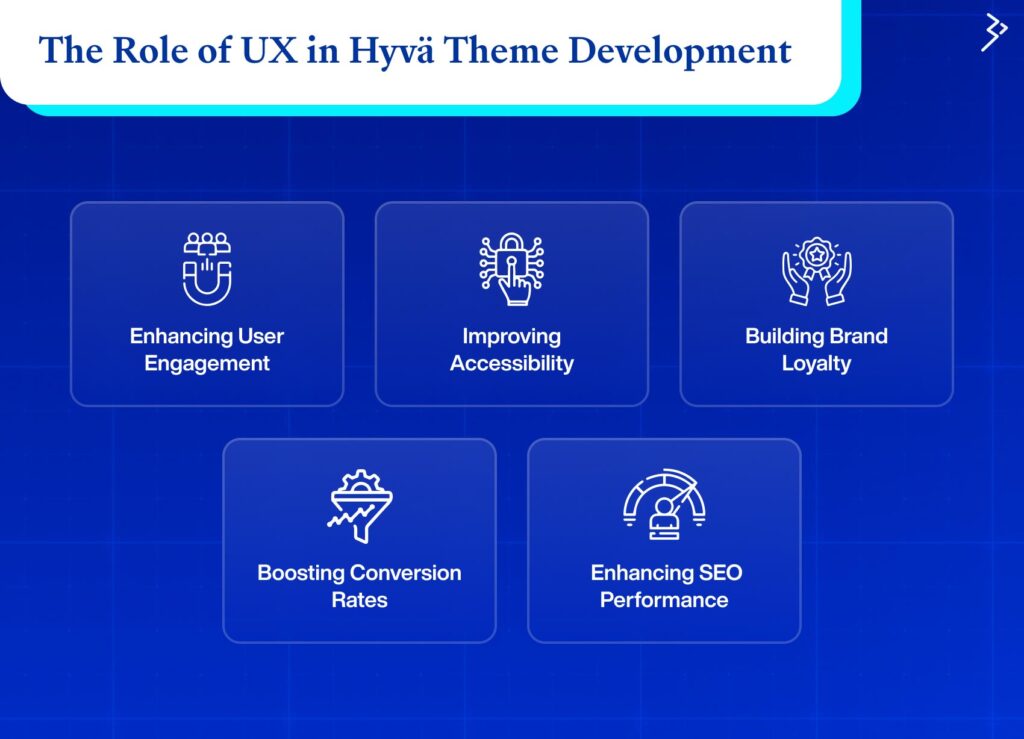
User Experience (UX) is critical in the success of Hyvä (High-Value Yet Accessible) theme development. A theme that delivers a seamless and intuitive user journey delights users and drives business outcomes such as higher engagement, better accessibility, brand loyalty, improved conversions, and enhanced SEO.
Here’s how UX impacts Hyvä theme development:
1. Enhancing User Engagement
A well-designed UX ensures users enjoy navigating a site, encouraging deeper interaction and extended session durations.
Key UX elements that improve engagement include:
- Intuitive navigation: Easy-to-find menus and links that guide users naturally.
- Responsive design: Fluid layouts that work flawlessly on all devices.
- Clear calls-to-action (CTAs): Direct prompts that guide users to take desired steps.
- Interactive elements: Micro-interactions, hover effects, and visual feedback that keep users interested.
By reducing bounce rates and increasing time-on-site, UX design helps convert passive visitors into active participants.
2. Improving Accessibility
Accessibility is not only a moral obligation but also a UX cornerstone. A truly inclusive theme ensures users of all abilities can navigate and interact with the content effortlessly.
Accessibility features to consider:
- Keyboard navigation: For users who can’t use a mouse.
- Screen reader compatibility: Proper HTML semantics and ARIA roles enhance compatibility.
- Color contrast and font readability: Improves legibility for users with vision impairments.
- Alt text for images: Essential for understanding visual content via assistive tech.
When themes are accessible, they cater to a wider audience, including users with disabilities, thereby expanding reach and usability.

3. Building Brand Loyalty
A consistent and user-friendly interface builds trust, which is essential for brand loyalty. Positive experiences make users more likely to return to a site and recommend it to others.
UX elements that foster loyalty:
- Consistent branding: Uniform use of colors, typography, and voice.
- Predictable design patterns: Reduce the learning curve and build confidence.
- Error-free functionality: Smooth user flows that don’t break or mislead users.
When users have a seamless experience, they form a positive perception of the brand, leading to long-term engagement.
4. Boosting Conversion Rates
UX is directly linked to conversion optimization. Every aspect of the theme—from navigation to page speed—should be designed to guide users toward completing specific goals.
UX practices that boost conversions:
- Minimal distractions: Clean design that emphasizes essential elements.
- Simplified user journeys: Fewer steps to complete actions like sign-ups or purchases.
- Trust-building elements: Testimonials, security badges, and guarantees.
A frictionless experience means users are more likely to follow through on CTAs, increasing conversion rates.
5. Enhancing SEO Performance
Search engines reward websites that offer superior UX. Google’s algorithms consider user-focused factors that UX directly influences.
UX-driven SEO benefits include:
- Faster page load times: Improve rankings and reduce bounce rates.
- Mobile-friendliness: Essential for modern SEO success.
- Well-structured content: Helps both users and search engines understand site hierarchy.
Hyvä theme gains visibility and attract more organic traffic by aligning UX with SEO best practices.
Read More – The Role of AI-Driven Plugins in WordPress to Enhance User Experience
Key UX Principles in Theme Development
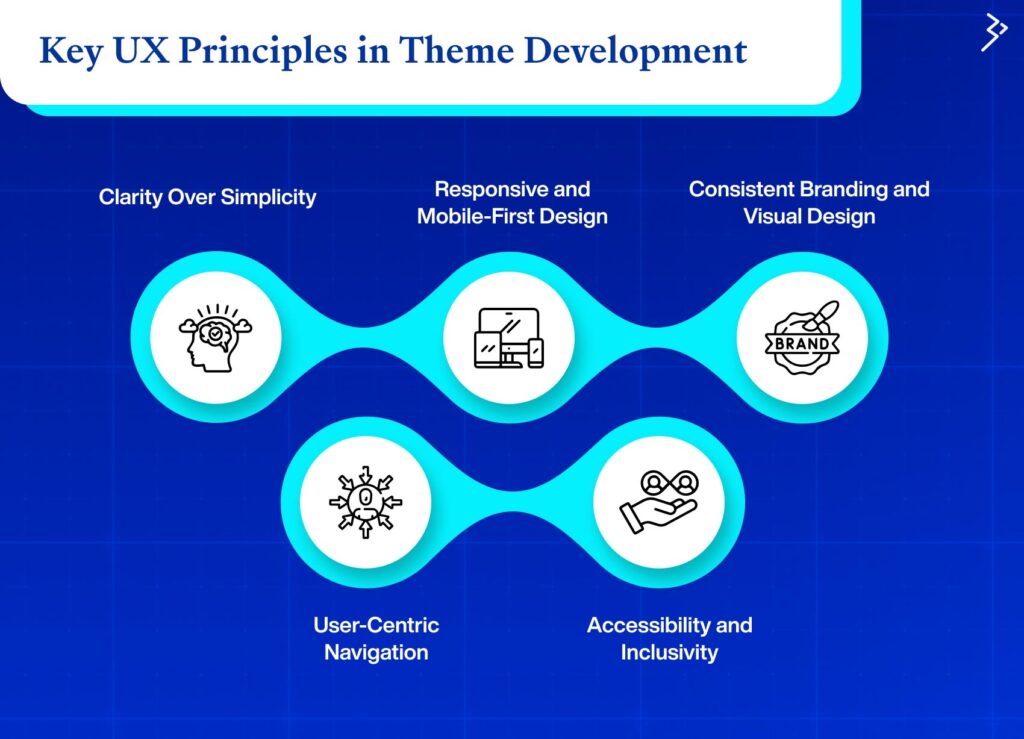
Creating a successful theme isn’t just about aesthetics—it’s about how users experience your website from the first click to the final interaction.
When developing a Hyvä theme (or any theme), embedding strong UX (User Experience) principles into the process ensures you’re building something not just beautiful, but usable, inclusive, and memorable. Let’s explore five foundational UX principles that can truly elevate your theme development.
1. Clarity Over Simplicity
Minimalist designs are popular, but simplicity shouldn’t come at the cost of clarity. Users crave the ability to understand what they’re seeing and where to go next without needing a manual. Clarity means structuring your content so it speaks clearly and intuitively. Use chunking to break content into digestible pieces. Incorporate descriptive headings that guide the eye and the mind.
Emphasize visual hierarchy with font sizes, spacing, and color contrasts so users naturally know where to look first. A clear design reduces cognitive load, helps users make faster decisions, and improves their overall experience.
2. Responsive and Mobile-First Design
Mobile usage now surpasses desktop in many sectors, making a mobile-first mindset essential. A responsive theme adapts to screen sizes, ensuring a seamless experience whether your visitor is on a phone, tablet, or desktop. But mobile-first isn’t just about shrinking elements—it’s about prioritizing content and interactions based on mobile behavior.
This includes finger-friendly buttons, collapsible menus, and optimizing page speed. By designing for mobile first, you create a streamlined user experience that performs well across all devices, enhancing usability and satisfaction.
3. Consistent Branding and Visual Design
Your theme is your digital storefront—it should speak your brand’s language consistently. UX is deeply tied to brand recognition and trust. A theme that keeps fonts, colors, imagery, and spacing consistent looks more professional and strengthens the user’s confidence in your brand.
Consistency reduces friction; users instantly know what to expect, where to click, and how to interact. Think of it as the UX version of good manners—reliable, respectful, and reassuring.
Even the best content falls flat if users can’t find it. Great UX means designing navigation that’s simple, intuitive, and user-first. Start by mapping out logical page hierarchies. Implement clearly labeled menus that are easy to scan. Add search functionalities for larger sites to let users skip the browse-and-guess game.
Navigation should empower users, not confuse them, whether someone is exploring or looking for something specific. This directly impacts bounce rates and engagement metrics, so it’s not a step to skip.
5. Accessibility and Inclusivity
UX isn’t complete without inclusivity. Accessible design ensures your theme is usable by everyone, including those with visual, auditory, or motor impairments. This includes alt text for images, keyboard navigability, sufficient color contrast, and compatibility with screen readers. This broadens your audience and aligns with global accessibility standards (like WCAG), helping your site remain legally compliant and ethically sound. In short: great UX leaves no one behind.
Focusing on these UX pillars—clarity, responsiveness, branding consistency, smart navigation, and accessibility—lays the groundwork for themes that not only look good but also feel good to use. And that’s what keeps users coming back.
Read More – Core Web Vitals: Google’s New User Experience-Based SEO Ranking Factor
Implementing UX Best Practices in Hyvä Themes
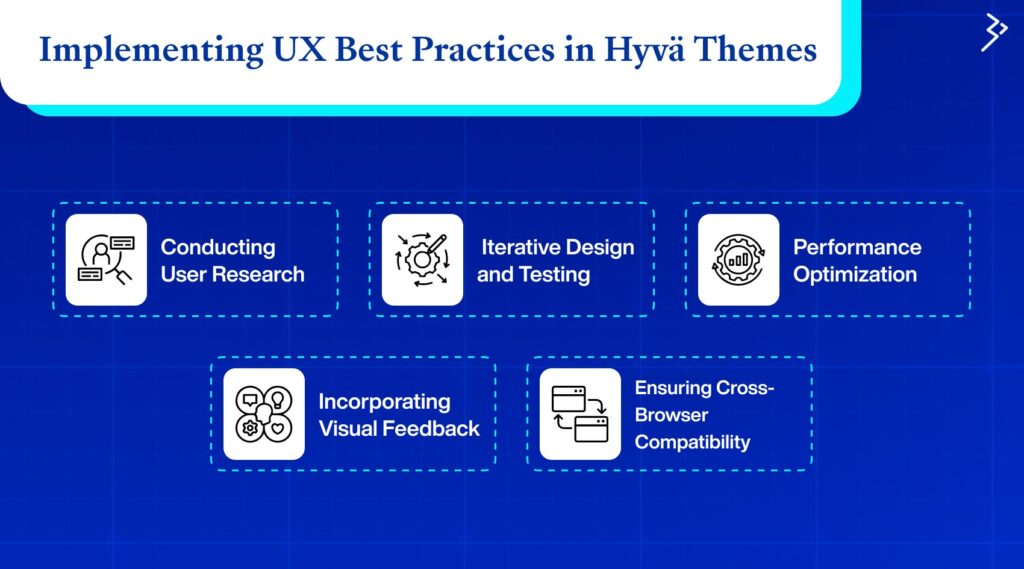
1. Conducting User Research
Understanding the target audience’s needs, preferences, and behaviors is essential. Conducting surveys, interviews, and usability tests provides insights that inform design decisions, ensuring the theme aligns with user expectations.
2. Iterative Design and Testing
UX design is an ongoing process. Regularly testing themes with real users and iterating based on feedback helps identify and rectify issues, leading to continuous improvement and refinement of the user experience.
3. Performance Optimization
Fast-loading themes enhance user satisfaction and reduce bounce rates. Optimizing images, leveraging caching, and minimizing code bloat contribute to better performance and a smoother user experience.
4. Incorporating Visual Feedback
Providing users with visual cues, such as hover effects and loading indicators, improves interactivity and informs users about system status, enhancing the overall experience.
5. Ensuring Cross-Browser Compatibility
Themes should function consistently across different browsers and devices. Testing for compatibility ensures that all users have a uniform experience, regardless of their chosen platform.
The Business Impact of UX in Theme Development
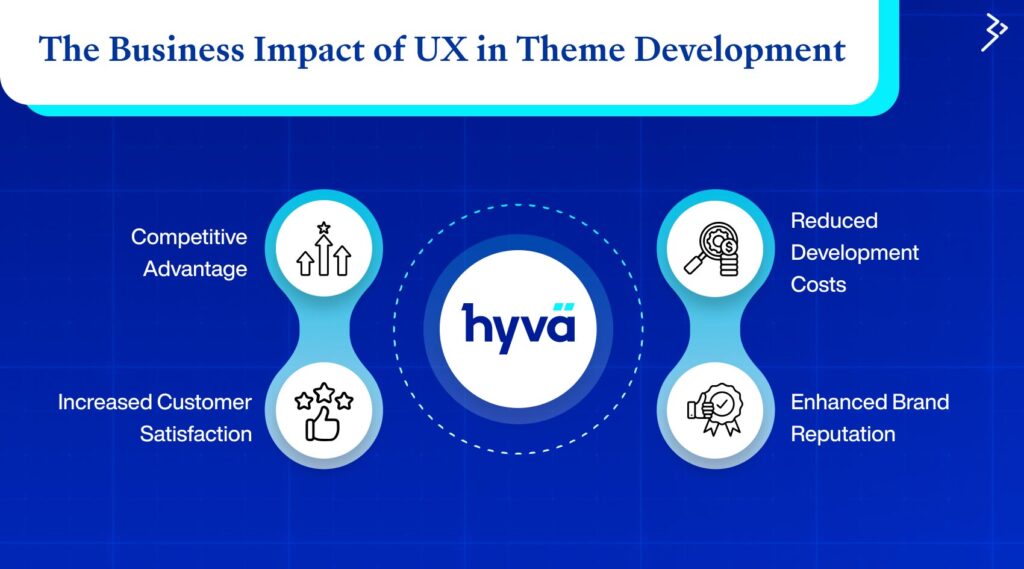
When UX principles are thoughtfully integrated into theme development, the benefits ripple far beyond usability. Great UX has a direct impact on customer perception, development costs, brand value, and overall business success. Here’s how:
1. Competitive Advantage
In a market flooded with themes and templates, standing out is tough.
UX offers a unique edge:
- Themes with better UX attract more attention
- Users naturally prefer sites that feel intuitive and smooth
- UX-focused themes differentiate the brand from cookie-cutter designs
- Superior usability becomes a silent brand ambassador
When your theme offers a better experience, users notice—and they stay.
2. Increased Customer Satisfaction
Good UX isn’t just about looking pretty—it’s about making things work beautifully.
- Easy navigation means faster task completion
- Fewer frustrations lead to more positive interactions
- Satisfied users are more likely to convert
- Positive experiences encourage repeat visits and loyalty
Every seamless interaction adds up to a more satisfied, engaged customer.
3. Reduced Development Costs
It might seem counterintuitive, but investing in UX upfront saves money.
- Early usability testing catches issues before they grow
- Reduces the need for post-launch fixes and rework
- Streamlines development cycles
- Improves collaboration between designers, developers, and stakeholders
In short, it’s smarter (and cheaper) to get it right the first time.
4. Enhanced Brand Reputation
Your website is often the first interaction someone has with your brand.
Make it count.
- A smooth, well-designed theme reflects professionalism
- Users associate good UX with credibility and trust
- Positive online experiences lead to better word-of-mouth
- Consistency across the site strengthens brand identity
UX isn’t just functional—it’s emotional. And emotions build brands.
Conclusion: Great UX Makes Themes Truly Stand Out
In today’s fiercely competitive digital space, themes can no longer rely on good looks alone—they need to deliver meaningful, seamless, and intuitive experiences. Prioritizing user experience in Hyvä theme development isn’t just a nice-to-have; it’s a strategic advantage that shapes how users perceive and interact with your brand.
When you design with clarity, you remove confusion. When you embrace responsive, mobile-first design, you meet users where they are. When you ensure accessibility, you invite everyone in. And when you keep navigation and branding consistent, you build trust and familiarity.
Exceptional UX isn’t built overnight. It comes from understanding your users, iterating based on real feedback, and always aiming for improvement. The payoff? Happier visitors, higher engagement, and websites that perform better across the board—from SEO rankings to conversion rates.
As Hyvä theme developers, our mission goes beyond code and design—it’s about crafting digital experiences that feel effortless, inclusive, and enjoyable. In a world full of choices, themes that offer outstanding UX are the ones users remember and return to.
Put simply: when you prioritize UX, you don’t just build themes. You build trust, loyalty, and lasting digital impressions.
FAQs
User Experience (UX) in Hyvä theme development refers to how users interact and feel while using a theme. It covers usability, accessibility, responsiveness, navigation ease, and a theme’s emotional impact on the user.
UX determines how easily visitors can interact with a website. A theme with poor UX can lead to high bounce rates, while a user-friendly theme improves engagement, conversions, and overall satisfaction.
Search engines prioritize websites that offer a better user experience—fast load times, mobile responsiveness, and easy navigation. Improved UX leads to longer sessions and lower bounce rates, boosting SEO rankings.
Common mistakes include cluttered layouts, poor mobile optimization, inconsistent branding, difficult navigation, slow load speeds, and a lack of accessibility features.
Use usability testing tools, gather user feedback, monitor session recordings, and conduct A/B tests. Heatmaps and analytics also provide valuable insights into user behavior and friction points.
Tools like Figma, Adobe XD, Sketch (for design), Google PageSpeed Insights, Lighthouse (for performance), and WAVE (for accessibility) are essential for enhancing UX.
Absolutely. A visually stunning theme can still suffer from poor navigation, slow load times, or confusing layouts. Good UX balances aesthetics with functionality and user intent.
Related Articles
-
Discover the Latest Features and Updates in AEM 6.6 Release
Adobe Experience Manager Services (AEM) is poised for a significant evolution with the upcoming release of AEM 6.6, also known as AEM 6.5 2025 Edition. This new version will mark
-
A Guide to Implementing AEM for Your Business
Adobe Experience Manager (AEM) is one of the most innovative content management platforms. It integrates digital asset management, site management, and content delivery to help organizations create a seamless customer
-
Turning Listings into Living Stories: Adobe’s Impact on Real Estate
The real estate world is changing dramatically. What was once all about paperwork and shaking hands is now a digital success story. A brand’s website is its most crucial shop