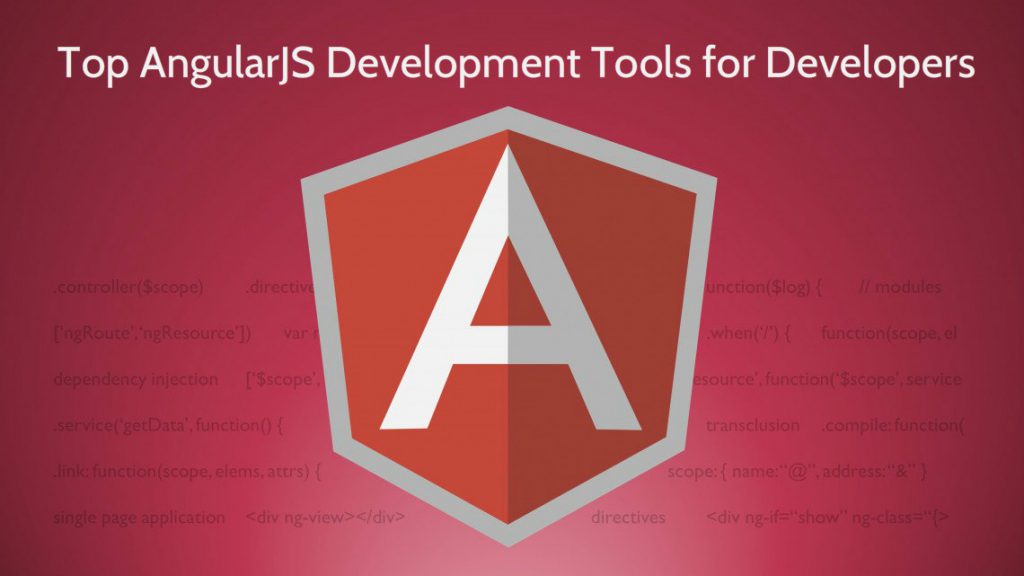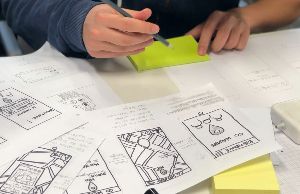Are you one of those developers who is apparently planning to take a leap into the universe of Angular? Well, you’re on the right post.
Angular.JS is also popular as one of the abundantly utilized frameworks for the purpose of contemporary single-page web app development that is specifically designed in order to bolster applications’ dynamic views.
It’s something which is required by developers every now and then for extending HTML vocabulary for their applications. In fact, it goes without saying that the result is easily readable, quick to develop, and highly expressive.
To assist the AngularJS developers, here are the top AngularJS development tools, which every developer must use in order to get a hold on clear and an extensive HTML vocabulary. These are highly efficient tools for developers.
ng-inspector
This is a browser extension for Firefox, Safari, and Chrome. Apparently, this tool helps by adding inspector pane, which as a result, helps in developing, debugging, and understanding Angular.JS apps. Moreover, ng-inspector is responsible for identifying and displaying the Directives along with Controllers, which was ultimately responsible for triggering actions. Also, it identifies each scope that triggered the creation. Main features include Scope Hierarchy, DOM Highlighting, Controllers and Directives, Browse through various scopes of Models, and Real-time integration with applications.
Angular Batarang
Angular Batarang is the Chrome extension used to debug and profile Angular.JS apps. As soon as the inspection of targeted application is done, Angular Batarang will display the performance, dependency debugging results, and model in three separate tabs. The user can also manage the inspection and decide whether to show the scopes, bindings, or applications.
WebStorm
WebStorm is the tool that not only fits best for the Javascript, but it also goes well with CSS and HTML. In fact, WebStorm arrives with a remarkable live editor that allows the user to keep a tab on the coding results without the necessity of frequent refreshing on the browser. The latest version of WebStorm carries the plugin bundle by default. Although, the user is still required to use the Angular script in the project first.
Jasmine
This tool is basically employed for BDD, i.e. Behavior-Driven Development. However, it can be also used for TDD, i.e. Test Driven Development with a hint of slight customization. Generally, Jasmine is synchronized with Karma. Here, Jasmine is used as the framework for the test, while Karma is the test runner. This tool will inspect all Javascript functions and classes automatically and notify the user for the unhandled code. A major drawback that surfaces for Jasmine is that it isn’t aware of the environments where tests are performed. Although, it’s not an issue as Karma fairly compensates for this issue.
Protractor
This tool is an E2E test framework for applications related to Angular.JS. It is responsible for running tests for the user’s app running in browser meanwhile interacting with the same app in a similar manner how a user would. Also, it uses browser-specific drivers and native events in order to interact with developer’s app like a user of the program would. Built on the peak of WebDriverJS, it’s a very useful Angular.JS tool. It supports locator strategies that are Angular-specific. This allows the user to run a test on elements that are Angular-specific without the requirement of any setup efforts from the user’s side.
So, this is the list we’ve made for helping you streamline development workflow. Are you planning to play around with AngularJS development tools on your own? Want assistance for AngularJs Development Services? If yes, here you go!
Related Articles
-
POC vs. MVP vs. Prototype: The Best One For Product Market!
We enter a new digital age. Knowing and executing an efficient business strategy is essential in today’s business environment. However, creating a company can be tricky; it requires more than
-
5 Things you need to know about the role of Augmented Reality in the Retail Space
Talking About 5 Things you need to know about the role of Augmented Reality in the Retail Space, A number of technologies are flooding the market with a view to
-
A guide to choose the best dot net development company
Talking About A guide to choose the best dot net development company, In this smart age, where websites and applications are basic requirements of every business, people have started building