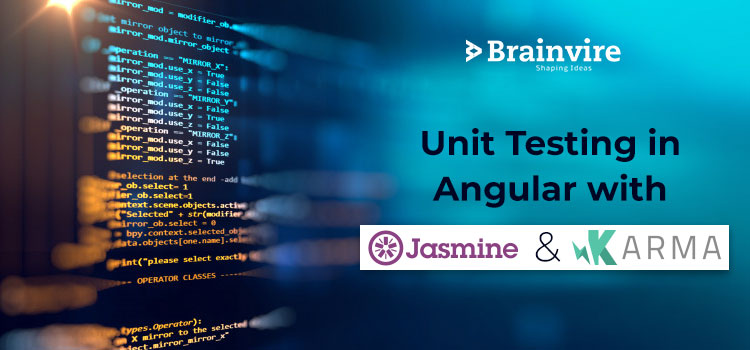
For any AngularJS development company it is a must to work with unit testing on any project, regardless of whether you choose to use a TDD (test-driven development) approach or not, using it will have a lot of advantages.
First, we will briefly mention the advantages of unit testing in this article, and then we will create a full example of angular unit testing using Jasmine and Karma to explain each phase of the process. You can carry out this process to create functional automotive digital solutions.
What are the Benefits of Unit Testing?
Let’s go first through the main reasons to use unit testing in your solution.
How to Improve the design of implementations?
A very common mistake among developers is to start coding a feature without thinking about the design. The use of unit testing will cause you to consider and re-think the design, and the effect is even greater if you are using TDD.
Allows refactoring
Because you already have checks to make sure it is running correctly, with the assurance that you are not adding any bugs, you can easily apply improvements to the code.
Add new features without breaking anything
You should run tests when you implement a new function to ensure that you do not break any other aspect of the application.
There’s a lot more, but these three are already such a major win for every project that they are deal sealers. But let’s list a few more if you’re still not sure.
- Tests are good documentation.
- Tests make developers more confident about their work.
It’s entirely false to say that all their benefits come at a significant cost, which is time.. Compared to the time they will save you later when you are adding new features or making some refactors, all the time that using unit testing can cost you will be minimal. The amount of time spent fixing bugs would be significantly lower than if you don’t use unit testing.
How to Create an Angular project with jasmine and karma?
As the angular team recommends, to create our app, we will use angular-cli. This resolves the Jasmine and Karma configuration for us.
Install and create a new project with angular-cli:
- Install npm -g @angular/cli.
- Ng new angular-unit-testing angular unit-testing
When the project is created, all the dependencies required to generate the tests, including everything else, are installed automatically.
In the image above you can see all the dependencies installed for testing purposes. Let’s go through the more important ones;
jasmine. core- The framework we are going to use to build our tests is Jasmine. To allow us to write different kinds of tests, it has a bunch of features.
karma- For our exams, Karma is a mission runner. It uses a configuration file to set up, among other items, the startup file, the reporters, the testing system, the browser.
The remaining dependencies are primarily reporters for our tests, karma and jasmine tools, and browser launchers.
You just need to run the “ng test” command to run a test. This command will run the tests, open the window, view the console and the browser log, and, more importantly, leave the test running in watch mode.
Karma Config
Let’s take a look at the karma configuration file created by angular-cli.
- Frameworks: You can set up Jasmine as the testing framework in the “Frameworks” section. If you wish to use another framework, this is where you can do it.
- Reporters: In this section, you set up the reporters and have the option to modify or add new ones.
- AutoWatch: If set to true, the test suite runs in watch mode, automatically rebuilding and rerunning tests upon detecting changes to the saved test files
- Browsers: This is where you set up the browser to run the test. It is Chrome by default, but you can install other browser launchers and use them.
Test entry file
The angular-cli configuration of karma uses the file “test.ts” as the entry point of the tests for the application. Let’s take a look at that file;
- The imports at the start of the file generate an environment for running Angular tests.
- This file initializes TestBed, a popular unit testing tool supplied by Angular.
- Finally, karma loads all of the application’s test files that fit their names against a standard expression. Our app folder considers all files with ‘spec.ts’ in their name as tests.
Our First test
Let’s build the first test for us. Let’s get this done with our app.component.ts. This component has only the “text” property with the “Angular Unit Testing” value rendered inside the “h1” tag in HTML, which also contains the routing root element and some routing links. Let’s create a test file that renders the component in HTML to verify the existence of that property.
- We import all the Angular testing tools that we will use.
- All the dependencies that this element has, we import.
- To start our test block, we use “describe” with the title matching the name of the tested component.
- Before each one, we use an async. The async function ensures that all asynchronous code completes before the program continues.
You need to configure an angular testbed before running any angular test. You can construct an Angular environment for the component under evaluation. It is necessary to include in the testbed any module, component, or service that your tested component needs. Finally, you call the Compile Components function after setting the configuration.
In order to successfully compile the test, we establish a dummy routes module for app.component and utilize a provider to define the base href, which is necessary as we are configuring the routing module.
In the first test, in the title property, we check that the component actually contains the expected text.
First, we need to have an instance of the app. component, for which we use the angular testbed’s build component function, so we get a fixture object that will allow us to create an instance of that component.
Now that we have an instance of app.component we can check the value in the text property and make jasmine expect to be equal to the expected value.
The second test confirms that the program renders the ‘text’ property in the DOM.
First, it does the same as the other test, gets the fixture app.component, then executes the detect changes feature, this feature applies changes to the HTML component (in this case we apply the interpolation to the text component property’s DOM).
Next, we obtain the native element of the compiled HTML, which is the HTML that the component rendered.
Finally, we select the ‘h1’ value containing the ‘text’ value and expect the expected value to be present in the selected HTML.
Testing an angular Form
Let’s see now how to test an angular form. Let’s see first the contact.component HTML;
This is fairly straightforward-no explanation is required for that. Using form controls, this is just a regular angular form. If the form isn’t valid, the submit button is disabled.
Let’s see now, the component of contact. component
It is also quite simple to understand this component. The on submit function simply changes the property submitted to true. The contact form has three validation controls.
Let’s see now, the tests for this component;
Compared to the one we saw before, this test has many differences. We’re going to talk about each of them.
First, there is nothing strange about the import section here, except that we are introducing the “By” that will allow us to choose elements from the DOM.
We declare the test block with the name of the component to be tested.
We will use test-scoped objects in various tests, which are created and initialized within the ‘before each’ block.
In order to start the test module, the first part of the ‘beforeEach’ sets all the required dependencies. We have already mentioned the “async” reason for that.
In this case, we are using the promise returned by the “compile components” feature. After the promise is resolved, we assign a value to each variable declared at the beginning.
- The first test simply requires the component instance to have the “text” property’s expected value.
- The second test expects the ‘submitted’ component’s property to be valid when calling the ‘onSubmit’ function..
- The third test adds the component state to the HTML with the “fixture” object’s “detectChanges” feature, then gets the submit button from the DOM and triggers the click case. We generate a jasmine “spy” on the component’s “onSubmit” feature before all of this. The spy feature is not expected to execute since the button is disabled due to an invalid form.
- The fourth test sets the invalid component form values and expects the true form property to be incorrect.
- Finally, we set valid values for the form in the fifth test and expect the valid form property to be true.
Before wrapping this article up, let’s see one more thing. When the part we are evaluating utilizes them, we can see how to deal with services.
Testing a component services
When you are going to test a service component, you need to add the providers to the test module generated in the “before each” as we have already seen. The thing is, you probably don’t want to use the actual services instead, but rather a mocked version, so let’s see how to do that…
First, let’s take a look at the component implementation;
This is a basic component that gets a service’s list of users.
It is not necessary for the actual implementation of the service to get users from anywhere, but let’s see how we build the tests for the mocking part of the implementation of the service.
Similar to the examples we saw earlier, this test has one significant distinction: in the test module’s provider declaration, we specify that it should utilize ‘UserServiceMock’ instead of ‘UserService’ service when injected. ‘We created the ‘UserServiceMock’ as a dummy service that returns fake data to facilitate the component tests.”
And that’s all, this is how you should mock your services when testing a component
Conclusion
As you can see, we went through a bunch of features and examples to try to illustrate how to test angular components, as it is very simple and you can perform any kind of test. We hope that this article will help you to understand a little better how to use angular testing tools. Brainvire is an AngularJS development company that creates automotive digital solutions with the latest ideas and features.
FAQs
First, set up an angular testbed to construct an angular environment. Include any module, component, or service needed. Call the Compile Components function after setting the configuration. If you want to build a unit test with app.component.ts, import all the angular testing tools and dependencies of the element. You can use three methods in the test file: “describe,” “it,” and “expect.” Use async to allow all asynchronous code to be completed before continuing
Karma is a testing tool for JavaScript codes that is node-based. It can be grouped under Browser Testing. Jasmine, on the other hand, is an open-source framework used to build tests. It allows you to write various kinds of tests with many features. Classified under the JavaScript Testing Framework, Jasmine is primarily a behavior-driven development framework.
Jasmine is technically a behavior-driven development (BDD) framework that uses JavaScript code testing. According to its authors from Pivotal Labs, the primary intent of Jasmine is to be a BDD testing framework, but you can also use it with TDD (Test-Driven Development) and Unit Testing.
Karma is an open-source testing tool for JavaScript codes across multiple browsers. It is node-based, meaning it can handle complex compositing tasks by linking varied “nodes” (simple image operations). With remote control, an agnostic testing framework, and easy debugging, Karma is a test runner that fits all needs.
Yes, Jest is 2-3x faster than Karma, but it is primarily created for React. It is a platform built on top of Jasmine, designed by Facebook. Karma uses a real browser for running tests, while Jest uses the favorite command line. Real browsers may pose a potential risk by differing from your targeted browser.
Related Articles
-
Factors Favoring Mean Stack for Web and Mobile App Development
Combination of four major technologies (MongoDB, ExpressJS, AngularJS and NodeJS), mean stack is steadily heading to become a desired tool for web and mobile development. It is a powerful, open
-
Angular 7 is Here: Let’s Crack Down Its Important Features
Angular is a popular, free and robust open-source JavaScript front-end web framework. It is developed and maintained by search engine giant Google. You can create Single-Page Applications (SPA). It also
-
Angular Version 8: Everything You Need to Know About the Latest Update
Angular Version 8 was recently launched in the market and we are here to inform you about all the nitty-gritty that’s involved in this latest release. In this piece, you




