With the release of version 9.8.4, WooCommerce is honing its platform with targeted repairs and performance improvements that matter. This minor dot release contains these improvements. Published on May 6, 2025, this update captures WooCommerce’s continuous dedication to dependability and usability ahead of more significant changes forthcoming.
Whether you’re a shop owner, developer, or agency managing many stores, WooCommerce 9.8.4 promises improved business processes and a more refined user experience with its considerable upgrades.
I’ll tell you what’s new and why you should pay attention to this release.
What’s New in WooCommerce 9.8.4?
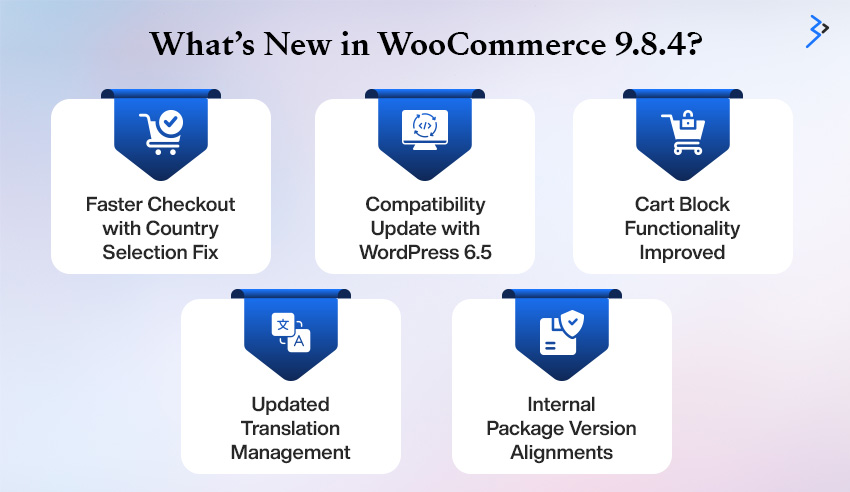
While 9.8.4 is classified as a maintenance release, it’s anything but trivial. The update includes 4 fixes and 1 enhancement, all purposefully designed to improve day-to-day operations and avoid frustrating issues for store admins and customers alike.
Here’s a breakdown:
1. Faster Checkout with Country Selection Fix
One of the more user-facing fixes addresses an issue where dropdowns for shipping and billing countries weren’t populating properly when using the Blocks-based checkout. This was particularly annoying for international customers—and a potential conversion killer.
That’s now fixed. Your customers can enjoy a seamless, responsive country selection during checkout, making international purchases smoother than ever.
2. Compatibility Update with WordPress 6.5
WooCommerce 9.8.4 ensures full compatibility with WordPress 6.5 development services, reinforcing its commitment to stability as WordPress evolves. You won’t need to worry about plugin conflicts or unexpected admin behavior.

3. Cart Block Functionality Improved
A subtle but important enhancement was made to the Cart Block’s “Empty Cart” functionality. Now, it behaves consistently across different themes and setups, giving developers and store owners greater confidence in block-based workflows.
4. Updated Translation Management
There were minor fixes related to translation file loading, ensuring that multilingual stores using tools like WPML or Loco Translate can serve global customers without broken UI or untranslated strings.
5. Internal Package Version Alignments
WooCommerce development company has also taken this opportunity to bump internal package versions—mainly for consistency and forward-compatibility. These updates won’t affect functionality today but help ensure smoother updates in the future.
Why WooCommerce 9.8.4 Matters
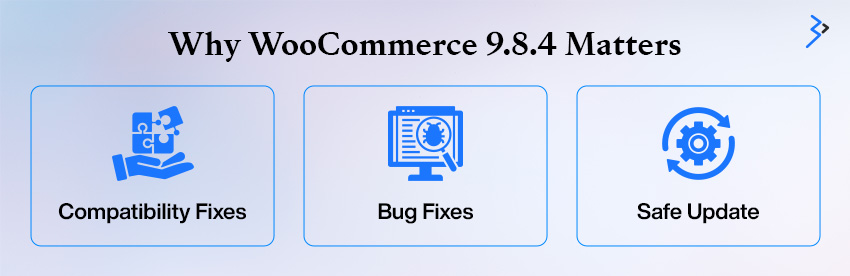
Every dot release counts, especially when it directly tackles flaws and improvements in a widely utilized ecosystem. Version 9.8.4 focuses on giving developers and business owners a more consistent, dependable experience.
Here’s what makes this update worth your attention:
- Compatibility Fixes: Aligns WooCommerce core more tightly with WordPress and PHP versions.
- Bug Fixes: Eliminates known issues from WooCommerce 9.8.3 that could interfere with store performance.
- Safe Update: It’s a minor release and completely backward compatible, hence no disturbance of current functionality.
What’s Fixed in This Version?
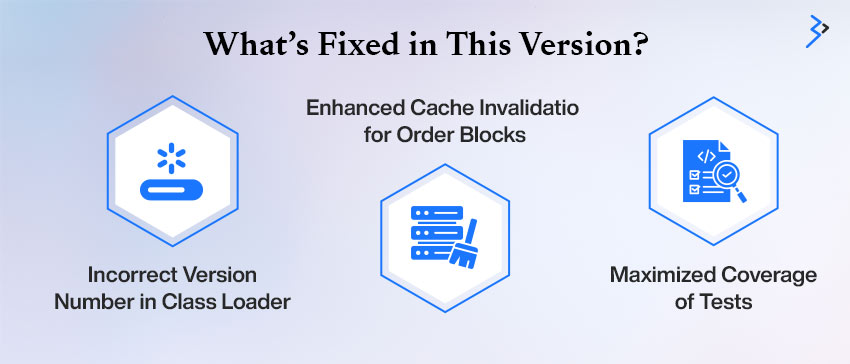
Among the many improvements included in WooCommerce 9.8.4 are the following:
- Incorrect Version Number in Class Loader: In 9.8.3, the version number for class-woocommerce.php was not correctly changed. This has been resolved to guarantee precise plugin and system diagnostic processing.
- Enhanced Cache Invalidation for Order Blocks: The handling of checkout block rendering was improved to address frontend performance and stale data concerns.
- Maximized Coverage of Tests: Implemented more unit tests to enhance quality assurance and mitigate the possibility of regressions in the next versions.
The smooth operation of shops devoid of undetectable mistakes or discrepancies depends on these little but critical modifications.
Why You Should Update Now
Although this isn’t a major version bump, updating to WooCommerce 9.8.4 is strongly recommended for:
- Enhanced checkout reliability
- Improved cart block behavior
- Compatibility with the latest WordPress release
- Stability in multilingual and block-based store setups
As always, ensure you have a full backup before updating. If you’re using managed WooCommerce hosting, this update may be rolled out automatically depending on your provider’s configuration.
Tested & Trusted
This release has undergone rigorous testing, including:
- Automated tests
- Manual validation
- Compatibility checks with major extensions
If you’re using extensions built on WooCommerce core APIs, you can safely update without worrying about breaking changes.
Read More – The Ultimate Clash of eCommerce Giants: WooCommerce vs Magento vs Shopify
How to Get the WooCommerce 9.8.4 Update

WooCommerce 9.8.4 is out now, and upgrading to it is simple and fast. By doing so, you can be confident that your shop will get the most recent bug fixes and speed improvements. Whether you’re a developer or a business owner, you should always use the most recent version of the WooCommerce plugin to ensure the best security, stability, and compatibility with other WordPress plugins.
Download the 9.8.4 update with confidence by following this detailed step-by-step guide.
Step 1: Head to Your WordPress Dashboard
Start by logging into your WordPress admin panel. This is your control center for everything related to your site.
Once logged in, navigate to: Dashboard > Updates
Here are all of the current themes, plugins, and core upgrades. If WooCommerce 9.8.4 is ready for your shop, you may see it here.
Step 2: Click “Update Now”
Click the “Update Now” button next to WooCommerce in the list of available updates. WordPress will get and install the latest version without your intervention.
This procedure usually only takes a few seconds, depending on your server’s speed. When you’re done, WooCommerce will automatically upgrade to 9.8.4 without affecting your current data, settings, or orders.
Alternative Method: Manual Download
If you prefer or need to update manually, you can also:
- Go to the official WordPress plugin repository
- Get version 9.8.4’s ZIP file here
- Within your WordPress dashboard, navigate to Plugins > Add New
- To upload the ZIP file, click the “Upload Plugin” button
- Select “Install Now” and then “Activate.”
This is useful if you’re working in a local or staging environment or if you want to inspect the code before activating the update.
Step 3: Test Critical Store Functions
After the update, don’t just assume everything works—test it.
Start by reviewing:
- Cart: Can customers add, update, and remove items without errors?
- Check out: Are all payment methods displaying and processing correctly?
- Order Process: Are orders being received and notifications sent as expected?
Check on both desktop and mobile devices to ensure a smooth experience across platforms.
Pro Tip: Backup Before Updating
Before any update—no matter how minor—always back up your site. Use a plugin like UpdraftPlus or your hosting provider’s backup tools. This way, if anything goes wrong, you can quickly restore your site to its previous state.
Read More – Tips To Create A Multi-lingual E-Commerce website Using WooCommerce and WordPress
Looking Ahead
The WooCommerce team is already working on the next major release. While 9.8.4 may be a short changelog on paper, it reflects an ecosystem that’s maturing in its approach, favoring stability, performance, and merchant confidence.
With eCommerce’s growing complexity and the push toward block-based experiences, these incremental releases are essential. They ensure that WooCommerce isn’t just keeping up with WordPress—it’s optimizing how merchants sell globally.
Final Thoughts: Polish Your Store With 9.8.4
WooCommerce 9.8.4 isn’t about flashy features—it’s about refinement. And in eCommerce, that makes all the difference. From smoother checkouts to bug-free translations, every detail counts when you’re trying to convert browsers into buyers.
Have you updated yet? If not, now’s the time to future-proof your store and keep the checkout flow frictionless.
Stay tuned—we’ll be keeping a close eye on what’s next in WooCommerce 9.9 and beyond.
FAQs
While both are minor releases, 9.8.4 specifically addresses version mislabeling, improves cache handling in checkout blocks, and enhances test coverage to reduce future issues.
Yes—this update includes behind-the-scenes fixes that may not be immediately visible but are crucial for long-term performance and compatibility. Skipping minor updates can lead to bigger problems later.
Not likely. Since this is a backward-compatible release, it shouldn’t interfere with your theme or plugins. Still, if you use custom code, it’s wise to test your store in a staging environment.
Yes, if you backed up your store before updating, you can restore it to the previous version using your backup plugin or the recovery tools of your hosting provider.
There’s no exact release date yet, but based on WooCommerce’s regular cadence, 9.9 is expected soon with broader improvements. Stay tuned to the WooCommerce Developer Blog for announcements.

