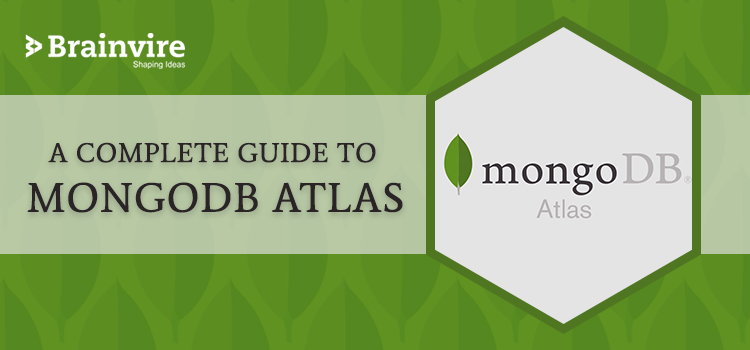
A Complete Guide to MongoDB Atlas Ever since businesses started deploying their applications on cloud pla a Complete Guide to MongoDB Atlastforms, the programmers felt the need to code such applications on the cloud. It would make coding a lot easier and also bring down the overhead costs of development.
MongoDB Atlas was launched in June 2016 to transform the development process of modern applications. Engineered and run by the same team that builds the MongoDB database, Atlas is offered as a fully automated cloud service that any MongoDB development company can use to its advantage.
The platform is built for agile teams who’d rather spend their time building apps than managing databases. It is currently available on AWS, Azure, and GCP.
This blog will give you insights on the valuable features of MongoDB Atlas and list the add-ons that you get with your free cloud database. In the end, I will show you how MongoDB Atlas wins over other similar products such as Amazon DocumentDB and Cosmos DB’s API.
Salient Features of MongoDB Atlas
The architecture of Atlas has been built using proven operational and security practices. It can automate time-consuming administration tasks such as infrastructure provisioning, database setup, global distribution, and much more.
You get an easy-to-use UI and API so that you can lower your application’s time-to-market.
Let’s check out some of the good things that MongoDB Atlas has to offer:
Global Clusters
In MongoDB, a ‘cluster’ is a group or subset of data that can be stored on different servers.
MongoDB Atlas is the only global, multi-cloud database where users can choose from over 60 cloud regions across Amazon Web Services (AWS), Microsoft Azure, and Google Cloud Platform (GCP).
As a user, you get the freedom to select a cloud partner and ecosystem that matches your business strategy. You can also explore unique services and integrations that can improve your application’s current functionality and future development.
Increased Developer Productivity
Developers can speed up the process of building apps with intuitive tools and secure the applications that are running on MongoDB.
MongoDB Atlas offers built-in interfaces to explore, manipulate, visualize, share, connect, and analyze your data. For example, the Aggregation Pipeline Builder can build and preview multi-stage data processing pipelines for you and transform your documents into aggregated results.
Furthermore, the MongoDB BI Connector translates SQL queries from your BI platform into appropriate MongoDB queries so that you can visualize the results in tabular form.
Extremely Reliable for Critical Workloads
Distributed fault tolerance and automated data recovery make MongoDB Atlas a preferred choice for web application development. Data clusters are resilient to faults due to a three-node replica set that is distributed across all availability zones within a cloud region.
The three features that make data backup & recovery cakewalks for Atlas users are as follows –
- Point-in-time Recovery: You can fulfill any Recovery Point Objective (RPO) with a point-in-time recovery within 24 hours for your mission-critical production data.
- Queryable Snapshots: You get the ability to perform queries against your snapshots to restore data at the document level. The Recovery Time Objectives (RTO) can be easily met as there is no need to restore your entire database.
- Cloud Data Mobility: Restore data across projects, regions, and teams to quickly develop new environments, thus increasing the speed of development.
Security
MongoDB Atlas offers built-in security controls for all your data. You can integrate enterprise-grade features with your existing security protocols and compliance standards.
The security of your confidential data is assured due to the following mechanisms:
- Network isolation: MongoDB Atlas dedicated clusters are deployed in a unique Virtual Private Cloud (VPC) with dedicated firewalls. Access must be granted by an IP whitelist or VPC Peering.
- Role-based access management: Configure sophisticated role-based access rules to control which users and teams can access, manipulate, and delete data in your databases.
- End-to-end encryption: All network traffic is encrypted using Transport Layer Security (TLS), with the flexibility to configure the minimum TLS protocol version. Encryption for data at rest is automated using encrypted storage volumes.
Additionally, there are features like encryption key management, granular database auditing, and LDAP (Lightweight Directory Access Protocol) integration to provide additional control over how you secure your environment.
Operational Efficiency
Have you ever wondered what is the major roadblock in achieving 100% operational efficiency?
Well, the answer is – time-consuming administration tasks. MongoDB Atlas will automate them for you.
Infrastructure provisioning, setup, and deployment are fully automated with MongoDB Atlas.
When requirements and workloads change, you just have to make some post-deployment modifications to the database. You can scale up, add more storage, and configure cross-region clusters, through a user-friendly interface like the one shown below.
Image source: MongoDB Atlas official site
Moreover, patches and version upgrades are automatically applied so that you can carry on your work without any disturbance.
Optimal Performance
You can scale your databases in any direction through simple API calls. Performance optimization tools and real-time visibility into database metrics will help you to make good use of your existing resources.
The instance size, memory, or storage capacity of your clusters can be adjusted without any application downtime.
There is a unique built-in Performance Advisor that automatically analyzes your workload and improves performance with no additional workload.
In the image below, a Real-time Performance Panel shows you live performance metrics for dedicated clusters, including operations, disk usage, connections, IOPS, hottest collections, and slowest queries.
Image source: MongoDB Atlas official site
You can also create dashboards, like the one below, to interpret historical database performance.
Image source: MongoDB Atlas official site
Comparison of MongoDB Atlas with Amazon DocumentDB and Cosmos DB’s API
Take a glance at the table given below and you will understand why you should migrate your applications to MongoDB Atlas.
| Overview | MongoDB Atlas | Amazon DocumentDB | Cosmos DB’s API |
| Free Tier | Yes | No | No (30-day free trial) |
| Live migration | Yes | Yes, but available as a paid service | No |
| Choice of cloud providers | AWS, Azure & GCP | No, AWS only | No, Azure only |
| Availability of latest MongoDB version | Yes | No | No |
| MongoDB multi-document ACID transactions | Yes | No | No |
| Integrated text search and graph queries | Yes | No | No, available separately as an API |
| SQL-based BI Connectivity | Yes | No | Power BI and Qlik Sense only |
| Embeddable database for mobile and IoT devices | Yes | No | No |
| Pause and resume clusters | Yes | No | No |
Information source: MongoDB official site
As a non-technical user, you might not understand some of the features outlined in the above table. But one thing is clear: MongoDB Atlas offers more flexibility and features when it comes to coding on the cloud.
Summing it up
MongoDB Atlas is the ultimate solution that handles all the complexity of deploying, managing, and healing your deployments on the cloud. Creating a free cluster is the first step to getting started with MongoDB Atlas and Brainvire can help you in the process. Get in touch with us to get a tailored web application for your business.
.
Related Articles
-
In What Ways Does MongoDB Surpass Its Competitors?
One of the most fascinating things about MongoDB till now has been its NoSQL format where the data is no longer stored in a relational database style requiring the use
-
Ultimate Guide To Ace MongoDB Change Stream
In this data-driven world, where data is growing twice as fast, high-end databases are becoming increasingly powerful and necessitating the ability to adapt to the changes in real-time. This is
-
Why Business Are Moving Ahead With MongoDB?
Talking About Why Business Are Moving Ahead With MongoDB? “MongoDB doesn’t scale” – The nagging criticism that open source can’t handle huge data workloads instigated by a viral video a



