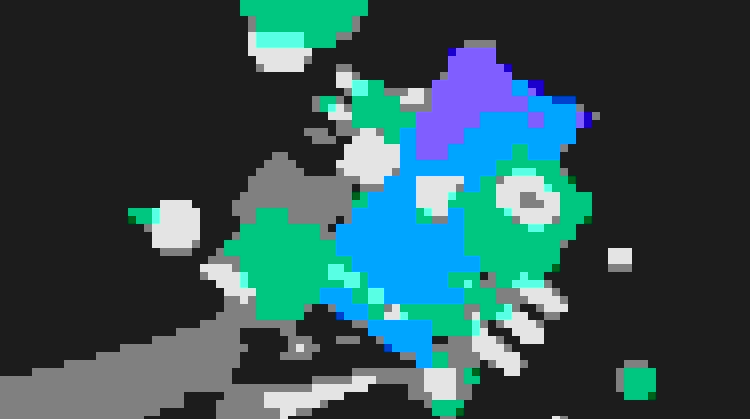For an app to qualify or sustain in the App Store, Apple has created stringent standards. It does not matter what parent company the app belongs to. But if the app fails to fulfill even a single aspect, it is rejected or removed instantly.
In most cases, the exact reason for the rejection or removal of an app remains unknown. However, they do specify the category that your app breached.
“App Store rejected 150,000 apps in 2020, seeing 100,000 submissions per week“
The rejection numbers are huge, I am sure you are not willing to be amongst the one. Check out, Top 6 Apple Store App Submission Guidelines –
Performance
Performance comes first in our iOS app store submission checklist. Apple measures your app performance in a number of ways. There is a fair chance that your app will not get approved or be removed if the following guidelines are not met.
1. Completeness
- At the stage of submission, your app should be final in terms of metadata and functioning URLs. The URLs that lead to any form of temporary content, including empty websites that have placeholder text must be reviewed and corrected before app submission.
- Ensure your app is tested for stability and bugs prior to submission. In case it involves a login option, includes the demo account info. If you also offer the in-app purchase option, then it should be up-to-date, complete, and made visible for the reviewer.
2. Beta Test
- Do not send any iPhone or iPad app in its beta version for submission to the app Store.
- Do not mention the words ‘Beta’ or ‘Demo’ anywhere on the app description page, either in content or image form.
3. Correct Metadata
Everything from the app image to its description, category name, and preview must reflect what the app is about.
- While listing down features of your mobile app, don’t add features your app doesn’t offer.
- If your app has the feature of in-app purchases, make sure it is clearly mentioned in the description.
- Take screenshots of screens that show app usage and not the ones that simply show the logo or content.
- Only include the video capture of the app in use in the previews.
- Choose the category your app actually belongs to and not the one that is more profitable.
- Truthfully answer the age rating questions of the iTunes Connect to ensure your app is aligned with parental controls if needed.
- Choose keywords that describe your app and not those that have trademark names, famous app names or irrelevant phrases in it.
- App names must not exceed 30 characters. No terms or price must be mentioned in it.
- Draft every element of metadata, including image, preview, text, etc. according to standards of a 4+ year old.
- Avoid displaying any real financial information in your app image or preview.
- No name, icon or picture of any other mobile app platform must appear in your app.
4. Hardware Compatibility
- Apps should be compatible with iPhone and iPad.
- No heating of device, draining of battery or strain must occur while using the app.
- Mention the need for game controllers, if any, in the metadata. Only Siri remote or game controllers must be used for your Apple TV app.
- The app must not require users to restart their devices.
5. Software Specifications
- Ensure the app and its features run on the OS versions are compatible with any upcoming OS releases. It must only use Public APIs. Frameworks and APIs must be utilized for intended purposes only.
- It must be self-contained within bundles. Ensure there’s no occurrence of any reading or writing of data outside the specified container. Make sure it does not install, download or execute codes including other apps.
- Any virus, programs or files that affect the device functionality will result in instant removal of the app.
- Apps with multitasking elements must use the ‘running in background’ function only for intended purposes. The user must be notified about any battery issues resulting from this.
- The app must be compatible with IPv6 addressing.
- Apps that require web use must utilize WebKit Javascript and WebKit Framework.
- Apps that create alternate desktops will be rejected.
- Apps that stop or alter the function of default switches such as volume and lock will also be rejected.
- Use Local Authentication for Apps that require facial recognition for account verification.
Safety Check
Apple is known for its safety standards, which are mandatory for every mobile app that goes on the store.
Talking about Security, Apple has set strict rules in iOS App store submission guidelines to be followed by businesses seeking approvals.
1. Objectionable Content
- App content that is discriminatory, defamatory or in any way humiliates or intimidates anyone is prohibited.
- Refrain from showing people or animal killing. The ‘Enemy’ in gaming apps must not represent any culture, government or real entity.
- The app shouldn’t have content promoting illegal usage of weapons.
- Explicit or sexual content is strictly prohibited.
- The app must not make any religious comments or visualizations.
- Fake information or features supported by disclaimers like ‘For entertainment purposes only’, won’t count.
2. User Generated Content
Include the following provisions in your mobile app to prevent intellectual property infringement and any bullying related to user generated content –
- Process for filtering out objectionable content
- Process for reporting of offensive comments
- Provision to block abusive users
- Updated contact information
3. Kids Category Apps
- Keep the age in mind while designing the app for flawless user experience.
- No links of purchase opportunities or any form of distractions are allowed, until it is within parameters of a parental gate.
4. Physical Harm
Apps that fall in the health or medical category must apply these rules:
- All medical help must come with a disclaimer to visit a doctor before taking any medicines in dosage suggested by the mobile app.
- Apple will reject apps that mentions ways of handling Apple devices other than the methods mentioned in the iOS App Store submission guidelines.
5. Developer Information
- Your app’s support URL should contain contact information and also mention ways to reach you in case of need.
- The contact information must be up-to-date.
Business
There are a number of ways to monetize your app. Mention the option you choose clearly in the metadata and review notes.
Payments
- Use only in-app purchase as a mode to make purchases or payments using the app.
- In-game money or credits brought using in-app purchases must not expire.
- Assign the right purchasability type.
- It must not enable gifting of in-app purchase features and content to other users.
- Users must be able to view previously made purchases.
- Methods like QR Code, License Key, etc. must not be used, until the app’s functionality is dependent on some hardware.
- Transactions made in cryptocurrencies are allowed only if they comply with all the State and Federal laws.
- While using Apple Pay, material purchase data must be provided to users before the sale of goods or services. Make sure to use Apple Pay branding correctly.
Design
Apple is known for its simplistic and innovative designs. It is the same image that Apple aims to offer through the apps published in its store.
- Designs must be unique and not plagiarized.
- The app must offer lasting value to the users and not simply be an extended version of a website.
- Apps using ARKit should provide real AR experience to users.
- Apps must not require users to install another app to function.
- Apps developed from commercialized templates or through app generation service will be rejected.
- In case your app has different versions depending on location or demographics, allow users to access it by making in-app purchases instead of creating numerous Bundle IDs for the app.
- Push notifications must not be made mandatory for an app to function
Legal
Apple never compromises on security. So, your app should adhere to legal guidelines set by the brand in the Apple Developer program.
1. Privacy
- Privacy policy and consent is a must for apps that collect users or their usage information.
- Access without login or other such methods to be allowed if your app is not dependent on social media profile to function.
- Instant removal of any apps that in some way discover user passwords.
- No information collected from users to be shared with third parties, unless it is done for enhancing user experience.
- Apps must not store personal health data on iCloud.
- Apps that collect data from children must comply with the Children’s Online Privacy Protection Act laws.
- Location service should only be used if it directly impacts the working of the app. If the same is required when the app is running in the background, the user must be provided with a reason.
2. Intellectual Property Rights
- Only content that you have created and have legal rights to use must be in the app.
- The app must prohibit illegal sharing of files.
- Any content that says the app is endorsed by Apple is not allowed.
- Apps that look similar to any Apple product will be rejected.
- Apps that offer VPN services must only use NEVPNManager API and also pass a clear declaration of the user data that will be created along with the purpose of its creation.
Key Recommendation
1. App Name
The App Name must adhere to the limit of 30 characters. Put on the creative hat and choose a name that best showcases your idea while also being unique.
2. App Preview
Although optional, it is better to have a video that describes and showcases the working of the app. The ideal length of the preview lies between 15 to 30 seconds.
There are a number of tools that can be used to create and edit your app preview. We recommended Mac having OS X, Yosemite having QuickTime Player (Version 10).
3. App Description
App Description is your opportunity to be search engine friendly by using the right set of keywords and also to tell the world about the purpose it serves.
App Store gives you the freedom to write only 2 lines about your app before the content is cut short with a ‘More’ option. So, it is recommended to add keywords in the first 100 characters of the description.
4. App Screenshots
App screenshots are elements that capture maximum user attention. So, make sure they describe the working of your mobile app. On a bright note, Apple now gives you the option to add 10 screenshots in the app store.
Design it in a way that it grabs attention. Wherever the image is not self-explanatory, include captions or text to describe it.
There are a number of tools that you can use for designing –
- AppLaunchpad
- Launchkit
- Snapshot by fastlane
- MockUPhone and ShotBot
- StoreShots
5. App Keywords
Choosing the right keywords will decide the future of your app. It is essential as it will boost your app’s visibility in the Apple store.
There are a number of tools that you can use to find the right set of keywords for your iPhone/iPad app such as AppAnnie, thetool.io, Google Keyword Planner, etc.
The process that you will have to follow to find the keywords is a topic that we will keep for some other day. Meanwhile, there are things that you can keep in mind for better visibility –
- Don’t have both singular and plural words
- Avoid repeating the name of the category as your keyword
- Do not use celebrity or a brand name. In fact, avoid using any real entity name.
- Do not use your app name as a keyword.
Conclusion
If you want your app to sustain in this competitive market, it is important to adhere to all these guidelines. The seasoned professionals at Brainvire can help you develop your very own robust and sustainable iOS application. We ensure to fulfill all these specific guidelines before launching your mobile application on the App Store.
Related Articles
Digital Transformation
How GPS Helps In Shaping Modern Businesses?