Introduction
Artificial intelligence (AI) has become a game-changer for businesses across industries in today’s rapidly evolving digital landscape. Microsoft Azure Cloud Services offers a robust platform for harnessing the power of AI to create next-level applications. Azure AI provides developers with a comprehensive suite of tools and services to build intelligent applications that can transform user experiences and streamline business processes.
At the core of Azure AI are pre-built AI models for tasks like image recognition and natural language processing, along with powerful tools to build and manage custom models. This combination allows developers to supercharge their development process, achieve unparalleled scalability, and focus on building the core functionalities of intelligent applications.
Whether you’re looking to enhance mobile application development with AI technology or create sophisticated AI-powered chatbots, Azure AI offers the flexibility and power to bring your ideas to life. From startups to enterprise-level organizations, the platform caters to a wide range of development needs, making it an ideal choice for those looking to integrate AI into their applications.
As we delve deeper into the world of Azure AI, we’ll explore its key components, benefits, and how it compares to competitors like AWS and Google Cloud. We’ll also discuss how Azure AI can be leveraged for various use cases, from predictive analytics to reinforcement learning, and how it facilitates seamless Azure migration for existing applications.
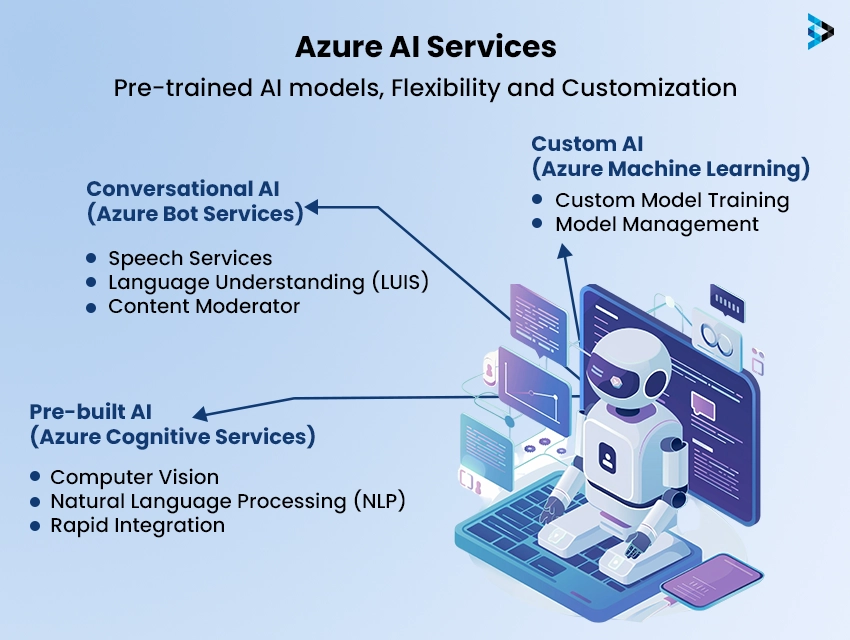
Azure AI Services: A Deep Dive
Building intelligent applications with Azure AI is a powerful way to leverage machine learning and artificial intelligence to create innovative solutions. Let’s break down the key aspects of Azure AI Services:
- Pre-trained AI models (Cognitive Services)
Azure Cognitive Services form the backbone of Azure AI’s pre-trained models. These services provide ready-to-use AI capabilities that can be easily integrated into your applications. Here’s a closer look at some of the key offerings:
Computer Vision:
This service enables applications to process and analyze images and video content. It can perform tasks such as object detection, facial recognition, and optical character recognition (OCR). For example, a mobile app with AI technology could use Computer Vision to analyze photos taken by users and provide detailed descriptions or identify specific objects within the images.

Natural Language Processing (NLP):
Azure’s NLP services allow applications to understand and interpret human language. This includes capabilities like sentiment analysis, key phrase extraction, and language detection. An AI app could use these services to analyze customer feedback, automatically categorize support tickets, or provide multilingual support.
Speech Services:
These services enable applications to convert speech to text, text to speech, and perform speaker recognition. This is particularly useful for developing voice-controlled interfaces or transcription services. For instance, an Azure AI mobile app could incorporate voice commands or provide real-time transcription of phone calls.
Language Understanding (LUIS):
LUIS allows developers to build natural language understanding into their applications. This service can interpret user intentions from conversational language, making it ideal for creating intelligent chatbots or voice assistants.
Content Moderator:
This service helps detect potentially offensive or inappropriate content in text, images, and videos. It’s crucial for applications that handle user-generated content, ensuring a safe and positive user experience.
Rapid Integration:
One of the key advantages of Azure Cognitive Services is the ease of integration. Developers can quickly incorporate these AI capabilities into their applications using simple REST APIs or SDKs available for various programming languages. This rapid integration significantly reduces development time and allows teams to focus on creating unique features for their AI apps.
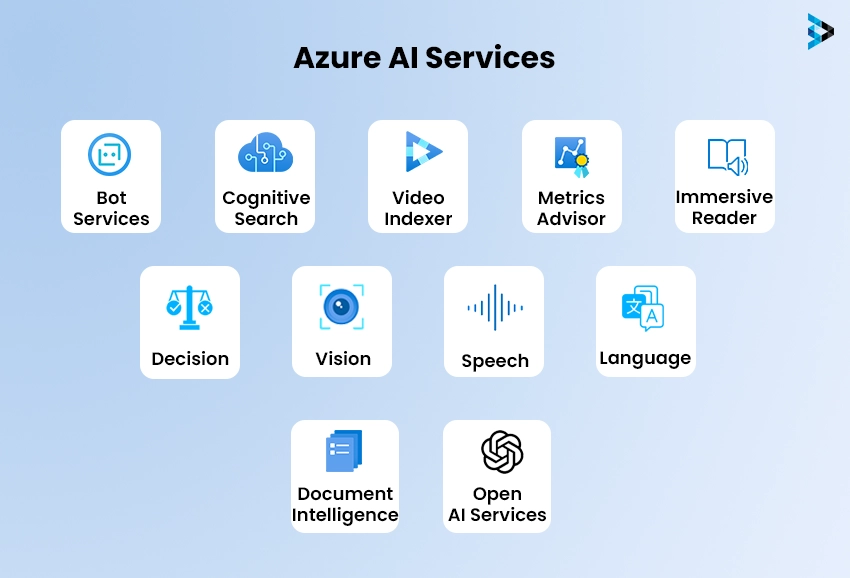
- Flexibility and Customization
While pre-built models offer quick integration, Azure AI also provides tools for those who need more tailored solutions:
Custom Model Training:
Azure Machine Learning Studio offers a comprehensive environment for training custom AI models. This service provides tools for data preparation, feature engineering, and model training using various machine learning algorithms. Developers can use Azure Machine Learning to create models that are specifically tailored to their unique business needs or to solve complex problems that pre-built models may not address adequately.
For example, a company developing an AI development solution for predicting equipment failures in manufacturing could use Azure Machine Learning to train a custom model on their specific machinery data. This model could then be deployed as part of a larger predictive maintenance application.
Model Management:
Azure AI provides robust tools for managing the lifecycle of AI models. This includes version control, deployment management, and monitoring of model performance. The Azure Machine Learning service integrates with Azure DevOps, allowing teams to implement CI/CD pipelines for their AI models, ensuring that the latest and best-performing models are always in production.
Furthermore, Azure AI supports the deployment of models to various environments, including edge devices, making it possible to run AI applications in scenarios with limited or no internet connectivity. This flexibility is crucial for applications that require real-time processing or have privacy concerns that necessitate on-device AI.
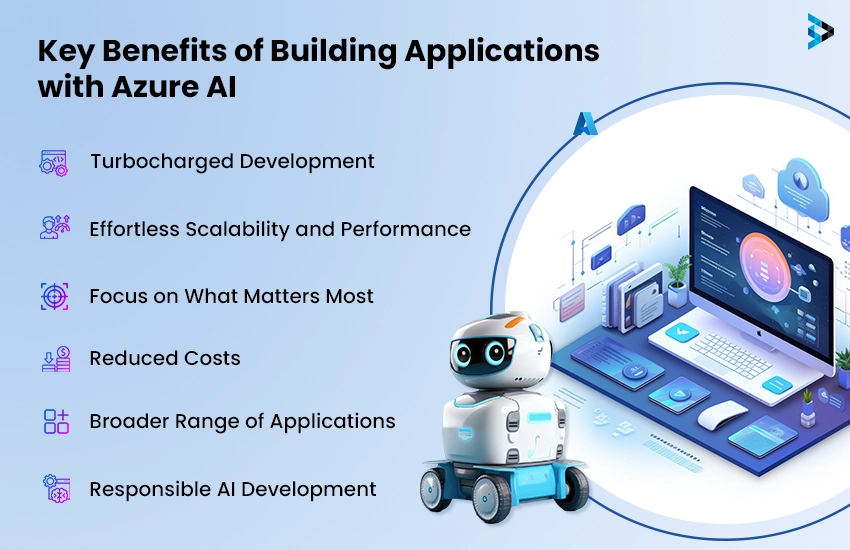
Key Benefits of Building Applications with Azure AI
There are several benefits of building applications with Azure AI. Here are some of them:
Turbocharged Development
Pre-built AI Models:
Azure Cognitive Services provides a wide array of pre-trained models that can be easily integrated into applications. This significantly reduces the time and expertise required to implement AI capabilities. For instance, a developer building an AI-powered chatbot can leverage Azure Bot Service and Language Understanding to quickly create a sophisticated conversational interface without having to train language models from scratch.
Development Tools:
Azure offers a comprehensive set of development tools that streamline the AI application development process. Azure Machine Learning Studio provides a visual interface for building and training models, while integrations with popular IDEs and frameworks make it easy for developers to work in their preferred environments. This accelerates the development cycle and allows teams to iterate quickly on their AI applications.
Effortless Scalability and Performance
Cloud-based Infrastructure:
By leveraging the Microsoft Azure Cloud, applications built with Azure AI can easily scale to handle increased workloads. The cloud infrastructure automatically manages resource allocation, ensuring that your application can handle spikes in usage without performance degradation.
Performance Optimization:
Azure AI services are optimized for performance, with features like automatic load balancing and caching. This ensures that AI-powered applications respond quickly, even when processing complex requests or handling large volumes of data.
Focus on What Matters Most – The Core Functionality
Pre-trained Models Handle the Heavy Lifting:
With Azure Cognitive Services handling complex AI tasks, developers can focus on building the unique aspects of their application. This allows teams to invest more time in creating intuitive user interfaces, implementing business logic, and refining the overall user experience.
Streamlined Development Process:
Azure AI’s integrated development environment and CI/CD capabilities streamline the entire development process. This efficiency allows teams to iterate faster, respond to user feedback more quickly, and continuously improve their applications.
Reduced Costs
Pay-as-you-go Model:
Azure AI services follow a pay-as-you-go pricing model, which means you only pay for the resources you use. This is particularly beneficial for startups and small businesses that may not have the capital to invest in expensive AI infrastructure upfront.
Reduced Development Time:
By leveraging pre-built models and development tools, teams can significantly reduce the time required to bring an AI-powered application to market. This translates to lower development costs and faster time-to-revenue.
Broader Range of Applications
Industry Agnostic:
Azure AI’s versatility makes it suitable for a wide range of industries, from healthcare and finance to retail and manufacturing. This flexibility allows businesses to apply AI solutions to their specific domain challenges.
Diverse Use Cases:
The platform supports various AI applications, from simple task automation to complex predictive analytics and reinforcement learning. For example, Azure Databricks can be used to build sophisticated big data analytics pipelines, while Azure Cognitive Services can power real-time language translation in a mobile app.

Responsible AI Development
Bias Detection and Fairness Checks:
Azure AI provides tools to detect and mitigate bias in AI models, ensuring that applications built on the platform are fair and ethical. This is crucial for maintaining trust and compliance, especially in sensitive domains like finance or healthcare.
Explainability Tools:
Azure Machine Learning includes features that help developers understand how their AI models make decisions. This transparency is essential for building trust with users and complying with regulations that require explainable AI.
Final Thoughts
Azure AI offers a comprehensive suite of tools and services for building intelligent applications. Whether you’re developing a mobile app with AI technology, creating an AI-powered chatbot, or implementing predictive analytics, Azure AI provides the flexibility, scalability, and performance needed to bring your ideas to life.
As businesses continue to explore AI’s potential, platforms like Azure AI will play a crucial role in democratizing access to these technologies. By simplifying the development process and providing powerful, pre-built AI capabilities, Azure AI enables organizations of all sizes to leverage the power of artificial intelligence to drive innovation and create value.
For businesses looking to migrate existing applications to the cloud, Azure Migration services offer a smooth path to modernize and enhance applications with AI capabilities. By leveraging the Microsoft Azure Cloud, organizations can not only move their existing workloads but also tap into the power of Azure AI to add intelligence to their applications.
As we look to the future, the potential of AI in application development seems boundless. With platforms like Azure AI, developers have the tools they need to push the boundaries of what’s possible, creating intelligent applications that can transform industries and improve lives. Whether you’re just starting your AI journey or looking to take your existing applications to the next level, Azure AI provides a robust, scalable, and innovative platform to bring your vision to life.
FAQs
Pre-built AI models, such as Azure Cognitive Services, are ideal when you need quick implementation of common AI tasks like image recognition, speech-to-text, or sentiment analysis. They’re perfect for general use cases, especially when you lack large datasets or AI expertise. On the other hand, custom models, built with Azure Machine Learning, are better suited when you have unique requirements or domain-specific data.
Opt for custom models when pre-built solutions don’t meet your specific needs, when you have proprietary data to leverage, or when you need full control over the model’s behavior and performance. The choice ultimately depends on your specific use case, available resources, and desired level of customization.
The data required for an Azure AI application varies depending on your specific use case and the type of AI model you’re building. Generally, you’ll need high-quality, relevant, and diverse data that represents the problem you’re trying to solve. For supervised learning tasks, you’ll need labeled data – input data paired with the correct output.
Unsupervised learning may only require input data. The data can be structured (like databases or spreadsheets) or unstructured (like text, images, or audio). It’s crucial to ensure your data is clean, properly formatted, and compliant with data protection regulations. Azure provides tools for data preparation and augmentation to help you enhance your dataset quality and make it suitable for AI model training.
Improving the accuracy of your custom AI model involves several strategies. Start by increasing your dataset size and diversity, and thoroughly clean and preprocess your data. Engage in feature engineering by creating new features or transforming existing ones. Experiment with different algorithms or ensemble methods, and fine-tune hyperparameters using techniques like grid search or random search.
Implement cross-validation to ensure your model generalizes well, and use regularization techniques to prevent overfitting. Consider transfer learning from pre-trained models to leverage existing knowledge. Continuously monitor and retrain your model with new data to keep it up-to-date. Lastly, make the most of Azure’s automated machine learning capabilities to explore different model architectures and optimizations, potentially uncovering better-performing models.
Azure AI finds application in a wide range of real-world scenarios across various industries. In customer service, it powers chatbots and virtual assistants. Manufacturing benefits from predictive maintenance solutions, while financial services use AI for fraud detection. E-commerce platforms leverage AI for personalized product recommendations. Content moderation relies on image and video analysis capabilities. Transcription services utilize speech recognition, and social media monitoring employs sentiment analysis.
Global businesses use language translation services. Business intelligence is enhanced through predictive analytics. In robotics and IoT, AI enables autonomous systems. Healthcare benefits from medical image analysis, while document processing is revolutionized by natural language processing. These diverse applications showcase how Azure AI can automate processes, gain insights, and enhance user experiences across multiple sectors.
Explainability in AI applications is crucial for building trust, meeting regulatory requirements, and understanding model decisions. When developing Azure AI applications, consider choosing interpretable models when possible and utilize Azure’s built-in explainability tools for complex models. Implement feature importance analysis to understand which inputs most affect outcomes, and use SHAP (SHapley Additive exPlanations) values for individual prediction explanations.
Balance the trade-off between model complexity and explainability. Document your model’s decision-making process and provide clear explanations of AI-driven decisions to end-users. Regularly audit your model for bias and fairness. Ensure compliance with relevant regulations, such as GDPR’s “right to explanation.” Lastly, foster a culture of responsible AI development within your organization to maintain ethical standards.
Azure AI offers extensive support for integration with third-party tools and services, providing a flexible environment for developers. It offers APIs and SDKs for popular programming languages, enabling seamless integration with various development environments. Azure supports open-source frameworks like TensorFlow, PyTorch, and scikit-learn, allowing developers to use familiar tools.
It integrates with CI/CD tools such as GitHub Actions and Azure DevOps for streamlined development workflows. For data processing, Azure works with tools like Apache Spark and Databricks. It can connect with business intelligence tools like Power BI and Tableau for data visualization and reporting. Azure AI also supports integration with edge devices and IoT platforms, extending its capabilities to a wide range of scenarios and environments.
Related Articles
-
Uplift the Storage Game With Azure Data Lake Analytics
In the realm of Data Science, Azure development has appeared to be one of the most influential domains. This started in October 2008 privately with the name ‘Project RedDog’. In
-
Microsoft Azure Services is Winning the Eyes of SMBs
Microsoft Azure seems to be a winner in the eyes of SMBs. The reasons are many, cost being the major one. As an SMB owner, you can modernize your organization,
-
Python on Azure: From Serverless Magic to Data Science Muscle
Imagine if your Python scripts could scale effortlessly, run only when needed, and connect seamlessly with AI, databases, and analytics. Does this sound like a developer’s dream? This isn’t some




