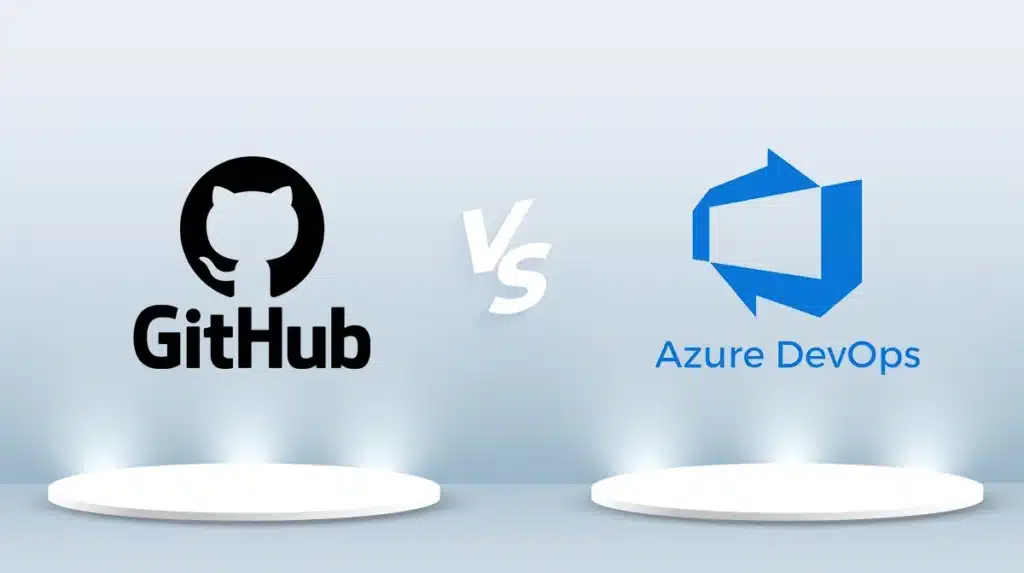In the ever-changing software development landscape, Continuous Integration and Continuous Deployment (CI/CD) have emerged as vital practices. Two prominent tools in this domain are GitHub Actions and Azure DevOps. While each offers robust features individually, integrating them can provide a powerful hybrid solution that leverages the strengths of both platforms.
This comprehensive guide explores how to combine GitHub Actions with Azure DevOps to create hybrid and multi-cloud build-and-release pipelines. We’ll delve into the benefits, integration strategies, best practices, and real-world scenarios to help you optimize your development workflows.
Understanding GitHub Actions and Azure DevOps
In the fast-paced development world, teams are always on the lookout for tools that can streamline their workflows without compromising speed or reliability. Two such powerful tools—GitHub Actions and Azure DevOps—are often at the center of modern CI/CD pipelines. While each platform shines on its own, understanding what they offer individually is the first step toward unlocking their combined potential.
Let’s start with GitHub Actions, the built-in automation engine that lives right inside your GitHub repository. Designed to be simple yet powerful, GitHub Actions allows developers to automate almost anything in their development lifecycle—builds, tests, deployments—triggered by events like code pushes, pull requests, or issue updates.
What makes it even more exciting is the GitHub Marketplace, filled with thousands of pre-built actions that can speed up development and eliminate repetitive tasks. Whether you want to run a test suite, send a Slack notification, or deploy to AWS—all can be done with just a few lines of YAML. It’s a developer-friendly environment built for speed and agility, perfect for small teams and rapid iterations.
Meanwhile, Azure DevOps delivers an end-to-end toolkit that supports every phase of the software development lifecycle. Think of it as the enterprise-grade Swiss Army knife of DevOps, offering:
- Azure Repos for version control,
- Azure Pipelines for CI/CD automation,
- Azure Boards for agile project tracking,
- Azure Test Plans for testing,
- Azure Artifacts for package management.
This all-in-one platform offers robust integration with Microsoft’s cloud ecosystem, including expert Microsoft Azure development services to streamline deployment and scalability. Making it a go-to choice for organizations already invested in Azure. Azure DevOps excels at managing complex, multi-stage deployment workflows, with rich features for governance, auditing, and compliance—areas where GitHub Actions alone might fall short.
So, why choose between them when you can have the best of both worlds?
Why Integrate GitHub Actions with Azure DevOps?
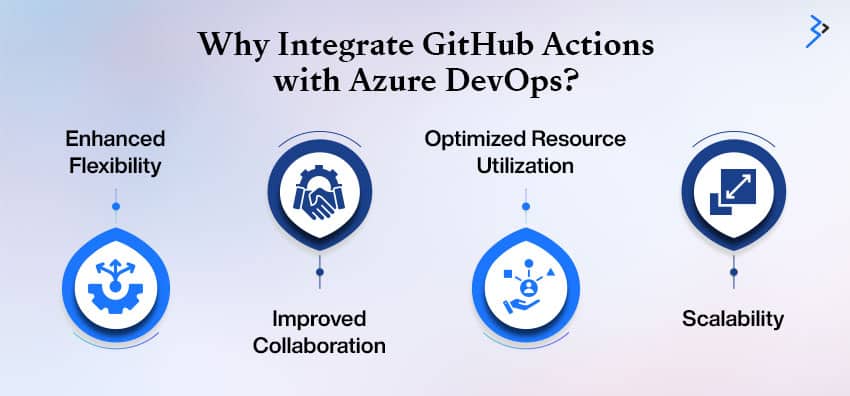
Combining GitHub Actions and Azure DevOps unlocks a hybrid CI/CD powerhouse that caters to both agility and complexity. Here’s why the integration makes perfect sense:
- Enhanced Flexibility: Use GitHub Actions to rapidly prototype, build, and test code at the repository level. When it’s time to release, hand off the process to Azure Pipelines for sophisticated, production-grade deployments.
- Improved Collaboration: Developers can stay in GitHub while ops teams manage deployments via Azure DevOps. This minimizes friction and aligns with each team’s preferred tools and workflows.
- Optimized Resource Utilization: Offload tasks to the platform best suited for them. Run fast, lightweight jobs on GitHub Actions while reserving Azure DevOps for heavier, more regulated deployment stages.
- Scalability: As your team grows or your application architecture expands, you’ll need tools that can scale with you. This hybrid approach ensures your CI/CD pipeline is as dynamic and future-ready as your development goals.
By understanding and strategically integrating GitHub Actions and Azure DevOps, teams can build smarter, ship faster, and scale confidently, without being locked into a single ecosystem.
Read More – Architecting Cloud Solutions with Microsoft Azure

Integration Strategies
There are several methods to integrate GitHub Actions with Azure DevOps:
1. Triggering Azure Pipelines from GitHub Actions
You can configure GitHub Actions to trigger Azure Pipelines, allowing you to initiate complex deployment processes from your GitHub workflows.
This setup enables you to use GitHub Actions for initial build and test steps, then hand off to Azure Pipelines for more complex deployment tasks.
2. Triggering GitHub Actions from Azure DevOps
Conversely, Azure DevOps can trigger GitHub Actions using the repository_dispatch event. This is useful when you want to initiate GitHub workflows from Azure Pipelines.
Configure GitHub Actions Workflow
on:
repository_dispatch:
types: [custom-event]
Invoke REST API in Azure DevOps
Use the “Invoke REST API” task in Azure Pipelines to send a POST request to GitHub’s API, triggering the desired workflow.
Azure DevOps can consume artifacts produced by GitHub Actions. By publishing build artifacts in GitHub and configuring Azure Pipelines to retrieve them, you can create a seamless flow between the two platforms.
Read More – Building Scalable Front-Ends with React and Azure
Best Practices for Hybrid Pipelines
Blending the power of GitHub Actions and Azure DevOps? Great! But to truly unlock their potential, you need more than just technical know-how—you need strategy, consistency, and a touch of DevOps artistry.
When you’re orchestrating a hybrid CI/CD pipeline using GitHub Actions and Azure DevOps, best practices become your north star. They keep your workflows secure, scalable, and maintainable. Below are the golden rules for a smooth and successful integration, delivered with a bit of flair to keep things fun.
Secure Authentication: Lock It Down Like a Pro
Security is non-negotiable. Period.
Use Azure Service Principals for securely granting access to Azure resources and manage your secrets through GitHub Secrets or Azure Key Vault. Don’t hardcode credentials. Ever. Treat your tokens and access keys like gold—because in many ways, they are. A compromised pipeline could become an attacker’s playground, so keep the gates locked and the keys well hidden.
Consistent Naming Conventions: Make Your Workflow Instantly Understandable
Ever stumbled into a project where pipelines are named “test-stuff-v2-final”? Chaos.
Adopt consistent and meaningful naming conventions for your workflows, jobs, and artifacts. A clear name like build-node-app, deploy-qa-azure, or run-integration-tests instantly tells the story of what’s going on. Your future self—and every teammate—will thank you when debugging or scaling up.
Modular Workflows: Build Like a LEGO Master
Monolithic workflows? No, thank you.
Design your pipeline like a modular system. Break it down into reusable building blocks—one action for testing, another for linting, another for deployment. These modular components not only improve reusability but also make debugging easier. Update one piece without toppling the whole tower.
Monitoring and Logging: Eyes on Everything
You can’t fix what you don’t see.
Monitoring is your secret weapon in spotting bottlenecks or failures before they become crises. Use Azure Monitor to keep tabs on deployment metrics, and don’t overlook the detailed GitHub Actions workflow logs. Set up alerts, dashboards, and health checks. Proactive monitoring turns reactive chaos into informed control.
Documentation: Your Pipeline’s User Manual
Yes, it’s tempting to skip documentation. Don’t.
A well-documented CI/CD setup can be the difference between a one-hour onboarding and a week of painful guesswork. Document integration points, permissions, workflow triggers, and secret management procedures. Future developers, SREs, and even you—six months from now—will appreciate the clarity.
Bringing GitHub Actions and Azure DevOps together is like forming a rock band with two superstar musicians—they can create magic, but only with harmony, preparation, and a little structure. Follow these best practices, and your hybrid pipelines won’t just work—they’ll sing.
Real-World Scenario: Deploying a Web Application with GitHub Actions and Azure DevOps
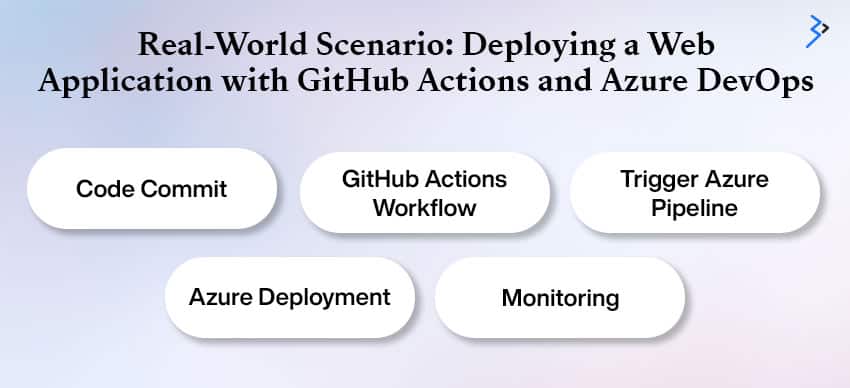
Imagine a dedicated development team building and managing a modern web application. They use GitHub as their primary source control platform and Azure as the cloud provider of choice for hosting and scaling their application. This team wants to move fast, catch issues early, and ensure bulletproof deployments. That’s where a hybrid CI/CD pipeline, integrating GitHub Actions with Azure DevOps, becomes a game-changer.
Let’s walk through how this team can build and deploy their app using both platforms in harmony, leveraging the agility of GitHub Actions and the enterprise-grade power of Azure Pipelines.
Read More – Azure AI – Building Intelligent Applications
Step 1: Code Commit – Where It All Begins
Everything kicks off when a developer pushes code to the GitHub repository. Whether it’s a new feature, a hotfix, or a pull request, this event becomes the trigger for a tightly orchestrated CI/CD pipeline. The source code lives in GitHub, where collaboration is easy, peer reviews are streamlined, and issues are tracked effectively.
Step 2: GitHub Actions Workflow – Rapid Testing and Feedback
Once the code hits the repository, a GitHub Actions workflow is automatically triggered. This is where the magic starts.
The workflow file (usually .github/workflows/main.yml) is configured to respond to push or pull_request events. It begins by spinning up a build environment, installing dependencies, compiling the application, and running unit tests to catch issues early.
The benefit of using GitHub Actions here is speed. The feedback loop is tight. Developers know within minutes whether their code passes all checks, reducing the chances of bugs slipping through.
Step 3: Trigger Azure Pipeline – The Handshake
Once the tests pass, the GitHub Actions workflow triggers an Azure Pipeline using the Azure/pipelines@v1 action. This marks the transition from CI to CD—passing control to Azure DevOps for deployment.
This hand-off is clean, automated, and secure, with credentials stored safely in GitHub Secrets.
Step 4: Azure Deployment – Into the Cloud
Now, Azure DevOps takes over.
The pipeline defined in Azure Pipelines handles complex deployment stages, starting with staging for smoke testing, followed by production deployment upon approval. Azure Pipelines supports environment-specific configurations, rollback strategies, and advanced gating—making it ideal for enterprise-ready releases.
Azure App Service becomes the landing zone for the deployed web app, with infrastructure managed through Azure Resource Manager (ARM) templates or Terraform, if needed.
Step 5: Monitoring – Stay Ahead of Issues
Deployment is not the end—it’s just the beginning of the application’s life in the wild.
Post-deployment, tools like Azure Monitor and Application Insights track performance metrics, availability, and user behavior. Alerts are configured to notify the team in case of performance dips or errors, allowing for quick response and resolution.
The Hybrid Advantage
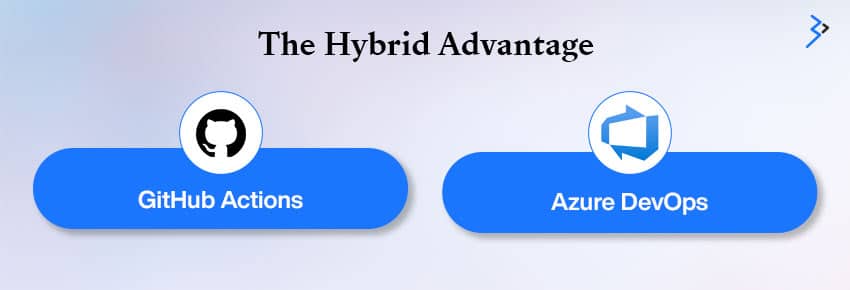
This hybrid CI/CD pipeline exemplifies the best of both worlds:
- GitHub Actions delivers rapid development cycles with native GitHub integration and blazing-fast feedback.
- Azure DevOps ensures structured, secure, and scalable deployments suitable for production environments.
By combining these platforms, the team can move swiftly in development without compromising on reliability in production—a DevOps development dream come true.
Wrap Up!
Integrating GitHub Actions with Azure DevOps provides a powerful, flexible, and scalable solution for modern CI/CD pipelines. By combining the rapid development capabilities of GitHub Actions with the enterprise-grade features of Azure DevOps, teams can optimize their workflows, enhance collaboration, and accelerate delivery.
Embracing this hybrid approach allows organizations to adapt to diverse project requirements and evolving technological landscapes, ensuring they remain competitive and responsive in a development environment.
Related Articles
-
Using Adobe Commerce for B2B eCommerce: Features You Need to Know!
Summary Adobe Commerce (previously Magento) is a secure, flexible, and comprehensive enterprise eCommerce platform that allows you to create world-class B2C and B2B experiences, all from a single platform. Thanks
-
Use Modern Tools to Improve Managing Of Food And Beverages Company
Managing an ongoing business way harder than anyone can think. Here, an entrepreneur has to think from all the perspective that can enhance business. And, the hardest thing is taking
-
What Makes Omnichannel The Best To Feed Your Ecommerce Needs?
We always look for smarter and advanced way of making our work easy, and technology has made human work so easy that everything is available at the tap of fingers.