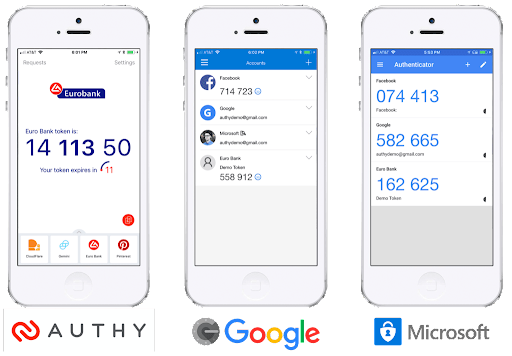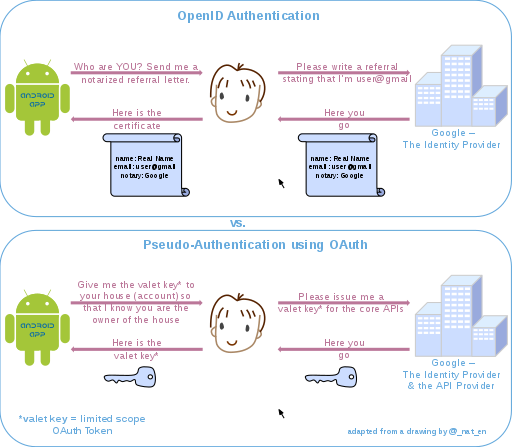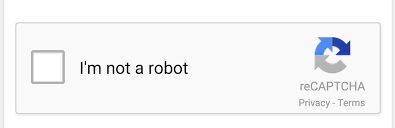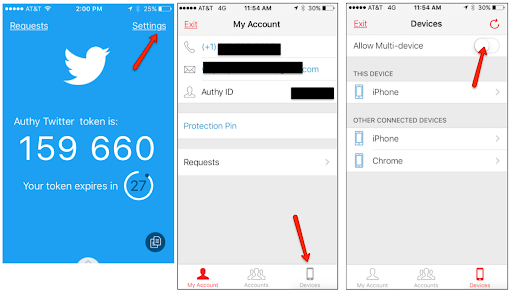Things are becoming easier and convenient for us in this digital era. The online retail store and its payment process are at our fingertips. Sounds interesting, isn’t it? Yes, at the same time, it is also a hotspot for cybercriminal activities like hacking and attacking. We also need to be protected from cybercrime and internet attacks.
Is There A Way Out?
Yes, there is a solution, and it is not new in the realm of cybersecurity. We’ll get to that later, but first, here’s an example from real life:

In this blog, we will cover Two-Factor Authentication (2FA) and how implementing two-factor authentication throughout Magento will help your company and customers.
Two Factor Authentication 2FA
Two-factor authentication (2FA) is a simple way to increase security over traditional password-only systems. When using 2FA, the user must provide something they know (e.g., password/passcode), along with something they have (e.g., mobile device).
Advantages of two-factor authentication include:
. Improved account security
. Protection against phishing attacks
. Increases compliance standards in regulated industries such as finance and healthcare.
When most people think about Magento two-factor authentication, it’s usually when trying to log into an administrator interface that requires SSH for access. However, many merchants are unaware of the several 2FA options available on the Magento platform itself.
Let’s discuss more on 2FA?
When the work-from-home culture first emerged, many ethical hackers searched for a small loophole to exploit for phishing operations. It rose in size as more applications were moved to the employees’ individualized servers. The offices had a wonderful infrastructure and an IT staff that was all with us, and they were able to attend to our problems simply by raising a ticket.
When the employees attempted to access their accounts during the pandemic, the hackers attempted to hack, and this was when Two Factor Authentication worked in employees’ favor. As a result, according to Verizon, weak or faulty passwords were used in 81 percent of hacking-related hacks, and in certain cases, all of them.
If you own an eCommerce website, get in touch with an eCommerce website development company that can provide your business with a dedicated Magento eCommerce developer. They should have years of experience as well as an understanding of relevant security measures available in the Magento community to assist Magento merchants in better responding to these attacks, such as Google reCAPTCHA, Magento Security Scan, Content Security Policy, and a variety of others.
When Should You Use Two-Factor Authentication?
As we’ve already mentioned, two-factor authentication should be used whenever possible, but it’s particularly important when managing cloud accounts, instances/servers, networks, etc. Even if the other controls are strong enough to block attackers from gaining access to other areas, attackers can still use stolen credentials to manage the cloud account. Thus, two-factor authentication can help prevent outside attackers from being able to access important resources even if they have the username and password. In parallel, businesses deploying automated systems should consider methods to bypass captcha to ensure seamless and compliant data retrieval.
Many companies have brought 2FA into their security arsenal because it’s a strong defense against phishing attacks, which are increasing in volume due to the availability of social engineering tools that automate the process of tricking people into giving up information. Phishing is an attempt to obtain sensitive information such as usernames, passwords, credit card details, etc., via email or by impersonating a trustworthy entity in an electronic communication.
How Two Factor Authentication Works?
There are different types of two-factor authentication, each with its own implementation approaches, strengths, and weaknesses. For example, time-based one-time passwords (TOTP) algorithms generate a six- to eight-digit number periodically, similar to the Google Authenticator application. First, users have their TOTP token, which they enter along with their username and password. Then, the server generates its own code. If the two codes match, access is granted.
Time-based One Time Password (TOTP)
Google Authenticator is an application that implements TOTP on mobile devices via an algorithm for generating one-time passwords based on the 2nd factor, i.e., something you have. The OATH HOTP standard does not require synchronized clocks as it uses an incremental counter which increases after every successful login.Open Authentication Protocol Framework (OATH)
Open Authentication Protocol Framework (OATH)
The OATH HOTP standard does not require synchronized clocks as it uses an incremental counter which increases after every successful login. It is more complex than TOTP since the counter has to be synchronized between the calculator (token) and the authentication server.
Google reCaptcha
To enable the reCAPTCHA, first go to your Login Page and click into Design → Theme XML on the top of the screen.
Then, add the following code into the Layout Header:
<reference name=”head”>
<action method=”addScript”><script>
var RecaptchaOptions = {
reCaptchaPublicKey: ‘6Le-vQAAAAAIAAAEKTPauJX8wMs2YXB+YWuSTvTQ5Y=’ ,
recaptchaSiteKey: ‘6Le-vQAAAAAIAAAEKTPauJX8wMs2YXB+YWuSTvTQ5Y=’
};
Recaptcha.create(“#{element}”, RecaptchaOptions);
</script>
</action>
<action method=”addItem”><type>skin_js</type><name>js/recaptcha.min.js</name></action>
<action method=”addItem”><type>skin_js</type><name>js/recaptcha_invisible.js</name></action>
<action method=”addItem”><type>skin_css</type><name>css/recaptcha.css</name></action>
</reference>
Once the Google reCAPTCHA is enabled, users will now need to complete the captcha challenge on the Login Page. This ensures that all users are actual human beings and not bots trying to access your site.
Authy App Authentication
Another method to implement 2FA on Magento sites is by adding Authy App Authentication. By enabling the Authy app, it allows your customers to use two-factor authentication without having to remember their phone.
Authy is a 2FA app that works on both websites and mobile phones. Once added, it can be enabled for your entire site or specific user roles. By enabling the Authy app under System → Configuration → ADVANCED → Admin, you can set up preferences for users with certain user roles.
For example, if a customer has the role of customer and a role of admin, you can enable 2FA for their user account. When a customer logs into the site, they will be asked to login with their username and password first.
Then, they will receive a message “Push notification” on their mobile device asking for an authentication code. The customer simply clicks the notification to get their authentication code. Once they have entered that, they will be logged into their account.
Therefore, by enabling two-factor authentication (2FA) within the Magento system, the best ecommerce website development company should always be adaptable to the rising challenge.
Two-factor authentication is an essential industry practice for securing the digital system from account login-based attacks. Applying 2-factor authentication can secure users against unauthorized users, attempting unauthorized logins in three separate places: Magento.com accounts, the Magento admin, and Cloud admin.
Magento.com Accounts and 2FA
When logging into programs that use the Magento.com accounts, such as My Account, Magento Marketplace, Magento Forums, Magento U, Magento Help Center, and the Cloud Admin, two-factor authentication has become accessible. Log into “My Account” and select “Two-Factor Authentication” from the Account Settings menu to enable 2FA on your Magento.com account. Many authentication applications, such as Google Authenticator or Authy, are compliant with 2FA on Magento.com.
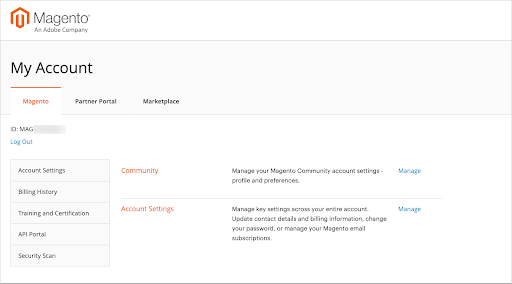
Magento Admin and 2FA
According to an analysis conducted by the security operations unit of security services, the vast majority of skimming attacks on merchant websites were triggered by a hacker exploiting a compromised admin account to enable a card skimmer on the site. Card skimming enables hackers to withdraw funds from banks, make payments, and sell card details to 3rd parties because of the same objectives.
Although 2FA on the Magento admin is possible on all compatible versions of Magento Commerce, starting with the introduction of Magento 2 Two Factor Authentication, 2FA on the Magento admin will be allowed by default and cannot be removed. Until logging into the admin through the UI or a web Programming Interface, admin users must first configure their 2FA.
Cloud Admin Using Security Layer
2FA will also be accessible for Magento Commerce hosted in the cloud using Secure Shell to deter intruders from entering the webserver and will be launched with Magento 2.4. This setting is not available by default for a project and must be activated. Once 2FA is activated, a user’s Standard Secure Shell (SSH) key authentication to a project seems no longer an option. An authenticator/certifier must be used rather. The certifier is a virtual solution that enables users to share login credentials. The credentials are temporary SSH certificates that integrate various public-key cryptography exchanges.
Conclusion
In order to be safe online, it’s important to implement 2FA for all accounts. Not only does 2FA prevent unauthorized access, but it also provides an extra layer of security for all user accounts. 2FA adds an extra layer of protection identifying users who are trying to access your site or account.
Brainvire is the leading Magento Development Company that has the Magento solution partnership status. We hope you have enjoyed learning about 2FA and its implementations in Magento.
For more information on how Brainvire Infotech can help implement 2FA into your Magento store, email us at info@brainvire.com or call +1 631 897 7276.
Related Articles
-
Smart Ways to Generate Google or Facebook Product Feed in Magento 2
A product data feed or product feed is a comprehensive product list document that consists of all product details. These details are inclusive of product prices, images, categories, and other
-
Gift It the Right Way! Check Out Magento’s 2019 Holiday Guide Here!
Let’s start with how lucrative the holiday season is for eCommerce businesses around the globe. Keeping the essence of vacation in mind, we have assembled this piece of content so
-
Basics of a Service Marketplace Platform and Its Development
Service marketplaces (SM) have made their mark on the on-demand economy. The popularity of on-demand service marketplaces such as Uber, Fiverr, Freelancer, Consultants 500, Urban Clap, TaskRabbit, etc, is on