Imagine if your Python scripts could scale effortlessly, run only when needed, and connect seamlessly with AI, databases, and analytics. Does this sound like a developer’s dream? This isn’t some futuristic fantasy with Microsoft Azure—it’s happening now.
Whether you’re building slick web apps, deploying machine learning models, or automating tasks with minimal infrastructure headaches, Azure and Python are a match made in cloud heaven. In this blog, we’re taking a real developer look at how to run Python workloads—from serverless functions to data science pipelines—on Azure. We’ll break it down, talk shop, and highlight where the magic happens.
Why Python Loves Azure (and Vice Versa)
Let’s face it—Python is the lingua franca of modern development. Whether you’re dabbling in automation scripts or building cutting-edge AI models, Python is the tool of choice. Thanks to its intuitive syntax, rapid prototyping capabilities, and a thriving ecosystem of libraries and frameworks, Python has become a staple in every developer’s toolkit.
According to the TIOBE Index and the Stack Overflow Developer Survey, Python consistently ranks among the most popular and beloved programming languages. But popularity alone isn’t why Python developers are flocking to Microsoft Azure—it’s the deep synergy between the two that makes them a decisive match.
So, Why Pair Python with Azure?

Here’s where Azure steps in—not just as a cloud provider but as a true partner in the Python development lifecycle:
- End-to-End Development
Azure provides everything you need to build, train, host, and deploy machine learning models and applications—all in Python. From data ingestion to intelligent predictions, you never need to switch languages or platforms.
- Flexible Tools
Do you love working in VS Code? Do you prefer Jupyter Notebooks for data science workflows? Or you’re all about CLI tools? Azure integrates seamlessly with the tools Python developers already know and love—no forced migrations or steep learning curves.
- Fully Managed Services
Focus on writing code, not managing infrastructure. With Azure Functions, Azure Machine Learning Development, and Azure Databricks, you can delegate the heavy lifting to Azure’s fully managed services—freeing you to build faster and wiser.
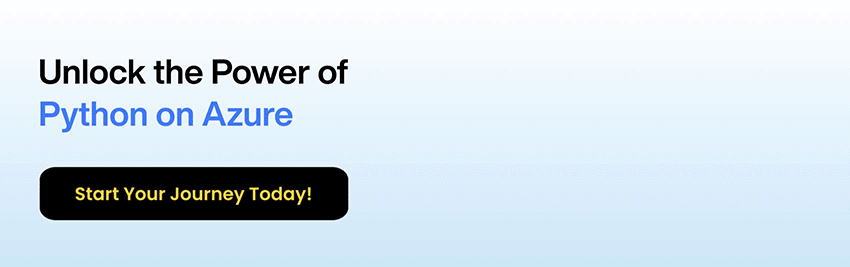
- DevOps Ready
Need continuous integration and delivery? Azure works with GitHub Actions, Azure Pipelines, and Python environments to streamline CI/CD workflows, from version control to deployment.
In short, if you’re a Python development services, Azure isn’t just compatible—it’s optimized for your success.
Benefits of Using Python on Azure
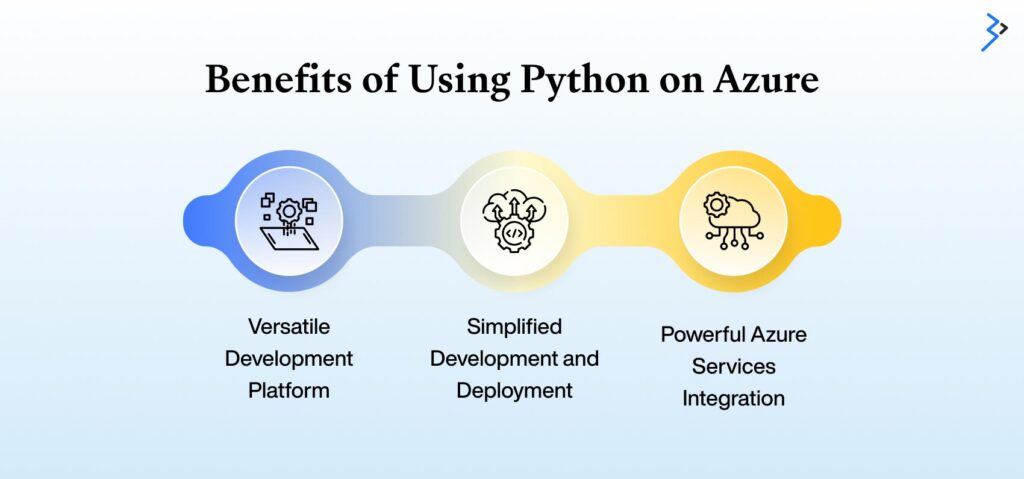
When Python’s developer-friendly nature meets Azure’s robust cloud ecosystem, the result is a powerful, scalable, and efficient environment for building, deploying, and managing modern applications. Whether you’re working on data science projects, web apps, serverless functions, or infrastructure automation, Python on Azure provides the tools and services needed to streamline the entire development lifecycle.
Here’s an in-depth look at the key benefits of this dynamic duo:
1. Versatile Development Platform
Python’s flexibility makes it ideal for a wide range of applications—and Azure offers the perfect infrastructure and tools to support them all.
- Web Applications
Azure App Service offers a fully managed environment optimized for Python, enabling developers to build, deploy, and scale web applications quickly. Python web frameworks like Django or Flask can be seamlessly integrated with Azure SQL Database, Cosmos DB, and other backend services.
- AI and Machine Learning
Azure empowers Python developers to build, train, host, and deploy machine learning models using popular Python libraries like TensorFlow, PyTorch, and sci-kit-learn. Whether you’re coding locally or in a cloud-based notebook, Azure ML services let you train at scale, manage experiments, and deploy models effortlessly. You can also tap into pre-built AI models using Azure Cognitive Services for vision, speech, and text processing.
- Serverless Functions
Why manage infrastructure when you can write logic and let Azure take care of the rest? Azure Functions enables you to deploy Python-based serverless functions that scale on demand and are triggered by events like HTTP requests, timers, or queue messages—perfect for automation, data processing, and microservices.
- Data Engineering with Azure Databricks
Need to crunch big data with Python? Azure Databricks combines Apache Spark’s processing power with an interactive notebook environment for Python. Analyze data at scale, visualize insights, and collaborate in real-time—all backed by Azure’s enterprise-grade security.
- Automation and Scripting
With Python, you can script and automate Azure resource management, from spinning up virtual machines to configuring storage accounts. Azure SDKs and REST APIs make it easy to manage cloud operations programmatically.
2. Simplified Development and Deployment
Azure’s developer-first ecosystem enhances Python workflows from development to deployment, making it easy to ship faster and wiser.
- Developer Tools
Work comfortably in Visual Studio Code, enhanced with Azure and Python extensions for smart IntelliSense, debugging, linting, and seamless cloud integration. Enjoy a smooth local-to-cloud workflow with minimal setup.
- Azure Functions Core Tools (CLI)
With the Azure CLI and Core Tools, developers can write, debug, and test Python functions locally and then deploy them to the cloud with a single command. Pre-built templates and configurations simplify build automation and CI/CD processes.
- Azure Management Libraries
Python SDKs for Azure let you provision and manage cloud resources directly from your application code. You can also automate deployments, monitor resources, and trigger updates in your native Python scripts.
- DevOps Integration
Azure offers seamless GitHub and DevOps pipeline integration, allowing you to automatically build, test, and deploy your Python apps. CI/CD is just a few clicks away from push to production.
- Scalability
Applications and functions deployed with Azure automatically scale based on traffic and load. Whether you’re handling 100 or 100,000 users, Azure ensures your Python workloads scale effortlessly—no manual intervention is required.
3. Powerful Azure Services Integration
Python developers can tap into a rich catalog of Azure services that supercharge their apps with database connectivity, storage options, AI, computing, and networking.
- Databases
Connect Python apps to a wide array of Azure-hosted databases, including:
- Azure SQL Database
- PostgreSQL and MySQL (via Azure Database for)
- Cosmos DB for globally distributed NoSQL storage
These databases are secure, scalable, and easy to integrate with Python’s ORM frameworks and data libraries.
- Cloud Storage
Manage files, documents, and unstructured data using:
- Azure Blob Storage
- Azure Files
- Azure Disks
Python SDKs and REST APIs allow seamless interaction and data management across all storage services.
- Compute Options
Whether you’re deploying a web API or a data science model:
- Use Azure App Service to manage Python web apps.
- Choose Azure Container Apps or Kubernetes Service (AKS) for containerized deployments.
- Leverage Virtual Machines for complete control over your environment.
- AI and ML Integration
Enhance your Python apps with Azure’s AI capabilities:
- Cognitive Services for natural language, vision, and speech processing.
- Azure Machine Learning for building, training, and operationalizing ML models.
- Bot Services to develop intelligent chatbots using Python backends.
- Networking and Connectivity
Establish secure and scalable communication between Python apps and other services using:
- Azure Virtual Networks
- Load Balancers
- Application Gateways
Azure ensures high availability and security for distributed Python-based systems.
Going Serverless with Python on Azure Functions
Imagine you have a neat Python script—maybe it scrapes data, cleans datasets, or sends timely alerts. Traditionally, you’d need to host it somewhere, manage uptime, and monitor performance. But why spin up an entire server when you can go serverless?
Enter Azure Functions, Azure’s event-driven, serverless compute platform that lets you run small bits of code without provisioning infrastructure.
Read More – Unleashing Insights: Python’s Dominance in Data Analytics
What Makes Azure Functions Cool?
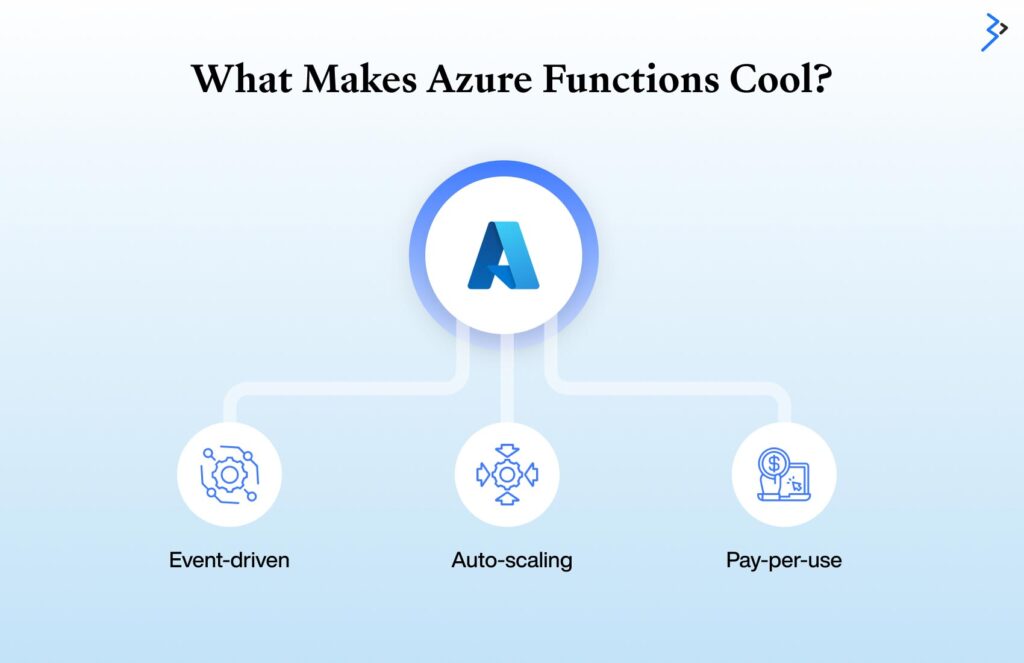
- Event-driven: Your code runs only when triggered—by an HTTP request, a timer, a file upload, or dozens of other events.
- Auto-scaling: Azure Functions automatically scales up (or down) to meet demand without manual input if you have a traffic spike.
- Pay-per-use: You’re charged only for the compute time your function consumes. Idle code costs nothing.
Real Use Case: ML Model Inference as a Function
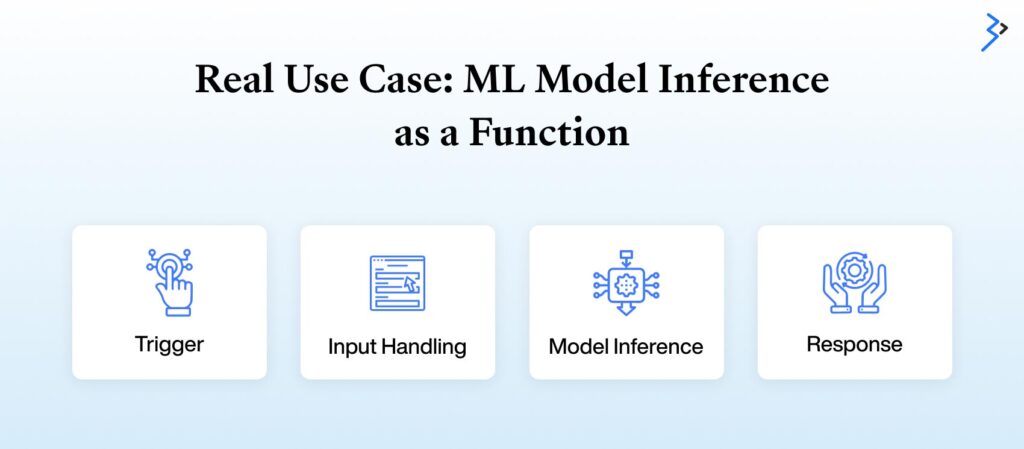
Let’s say you’ve trained a machine learning model in Python that predicts customer churn based on recent activity. You want to expose that model as a lightweight, scalable API. Here’s how you’d do it with Azure Functions:
- Trigger: The function is invoked via an HTTP POST request.
- Input Handling: JSON data is passed in the request body.
- Model Inference: The function loads the trained model (from local storage or Azure Blob Storage) and runs the prediction.
- Response: The prediction is returned as a JSON response and is ready for consumption by a front-end, CRM tool, or chatbot.
No servers. No maintenance headaches. It’s just a clean, focused deployment.
Read More – Exploring Python’s Leading Role in Data Analytics and Its Key Advantages
Azure Machine Learning (AML): Your Data Science Hub
With AML, you can:
- Train models using powerful virtual machines or custom containers
- Auto-scale compute clusters for faster experiments
- Track and version models and datasets
- Deploy models to web services or as containers
All with Python SDKs that plug into Scikit-learn, TensorFlow, PyTorch, and more.
Did You Know?
According to Microsoft, users deploying models with Azure ML saw a 20% reduction in infrastructure overhead.
Azure Databricks: For Big Data Brains
This Apache Spark-based platform is made for scale. Use PySpark for distributed data processing and MLlib for scalable machine learning. It’s ideal for massive datasets and collaborative team efforts.
Use Case: A retail company uses Databricks to process petabytes of purchase data to forecast demand trends. Data Scientists collaborate using notebooks while engineers run ETL jobs in the background.
The Durable Pattern
Azure Durable Functions allow stateful workflows in a serverless setup. With Python, you can design orchestrators that:
- Start a job (HTTP trigger)
- Track progress (orchestrator)
- Perform steps (activity functions)
All while keeping it tidy in a single Python project.
Architecture Example: A Python-based function app for ML inference might:
- Use HTTP triggers to receive requests
- Call activity functions to load the model and generate predictions
- Log results to Azure Table Storage
Storage: The Backbone
Durable Functions use Azure Storage for state management:
- Tables: Orchestration states and history
- Queues: Manage function executions
- Blobs: Store large objects like ML models
Each storage interaction is tracked via a Task Hub—a logical container that ensures every function stays in sync.
Security Matters
Ditch connection strings. Use Managed Identities to connect functions to resources securely. Assign RBAC roles such as:
- Storage Blob Data Contributor
- Storage Queue Data Contributor
No keys are exposed—just secure, controlled access.
CI/CD Pipelines and Project Structure
Deploying Python to Azure? Here’s a standard project structure:
functions/
└─ __init__.py
└─ function.json
└─ utils/
└─ helpers.py
host.json
requirements.txt
local.settings.json
Dockerfile (optional)
.azuredevops/
Use Azure DevOps Pipelines or GitHub Actions to automate testing, packaging, and deployment.
Pro Tip: Use .funcignore to keep unnecessary files out of your deployment.
Getting Started: Your First Steps with Python on Azure
Ready to build? Here’s how to start:
- Install Tools: Python, VS Code, Azure CLI, Azure Functions Core Tools.
- Sign up for an Azure account and enable the free tier.
- Create a Function App via the Azure portal or CLI.
- Write a Function: Use HTTP triggers to start simple.
- Deploy: Push it to Azure using Git or the Azure extension.
- Explore: Check out Azure Machine Learning or Databricks next.
Conclusion: Python on Azure Is More Than a Trend
From weekend hackers to enterprise-scale data scientists, Python on Azure fits everyone. You get serverless simplicity, industrial-scale computing, and best-in-class ML tools—all under one cloud.
So, next time you build a Python app, think bigger. Think scalable. Think Azure.
Are you looking to bring your Python projects to the cloud? Let Brainvire help you architect, build, and optimize your solution with Azure.
Talk to our Azure Python experts today.
Related Articles
-
Uplift the Storage Game With Azure Data Lake Analytics
In the realm of Data Science, Azure development has appeared to be one of the most influential domains. This started in October 2008 privately with the name ‘Project RedDog’. In
-
How Azure DevOps Server Helps Your Business Grow
This is how Jamie Cool, Director of Program Management, Azure DevOps, defines the capabilities of Azure DevOps and Azure DevOps Server in a single statement. And being a Senior DevOps
-
Azure Cloud- The Roadmap to Strategize Business
The COVID-19 pandemic has transferred the purpose of the cloud. A cloud platform is no longer a choice, instead a need for modern businesses. The distance between the digital pioneers




