Imagine entering your workplace (virtually or physically) and having instant access to all the documents, team updates, and communication tools you need without endless email chains or searching through multiple platforms. Sounds like a dream, right? Well, SharePoint makes this a reality.
SharePoint is more than just a document management system; it’s a comprehensive intranet solution that enhances internal communication, automates workflows, and fosters seamless collaboration. If your organization still struggles with disconnected teams, outdated file versions, or inefficient communication, it’s time to rethink your digital workspace.
Let’s explore how SharePoint, particularly with SharePoint Framework (SPFx) and Power Automate, can help modern businesses create a streamlined, productive, and highly collaborative work environment.
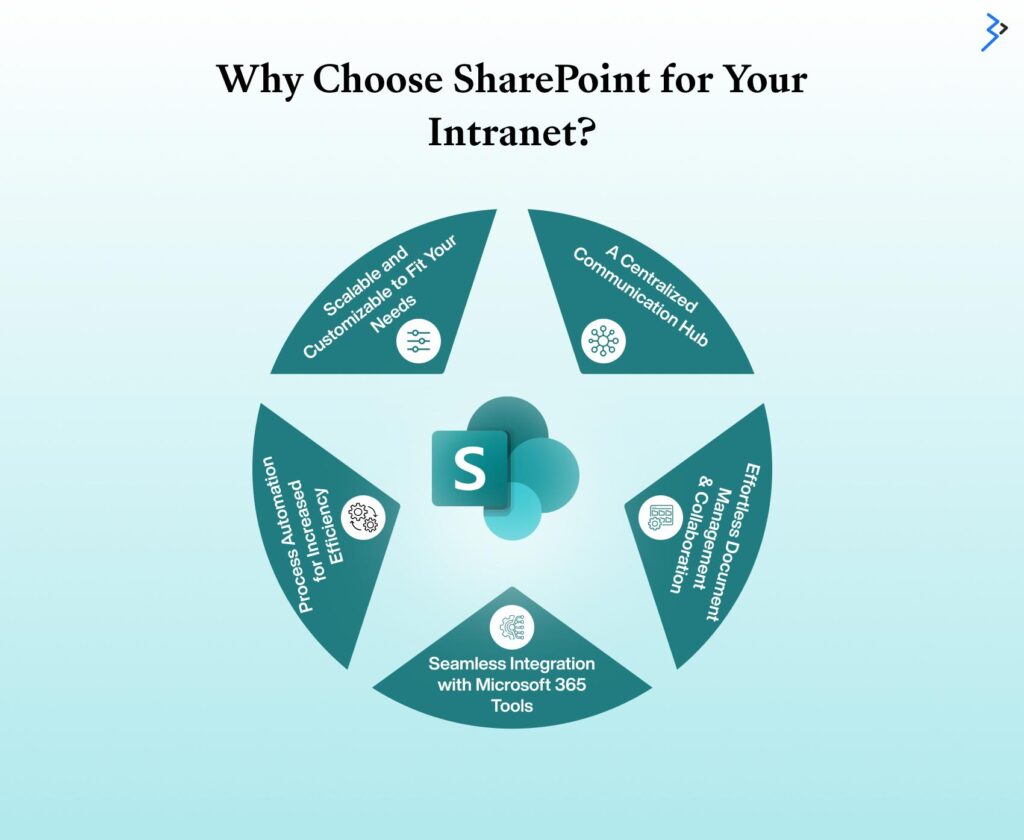
Organizations across industries rely on intranets to foster collaboration, streamline communication, and boost productivity. However, not all intranet solutions are created equal. Microsoft SharePoint Development, a key component of Microsoft 365, offers a modern, intelligent, and highly flexible intranet platform designed to meet the evolving needs of businesses. Here’s why SharePoint stands out as the ideal choice:
1. A Centralized Communication Hub
Effective internal communication is crucial for a well-connected workforce. SharePoint serves as a single source of truth that employees can access:
- Company-wide announcements and leadership updates
- Department-specific news and team discussions
- Policies, HR guidelines, and compliance documents
- Personalized dashboards with relevant content based on roles
By eliminating information silos, SharePoint ensures that employees stay informed and aligned with organizational goals.
2. Effortless Document Management & Collaboration
Managing documents across teams can be a challenge, but SharePoint simplifies the process by providing:
- A centralized document library with advanced search capabilities
- Real-time co-authoring and seamless file sharing
- Automatic version control to track changes and prevent duplication
- Secure access controls to protect sensitive data
With SharePoint, teams can collaborate efficiently without worrying about outdated files or misplaced information.

3. Seamless Integration with Microsoft 365 Tools
SharePoint isn’t just an isolated intranet—it works effortlessly with other Microsoft 365 applications to enhance workplace productivity. Users can:
- Access SharePoint content directly within Microsoft Teams
- Store and sync files through OneDrive
- Generate reports and gain insights using Power BI
- Automate repetitive tasks with Power Automate
This seamless ecosystem allows employees to work more efficiently, reducing context switching and improving overall workflow.
4. Process Automation for Increased Efficiency
Repetitive, manual processes can slow down business operations. Using Power Automate and built-in AI capabilities, SharePoint helps organizations automate workflows, approvals, and document routing. This reduces administrative overhead and ensures timely task completion, enhancing team productivity.
5. Scalable and Customizable to Fit Your Needs
Every business is unique, and SharePoint offers the flexibility to adapt to different requirements. Whether you need a simple team site for small groups or a company-wide enterprise portal, SharePoint provides:
- Customizable site templates and branding options
- Role-based access and permissions
- Scalable architecture that grows with your business
Organizations can tailor SharePoint to meet their needs without extensive coding, making it a cost-effective and scalable solution.
Read More – Benefits of SharePoint Intranet for Financial Institutions
Proven ROI and Business Impact
Still on the fence? A Forrester report highlights that companies leveraging SharePoint experience a 286% return on investment (ROI) over three years, driven by improved collaboration, faster decision-making, and reduced operational inefficiencies.
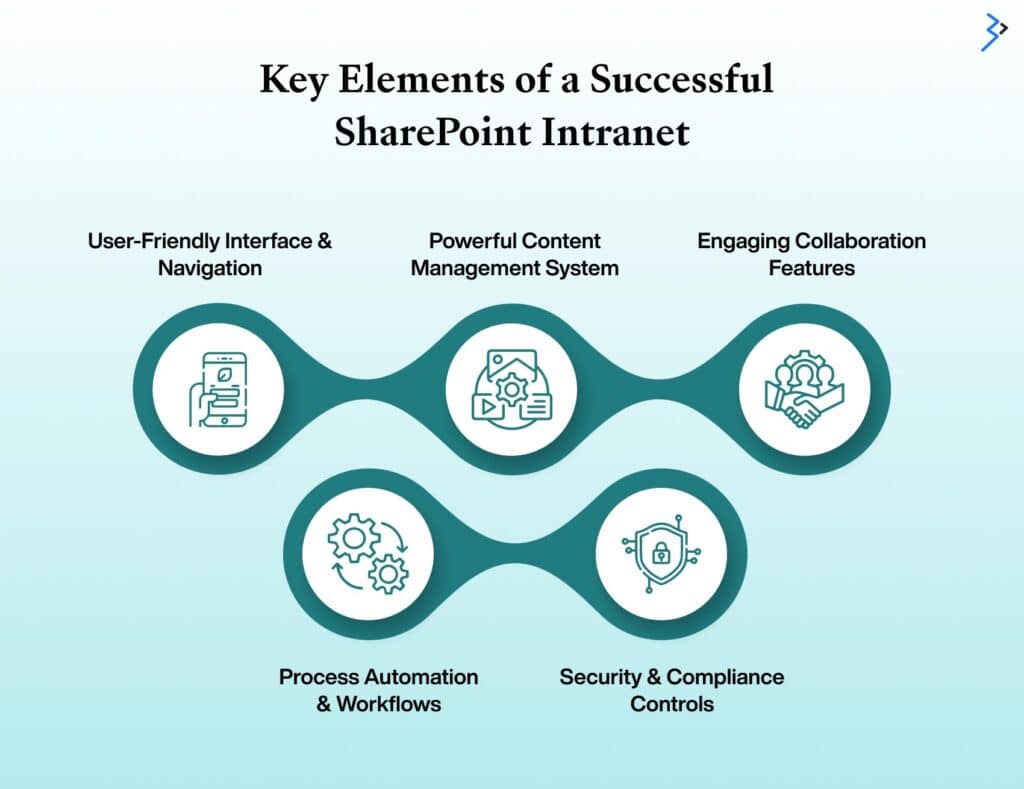
A well-designed SharePoint intranet is more than just a repository of files and announcements—it is a dynamic, user-friendly digital workplace that fosters collaboration, enhances productivity, and drives employee engagement. A SharePoint intranet must incorporate key elements that cater to usability, content marketing services, collaboration, automation, and security to ensure high adoption and effectiveness.
An effective SharePoint intranet prioritizes intuitive navigation and accessibility, making it easy for employees to find the information they need without frustration. A well-structured site architecture ensures that content is logically organized, reducing the time spent searching for documents, announcements, or team resources.
Additionally, a responsive design adapts seamlessly to different devices, enabling users to access the intranet from desktops, tablets, or smartphones. Custom branding further enhances the intranet experience, aligning it with the company’s visual identity and reinforcing a sense of corporate culture and engagement.
2. Powerful Content Management System (CMS)
Managing documents, policies, and corporate communications efficiently is crucial for any intranet. SharePoint provides a robust content management system that centralizes document storage, ensuring employees can quickly access the latest versions of files without confusion. Role-based access controls enhance security by restricting sensitive information to authorized users.
In contrast, version control prevents duplication and ensures that employees always work with the most up-to-date materials. Additionally, metadata tagging improves searchability, allowing users to locate relevant documents effortlessly through SharePoint’s powerful search functionality.
3. Engaging Collaboration Features
A successful intranet fosters collaboration by offering interactive features that enable teams to communicate effectively. SharePoint integrates seamlessly with Microsoft Teams, allowing employees to engage in real-time discussions, share documents, and collaborate on projects without leaving the platform.
Discussion boards, forums, and Yammer enhance social collaboration by providing spaces for idea sharing, peer-to-peer engagement, and company-wide conversations. Interactive news feeds and alerts keep employees informed about organizational updates, fostering a sense of community and transparency across departments.
4. Process Automation & Workflows
Manual processes can be time-consuming and prone to errors, but SharePoint’s automation capabilities help streamline workflows and improve efficiency. Using Power Automate, organizations can automate approvals, notifications, and form submissions, reducing administrative burdens and accelerating decision-making.
Custom workflows can be tailored to manage various business processes, such as leave requests, expense approvals, and onboarding procedures. By automating routine tasks, employees can focus on higher-value activities, ultimately improving productivity and operational efficiency.
5. Security & Compliance Controls
Security is critical to any intranet, especially when handling sensitive corporate data. SharePoint offers advanced security measures, including role-based permissions, to ensure that only authorized individuals can access specific documents and resources. Multi-factor authentication (MFA) protects against unauthorized access, enhancing overall cybersecurity.
Moreover, SharePoint includes regulatory compliance features that help organizations adhere to industry standards, such as GDPR, HIPAA, or ISO regulations. These security and compliance controls ensure that company data remains protected while meeting legal and regulatory requirements.
According to Microsoft, organizations implementing an efficient intranet experience a 20-25% boost in employee productivity thanks to improved accessibility, streamlined workflows, and enhanced collaboration. By leveraging SharePoint’s powerful features, businesses can create a connected and efficient digital workplace that drives engagement and efficiency.
Read More – The SharePoint Challenge: Detail Guide To Implement and Use SharePoint
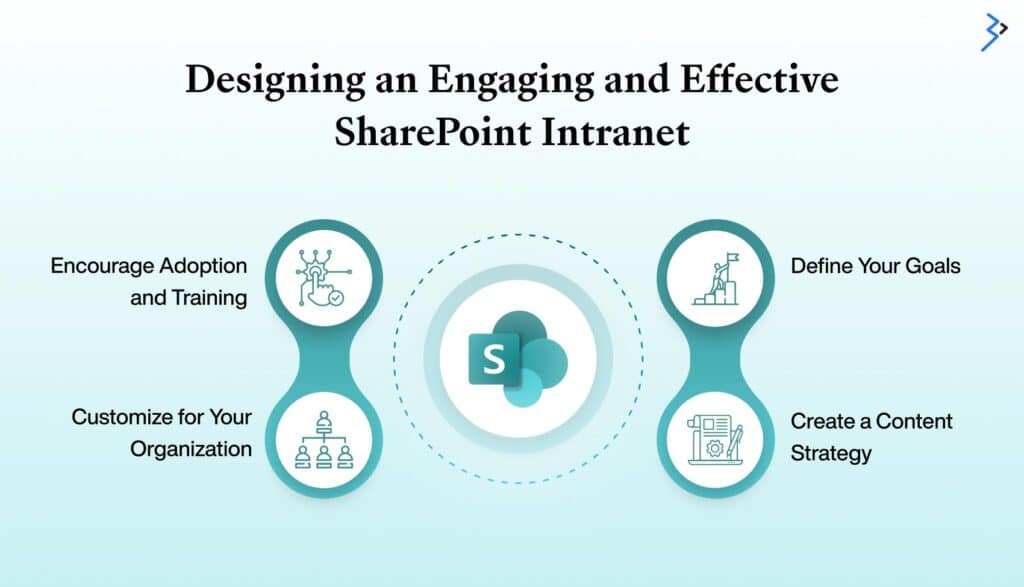
Building a SharePoint intranet isn’t just about adding links and pages—it’s about crafting a digital workspace that employees will actively use. Here’s how:
1. Define Your Goals
Start by identifying what you want to achieve:
- Improve knowledge sharing?
- Streamline communication?
- Automate workflows?
- Enhance employee engagement?
2. Create a Content Strategy
Determine what content will be housed on the intranet:
- Company news, announcements, and newsletters.
- Departmental resources and SOPs.
- Employee directories and organizational charts.
3. Customize for Your Organization
Use web parts and templates to design:
- A visually engaging homepage
- Custom dashboards for teams and departments
- Personalized views based on user roles
4. Encourage Adoption and Training
A great intranet is useless if employees don’t use it.
Drive engagement through:
- Training sessions and onboarding guides
- Leadership endorsements and active participation
- Gamification, recognition programs, or incentives for active users
Read More – Driving Collaboration and Productivity with Microsoft 365
With remote and hybrid work becoming the norm, mobile accessibility is no longer optional—it’s a necessity. SharePoint ensures:
- Responsive design for a seamless mobile experience
- Secure remote access with Azure Active Directory
- Push notifications for real-time updates
- Mobile-friendly document viewing and editing
Did you know?
60% of employees use mobile devices for work-related tasks outside the office. Optimizing your SharePoint intranet for mobile use enhances flexibility and efficiency.
Even with its robust features, some companies struggle with adopting SharePoint. Here’s how to address common roadblocks:
Challenge 1: Lack of User Engagement
Solution: Create an intuitive interface with engaging content, personalized dashboards, and employee recognition sections.
Challenge 2: Poor Search Functionality
Solution: Use metadata, tagging, and Microsoft’s AI-powered search to help employees find what they need quickly.
Challenge 3: Information Overload
Solution: Structure content with role-based access, collapsible sections, and well-defined categories.
The workplace is undergoing a rapid digital transformation agency, and SharePoint is evolving to meet the growing demands for intelligent, connected, and highly efficient intranet solutions. Artificial intelligence (AI) and automation are reshaping how employees collaborate, access information, and complete tasks, making intranets more intuitive and responsive.
The future of SharePoint intranet lies in AI-driven insights, automation, and deeper integrations with Microsoft’s digital workplace ecosystem.
AI-Powered Insights for Smarter Workflows
One of the most significant advancements in SharePoint is incorporating AI-powered insights that enhance information retrieval and content discovery. AI-driven recommendations help employees quickly access relevant documents, news, and resources based on their roles, activities, and search history.
These intelligent suggestions minimize the time spent searching for information, allowing employees to focus on higher-value tasks. Additionally, Artificial Intelligence can analyze collaboration patterns and optimize content organization, ensuring data is structured to support productivity.
Chatbots for Self-Service IT Support and HR Inquiries
As organizations seek to improve employee experience and operational efficiency, AI-powered chatbots are becoming a key component of SharePoint intranets. These virtual assistants provide instant support for everyday IT issues, such as password resets or software troubleshooting, reducing dependency on help desks and minimizing downtime.
HR departments can also leverage chatbots to answer frequently asked questions about company policies, benefits, or leave requests, offering employees a self-service solution that enhances convenience and responsiveness.
Enhanced Automation for Approvals and Workflow Optimization
Automation continues to be a game-changer for business processes, and SharePoint is taking it to the next level with AI-enhanced workflow automation. Routine tasks such as document approvals, deadline reminders, and compliance checks can be streamlined using AI-driven workflows. This reduces manual intervention and ensures consistency, accuracy, and efficiency in process execution. With Microsoft Power Automate integrated into SharePoint, businesses can customize and optimize workflows to improve department productivity.
Deeper Integration with Microsoft Viva for Employee Experience Enhancement
Microsoft Viva, the employee experience platform within Microsoft Office 365 Services, is set to play an even more significant role in the future of SharePoint intranets. By integrating SharePoint with Viva, organizations can create a more holistic digital workplace focusing on employee well-being, learning, engagement, and performance.
Viva Topics uses AI to surface knowledge and expertise. At the same time, Viva Insights provides analytics on employee productivity and well-being, helping organizations make data-driven decisions to enhance workplace culture and efficiency.
According to Gartner, by 2026, 75% of organizations will have adopted AI-driven workplace tools to improve efficiency. SharePoint’s continuous evolution aligns perfectly with this trend, making it a future-proof intranet solution that supports innovation, collaboration, and intelligent automation. As AI and automation become central to digital workplaces, SharePoint will remain a key enabler of more thoughtful, connected, and highly efficient business operations.
Read More – Microsoft 365: The All-in-One Productivity Suite
SharePoint is the answer if your organization seeks an integrated, customizable, and future-ready intranet. With its powerful collaboration tools, seamless Microsoft 365 integration, and AI-driven innovations, SharePoint redefines how businesses communicate and operate.
Ready to revolutionize your workplace collaboration? Let Brainvire help you implement a cutting-edge SharePoint intranet tailored to your needs. Contact our experts today and take the first step toward a more connected, productive, and innovative workplace!

