Since 1995, MySql- the relational database has gained much popularity and widely adopted for the enterprise applications.
After a few years, with the growth of the enterprises, the data volume has also increased and that raised the immediate need of an efficient tool, which can handle the growing volume of data effectively.
This need gave a birth to MongoDB- the non-relational database that has taken the place of relational databases to fulfill enterprise application requirements. From here, the MongoDB development begin.
However, using MongoDB, working with larger amounts of data become easier, but dealing with the tool is a bit more complex than relational databases.
Here, having a great UI is of utmost importance to deal with the different functions seamlessly.
But, MongoDB does not possess a GUI-style administrative interface due to which the administration was up to a great extent done through Mongo shell.

Besides, there are many GUIs such as MongoVue, MongoHub, RockMongo, MongoChef, etc. are available that are separate community projects, which built to ease the administration or data viewing.
Among all, MongoChef, the new MongoDB GUI has scored much popularity and getting wide traction.
Why?
MongoDB shell integration is completely supported thereby handing over the power of MongoDB shell at the fingertips and alleviating the need of complex connection details. What’s more?
At administration level, it has made dealing with enterprise-level database features a lot easier. The features are:
Drag and drop search: Creating MongoDB queries becomes a breeze. Also, it enables user to quickly find out the content in the database.
Import/export: From MongoChef GUI, the documents can be easily imported or exported to and from JSON files, clipboard or other collections in both formats- mongoexport JSON formats and mongo shell with just copy/paste.
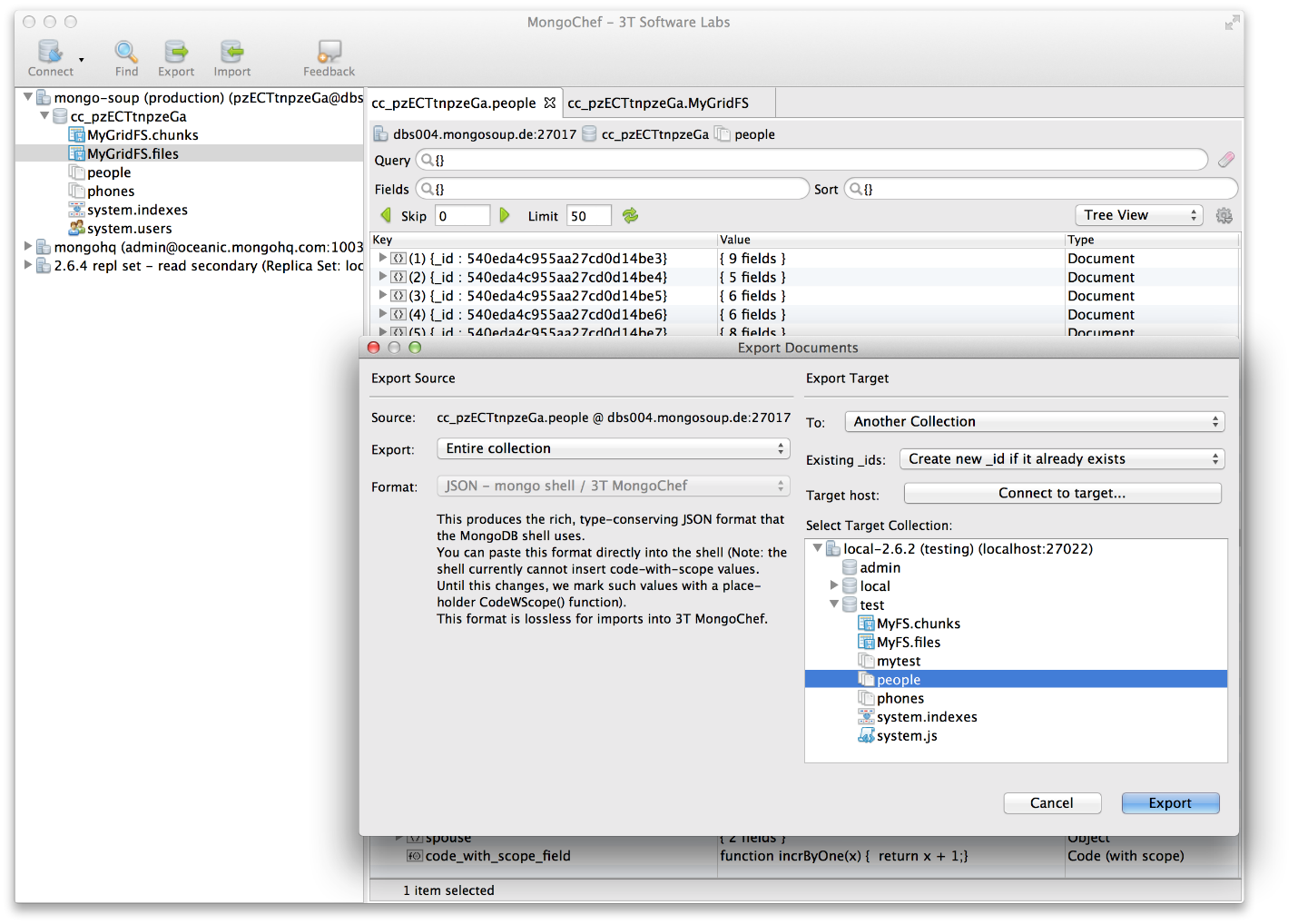
In-place editor: Just a double click and user can directly edit any value or the document from anywhere. Also, the data can be navigated in flat table-view or their structure can be browsed in a tree-view.
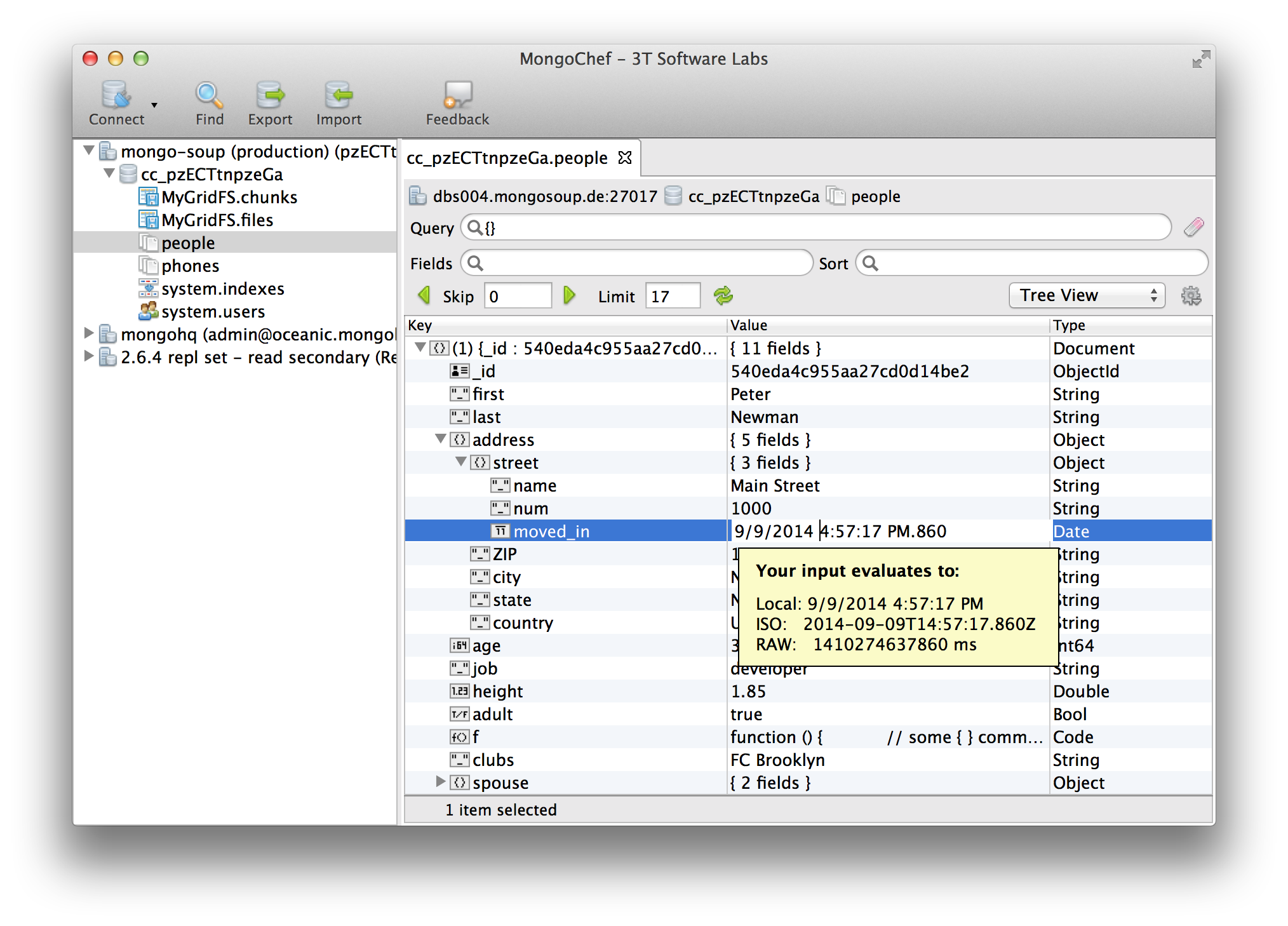
Users and roles: Easy users and their roles management! You can add or modify the number of users in the database and assign or revoke the roles. Also, which user is allotted which roles can be viewed at a glance.
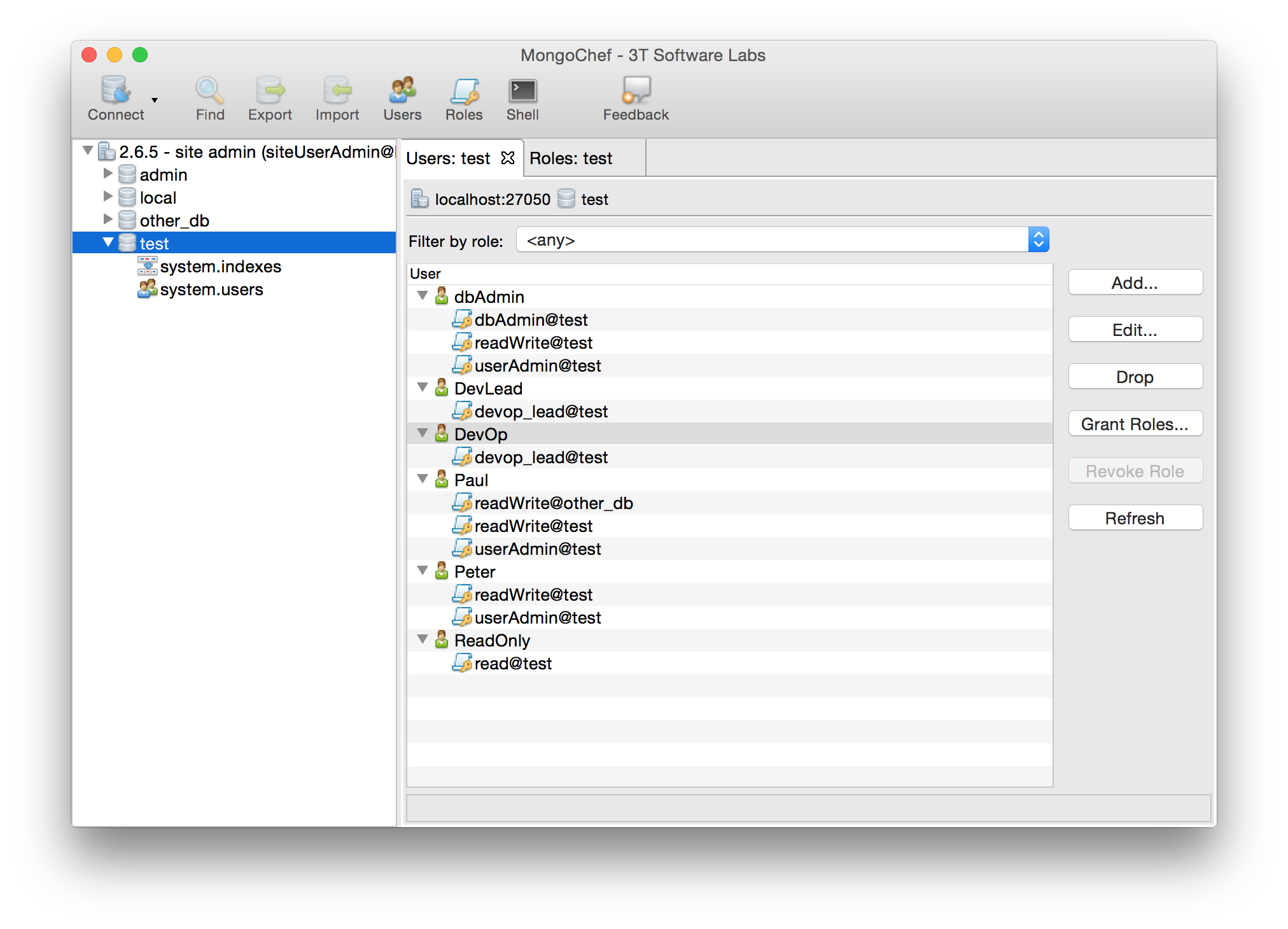
Indexes: Schema scan specify the fields in the document that enable users to easily decide which one they want to index. You can easily manage MongoDB indexes.
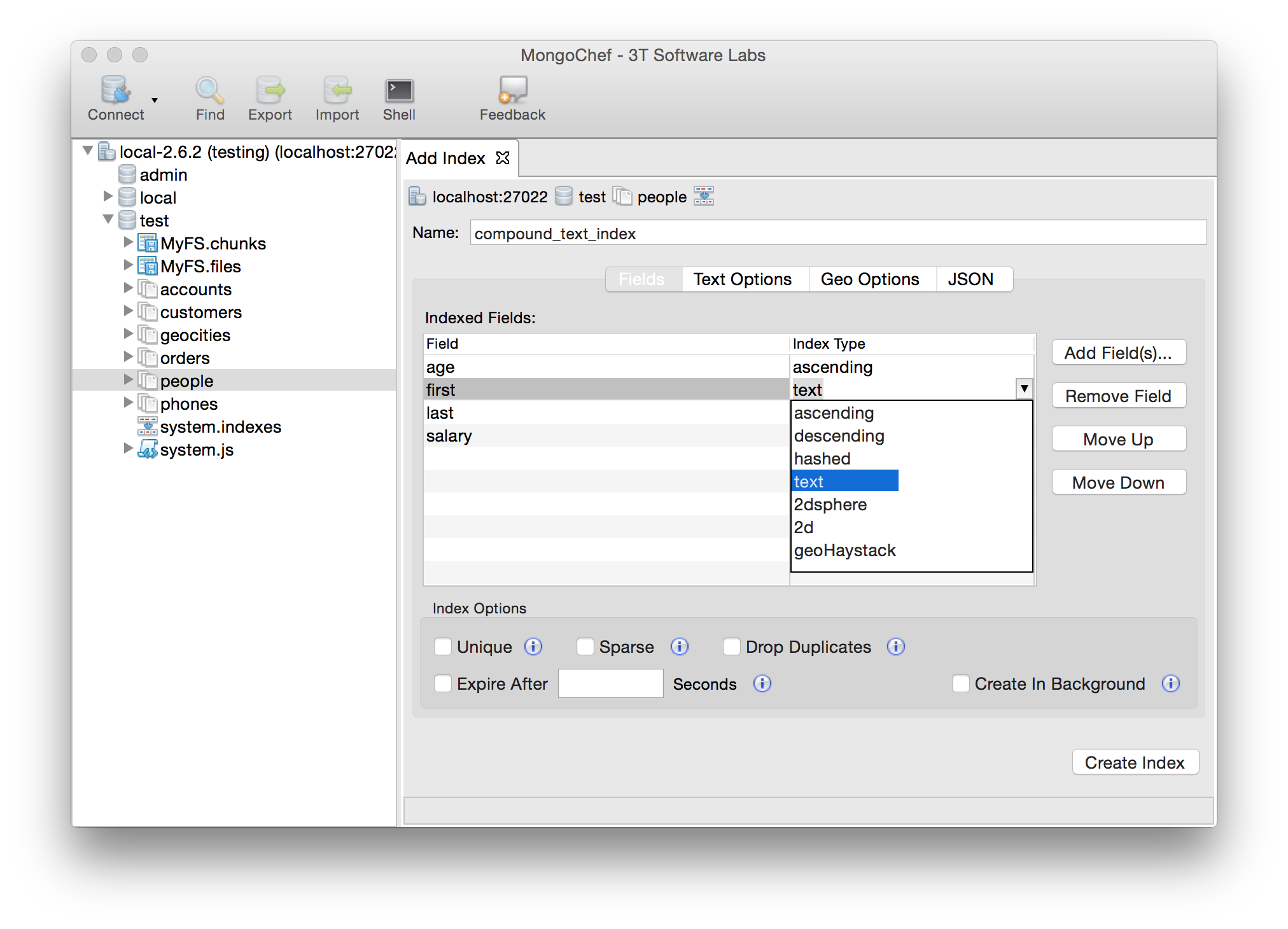
GridFS: Users can manage the multiple files in a GridFS bucket at once.
Advanced security: It supports all the existing enterprise grade authentication mechanisms. Additionally, it provides support for Kerberos and LDAP based authentication to safeguard the data access.
Visualization of schema: The intuitive GUI enables users to explore the schema, and search the structural outliers and anomalies present in the data.
Data compare: The users can compare and find the differences among various databases, documents and collections.
So much… It’s fantastic.
To know more about MongoChef and its features, click here.
MongoChef is available to use either for business or non-commercial usage. For non-commercial purpose, the tool can be used at no cost. For business purpose, its license to purchase is available at reasonable cost.
This is pretty awesome to use MongoChef. But, some users find it challenging to install, set up and make MongoChef running.
So, we have outlined the whole process from what you need to finally get MongoChef up and running in spades. Let’s take a glance at it.
1) What you must have?
Not to mention, having MongoDB server is must that you need to get up and running for linking MongoChef tool to the database.
2) How to install MongoChef?
No installation needed! Astounded?
Yes, MongoChef is a complete executable application that would run just by downloading and extracting the file. From thereon, you should follow the step mentioned below:
- You have to download the file.
- At very next, you have to open the default manager.
- Check where the downloaded file is saved.
- Once found, extract the file with a right click and selecting ‘Extract’ option.
- Navigate mongochef-X.X.X-linux-x64-dist folder and then bin folder.
- Finally, double click the mongochef.sh file.
A window would appear asking you to choose the license model for commercial/non-commercial purpose or 14 days purpose. You have to select one to go ahead.
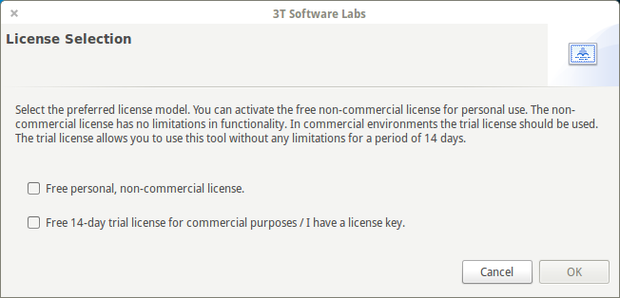
Later, MongoChef main window would get opened where you have to click on Connect and then New connection to get connected to the MongoDB server.
You can connect the database to a remote server through SSH by clicking on Tunnel tab and filling the required information. This way the connection can be set up and when a user would click ‘Connect’, MongoChef would get opened, and you can start ahead.
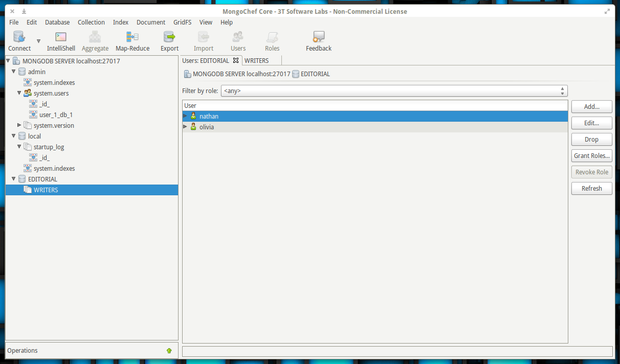
If you want to connect MongoDB with local server on your machine, then you just required give the connection name and leave all the fields set to default.
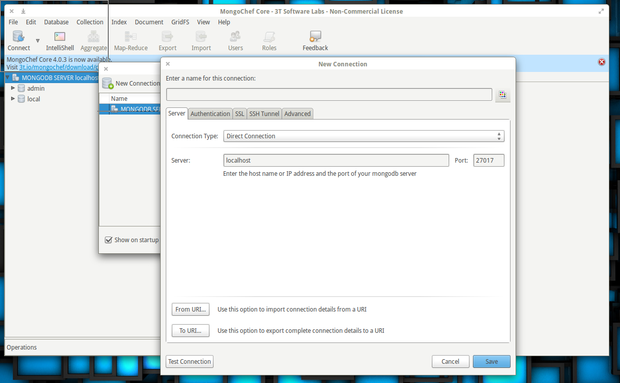
Images: Jack Wallen
Conclusion
The MongoDB GUI for Mac, Windows, and Linux provides full support to the various MongoDB versions like- 2.4, 2.6, 3.0 and 3.2.
Actively maintained GUI is the best tool that makes working with MongoDB a pleasure. The amazing combination perfectly fulfills all the needs of growing enterprise data.
Perhaps, it is the one you want to embrace.
So integrate the database GUI to resolve all the challenges that MongoDB admin interface brought to you on the top of the table.