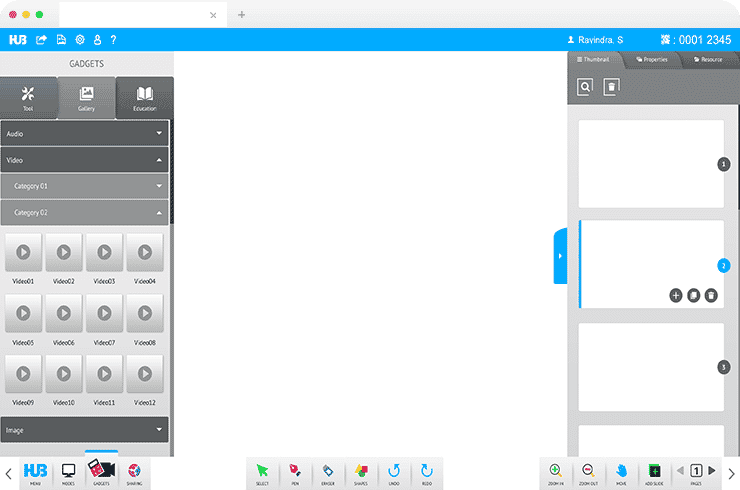About
The client is a leading manufacturer and supplier of Information & Communication Technology and Pioneering Audio Visual (AV) products. They are excelling in Hospitality, Education, Government, and Corporate sector requirements by championing the use of Interactive Touch Technology. The client offers various innovative products like Interactive LED displays, Portable Visual Scanners, Interactive Whiteboards, Multimedia and Laser Projects, and Point of Sale solutions.
Project Highlights
The software is an interactive multi-touch display software that is used to collaborate, present, contribute, and connect each other from their own devices. It is used as presentation system that assists in connected and collaborated environment through whiteboard and sharing features. Brainvire teamed up to shape the desired frame of application development that runs on the majority of the platforms such as Windows, Mac, Android, IOS, Linux (All versions), and ChromeOS.
The Challenges
- How to deliver more interactive screens to users?The client asked for the solution which allows different users to annotate, collaborate, contribute, present and connect with each other using their own devices. The software should be equipped with wide variety of tools.
- The software should be able to run on different OSThe client wanted a presence of its software across all the possible platforms. The client has a user base of different nationalities as well. So a client asked for the software which can be used in different languages and across different devices.
- How to achieve collaboration with the different type of users?The client needed an interactive whiteboard software which is not a one-way interaction. The students (or users) should be able to contribute during the session to make it more effective and productive.
- The search functionality should be fully automatedAs per client, when the session is going on and a certain demand related to search arises, the teacher (or meeting initiator) should not have to leave the screen. There should be an automated way to get the solution.
Tech Stack
NodeJS
MEAN
electron
Socket.IO
HAMMER JS
Fabric JS
Result
Elimination of 3rd party application
The client now has its own whiteboard application which gives unique and full-fledged presentation experience to its users.Improved Customer Base
Because of a wide variety of annotation tools and collaboration tools, more organisations are now opting for interactive whiteboards.Increased ROI
The application is now widely used in classrooms for student-teacher interaction, in corporate offices for meetings and presentation or in any interactive session which houses a large group of audience.Business spread across countries
Because of multilingual, cross-platform and multi-touch features, the client witnessed the significant increase in global business presence.