In the fast-paced digital era, where online shopping has become a norm, the security of e-commerce platforms is of paramount importance. According to recent studies, a staggering 88% of skilled hackers can breach organizations within just 12 hours, underscoring the critical need for robust security measures. This blog delves into the world of Adobe Commerce security, exploring the challenges faced by online retailers and providing comprehensive best practices to ensure the safety of your online store.

Security Challenges Faced by Online Retailers
Online retailers face a multitude of security challenges that, if not tackled head-on, can have serious consequences for both businesses and customers. Let’s break down these challenges in simpler terms.
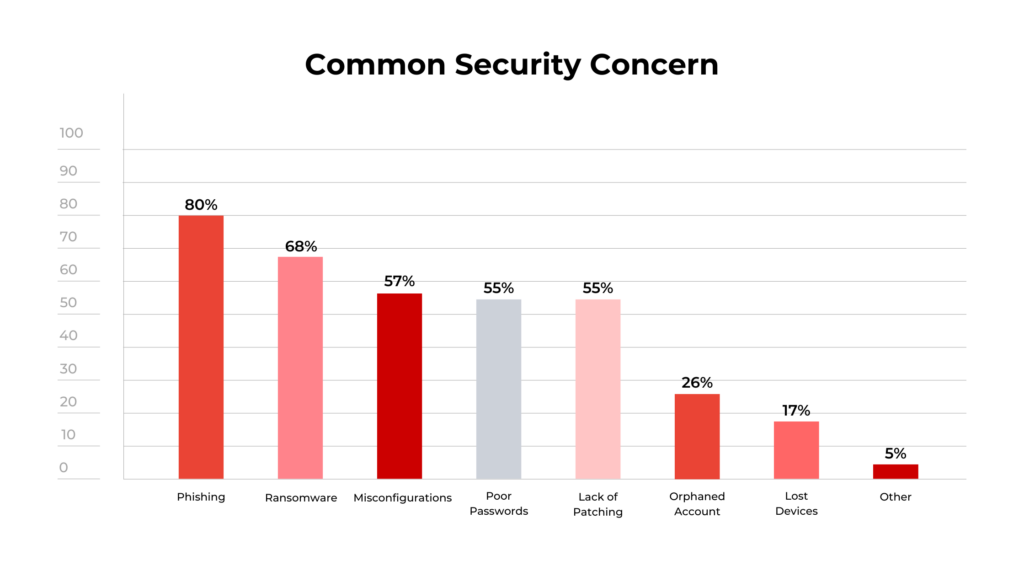
Data Breaches
Imagine someone breaking into a virtual vault where your personal information is stored. That’s what a data breach is in the online world. For online stores, this means exposing sensitive customer information like names, addresses, and credit card details.
DDoS Attacks

Visualize an online traffic congestion – that’s the impact of a Distributed Denial of Service (DDoS) attack on an e-commerce platform. It disrupts the seamless flow of online services, resulting in downtime and financial losses. Implementing adobe solutions for digital transformation can fortify your online presence against such disruptions.
Payment Fraud
Secure payment processing is like having a guard at the entrance of an online shop, making sure only legitimate transactions go through. Payment fraud, on the other hand, is when sneaky activities harm both the store and its customers.
Customer Data Vulnerability
When making online purchases, you disclose personal information to the store. Safeguarding this data is a significant responsibility for online retailers and customers trust relies on it. Implementing adobe customer experience solutions can further enhance the security and reliability of this crucial process.
Financial Loss
Neglecting ecommerce website security poses a direct threat to businesses, impacting their finances significantly. Swiftly addressing security issues is crucial to avoid accumulating financial losses and safeguard the financial health of the business.
Reputational Damage
Think of an online store’s reputation like a good friend. If the friend suddenly does something wrong, trust can be broken. Similarly, security breaches can tarnish the reputation of an online store, making customers hesitant to shop there.
Access Control and User Permissions
Controlling who gets access to what in an online store is like having keys to different rooms. Implementing strong access controls ensures only the right people have the right keys, reducing the risk of security threats.
Secure Configuration Settings
Ensuring secure configuration settings in online stores involves using HTTPS to protect data as it travels. Implementing adobe’s analytics in digital marketing can enhance the visibility and effectiveness of these security measures, similar to sealing a letter in an envelope.
Data Encryption and Protection
Adobe analytics solutions enhances the security and resilience of digital transactions, providing a more secure and trustworthy shopping experience by implementing a confidential code on a treasure chest, similar to placing a code on a treasure chest.
Regular Software Updates and Patch Management
Software updates act as a shield for your online store. Keeping Adobe Commerce and its extensions up-to-date is crucial. It’s akin to fixing any holes in that shield to ensure it’s strong enough to defend against virtual threats. Incorporating Adobe analytics services can further enhance the overall security and performance of your digital storefront.
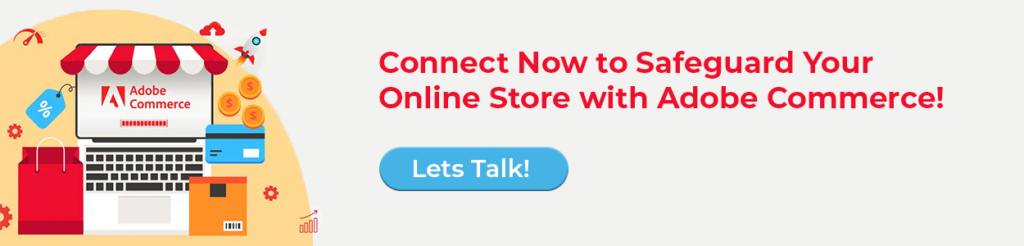
Best Practices for Adobe Commerce Security
In the bustling world of online shopping, security is key. Here are some straightforward best practices to keep your Adobe Commerce platform safe and sound.
Access Control and User Permissions
What to Do:
- Use role-based access controls (RBAC) to limit user actions.
- Regularly review and trim down who has access to ensure it’s only essential personnel.
Example:
Only let essential personnel be admins. This way, you are not exposing your store to unnecessary risks.

Secure Configuration Settings
What to Do:
- Ensure, your Adobe commerce cloud partners, uses HTTPS.
- Implement security headers for an extra layer of protection.
Example:
Set up Adobe Commerce to always use HTTPS. This helps protect the data that’s moving around.
Data Encryption and Protection
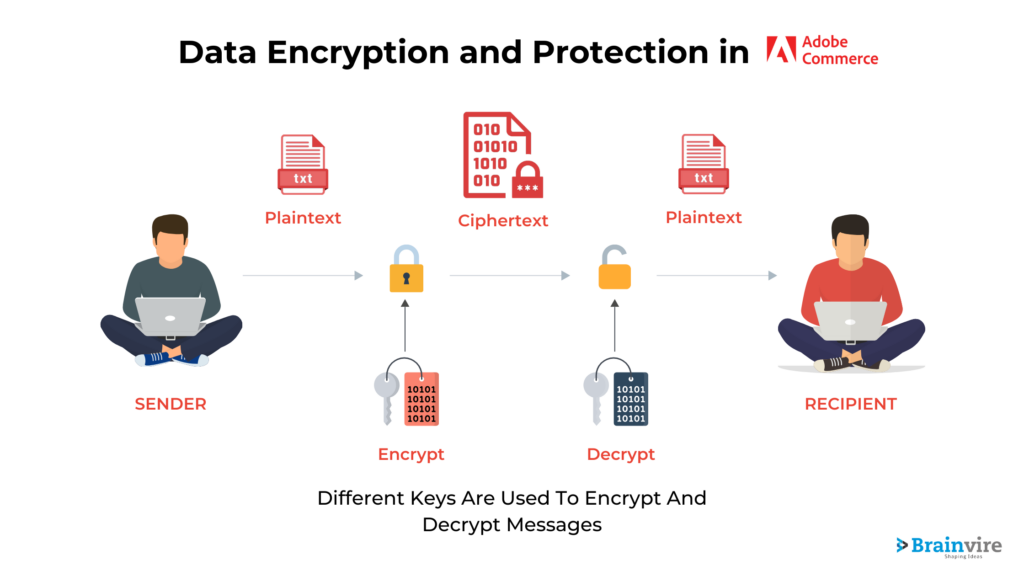
What to Do:
- Utilize Ecommerce security tools to ensure customer data safety.
- Implement encrypted payment gateways for robust data protection
Example:
When people make payments, use end-to-end encryption. PayPal is one service that does this well.
Regular Software Updates and Patch Management
What to Do:
- Keep Adobe Commerce and its extensions up-to-date.
- Updates often fix security issues.
Example:
Stay secure by choosing Magento, an e-commerce platform. Regular updates address issues, ensuring a secure environment. Enhance your strategy with Marketing with the Adobe for comprehensive e-commerce solutions.
Third-Party Integrations and Security
What to Do:
- Ecommerce site security is necessary for third-party app security before integration with adobe.
- Check for security measures to avoid surprises.
- Keep a vigilant eye on their performance for ongoing Ecommerce Site Security.
Example:
Before you use something like Yotpo, make sure it’s been checked for security. You don’t want surprises.
Incident Response and Recovery
What to Do:
- Have a clear plan for when things go wrong.
- Communicate the plan clearly to all stakeholders.
Example:
Look at Shopify’s incident response plan for ideas. It shows what to do if there’s a security issue
User Education and Training
What to Do:
- Teach your team essential security best practices to safeguard your online store.
- Visit the official website for social security for additional resources.
Example:
WooCommerce has training modules for users. It’s like a little online school for keeping your store safe.
Compliance and Regulatory Considerations
What to Do:
- Understand and adhere to ecommerce website security requirements for a safe and compliant online store
Example:
Adobe Commerce follows the PCI DSS standards. It’s like a guide for handling payment data securely.
Two-Factor Authentication (2FA)
What to Do:
- Enhance security with an extra layer using 2FA that will safeguard your online store effectively.
- Consider incorporating adobe business intelligence solutions for advanced security insights.
Example:
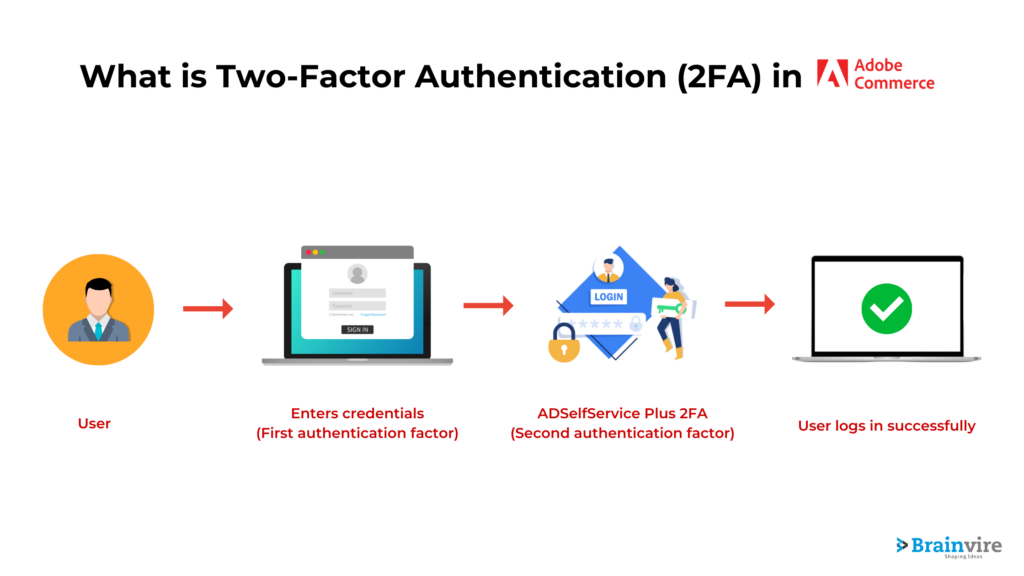
BigCommerce lets you use 2FA for more secure logins. It’s like having a secret code along with your password.
Web Application Firewall (WAF) Implementation
What to Do:
- Secure your site from common web attacks with a WAF.
- Ensure a shield against threats, enhancing secure payment processing online.
Example:
Cloudflare’s WAF helps stop attacks like SQL injection and cross-site scripting. It’s like a superhero shield for your website.
Monitoring and Logging
What to Do:
- Keep an eye on what’s happening on your site and log it.
Example:
PrestaShop offers detailed admin activity logs, functioning as a security camera for your online store. This transparency aids in monitoring and ensures a secure environment. Integration of Adobe Commerce Cloud enhances these features. Consulting with an Adobe Experience Manager consultant can further optimize this integration, ensuring a seamless and secure digital experience for businesses.
Read more: Streamline Your Online Store With Magento 2 Breeze Theme
Regular Security Audits
What to Do:
- Check your site regularly for security problems.
Example:
Amazon Web Services (AWS) has tools to audit security for e-commerce apps. It’s like a health check for your online store.
Password Policies
What to Do:
- Make sure everyone has strong passwords.
Example:
Shopify recommends using hard-to-guess passwords and changing them often. It’s like having a lock on your store that keeps changing.
Adobe Commerce Security Features of Adobe
In the ever-evolving world of online shopping, keeping your store safe is as important as providing great products. Adobe’s service partners takes security seriously, and here are some easy-to-understand features that make your online store a safer place.
Adobe Commerce Security Patching
- Imagine your online store as a shielded fortress. Now, think of vulnerabilities as tiny cracks in that shield. Adobe Commerce regularly releases patches, which are like digital band-aids, to cover up those cracks.
- This makes it easier for store owners (merchants) to keep their online shops secure. Just like fixing a hole in a boat to keep the water out, these patches help keep the bad stuff away from your store.
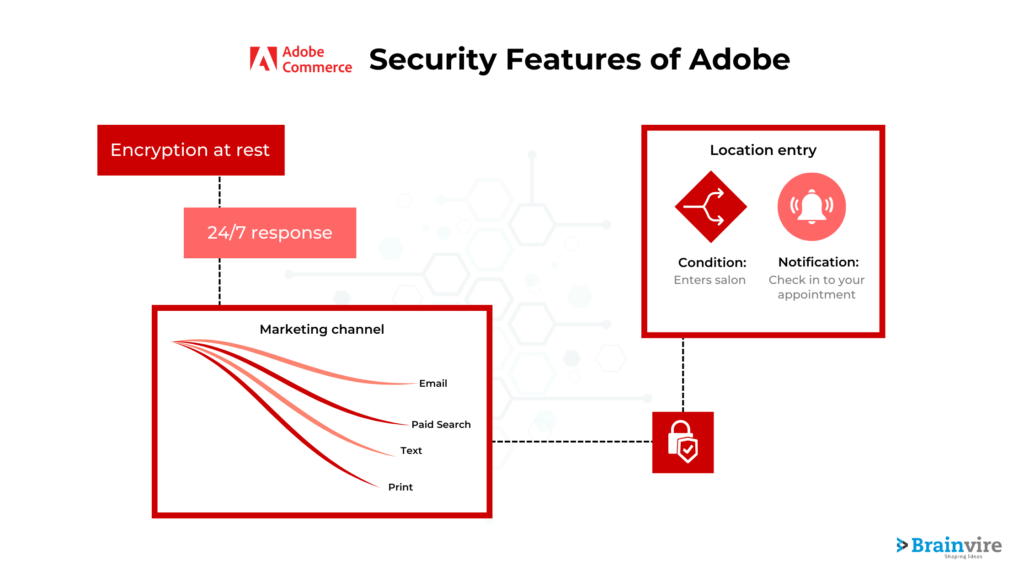
Example: Imagine you have a favorite jacket, and sometimes it gets small holes. To keep warm, you sew up those holes. Adobe Commerce fraud prevention does something similar by regularly fixing the small holes in its system, making your online store a secure and cozy place for both you and your customers.
Secured Admin Access
- In any castle, there’s a room with all the important decisions—this is where the king or queen resides. Similarly, in your online store, there’s an admin panel where the big decisions are made.
- Adobe Commerce lets you be the ruler of your online kingdom by empowering administrators (like you) to control who gets into that special room. It’s like having a magical key that only works for trusted people, keeping out the troublemakers.
Example: Imagine your online store as a enchanted fortress. The admin panel serves as the royal chamber, and Adobe Commerce provides a unique key for entry. As the ruler, you determine who else receives a key. This ensures that only trustworthy individuals can access the crucial aspects of your online kingdom. Additionally, integrating Adobe analytics for business insights can enhance the overall governance of your digital realm.
Server Hardening Practices
- Now, let’s talk about the walls of your castle. In the digital world, these walls are servers that need to be strong and tough. Adobe Commerce follows the best practices in server hardening, which is like reinforcing your castle walls with the strongest materials.
- Ensure your online fortress stays safe from common issues, keeping the bad guys out. Utilizing Adobe document cloud services adds an extra layer of protection to your digital stronghold.
Example: Picture your castle walls made of a special material that’s super strong. Adobe Commerce uses the best materials for its digital walls, making it harder for any digital invaders to break in and cause trouble.
Security Monitoring and Alerts
- Adobe Commerce incorporates its own digital guardians through real-time security monitoring and alerts, acting as an essential part of the storу. Additionally, implementing Adobe Target A/B Testing can further enhance the effectiveness of these safeguards.
- These guards keep a close eye on your online store, ready to raise the alarm if they sense anything suspicious. It’s like having a team of superheroes always on the lookout for villains.
Example: Imagine your online store as a superhero city. Adobe Commerce has superhero guards who watch over your city day and night. If they see anything fishy, they quickly send out alerts, just like superheroes rushing to the rescue when there’s trouble.
Automated Backups
- Now, let’s talk about a safety net. Just as acrobats have a safety net below them, your online store has a safety feature called automated backups.
- This means that if something goes wrong, like data loss or a security incident, Adobe Commerce has a backup plan in place. It’s like having a spare parachute in case you need it.
Example: Think of your online store as a tightrope walker high above the ground. Adobe Commerce is like the safety net waiting below. If the tightrope walker slips, the safety net catches them, ensuring that even if something goes wrong, your store can bounce back.
Content Security Policies (CSP)
- Consider safeguarding the data within your fortress with Adobe Commerce for your PIM solution. Adobe Commerce endorses a feature known as Content Security Policies (CSP). Additionally, collaborating with Adobe partners can significantly amplify the effectiveness of your security measures.
- This is like having rules for how information should move around inside your online kingdom, preventing bad characters from sneaking in through hidden passages. It’s an extra layer of protection for your digital fortress.
Example: Imagine your online store as a treasure-filled castle. Adobe Commerce sets up rules, like invisible guards, to make sure no one tries to take your treasures through secret tunnels. This way, your precious information stays safe and secure.
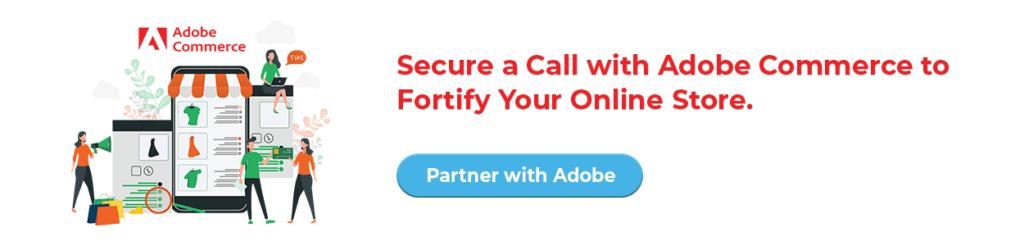
Conclusion
In the dynamic landscape of e-commerce, safeguarding your online store is not just a matter of choice but a business imperative. The initial set of security patches aims to address a minimum of 29 security vulnerabilities across various aspects Adobe Commerce, with its robust security features, coupled with the best practices outlined in this blog, provides a comprehensive framework for securing your e-commerce platform. By staying proactive and implementing these security measures, you can protect your online store from potential threats, ensuring a safe and trusted shopping experience for your customers.
Read more: Consumer Trends – How Adobe Commerce Aligns with Emerging Trends
Related Articles
-
Personalization Power – Make a Personalized Adobe Commerce Experience
The secret to unlocking the full potential of your online shop is customization. This will increase conversions, develop lasting relationships, and enhance adhesion by tailoring each consumer’s experience. Adobe Commerce
-
Transforming Customer Service: Proactive and Personalized Support with Adobe Journey Optimizer
Nowadays, customers expect more than just transactions—they expect meaningful, personalized interactions at every touchpoint. Whether browsing a website, opening an email, or walking into a store, they want brands to
-
Investing In Your Business’s Future With True Value Of Ecommerce App Development
With the increasing growth of ecommerce in the modern digital age, companies must keep up with the newest developments in this field. Many companies are turning to ecommerce app development




