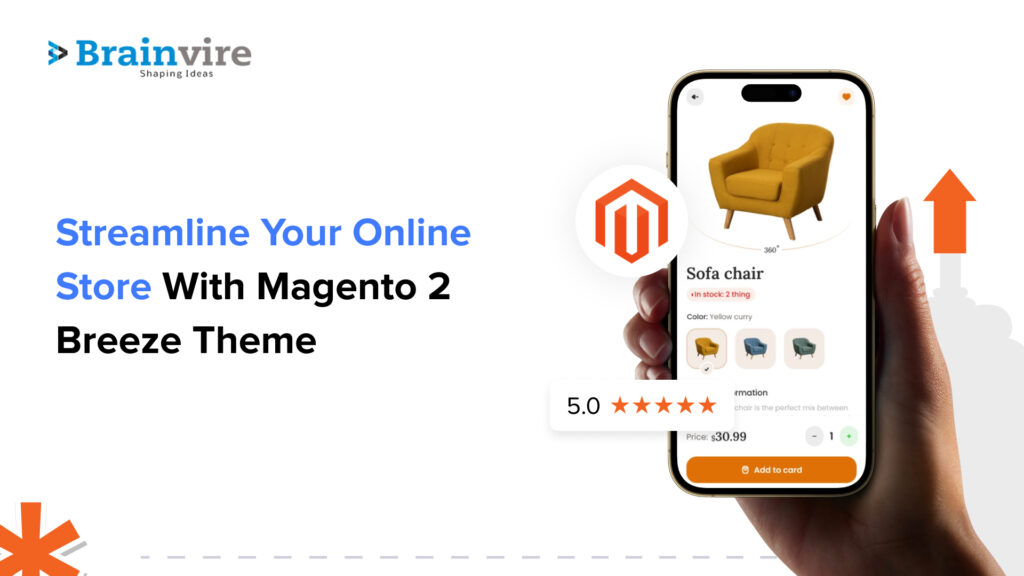For a business to succeed, having an internet presence is essential. An online store is more than simply an extension of your physical store; it’s a dynamic platform where you can promote your goods, connect with customers worldwide, and organize your business processes. Businesses of all sizes frequently choose Magento 2 to create and manage their eCommerce websites.
The powerful features, scalability, and flexibility of Magento 2 development are renowned for meeting the specific requirements of eCommerce organizations. You may personalize the look and operation of your online store using the many themes and templates it offers. The Magento 2 Breeze theme is one such theme that has attracted a lot of interest in the Magento community.

Learn more about the Breeze theme for Magento 2, its capabilities, and how it may help you simplify your online shop for the best possible user experience. No matter how big or small your business is, the Magento 2 Breeze theme offers plenty to improve your eCommerce experience.
What Is The Magento 2 Breeze Theme?

The Magento 2 Breeze theme is a modern and responsive design template purpose-built for Magento 2 eCommerce systems. This theme is specifically designed to enhance both the visual appeal and user-friendliness of online stores, thus ensuring customers enjoy a streamlined and hassle-free shopping experience. With its contemporary design and responsiveness, the Magento 2 Breeze theme is an excellent choice for optimizing your eCommerce website. The Breeze theme is renowned for its simple and intuitive design, making it appropriate for many e-commerce firms.
Key Features of the Magento 2 Breeze Theme
The Magento 2 Breeze Theme has many appealing features, making it an ideal choice for your business. Some of the best-known of these features include:
Mobile Responsiveness: A responsive website is essential in the age of mobile commerce. The Breeze theme ensures your online business looks and performs beautifully across all platforms, including tablets and smartphones.
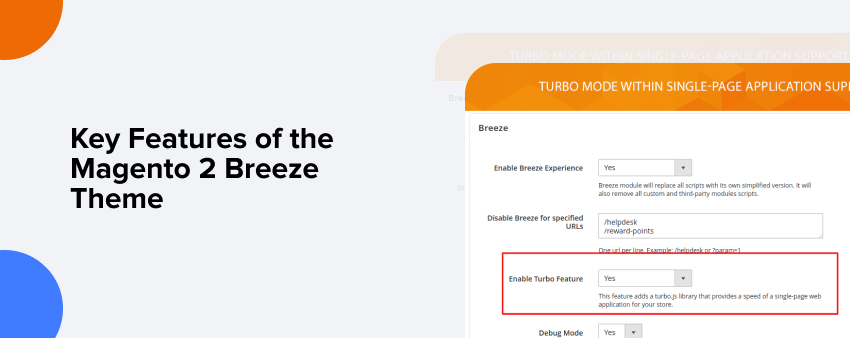
Clean and Minimalist Design: The theme’s simple, minimalistic style lets your items command attention. Customers can concentrate on their purchasing experience since there is less clutter and noise.
Easy Customization: The Breeze theme provides many customization options. The theme’s color scheme, fonts, and layout may all be customized to fit your brand’s aesthetic.
Enhanced Navigation: Customers can discover the desired items more easily because of the easy navigation, well-organized menu layout, and user-friendly filters it offers.
Product Showcase: Breeze provides appealing product listing and product detail pages, enabling you to market your items successfully. The whole purchasing experience is improved with clear product photos and concise product descriptions.
Performance Optimization: The theme’s performance and speed optimization ensures fast page loading times. This is necessary to lower bounce rates and raise SEO ranks.
Integration Compatibility: It works smoothly with various Magento 2 extensions and modules,
offering extra functionality and features to improve the possibilities of your online business.
Advantages of Using the Magento 2 Breeze Theme
Besides offering amazing features, the Magento 2 Breeze Theme also offers many advantages that include:

Improved User Experience
The user is central to the design of the Magento 2 development agency Breeze theme. Visitors can quickly explore your online store, locate items, and make purchases thanks to its simple and clear user experience. Greater customer satisfaction and greater conversion rates are the results of a good user experience.
Mobile Optimization
Having a mobile-responsive website is essential, given the rise in mobile shoppers. The Breeze theme is completely mobile-optimized, so your online store will appear and work flawlessly on smartphones and tablets. Your consumer base might grow dramatically as a result of this mobile friendliness.
Brand Customization
Your online business must have a distinctive brand identity to stand out from the competition. The Magento 2 hosting Breeze theme has a wide range of modification options, so you may modify it to match your business’s colors, fonts, and general design. Be consistent with your branding to gain the audience’s trust.
Speed and Performance
Website speed is critical for both search engine rankings and consumer satisfaction. In order to maximize performance, the Breeze theme was created. Because of its effective coding and lightweight design, pages load more quickly, bounce rates are lower, and SEO is improved.
SEO-Friendly
The Breeze theme adheres to SEO best practices, such as clean code, quick page loads, and mobile friendliness. These elements help your online store rank higher in search results, which makes it simpler for potential clients to find it through search searches.
Installation Process Of Magento 2 Breeze Theme
The installation of the Magento website development Breeze theme is simple. But if you want to guarantee a seamless transition, it’s crucial to follow the instructions carefully:
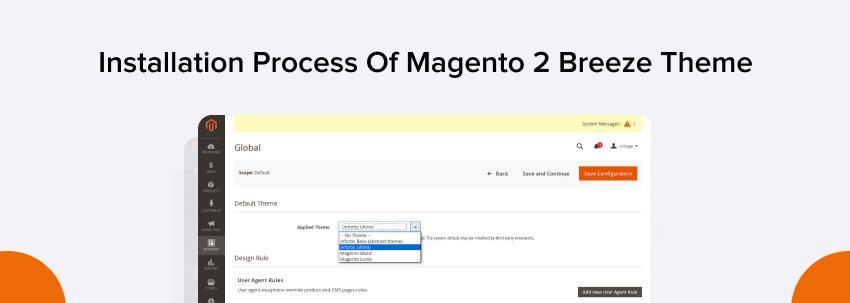
- Purchase and Download: Start by getting the Magento 2 Breeze theme from a reputable vendor. Download the theme files after completing the transaction.
- Admin Panel: Go to the Magento 2 admin interface and log in.
- Upload Theme Files: Go to the “Content” section and click “Themes.” After downloading the theme files, click “Add New Theme” and submit them.
- Apply the Theme: Go to the “Design Configuration” area and choose your shop view after uploading. Select the Breeze theme for your store’s design.
- Save Changes: The Breeze theme is now operational on your online shop after you save your setup.
Customization and Configuration
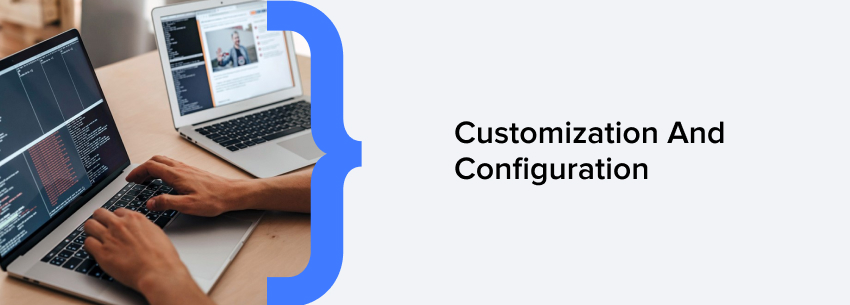
It’s time to tweak and adjust the Breeze theme to fit your brand and company objectives after it has been installed:
Color Scheme: Adapt the theme’s color palette to reflect the hues of your company’s logo. The theme settings in your Magento admin panel may be used to do this.
Fonts and Typography: To maintain consistency with your brand requirements, change the typeface and font styles.
Layout: Set up the design of your online store, including how the banners, featured goods, and product listings are displayed.
Extensions: Make sure your Magento 2 migration extensions are compatible with the Breeze theme and set them up correctly if you use them.
Testing: Test your website thoroughly to ensure that all of the components are working properly and that the design displays as intended across various devices.
Real-World Examples of Magento 2 Breeze Theme Implementation

Many businesses are already leveraging the offerings if the Magento 2 Breeze Theme, and some of the best-known of these business forms include:
Fashion Retailers
Fashion retailers frequently use the Magento 2 Breeze theme to build aesthetically attractive web stores highlighting their apparel and accessories. The theme’s minimalist design lets things shine, while mobile optimization makes it possible for Magento 2 marketplace customers to explore and buy products using their cell phones.
Electronics Stores
The Breeze theme’s enhanced performance and quickness are advantageous for electronics retailers. Customers who visit these online shops anticipate quick load speeds and simple navigation. A retailer’s ability to efficiently categorize items is also made possible by the theme’s layout modification capabilities.
Food and Beverage Businesses
The Breeze theme is used by restaurants, vineyards, and other food and beverage companies to provide attractive online experiences. The theme’s customizability choices let businesses showcase their distinctive goods and identity. Features like online purchasing and bookings may be made possible by integration with Magento 2 extensions.
Tips for Maximizing the Benefits of the Magento 2 Breeze Theme

Now that you are familiar with it and its benefits let’s explore methods and recommendations to make the most of your online store’s Magento 2 Breeze theme.
Content Optimization
The Breeze theme’s simple, minimalistic style makes a fantastic backdrop for your content. To improve user engagement with your content, take into account the following advice:
- High-Quality Imagery: Spend money on professional product photographs. As a result of the theme’s emphasis on visuals, users’ perceptions may be greatly influenced by compelling images.
- Compelling Product Descriptions: Create thorough and convincing product descriptions. Use persuasive storytelling to engage consumers and highlight the benefits of your offerings.
- Content Localization: Translate your work into another language if you want to reach global markets. The Breeze theme makes sure your content looks fantastic in different languages, and Magento 2 makes it simple to localize content.
Mobile-Centric Approach

Since mobile commerce is on the increase, it’s critical to make your online business mobile-friendly with ecommerce web development. The Breeze theme already has mobile responsiveness, but take into account some extra tactics:
- Mobile-First Design: When creating your website, consider “mobile-first” strategies. Make certain that all functions and information are usable and accessible on smartphones.
- Accelerated Mobile Pages (AMP): Implement AMP to accelerate the loading of mobile pages even further. Better user experience and higher SEO rankings are related to faster loading times.
- Mobile Payment Options: Include mobile payment methods like Apple Pay and Google Pay in your checkout process to make it easier for consumers with mobile devices.
Performance Enhancement

Although the Breeze theme is performance-optimized, there are further measures you can take to enhance the speed of your website:
- Caching: Implement caching on the server and in the browser to speed up pages for recurring users.
- Image Compression: Use picture compression programs to reduce file sizes without sacrificing quality.
- Code Optimization: Review and improve the code of your website frequently. Reduce the number of HTTP requests and unused scripts.
SEO Best Practices For Magento 2 Breeze Theme

Although the SEO-friendly design of the Breeze theme is a benefit, it’s important to continue taking proactive steps to optimize your online business for search engines:
Keyword Optimization: Make strategic use of relevant keywords by conducting keyword research and incorporating them into your content and product descriptions.
Meta Tags and Descriptions: Make each product’s and page’s meta names and descriptions appealing. Make sure they convey the material clearly.
Sitemap in XML: Create a sitemap in XML and submit it to search engines. This procedure is simplified by Magento 2.
User-Generated Content: Customers should be encouraged to write evaluations and ratings. User-generated content may increase trust and improve SEO.
Social Media Integration

Social media integration works well with the Breeze theme’s aesthetic. To get the most out of your social media presence, follow these tips:
Social Sharing Buttons: Add social sharing buttons to product pages to encourage buyers to tell their networks about their favorite products.
Instagram Integration: Integrate your Instagram feed with your online store if it makes sense for your company. Sales can be influenced by visual content.
User-Generated Content: Social media user-generated material may be useful, as was already established—display client testimonials and images on your website.
Measuring Success with Magento 2 Breeze Theme

Monitoring and measuring a variety of key performance indicators (KPIs) is essential to ascertain the effect of the Magento 2 Breeze theme on the performance of your online business. The following KPIs should be monitored:
Conversion Rate
Calculate the proportion of site visitors that finish a desired action, such as placing a purchase. A website’s user experience and design may be changed to increase conversion rates.
Bounce Rate
Monitor your website’s bounce rate to learn how many people depart after seeing only one page. The speed and usefulness of the Breeze theme help lower bounce rates.
Page Load Time
Track page load times across various browsers and devices. The performance optimization of the theme directly leads to quicker loading times.
Mobile Traffic and Conversions
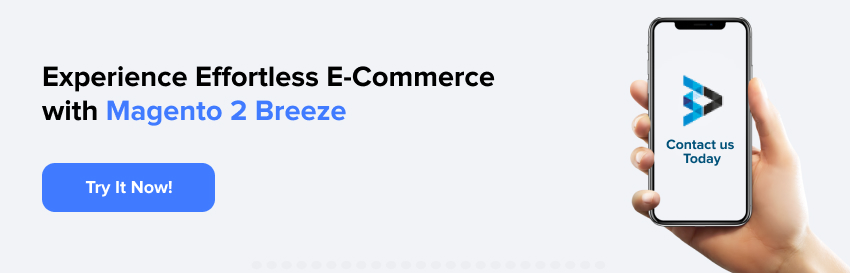
Analyze your website’s conversion and traffic rates for mobile devices. Increased mobile engagement should result from the Breeze theme’s mobile adaptability.
SEO Rankings
Keep track of where your website ranks for relevant terms in search engines. The rankings of a website utilizing the Breeze theme that is properly optimized should rise over time.
User Engagement
Metrics like time spent on the site, pages per session, and interaction with the content may be used to gauge user engagement. These engagement metrics can be improved by a user-friendly design.
Sales and Revenue
The growth in sales and income will ultimately determine the success of your online shop. To assess the effect of the Breeze theme, track these numbers over time.
The Future of Magento 2 Breeze Theme

Expect the Magento 2 Breeze theme to actively evolve and grow alongside the ever-changing eCommerce landscape.
- Enhanced AI Integration: Machine learning and artificial intelligence integration for individualized shopping experiences.
- Voice Commerce: Integration with voice-activated shopping assistants facilitates voice-activated customer shopping.
- Augmented Reality (AR) Features: AR technology integration enables immersive product encounters and virtual try-ons.
- Blockchain Integration: Blockchain technology has improved security features for safer online transactions.
Advanced Customization Techniques
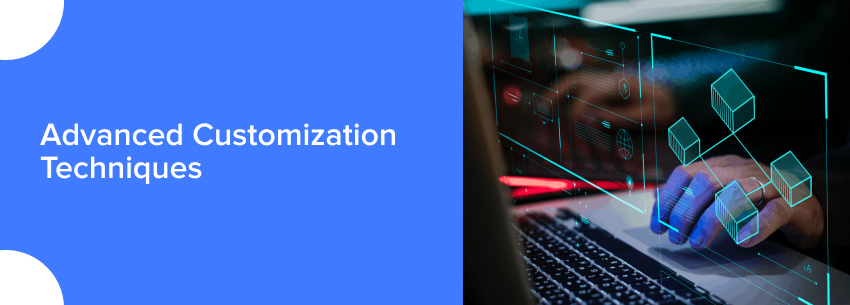
While the Magento 2 Breeze theme provides a fantastic experience, further customization may elevate your online business to new heights. Here, we’ll look at several cutting-edge strategies for customizing the theme to meet your demands.
Custom Widgets
Making original widgets is one way to enhance the efficiency of your store. With Magento 2, you may make customized widgets and utilize them across your website. You can employ these widgets for various purposes, including actively highlighting and showcasing user-generated content.
Using the Breeze theme as your canvas, you can easily incorporate custom widgets into the theme’s layout to create a unified and captivating user experience.
Enhanced Product Page Layouts
Any eCommerce store’s product pages are its beating heart, and improving their design may greatly influence revenue. You have the freedom to design distinctive product page layouts with the Breeze theme that emphasizes the salient characteristics of your items.
Try playing with other layouts, like:
- Create tabs for the product information to facilitate navigating.
- Use interactive image galleries to display items from many perspectives.
- Include product demonstration films to aid clients in making wise choices.
- Include customer feedback and ratings on the product page.
Personalization Algorithms
The minimalistic style of the Magento 2 Breeze theme makes it the ideal setting for individualized shopping journeys. Personalization algorithms can increase revenue and user engagement. Use recommendation engines, which provide product suggestions based on user preferences and behavior.
Customize content and product offerings based on customer demographics, browsing history, and purchasing behavior. In addition to improving the buying experience, personalization fosters consumer loyalty by demonstrating that you are aware of and responsive to individual preferences and Magento development services.
Extending Functionality with Magento 2 Extensions

Magento 2 development boasts a plethora of eCommerce-related features. However, to take your business to new heights, it’s essential to consider incorporating extensions that can further enhance functionality. In light of this, we recommend the following extensions to complement the Breeze theme:
One-Step Checkout
Use a one-step checkout extension to streamline the checkout procedure. Streamlining the checkout process lowers cart abandonment rates and boosts conversion rates. The Breeze theme’s emphasis on usability aligns well with a quick and easy checkout process.
Advanced SEO Suite
Use a sophisticated SEO package to improve your shop’s visibility on search engines. This addon offers tools for enhancing URL structures, meta-tag optimization, and creating XML sitemaps. The simple code structure of the Breeze theme works well with SEO improvements for higher search engine rankings.
Social Media Integration
To expand your reach and connect with a broader audience, consider harnessing the power of social media. With extensions designed for seamless social media integration, sharing your products on platforms like Facebook, Instagram, and Twitter becomes effortless. The Breeze theme’s strong emphasis on visual appeal can further enhance your shop’s visitor count by seamlessly integrating with social media, providing a visually engaging experience for potential customers.
Live Chat Support
Utilize a live chat extension to offer real-time customer help. Instant support is available in line with the Breeze theme’s dedication to customer delight. Customers may receive timely responses to their inquiries, increasing confidence and conversion rates.
Security and Data Protection
Ensuring the safety of your online business and customer information is paramount. While the Breeze theme prioritizes security, it’s prudent to proactively enhance your store’s security with additional measures.
Regular Updates
To ensure the Magento 2 upgrade service and the Breeze theme remain up to date, it’s crucial to promptly install security patches and upgrades as soon as they become available. This proactive approach not only enhances security but also keeps your system running smoothly.
SSL Encryption
To protect data transfer between your shop and consumers, use SSL encryption. SSL, which stands for Secure Sockets Layer, significantly enhances security measures, thereby concurrently fostering visitor confidence. This encryption protocol plays a pivotal role in safeguarding sensitive information and instills trust in your website’s users.
Payment Security
Pick payment gateways that abide by PCI DSS regulations or Payment Card Industry Data Security Standard. These gateways give the security of financial transactions top priority.
Data Backup
To ensure the safety of your website’s data against unforeseeable events, it is imperative to establish a routine for making regular backups. Additionally, you can enhance the efficiency of this process by utilizing backup automation tools. Not only do these tools simplify the procedure, but they also guarantee the ongoing continuity of your data protection efforts.
Wrapping Up
An invaluable resource for enhancing your online business and elevating the customer experience is the Magento 2 Breeze theme. Widely embraced by e-commerce enterprises spanning diverse industries, this theme stands out thanks to its mobile-friendly design, sleek aesthetics, versatile customization options, and robust performance enhancements. Furthermore, it seamlessly adapts to the evolving needs of your digital storefront, thereby rendering it an indispensable asset for your online endeavors. This versatility ensures that your online presence remains dynamic and responsive to changing demands.
By investing in the Magento 2 Breeze theme and tailoring it to match your brand’s identity and goals, you have the opportunity to create an online store that not only visually captivates customers but also offers an intuitive shopping experience. It’s important to bear in mind that maintaining the consistent upkeep and implementing timely upgrades are essential steps to ensure your online business continues to deliver a seamless shopping experience over time.
When it comes to optimizing your online store and ensuring an exceptional shopping experience for your clients, the Magento 2 Breeze theme truly shines as an outstanding choice. Its array of features and benefits make it an invaluable asset for businesses striving to thrive in the fiercely competitive realm of eCommerce. Hire dedicated Magento developers and Utilize this theme’s features to their full potential, and you’ll be well on your way to achieving eCommerce success.
FAQs
Specifically designed for e-commerce sites built on the Magento 2 platform, the Magento 2 Breeze Theme stands out as a responsive and feature-rich solution.
Purchase or get the theme files, then adhere to the theme developer’s installation instructions to install the theme.
It is, in fact, mobile-friendly, guaranteeing a smooth purchasing experience across a variety of gadgets.
Yes, you may alter fonts, colors, layouts, and more to fit the personality of your business.
Constructed with code and a search engine-friendly structure, it aims to enhance visibility and exposure for your website.
Make sure to consult your theme supplier to confirm compatibility with your specific Magento 2 version.
Depending on the supplier, a variety of support options are available. Furthermore, these options encompass a wide range of resources. Additionally, they include manuals, forums, support tickets, emails, and even premium support packages. Moreover, suppliers may offer other forms of assistance to meet their customers’ needs.
Furthermore, when considering the benefits, it’s worth noting that a better user experience, increased speed, mobile responsiveness, customization options, SEO-friendliness, Magento 2 compatibility, as well as access to support and documentation are just a few of the advantages worth highlighting.
Related Articles
-
Diving Into Your Magento Website Development Contract
For many retailers or small businesses, the first ever agreement they will execute would be the contract or agreement with the Magento Development Company. The online store of your company
-
Imagine Commerce 2015 – Interview with Magento Pioneer Award Winner Marius Strajeru
In its fifth year, imagine 2015, an eBay enterprise and Magento commerce conference event had more than 2400 attendees in the form of e commerce developers , ecommerce development experts,
-
Top 5 Tips for not Being ‘Just Another’ Online Store – Beat the Competition and Shine Out!
Are you planning to start up a Magento eCommerce store? Are you aware of the competition in the eCommerce industry? Do you want to survive in the market, beat the