In the rapid landscape of software development, automating routine tasks and optimizing deployment pipelines has become essential rather than optional. Automating workflows with Azure DevOps empowers development teams to ship high-quality software faster and more reliably. Whether you’re managing complex microservices or building a monolithic application, Azure DevOps offers a robust suite of tools to support Continuous Integration (CI), Continuous Deployment (CD), version control, and release management.
In this blog, we’ll dive into how you can leverage Azure DevOps to automate your software development workflows. From setting up CI/CD pipelines to managing repositories and automating release processes, we’ll cover everything you need to optimize your DevOps strategy.
What is Azure DevOps?
Azure DevOps is Microsoft’s all-in-one platform for managing the entire custom software development lifecycle (SDLC). It combines development, version control, testing, and deployment into a single integrated environment. Azure DevOps supports popular tools like Git, Docker, Kubernetes and integrates seamlessly with third-party services.
It includes:
- Azure Repos for source code management
- Azure Pipelines for CI/CD automation
- Azure Boards for work tracking
- Azure Test Plans for test management
- Azure Artifacts for package management
By automating workflows with Azure DevOps, teams can reduce manual errors, improve collaboration, and accelerate time to market.
The Power of CI/CD in Azure DevOps
What is CI/CD?
Continuous Integration (CI) is the practice of frequently integrating code changes into a shared repository. Each integration is verified by an automated build and test, allowing teams to detect problems early.
Continuous Deployment (CD) automates the release of validated code to production environments. Together, CI/CD ensures that software is always release-ready.
Read More – Python on Azure: From Serverless Magic to Data Science Muscle
Setting Up CI/CD Pipelines in Azure DevOps
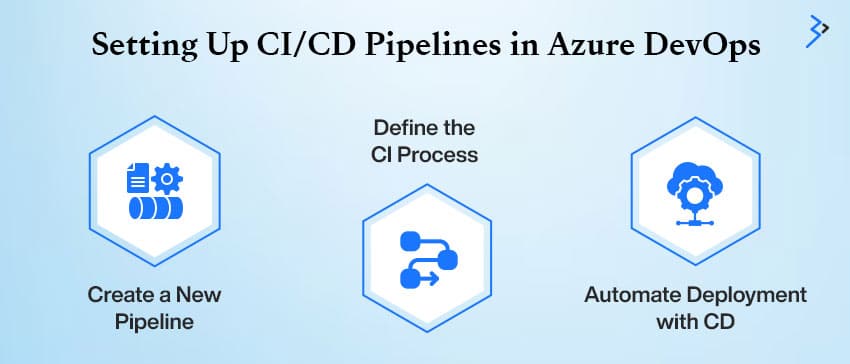
To get started with CI/CD pipelines in Azure DevOps, follow these key steps:
1. Create a New Pipeline
In the Azure DevOps portal:
- Navigate to Pipelines > New Pipeline
- Connect your repository (Azure Repos Git, GitHub, Bitbucket, etc.)
- Choose YAML or the classic editor to define your pipeline
2. Define the CI Process
The pipeline YAML file defines build tasks. Here’s an example:
This pipeline is triggered on every push to the main branch, builds the application, and runs unit tests automatically.
3. Automate Deployment with CD
Add deployment stages to the pipeline using dev, staging, and production environments. You can add deployment scripts or use pre-defined tasks like:
Automating workflows with Azure DevOps pipelines makes your release process predictable and repeatable.
Managing Code with Azure Repos
Efficient source control is a cornerstone of any successful DevOps development strategy. In the journey of automating workflows with Azure, managing your code repositories effectively ensures smoother collaboration, traceability, and faster delivery cycles. Azure Repos offers a robust, scalable, and cloud-hosted solution for managing your source code using Git or Team Foundation Version Control (TFVC).
With unlimited, cloud-hosted Git repositories, Azure Repos is ideal for teams of any size—whether you’re building microservices or working on a monolithic application. It integrates seamlessly with the rest of the Azure DevOps toolchain, making it easier to create an end-to-end automated workflow from code to deployment.
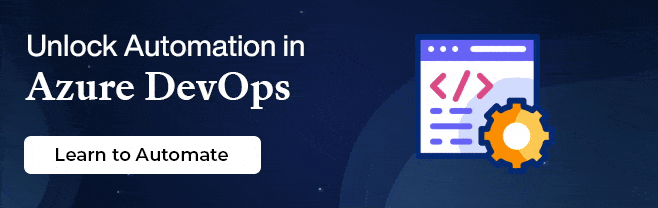
Benefits of Azure Repos
Using Azure Repos brings several key advantages that make it easier to maintain high code quality and support a collaborative development environment:
- Branch policies to protect your mainline: Enforce rules like requiring a successful build or a code review before changes can be merged into the main branch to prevent bugs from creeping into production.
- Pull requests for code reviews and collaboration: Enable structured peer reviews and promote cooperation among team members. Pull requests also allow inline comments and feedback to improve code quality before it’s merged.
- Built-in CI/CD integrations: Out-of-the-box integration with Azure Pipelines means you can automatically trigger builds and deployments with every commit or pull request, reinforcing the power of automating workflows with Azure DevOps.
- Rich semantic code diff and merge support: Easily identify changes and resolve conflicts using intuitive comparison tools. This reduces errors and simplifies the merge process, even in complex codebases.
These features create a secure and productive development environment, reducing the risks often associated with manual or loosely managed version control practices.
Best Practices for Managing Repositories

It’s essential to follow industry-proven best practices to make the most of Azure Repos. These ensure consistency, improve code quality, and support automation:
- Use feature branches: Always create a new branch for each feature or bug fix. This keeps your main branch clean and allows parallel development without conflicts.
- Implement pull requests: Use pull requests as a checkpoint for code reviews. It not only helps in catching bugs early but also fosters knowledge sharing among team members.
- Set up branch policies: Apply mandatory requirements such as passing builds or a minimum number of reviewers. This enforces quality control before code is merged into production.
- Automate testing on commits: Connect your CI/CD pipeline with your repo to trigger builds and run automated tests every time someone pushes code. This ensures you catch issues early and maintain code quality.
By following these practices, your team can establish a structured and repeatable process for managing changes, reducing errors, and speeding up development cycles. Incorporating Azure Repos into your development workflow is a key part of automating workflows with Azure DevOps, ensuring that code changes are secure, traceable, and production-ready at all times.
Read More – Architecting Cloud Solutions with Microsoft Azure
Automating the Release Process
While continuous integration (CI) ensures your code is built and tested automatically, the real power of automating workflows with Azure DevOps lies in its ability to streamline and secure the release process.
Using Azure Pipelines, teams can automate application delivery across multiple environments—from development to staging to production—ensuring consistency, speed, and reliability at every step.
What is a Release Pipeline?
A release pipeline in Azure DevOps is a collection of stages representing your application’s deployment process. Each stage corresponds to a target environment—like Dev, QA, or Production—and can include both automated and manual approval steps, ensuring that releases are controlled yet agile.
This structured approach plays a key role in automating workflows with Azure DevOps, reducing the need for manual intervention and eliminating common deployment pitfalls.
With release pipelines, you define how, when, where, and under what conditions your application progresses through different stages. Whether you’re managing microservices, web apps, or large-scale enterprise solutions, this kind of automation drastically reduces deployment time and error rates.
Key Features
Azure DevOps release pipelines provide a robust set of features that simplify and enhance the deployment process:
- Multi-environment deployments (Dev → QA → Prod): Automatically promote builds through different stages of the release lifecycle, ensuring consistent configurations across environments.
- Approval gates and checks: Insert manual approval steps where necessary, such as before deploying to production. Automate compliance workflows and governance with role-based access.
- Environment-specific configurations: Use variable groups and configuration files to tailor deployments based on the target environment, avoiding hardcoded values.
- Integration with monitoring and rollback tools: Monitor releases in real-time and configure rollback actions in case of failure, keeping production environments stable and secure.
These capabilities support continuous delivery (CD) by creating an efficient, repeatable, and error-resistant deployment pipeline.
Example Release Workflow
To better understand how automating workflows with Azure DevOps works in practice, here’s a typical release pipeline workflow:
- Build Artifact: A CI pipeline compiles code, runs tests, and generates a deployable artifact (e.g., a Docker image, ZIP file, or installer).
- Deploy to Dev: The artifact is automatically deployed to a development environment for internal testing and review.
- QA Testing: The release is promoted to the QA environment, where integration and functional tests are run to validate the release.
- Manual Approval: Once QA tests pass, the release pauses for manual approval—often from a team lead or project manager—before moving to production. Using Jira templates can streamline this stage by standardizing approval workflows, ensuring consistency, and reducing the chances of missed steps during deployment.
- Production Release: The application is deployed to the production environment. Built-in monitoring ensures the app is healthy, and rollback mechanisms are available in case issues arise.
With this streamlined approach, teams achieve faster feedback loops, reduced lead times, and more dependable deployments. Ultimately, automating workflows ensures that your applications are delivered faster, with higher quality and fewer risks.
Read More – Azure AI – Building Intelligent Applications
Infrastructure as Code (IaC) and Azure DevOps
Automating infrastructure provisioning is crucial for consistent environments. Azure DevOps supports tools like:
- Terraform
- ARM Templates
- Bicep
- Ansible
You can include infrastructure deployment in your pipeline using YAML tasks. For example, using Terraform:
By combining IaC with CI/CD pipelines, teams achieve full-stack automation, from code to infrastructure.
Monitoring and Insights
Once your pipelines are live, you need visibility into their performance. Azure DevOps provides:
- Pipeline analytics
- Build and deployment history
- Failure tracking
- Integration with Azure Monitor and Application Insights
To ensure rapid response, you can set up alerts on failed builds, long-running jobs, or missing artifacts. Automating workflows with Azure DevOps is not just about code execution—it’s also about actionable insights.
Security and Compliance
Security is a top priority in every DevOps pipeline. Azure DevOps provides:
- Secure secrets management using Azure Key Vault
- Audit logs and role-based access control (RBAC)
- Policy enforcement for repositories and pipelines
- Integration with vulnerability scanners and static analysis tools
You can add security scanning tools directly into your pipelines:
Automating workflows with Azure DevOps ensures compliance without slowing down development by baking security into the pipeline.
Integrating with Other Tools
Azure DevOps plays well with others. You can integrate:
- Slack or Microsoft Azure Teams for notifications
- Jira or ServiceNow for issue tracking
- GitHub Actions for hybrid workflows
- Docker, Kubernetes, and Helm for containerized deployments
For example, to notify a Slack channel on deployment:
This flexibility makes Microsoft Azure Cloud Services a central hub for enterprise-scale automation.
Benefits of Automating Workflows with Azure DevOps
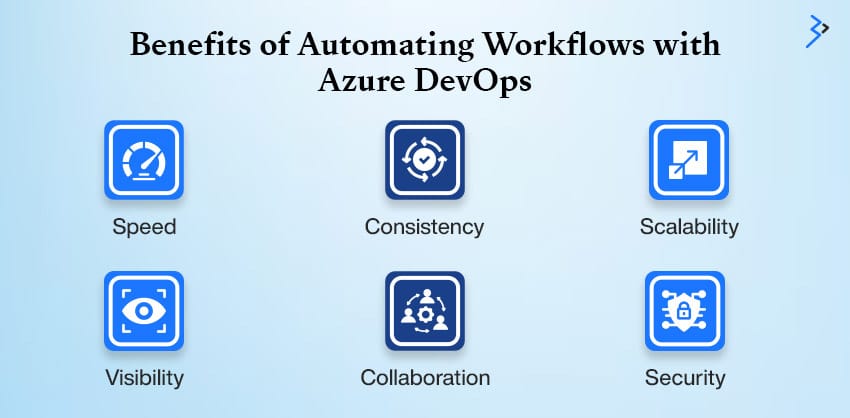
Let’s summarize the top benefits of adopting Azure DevOps for workflow automation:
- Speed: Automate repetitive tasks and reduce manual intervention.
- Consistency: Standardize builds, tests, and deployments across environments.
- Scalability: Handle complex projects with microservices or monolithic codebases.
- Visibility: Gain insights into pipeline performance and code quality.
- Collaboration: Encourage teamwork through shared pipelines, boards, and repos.
- Security: Enforce policies, scan for vulnerabilities, and protect secrets.
Real-World Use Case
For instance, a software company deploying a SaaS product uses Azure Repos for source control and Azure Pipelines to automate testing and deployment. Each feature branch triggers a CI pipeline that builds and tests the code. Upon merge, the code is automatically deployed to a staging environment, where integration and security tests run. Once approved, the release pipeline pushes changes to production.
Outcome:
- Deployment time reduced from 2 days to under 1 hour
- Fewer bugs due to automated testing and gated deployments
- Enhanced team collaboration through structured workflows
This is the power of automating workflows with Azure.
Final Thoughts
If you’re still relying on manual deployments or loosely managed scripts, it’s time to embrace automation. With its robust toolset and seamless integrations, Azure DevOps is a powerful ally in your DevOps journey.By automating workflows with Azure DevOps, teams improve efficiency, enhance product quality, reduce downtime, and enable continuous value delivery to users.
Related Articles
-
Migrate Your Apps to Azure Without Bothering About Its Challenges
Excited to get onboard Azure, aren’t you? Well, cloud platforms have always taken our excitement to a new level due to their wide range of benefits and services. Azure itself
-
Azure Cognitive Services – AI-powered Solutions
Introduction AI has become an integral part of our lives thanks to its rising prowess over the past few years. Today, Artificial Intelligence is easily found in almost every aspect
-
How Azure DevOps Server Helps Your Business Grow
This is how Jamie Cool, Director of Program Management, Azure DevOps, defines the capabilities of Azure DevOps and Azure DevOps Server in a single statement. And being a Senior DevOps




