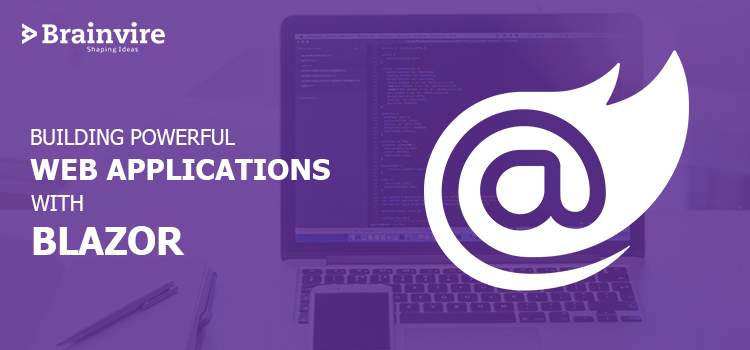
After Microsoft released Blazor, it has paved a new path for developers to design their web applications. They don’t need to know complex programming language as Blazor enables web designers to build dynamic web apps with C# and HTML, which even the beginners can learn. With Blazor, a web framework has never been so interactive in these years.
You should also know
There have been efficient and powerful frameworks, like TypeScript and Angular. But these required some time to learn and get used to. Moreover, these were JS frameworks and suddenly making the shift from C# to JavaScript could be difficult for some developers.
To cope with this issue, Microsoft introduced a much more developer-friendly framework through Blazor, which provides all the rich experiences of TypeScript or Angular, with a simpler web UI.
What is Blazor?
Microsoft’s Blazor is an open-source framework that enables web developers to create apps with ease. It is completely based in C# and HTML and uses a syntax similar to ASP.NET development.
The framework leads developers all the way from the basics up to the various building tools, authorization, authentication, and more. With Blazor, you can even learn how to integrate the platform with various browser-based APIs.
Blazor is a choice for every modern ASP.NET Core development company as it offers greater flexibility and more learning opportunities, no matter what your experience or knowledge level is. This framework is a feature of ASP.NET and consists of reusable web UI tools and components that are implemented using common languages like C#, HTML, and CSS.
What’s more? This web UI from Microsoft can directly run on one’s client-side C# code through WebAssembly. Both the client and the server code is written in C#. With it, it enables developers to share the code and Blazor’s libraries. This means that you don’t need to use plugins, and also won’t need Java, Flash, or Silverlight. You simply need to have the open web standards to get started with Blazor.
Further, Blazor is also designed to run one’s client logic on the server, in which case, all client UI events are transferred back to the server via the real-time messaging firework, SignalR. After the execution process is completed, the necessary UI changes are sent to the client and then gets merged into the DOM (Document Object Model).
System Requirements
Before installing Blazor, make sure that you have the following prerequisites –
- .NET Core 2.1 Preview 2 SDK
- The latest preview of Visual Studio 2017 (15.7)
Note: Blazor doesn’t run on versions lower than Visual Studio 2017 v15.7.
Blazor’s Different Learning Levels
Blazor has several learning levels to cater to the needs of almost any developer.
- For example, even if you are just getting started and are new to the modern web developing trends, you can use its Beginner level to learn its use cases and begin working on your first app.
- Next, with its Intermediate level, developers can go deeper into the framework and learn better about creating enterprise-level web applications, along with authentication and authorization.
- Finally, with its Advanced level, users will be able to learn to create various Blazor components, enabling you to integrate with web-based APIs more easily. In short, you will learn how to interop with JavaScript within several Blazor applications.
Top Advantages of Using Blazor
Now that we know how Blazor works, let’s sum up the key benefits users can get with it over JavaScript frameworks.
- It enables users to have a rich .NET development experience.
- Any ASP.NET Core development company can use all the pre-existing .NET APIs and other tools or components to build stunning web applications.
Source: Wakeupandcode.com
- Blazor operates on a safe, sandboxed environment and runs super-smooth and fast like the native apps.
- To reduce development time, Blazor is built with an ultra-rich code editing and completion tool, known as IntelliSense.
- Creating separate model classes for the client and the server is not required, as Blazor lets you reuse and share the same model class with both of them.
- Developers can comfortably use the feature-rich and modern C# language with ease, thus making web app development smoother.
- Things get a lot simpler if you are already on a .NET platform. In that case, you only need to understand the C# language and start developing your web applications, thus eliminating complex learning procedures.
- Since Blazor supports both the Visual Studio Code and the Visual Studio 2017, you can have a seamless .NET development experience across numerous operating systems and platforms, such as Windows, Linux, and macOS.
- The best part is Blazor is an open-source framework providing powerful community support.
- The integration of WebAssembly with Blazor allows web designers to build a one-page application in a different and more hassle-free way, while having the same results.
- Further, server-side rendering is included in Blazor due to its integration with WebAssembly.
- You can even deploy Blazor apps on devices and platforms having no .NET support, similar to static files.
- .NET offers efficient features while taking care of performance, speed, security, reliability, and scalability in web developing operations.
- Blazor WebAssembly leaves room for future JavaScript enhancements so that one doesn’t have to go through complicated steps to replace it.
Therefore, with Blazor, you can carry out full-stack web development functions faster and smoother. Further, it supports all the major SPA framework features, including –
- Routing
- Forms and Validation
- Layouts
- Component Architecture
- JavaScript Interoperability (interop) API
- Server-side rendering
- Virtual DOM
- Dependency Injection
Source: Infoq
The above features allow a programmer or an ASP.NET Core development company to have an updated and advanced web app building experience.
Conclusion
In a nutshell, it can be said that Blazor will enable you to develop dynamic apps with greater ease and efficiency, using the programming languages you already know. It saves you the time to learn a new language or acquire new coding skills.
Moreover, you can design web applications right from your mobile devices on-the-move, allowing you to work with more flexibility. Also, you do not need to become a full-stack web developer having expertise in multiple programming languages. You can write client-side code in a single language, that’s C#.
Plus, if you still wish to stick to JavaScript components as per your comfort levels, you can access the pre-designed ones already installed in your Blazor framework. This new product of Microsoft offers a great advantage in this respect over many other frameworks, which generally don’t allow you to have such a wide range of API choices.
Related Articles
-
Difference between ASP.NET MVC and ASP.NET Web API – Exposing Functionality of Web Application
Talking About Difference between ASP.NET MVC and ASP.NET Web API – Exposing Functionality of Web Application , ASP.NET MVC or Model View Controller is a three tier architectural design or
-
Hire .Net Developer For Interactive Web Application Development
Without any doubt, Microsoft .NET is an industry leader when it comes build robust and secure business applications. With a whole host of tools and libraries, it empowers .NET developers
-
Can We Consider .NET Core as the Future of .NET: Let’s Find Out a Viable Answer to the Question
Before we answer the above question in a yes or no, let’s first provide a brief introduction to .NET Core. .NET Core is defined as an open-source and free computer



