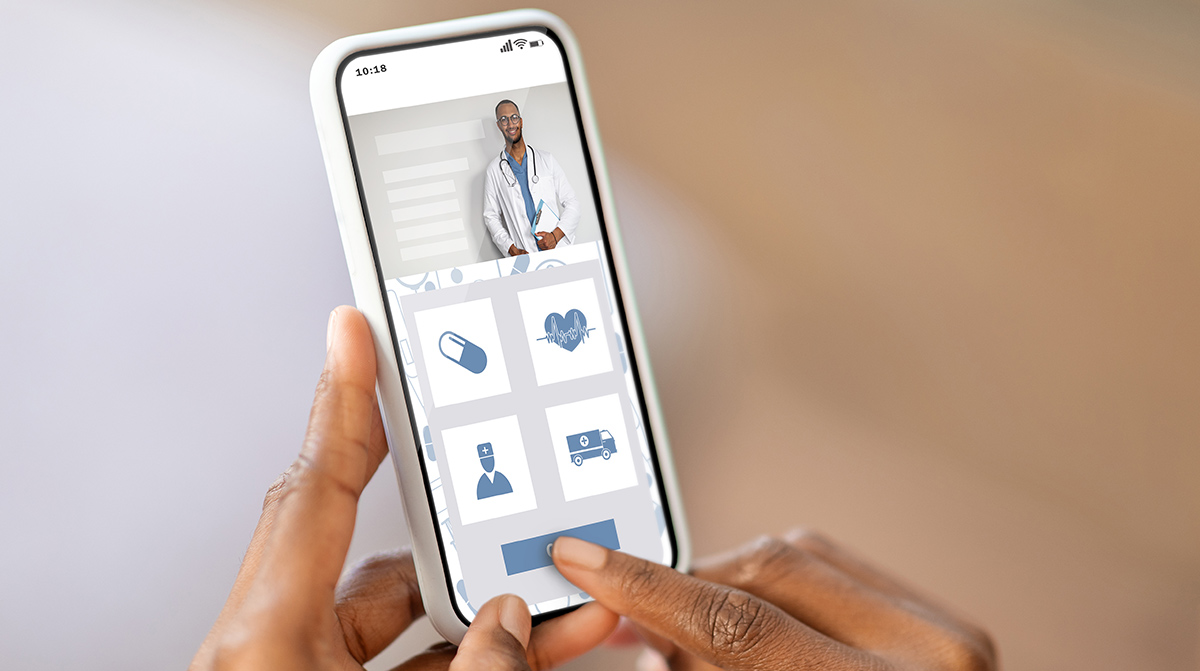As a business owner, you might be you’re looking to expand your business. Maybe you’ve come to realize that an Android application development is no longer enough. You must be thinking about converting your Android app into an iOS app.
It’s good for the start-ups to select a platform to optimize their time and with a limited income, time is very limited. Even Instagram’s success started with its first version on the iPhone! Only after the idea had been completed the app was converted to an Android app after a successful evaluation.
When it comes to extending businesses via digitalisation, it is considered the smarter strategy. It’s incredibly useful when a mobile app is available on both the Apple App Store as well as the Google PlayStore. If you want to convert an Android app to iOS then it is time for you to accelerate the process.
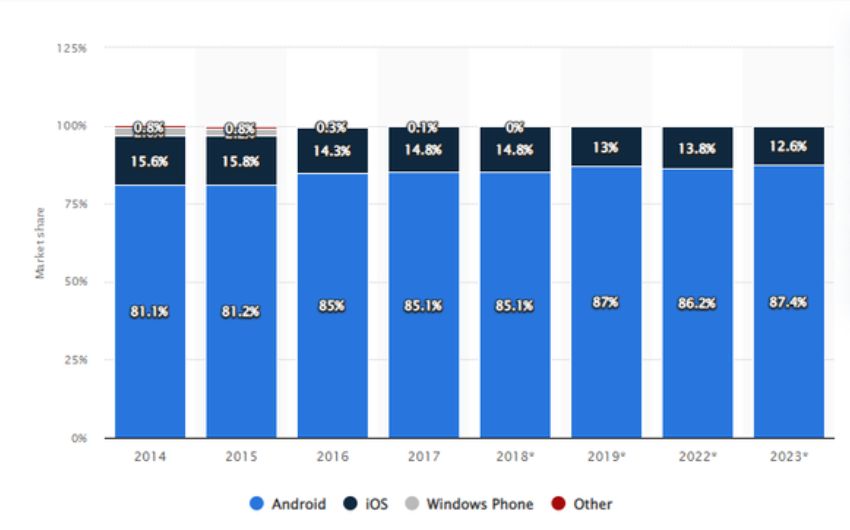
The selection of a software system (iOS or Android) for coding mobile software may be confusing. However, it’s sometimes hard to choose the platforms for both platforms. Regardless of whether you’re developing a software app for a particular OS or just launching a new iPhone or iPad app, you’ll probably enjoy it greatly and use it for a lot of time.
Even though iOS users have nearly three times as much mobile usage as Android, iOS users make $9B more money.
The purpose of this guide is to help you make the transition from Android to iOS or from iOS back into Android. It will cover the basics of what you need to know when switching, as well as how to go about it.
What are the major Advantages of Converting an Android App To iOS App?
The two major advantages of converting Android apps to iOS are:
1) The App Store is more open-ended and has a larger market than Google Play.
2) Apple’s app store is harder for hackers to break into because it uses a closed system that requires a human review before an app can be uploaded.
How to Convert of Android App To iOS App?
The most common cause of app importing involves conversion between an Android and iPhone app. While Android dominates, the market iPhones generate more sales than Android phones — by 85% in comparison. The iPhone is a lot of loyal and does not always change its devices. A conversion between iOS and Android apps usually involves five major aspects, which are explained below:
This main button is the home button on an Android phone. iPhones are primarily equipped with a single button, while Android phones have three buttons. People using the Android phone can tap the back button to go to the previous apps screen. iPhone users need to implement a way to accomplish this since they don’t have back buttons anymore. iOS apps typically feature horizontal and vertical elements, while Android is vertical in contrast. In addition to for iOS Apps to look the same as Android apps, add a tab in the top left-hand corner.
Testing And App Store Submission
To successfully convert apps to Android, you need strict quality management. Mobile app testing during development consists of:
- Use the latest and unconventional techniques and use the console log.
- If the bug was detected using the screenshot command, the developer would be more aware.
- Ensure you also keep an Apple app store guidebook on hand.
- It requires that you create and use the developer accounts for the apps. This also allows the app to be accessed through the app’s purchase process, test flights, app analytics and much more.
Design – A Crucial Aspect
The interface between Android and Apple is a separate universe. It is not possible to use the iPhone interface to import the iPhone application to your iOS device. The reasons for it vary between designers – Apple does flat designs, and Android does materials designing.
Please note that Android has its own controls like menu items and menu selection. Also, be very careful in the fonts: San Francisco is standard on iPhone, and Roboto is for the Android version. And if your font is left blank, you risk creating faulty designs.
Device Support and Screen Resolutions
Firstly, look at the operating system versions and ensure that Android apps are adapted for iPhone using the appropriate version. Of course, smartphone users usually don’t update their phones to the newest OS, though the good news is nearly 80% of iPhone users are now switching over to iOS version 9. So implementing iOS 10-15 support would be good. When developing an iOS application, keep screen sizes in mind. Apple’s devices are more limited and therefore have smaller dimensions and smaller screen resolution. Although less trouble is likely to happen to the iOS developers you hire.
Libraries/Frameworks
If an Android application uses certain third-party software/framework/library/services, it must study compatibility with iOS apps too. When Android apps do not have iOS support, they need iOS frameworks. Fortunately, the vendors usually release libraries for both operating system versions. It’s possible for Facebook and Mixpanel to replicate their functions without pain on both platforms.
According to Statista, Google’s Android and Apple’s iOS are the major competitors in the mobile operating system market in North America. In June 2021, Android accounted for about 46% of the mobile OS market, and iOS accounted for 53.66% of the market. Just 0.35% of users were running a system other than Android or iOS.
What are the Top Reasons for Converting an Android App into an iOS App?
The top reasons for converting an Android app into an iOS app include the following:
– The need to reach more users
– The need for a better user experience
– The need to increase conversion rates
Population of internet users worldwide from 2012 to 2021, by operating system
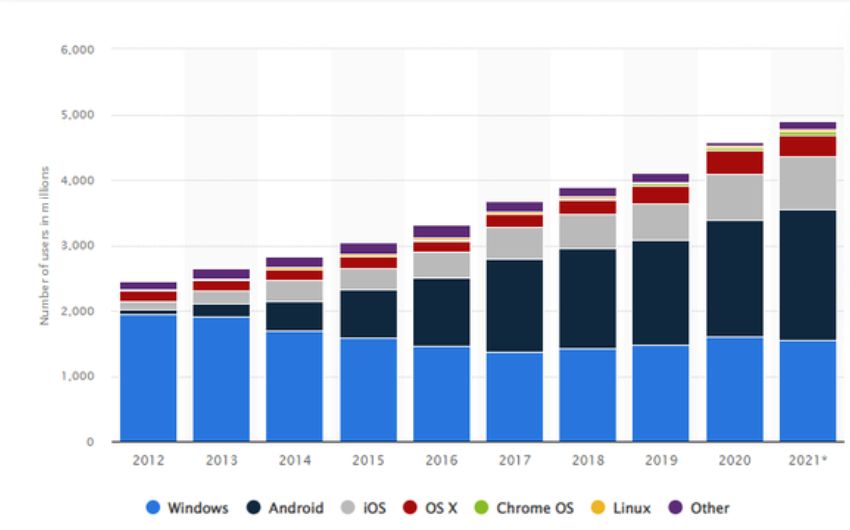
What are the Key Differences to Pay Attention To When Porting an Android App to iOS?
Let me navigate through the differences between the iPhone OS and Android.
Different Device Sizes
Before developing an app, you should consider evaluating the size of your device to ensure it is displayed correctly. It appears similar to OS versions where there are more than 20 displays on Android versus 4 – 5 cores on iOS. Also, think about it when converting the iOS App to the Android App store. Thankfully there will be no adjustments for the different screen sizes. Android devices support multiple screens, so there may be 5-7 screens to suit most people. Moreover, this system resizes the application automatically to the most suitable size.
Fragmentation Of OS Versions
Both OS’s have periodically improved. All good apps will support the latest operating system versions. While not everyone wants to use their smartphone or tablet, your app should conform to the most commonly adopted OS versions. According to recent statistics, it has three major operating system variants – 6.0 Marshmallow, 7.0 Nougat and 5.3 Lollipop. Some apps, however, do have a portion of their total user base. The situation becomes easier if you convert an Android application into an iOS one.
Another key aspect to consider when converting iOS to Android applications is the device button. This button affects user behaviour when interacting with applications. For the iPhone and Android users, a common action is to move back into a previous page while the users on the iPhone or iPod touch can simply tap on a back button and swipe. It is worth mentioning that most iPhones, including some Androids, have no buttons. This certainly impacts the way the apps user interface works.
Unique Aspects Of Programming Languages
A common delusional belief has emerged that for iOS conversion, one just needs to translate the code. Unlike languages we speak, programming languages have a number of rules and semantic properties. They differ from the mobile operating system—Swift and Objective-C programming language for developing a custom app for Apple are most preferred.
What are the Use Of Smart Features In iOS Apps And Why They’re So Popular?
Smart features in iOS apps are becoming increasingly popular. They offer a new way for app developers to stand out from the rest of the competition.
Smart features are a growing trend in iOS apps. These features allow developers to offer their own personal touch to the app and make it more engaging for users. Smart features help users find what they need quickly, save time and effort, and reduce stress levels.
The most popular smart features include Siri integration, Apple Maps integration, Apple Watch integration, Spotlight Search integration, and social media sharing tools.
What are the Pros and Cons of Android?
The Android vs. iOS platform pros and cons are a topic that is often discussed by developers. Some of the pros and cons are:
Android Pros
– Android has more apps available than iOS.
– Android allows you to use 3rd party apps while iOS doesn’t allow it.
– Android has a larger global market share than iOS.
– The Google Play Store is easier to navigate than the App Store on the iPhone.
– The Google Play Store offers free apps, which is not offered by Apple’s App Store.
– There are more games for Android than for iPhone, which makes it exciting for gamers who want to play on both platforms without having to buy two copies of every game they want to play on both platforms.
Here’s a table that shows the Android version market share:
Android Cons
Although Android’s app store has more games than the iPhone’s, Apple devices have an advantage in that they have an easier time playing games designed with their hardware in mind. This is because iPhones tend to be more powerful and are able to run more demanding games without degrading performance. This makes it exciting for gamers who want to play on both platforms without having to buy two copies of every game they want to play on both platforms.
Here’s a table that shows the iOS version market share:
Note: If you’re an Android user and are looking for the best way to check whether your device is compatible with iOS, then you need to use an app called iOS compatibility checker for android phones and tablets.
This app will help you find out if your device can be used on iOS devices. It also has a compatibility tester for iOS devices that will tell you whether or not your phone or tablet can run the latest version of Apple’s operating system.
- Google’s Android and Apple’s iOS combined represent 99% of the global mobile OS market.
- According to StatCounter, in 2020, Android owned 71.93% of the worldwide mobile operating system market share, while iOS took 27.47%.
- In 2020, Sensor Tower reported that global consumer spending in mobile applications peaked at a record $111 billion, a significant 30% rise from 2019. This estimated figure encompassed all spending on subscriptions, in-app purchases, and premium apps across Google and Apple App Stores.
- To further demonstrate the above figures from the Sensor Tower annual report, worldwide consumer spending on the Apple App Store in 2020 was $72.3 billion, a 30.3% rise from $55.5B in 2019. While on Google Play in 2020, consumers spent close to $38.6 billion, another notable rise from $29.7B in 2019.
- In 2024, 1.492 billion units of smartphones will be sold globally, which would comprise only Android and iOS devices.
- iPhone users are wealthier than their Android counterparts – meaning the former is more likely to make an in-app purchase.
- The Android vs iOS market share in the US is dominated by iOS.
- Almost every age group prefers Android devices over the iPhone.
- iPhone buyers are more loyal than their Android counterparts.
- The iOS vs Android market share in Japan is dominated by iOS, constituting 62.69%.
- Google’s Play Store has more apps (2.56 million) than Apple’s App Store (1.85 million).
- According to Tech Crunch, 2020 saw over 218 billion mobile app downloads across the Apple and Google App Stores.
- In the same breadth, Statista reported that the most popular app categories globally in 2020 in both Google Play and the App Store were games (approximately 24.63%), business (with an estimated 9.76%), and education (8.52%).
- Essentially, games are the most typically developed apps across all stores. It is estimated that 65% of smartphones have one gaming app. However, more than 90% of smartphones have at least a web browser, social media apps, entertainment apps or shopping apps.
- Android has more alternative app stores than iOS.
- Native English speakers prefer iOS over Android.
- The Android vs iOS market share in the UK is almost a 50-50 scenario.
- Asia’s iOS vs Android market share shows a substantial gap between the two, with Android’s usage steadily increasing.
Conclusion
It’s often a good option for your app to convert from android to iOS and vice versa rather than starting over with a fresh project. Now you have enough knowledge on the ins and outs of mobile app porting and can make an informed decision on when to do it.
FAQs
- Can you describe the time it takes for Android to iOS app conversion or vice versa?
The process can take between one and six months. This is determined by app complexity features, framework design etc.
- Can you list some of the best apps for conversion?
$3000 is the lowest rate available for a simple undertaking. Consider a range in price between $5,000-20,000 for typical apps. Prices depend largely upon the list below.
- What kind of development/resources is needed?
Probably an app creator and a design engineer. It doesn’t mean the developers will deliver faster. It might also make sense for the company to use the same team for its iPhone App and vice versa.
- Is there a way to convert the Android app to iOS?
There are simply no online converters for Android/iOS. If you want to convert an app to iOS, it is as simple as building an app from scratch. In addition, it is necessary to have software engineers with technical expertise on all platforms.
Related Articles
-
Top 5 Features That Hospitals Should include In The Mobile App
The pace of change is quickened and so is the hospital needs. With technology advancement, mobile apps are making significant changes in the hospital from the way doctors diagnose to
-
Top 5 Considerations While Selecting A Mobile Application Development Company
Mobile application development companies are numerous. It’s particularly a tedious task to locate the right one for your business. Picking just any one (amongst millions) is like gambling. All companies
-
Types Mobile Apps Development For Businesses to leverage from
Mobile application Development can help your business tap into a massive resource of millions of users and gives you the opportunity to convert them to loyal customers. More and more