Businesses today are flooded with data from countless sources—internal systems, customer interactions, market trends, and more. But the true value of data lies not in its volume, but in how effectively it’s interpreted and used. This is where Microsoft Fabric and Power BI step in. Both tools are designed to help organizations make sense of complex data, but they approach the task in very different ways.
Power BI focuses on intuitive data visualization and interactive reporting, making it ideal for business users seeking clear, actionable insights. Microsoft Fabric, on the other hand, is engineered for end-to-end data management, offering advanced capabilities for data engineering, integration, and large-scale analytics.
Though they share the common goal of empowering data-driven decisions, their functionalities serve different business needs. This guide breaks down the key differences between Microsoft Fabric and Power BI, helping you determine which tool aligns best with your organization’s goals and technical requirements.
Understanding the Basics: Power BI vs. Microsoft Fabric
To make the right choice between Power BI and Microsoft Fabric, it’s crucial to first understand what each tool brings to the table. While both are robust Microsoft offerings designed to help businesses extract value from data, they cater to different needs in the data lifecycle. Whether you’re exploring these platforms independently or seeking Microsoft Power BI Consulting Services for expert guidance, it’s important to know how each solution fits into your analytics strategy. Let’s explore the core purpose and features of each platform to see how they differ and where they shine.
What is Power BI?
Power BI is Microsoft’s flagship business intelligence (BI) solution designed to turn raw data into rich visuals and actionable insights. Known for its ease of use and powerful visualization tools, Power BI empowers users, regardless of technical expertise, to explore data and tell compelling stories through reports and dashboards.
Key Features of Power BI:
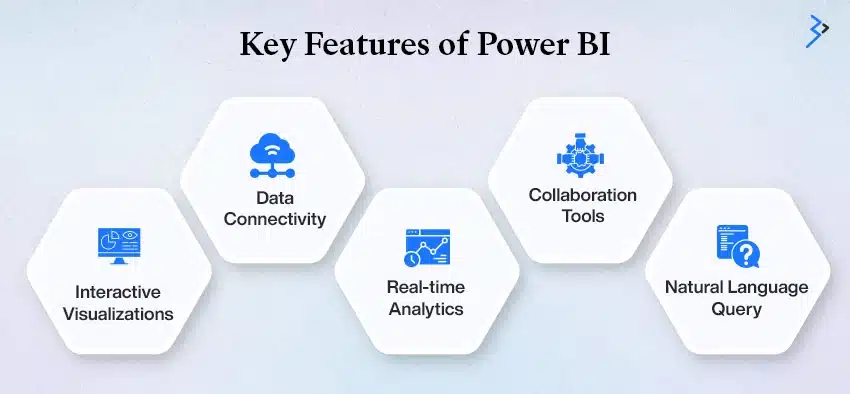
- Interactive Visualizations – Create engaging charts, graphs, and maps with drag-and-drop functionality.
- Data Connectivity – Connect seamlessly to a wide array of data sources, including:
- Excel spreadsheets
- SQL Server
- Microsoft azure cloud services
- Third-party apps like Salesforce, Google Analytics, and more
- Real-time Analytics – Monitor data as it flows in, enabling timely decisions with up-to-the-minute information.
- Collaboration Tools – Share reports effortlessly with colleagues using Power BI Service and Microsoft Teams integration.
- Natural Language Query – Ask questions in plain English and get answers in visual form—great for quick insights without complex queries.

What is Microsoft Fabric?
Microsoft Fabric is an all-encompassing data platform that brings together a suite of tools under one umbrella to manage the entire data lifecycle. From data engineering and integration to machine learning and visualization, it’s designed to support complex, enterprise-grade data needs in a single environment.
Key Components of Microsoft Fabric:
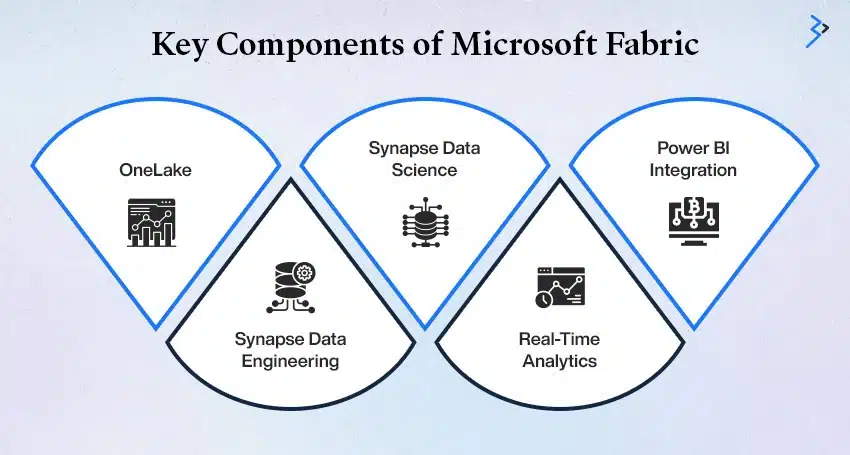
- OneLake (One Logical Lake) – A unified data lake that acts as a central repository for all your organizational data, accessible and consistent across departments.
- Synapse Data Engineering – Build and transform large-scale datasets using familiar tools and languages like Spark, SQL, and Python.
- Synapse Data Science – Develop, train, and deploy machine learning models without switching platforms.
- Real-Time Analytics – Process and analyze streaming data for immediate, event-driven insights—perfect for use cases like fraud detection or IoT.
- Power BI Integration – Directly integrates with Power BI for visualizing insights derived from complex data pipelines.
Both tools offer powerful capabilities—but their core focus differs: Power BI is about visualization and storytelling; Microsoft Fabric is about data architecture, engineering, and full-lifecycle management. Choosing between them depends on how deeply you need to delve into your data.
Diving Deeper: Feature-by-Feature Comparison
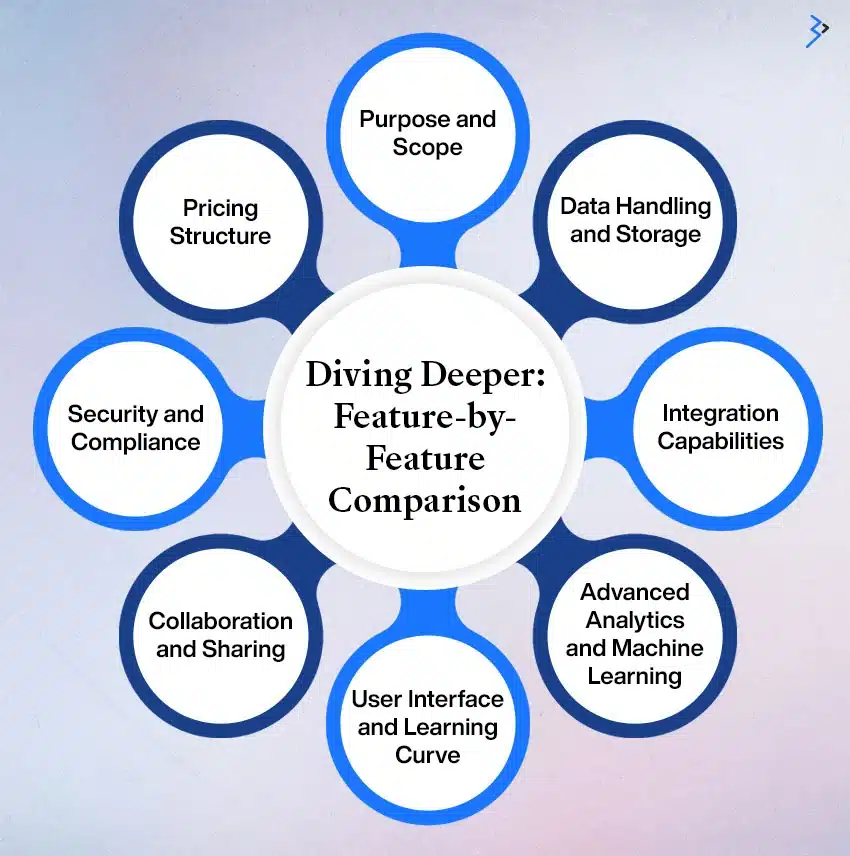
It is tricky to pick between Microsoft Fabric and Power BI without a clear understanding of what each tool offers. To help you make an informed decision, let’s take a closer look at how these platforms stack up across key features.
From data processing capabilities to user experience, this breakdown will highlight their strengths and differences so you can decide which solution best fits your business needs.
1. Purpose and Scope
- Power BI: Primarily focuses on data visualization and business intelligence. It’s ideal for creating reports and dashboards that provide insights into business performance.
- Microsoft Fabric: Offers a comprehensive suite for data management, from ingestion to analysis. It’s designed for organizations that require advanced analytics, data engineering, and real-time processing.
2. Data Handling and Storage
- Power BI: Utilizes in-memory storage for quick data retrieval. While efficient for visualization, it’s not optimized for large-scale data storage.
- Microsoft Fabric: Employs OneLake, a centralized data lake that stores vast amounts of structured and unstructured data, ensuring scalability and consistency.
3. Integration Capabilities
- Power BI: Supports integration with over 250 data sources, including Excel, SharePoint, and various databases.
- Microsoft Fabric: Offers deeper integration within the Microsoft ecosystem, including Azure Synapse, Azure Data Factory, and more, facilitating extensive data unification.
4. Advanced Analytics and Machine Learning
- Power BI: Offers basic AI features, including natural language querying and key influencer insights.
- Microsoft Fabric: Incorporates advanced analytics and machine learning capabilities through Synapse Data Science, allowing for predictive modeling and real-time analytics.
5. User Interface and Learning Curve
- Power BI: It is known for its intuitive, drag-and-drop interface, making it accessible to users with varying technical backgrounds.
- Microsoft Fabric: Due to its comprehensive nature, it has a steeper learning curve, requiring familiarity with data engineering and analytics concepts.
6. Collaboration and Sharing
- Power BI: Facilitates sharing of reports and dashboards, with collaboration mainly limited to viewing and commenting.
- Microsoft Fabric: Promotes collaborative analytics, allowing data engineers, scientists, and analysts to work within the same platform, contributing to unified datasets and models.
7. Security and Compliance
- Power BI: Offers enterprise-grade security features, including row-level security and data encryption.
- Microsoft Fabric: Enhances security with advanced governance tools, automated data lineage tracking, and compliance with standards like GDPR and HIPAA.
8. Pricing Structure
- Power BI:
- Free Version: Limited to individual use.
- Pro Version: Approximately $10 per user per month, offering sharing and collaboration features.
- Premium Version: Starting at $20 per user per month, providing advanced features and dedicated cloud resources.
- Microsoft Fabric:
- Pricing is based on capacity units (CUs), representing a combination of compute, storage, and other resources. For example, an F64 capacity (64 CUs) is priced at $8,409.60 per month on a pay-as-you-go basis. This model supports all Fabric workloads, including Power BI, data engineering, and real-time analytics.
Real-World Applications: When to Use Which Tool
Understanding when to choose Microsoft Fabric or Power BI comes down to your organization’s specific data goals, technical complexity, and the scale of operations. While both tools are part of the Microsoft data ecosystem, they serve vastly different functions and cater to different audiences. Below is a breakdown of real-world scenarios that will help you determine which platform is the better fit.
When to Opt for Power BI:
Power BI is a powerful data visualization tool that turns raw data into clear, insightful dashboards and reports. It’s best suited for teams looking to gain quick, actionable insights without diving deep into complex data engineering tasks.
- You prioritize data visualization and storytelling.
Power BI excels when the goal is to transform data into compelling visuals that stakeholders easily understand.
- You need interactive dashboards and reports.
With features like drill-downs, slicers, and real-time dashboards, Power BI enables easy exploration of data on the fly.
- Your team includes non-technical users.
The intuitive, drag-and-drop interface is designed for business users who may not have a background in coding or data science.
- You’re working with structured, manageable data sets.
Power BI is highly efficient when the data is already clean and doesn’t require complex transformation pipelines.
- Collaboration and sharing are key.
Power BI integrates seamlessly with Microsoft Teams and Microsoft SharePoint Development, making it ideal for real-time collaboration across departments.
- Budget is a concern.
Power BI offers a cost-effective solution with robust features, especially for small to medium-sized businesses.
- You don’t need machine learning or real-time processing.
For businesses not relying on AI or large-scale real-time analytics, Power BI provides everything you need.
- You want quick insights without a heavy setup.
Setup and deployment are fast, allowing teams to start visualizing data within hours.
Choose Microsoft Fabric When:
Microsoft Fabric is designed for large-scale data operations, making it an ideal choice for enterprise-level organizations or those working with vast and diverse data ecosystems.
- You handle high-volume, complex data pipelines.
Fabric is built for serious data workloads—from ingestion to advanced transformation—across multiple sources and formats.
- You require an all-in-one data platform.
With integrated tools for data lakes, warehouses, engineering, science, and real-time analytics, Fabric reduces the need for multiple third-party solutions.
- Data operations include real-time processing.
Whether it’s monitoring IoT devices or financial transactions, Fabric supports real-time analytics to power immediate decision-making.
- Machine learning is part of your workflow.
Fabric includes capabilities for data science and model deployment, making it a go-to platform for predictive analytics and data-driven insights.
- Your organization needs enterprise-grade scalability.
Fabric supports massive data scale across global teams and diverse workloads, making it fit for growing and complex environments.
- You aim to centralize data governance and security.
With built-in compliance, role-based access, and data lineage tools, Fabric ensures enterprise data is safe and well-managed.
- You want future-proof architecture.
Fabric is aligned with Microsoft’s modern data strategy and integrates well with Azure and Microsoft 365, ensuring long-term flexibility.
- Multiple teams rely on the same data foundation.
Fabric provides a unified data layer, enabling data engineers, analysts, and scientists to collaborate more efficiently.
Conclusion: Making the Right Choice
Microsoft Fabric and Power BI are both powerful tools that serve distinct but complementary roles in the data ecosystem. The right choice depends on your organization’s goals, technical capabilities, and how you plan to use data for decision-making.
Choose Power BI If You Need:
- Simple, interactive dashboards and reports for business users
- A user-friendly interface with a minimal learning curve
- Quick setup and deployment for fast insights
- Seamless integration with Excel, Teams, and other Microsoft 365 tools
- An affordable solution for small to mid-sized businesses
- Basic analytics without the need for large-scale processing
Power BI is perfect for organizations that want to visualize and explore data easily without diving into complex back-end management.
Choose Microsoft Fabric If You Need:
- A unified platform for data ingestion, transformation, and analytics
- Real-time data processing and machine learning integration
- Enterprise-grade scalability and governance
- Collaboration across data engineers, analysts, and scientists
- Advanced analytics with full control over your data pipeline
- Long-term flexibility and integration with Azure services
Microsoft Fabric is ideal for larger enterprises or data-driven companies that need robust infrastructure for complex, high-volume data operations.
FAQs
Yes! Power BI and Microsoft Fabric are designed to complement each other. While Microsoft Fabric handles complex data processing and integration, Power BI can connect to Fabric’s data sources to visualize the processed information in an interactive, user-friendly format.
No. Microsoft Fabric is not a replacement for Power BI. Instead, it expands Microsoft’s data ecosystem by providing an end-to-end data platform. Power BI remains Microsoft’s flagship tool for data visualization and business intelligence.
Yes, to some extent. Microsoft Fabric is a powerful platform that requires knowledge of data engineering, SQL, and potentially machine learning. It’s best suited for data professionals, unlike Power BI, which is designed for non-technical business users.
Power BI is generally more affordable, especially for small to medium-sized businesses. Microsoft Fabric, being a more comprehensive and enterprise-level platform, may involve higher costs depending on usage and required features.
Power BI is excellent for data visualization and basic analytics. However, if your organization needs advanced data transformations, large-scale processing, or machine learning, you’ll need a more robust platform like Microsoft Fabric.
Yes, but with limitations. Power BI can handle moderate data volumes well, but for massive or real-time datasets, integrating it with Microsoft Fabric or Azure Synapse may be necessary.
Related Articles
-
Power BI Visuals: Browse Interactive And Appealing Chart Data Visualizations
Business intelligence (BI) solutions provide evidence based on accumulated data to enable better decision-making. Access to information has been democratized recently and is no longer restricted to upper-level management. As
-
Paginated Reports In Power BI – All You Need To Know
Microsoft’s all-inclusive Business Intelligence (BI) Suite has a lot to offer. Expanding the power of SQL Server along with SSAS, SSIS, and SSRS, Microsoft is known to be the most
-
A Step-by-Step Guide to Building a Power BI Interactive Dashboard
In today’s data-driven ecosystem, the way organizations perceive and leverage data defines their ability to adapt, innovate, and lead. Simply collecting data is no longer enough—extracting actionable insights through compelling




