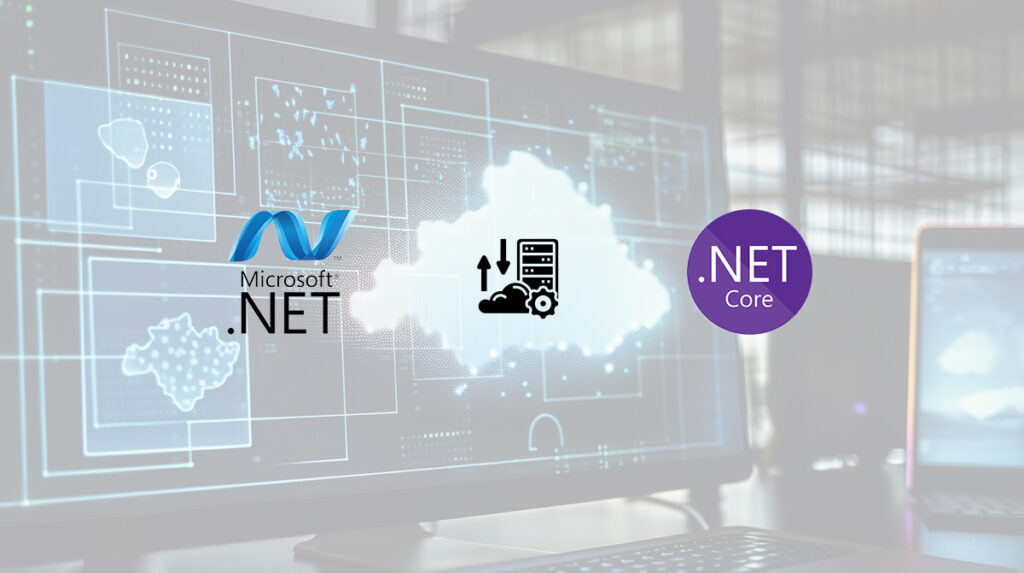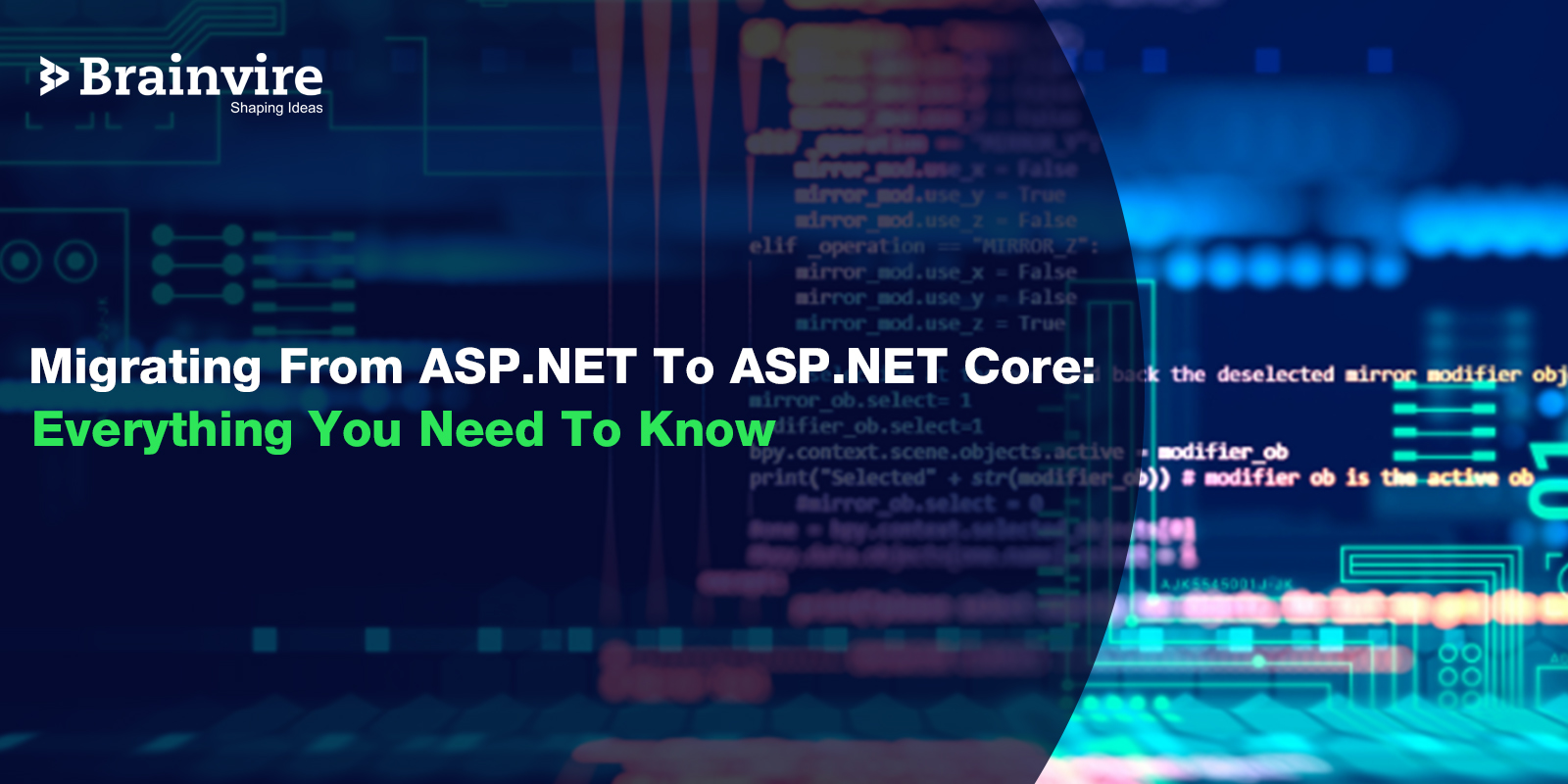
Microsoft has been constantly investing in improving its technology stack to enable developers create enhanced and secure software that empowers organizations to fulfill the ever-growing needs of their customers.
Its flagship Business Intelligence (BI) and cloud-based services have also witnessed an exponential rise in their number of users while other .Net development platforms are growing at a faster rate with state-of-the-art enhancements and features. This has led to more .Net applications transitioning to .Net Core, as it helps develop futuristic solutions!
In this blog, we’ll talk in depth about .Net Core migration and how it can benefit your business.
Here’s what we’ll be covering:
- Important Reasons to Migrate from ASP .Net to .Net Core
- From ASP .Net to .Net Core – Basic Migration Steps
- Essential Things to Consider While Migrating to .Net Core
- Additional Tips to Conduct a Seamless Migration
- Limitations of Migrating to .Net Core
Before we dive straight into the key reasons for .Net Core migration, let’s understand a bit more about .Net Framework.
.Net Framework – An Introduction
Microsoft’s .Net Framework was introduced in the year 2001 and after nearly 2 decades, it’s still the first option for the majority of developers to create secure, powerful, and profitable business apps.
However, several .Net versions are slowly becoming outdated and Microsoft would no longer endorse them in the years to come. This is why it seems necessary to migrate to an advanced platform, as that enables you to leverage all the latest features and enhancements in the application.
.Net platform comprises different types of ASP .Net development services ensuring it’ll continue to be the most preferred framework among developers.
Important Reasons to Migrate from ASP .Net to .Net Core
Offers Support for Cross-Platform Apps
ASP.NET core development services can provide you support for cross-platform apps which isn’t available in the previous versions.
By migrating to .Net Core, developers can create applications for Mac, Linux, and Windows platforms, and also leverage it to develop IoT and cloud-based apps packed with the latest architecture.
Improved Scalability and Efficiency
The .Net Core framework is an advanced version offering incredible speed and performance.
With state-of-the-art architectural ideals like microservices and containerization, scalability isn’t an issue in .Net Core. This is because it’s created to handle applications developed with multiple technology or microservices.
Secure and Quick Time-to-Market
.Net Core framework is packed with robust UI elements, secure processes, frequent updates, modern architecture, wider community base, Razor pages, in-built dependency, and simple integration of client-related frameworks.
These features help you develop apps in no time and enable organizations to leverage uninterrupted development and app deployment.
From ASP .Net to .Net Core – Basic Migration Steps
Here are a few steps that you must follow while migrating to .Net Core:
- Retarget projects that you want to migrate to the .Net version 4.7.2 or higher. This step is crucial, especially when you’re porting apps whose API isn’t compatible with .Net Core, as it allows you to leverage an alternate API specific to the target.
- Leverage the .Net framework’s portability analyzer, as it helps you evaluate all the assemblies and informs whether they can migrate to .Net Core.
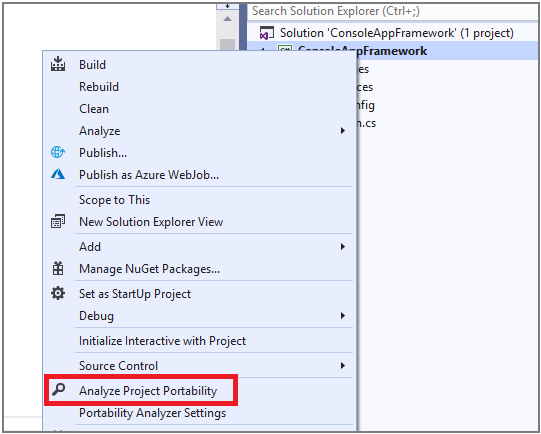
Source: Microsoft
- Get the API analyzer installed to discover APIs with PlatformNotSupportedException. With this tool, you can also figure out other compatibility problems.
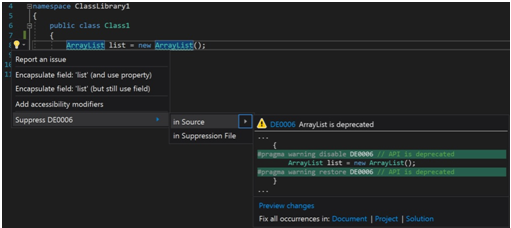
Source: Microsoft
- Using the conversion tool, convert packages.config to PackageReference format since the former one isn’t compatible with .Net Core.
- .Net Core leverages a simple file format as compared to other .Net frameworks. So make sure you’re creating new files for the .Net Core platform and copying the existing files or converting them with the conversion tool.
- Do not forget to migrate your test code and run the necessary checks since migration can result in severe damage if things go south.
Essential Things to Consider While Migrating to .Net Core
- Since the .csproj format is simplified in the .Net Core framework, you no longer have to unload it before editing.
- .Net Core provides the agility to target .Net Framework, .Net Core, or both of them.
- The .Net Core framework doesn’t support multi-value cookies, so you’ll have to create a cookie for every value.
- ASP .Net Core doesn’t have a life cycle for its applications. It doesn’t even have a specific order to process responses and that’s what sets it apart from other modules.
Additional Tips to Conduct a Seamless Migration
Every migration process requires advance planning, code safety, network readiness, constant monitoring, and other provisions to solve problems as and when they arrive.
For a seamless .Net Core migration, here’s what you can do:
- Try migrating smaller projects or modules to .Net Core rather than shifting the entire codebase.
- Leverage the .Net try-convert feature to convert all the projects for .Net Core. But since it isn’t a sure-fire solution and can lead to minute modifications in the app’s behavior, you could leverage it to streamline the basic things.
- Don’t forget to identify the library’s ‘base’ and copy it into your .Net Core project. If required, make the necessary changes for easy compilation of the code. Repeat the same process for every code layer.
- You can also leverage Microsoft’s open-source code editor tool that is VS (Visual Studio), as it’s compatible with every prominent operating system – macOS, Windows, and Linux.
Limitations of Migrating to .Net Core
Since .Net Core offers various benefits including improved efficiency, flexibility, speed, easy app deployment, and modularity, more and more businesses are migrating from ASP .Net to .Net Core.
However, there are a few limitations of migrating to .Net Core, such as:
- WPF apps and Windows Forms aren’t compatible with .Net Core.
- WCF isn’t compatible with .Net Core.
- ASP .Net WebForms and ASP .Net Web Pages aren’t available in the .Net Core framework.
- .Net Core offers partial support for F# and VB .Net.
- As of now, .Net Core has no plans of bringing WF/WCF+WF/WCF Data Services on board.
- In .Net Core, certain features along with support for a third-party library is missing.
- You will require additional access for Windows-related APIs, as .Net Core isn’t compatible with WMI, Windows-specific APIs, and Windows Registry.
Conclusion
Every migration process comes with its own set of risks and challenges, which is why it must be conducted with maximum attention and care.
The community of .Net framework has several open-source developers who can offer continued advice and support on not only conducting a seamless migration process, but also in achieving higher efficiency.
As Microsoft is frequently updating its frameworks and assisting developers to stay ahead of the curve with its comprehensive documentation and guides, transitioning to .Net Core is a great option. However, if you’re looking for an ASP.net development company to help you with the migration process, feel free to get in touch with us today!
Related Articles
-
.Net 5: What to Expect from Microsoft’s New App Development Platform
With every passing day, there is news of some new technology being developed or improvements made to existing technologies. In 2019, Microsoft announced the launch of .Net 5. As promised,
-
Top 6 Tech Trends For Retail In 2018
In today’s digital era if a retailer wants to reach his customers through the digital platform, he should consider investing in trending technologies for the growth of his retail business.
-
The Game-Changing Features of .NET 10: What Developers Need to Know
You know the feeling when a new software update rolls out—excitement mixed with apprehension. Will it live up to expectations? Will it break existing code? Or will it introduce powerful