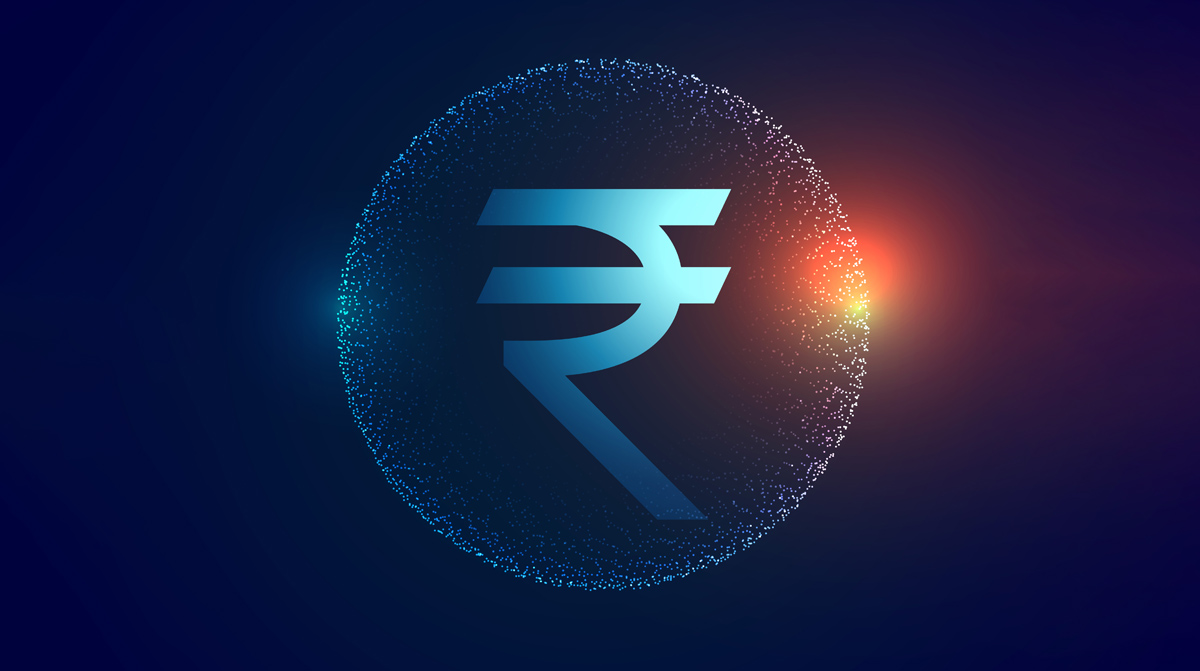Staying ahead of the curve is essential in the fast-paced web and app development world.
Whether you’re a seasoned developer or just starting, mastering .NET Core and ASP.NET Core can significantly enhance your ability to build modern, high-performance web applications. According to the Stack Overflow Developer Survey, .NET Core consistently ranks among the top frameworks for professional developers, proving its popularity and reliability.
This blog will walk you through the essential aspects of web development with .NET Core and ASP.NET Core, covering project setup, RESTful API implementation, performance optimization, security best practices, and deployment to Azure.
Setting Up Your Project: Choosing the Right Structure
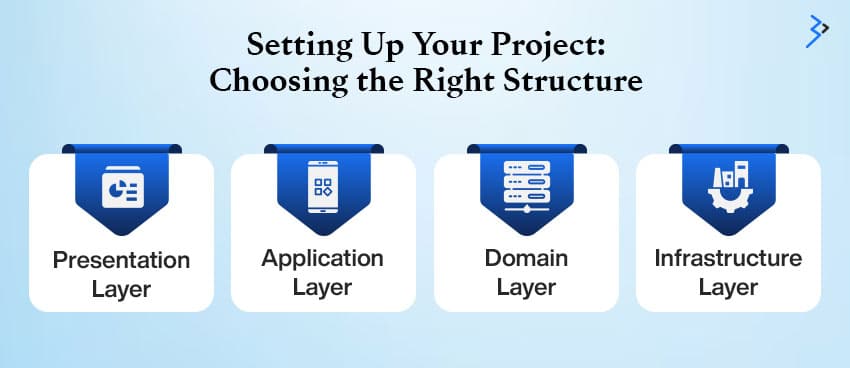
Establishing a robust project structure is one of the most critical steps in developing a scalable web application. Following the Clean Architecture approach ensures your codebase remains modular, maintainable, and scalable. This architecture typically consists of four layers:
- Presentation Layer: Contains UI components such as ASP.NET Core MVC controllers, Razor views, and frontend assets.
- Application Layer: Houses business logic and application workflows, independent of UI and data storage concerns.
- Domain Layer: Defines domain models, business entities, and core application rules.
- Infrastructure Layer: Manages data access, external APIs, caching, and other services.
To accelerate front-end development across ASP.NET Core, Blazor, WinForms, and WPF, consider proven UI controls for .NET delivering data grids, charts, input, and reporting with accessibility and performance built in. A mature control suite helps keep Presentation and Application layers consistent while reducing custom code.
Implementing RESTful APIs with ASP.NET Core
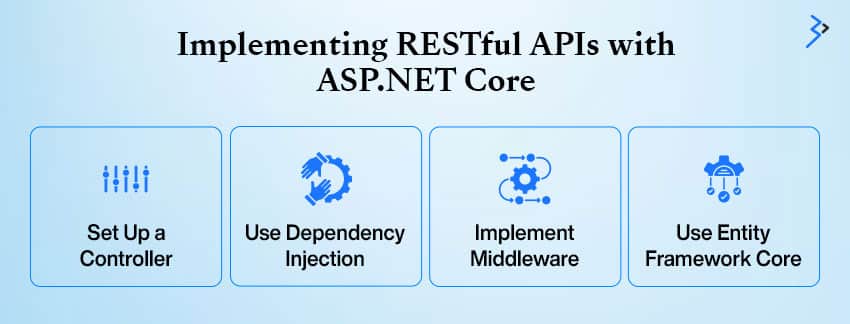
RESTful APIs are the backbone of modern web applications. With ASP.NET Core Development, building APIs is seamless thanks to its lightweight and modular nature. Here are the key steps to implementing a RESTful API:
- Set Up a Controller: Create a new API controller to handle HTTP requests.
- Use Dependency Injection (DI): ASP.NET Core has built-in DI to facilitate loose coupling and easier Testing.
- Implement Middleware: Middleware components such as authentication, logging, and exception handling enhance API functionality.
- Use Entity Framework Core: An ORM (Object-Relational Mapper) that simplifies data access by allowing developers to work with database objects as .NET objects.
Read More – Why .NET Core is the Best Choice for Modern Application Development – Key Features & Benefits
Enhancing Performance with Caching and Database Optimization
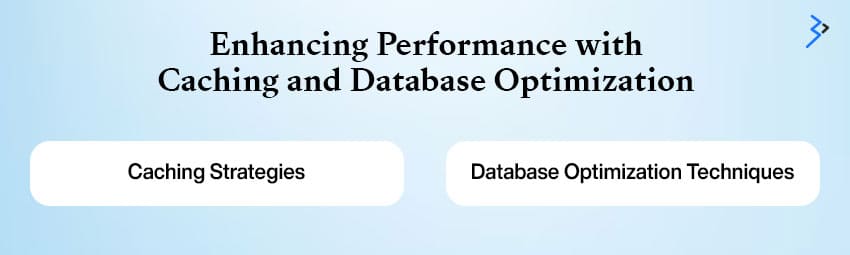
Performance is a significant concern in web development, and ASP.NET Core offers powerful tools to optimize speed and efficiency.
Caching Strategies
Caching reduces redundant database queries and speeds up response times. ASP.NET Core
Provides:
- In-memory caching for storing frequently accessed data
- Distributed Caching uses services like Redis, which is ideal for cloud-based applications
- Response Caching to store HTTP responses and minimize redundant processing
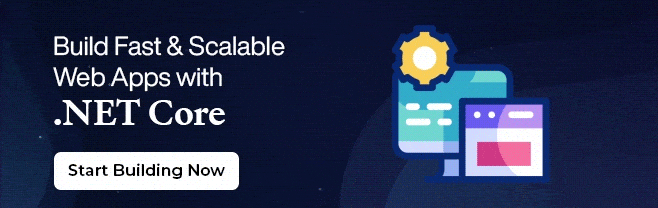
Database Optimization Techniques
Efficient database interactions ensure scalable applications. Best practices include:
- Using Entity Framework Core to abstract database interactions
- Implementing lazy loading and eager loading to optimize data retrieval
- Using pagination to handle large datasets efficiently
- Applying database indexing to improve query performance
Read More – .NET Core vs .NET Framework: A Comprehensive Business Comparison
Securing Your .NET Core Web Application
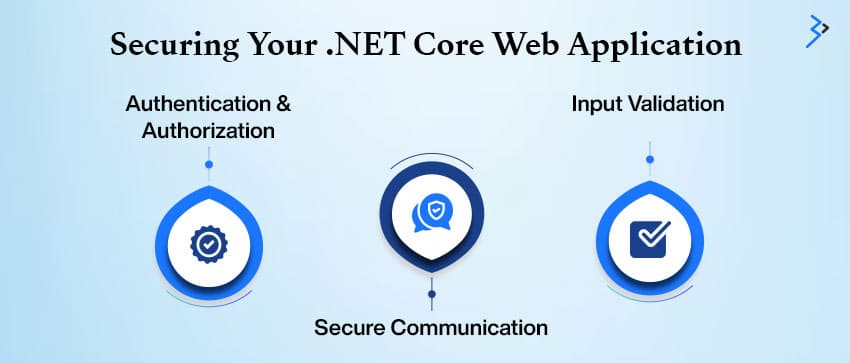
Security is paramount when developing web applications. ASP.NET Core offers various security features to safeguard applications against threats such as SQL injection, cross-site scripting (XSS), and cross-site request forgery (CSRF).
- Authentication & Authorization
- Use ASP.NET Core Identity or external providers (OAuth, OpenID Connect) for user authentication
- Implement role-based and policy-based authorization to control access
- Secure Communication
- Enforce HTTPS for encrypted communication
- Configure security headers to prevent common attacks
- Input Validation
- Built-in validation attributes in ASP.NET Core MVC validate user input and prevent injection attacks
Deploying to Azure
Azure is a preferred cloud platform for hosting .NET Core applications due to its seamless integration with Microsoft azure technologies.
The key steps to deploy your application include:
- Containerization with Docker: Containerizing your application ensures consistency across different environments. Docker simplifies deployment by packaging applications along with dependencies.
- CI/CD Pipelines with Azure DevOps: Continuous Integration (CI) and Continuous Deployment (CD) streamline the development process, ensuring that changes are automatically tested and deployed.
- Azure App Service: A fully managed platform that enables developers to deploy applications without managing infrastructure.
- Database Management with Azure SQL: Azure SQL Database offers scalability and security for cloud-based applications.
Read More – The Game-Changing Features of .NET 10: What Developers Need to Know
Logging and Error Handling
Effective logging and error-handling mechanisms are crucial for maintaining application reliability. ASP.NET Core provides built-in logging capabilities, and popular frameworks like Serilog and NLog can enhance logging capabilities. Additionally, global exception handling ensures graceful error handling and better user experiences.
Automated Testing with xUnit and Moq
Automated Testing plays a critical role in maintaining code quality. .NET Core supports various testing frameworks, including:
- xUnit for unit testing
- Moq for mocking dependencies
- Selenium for end-to-end UI testing
Writing comprehensive tests ensures that applications function as expected and new updates do not introduce regressions.
Benefits of .NET Core
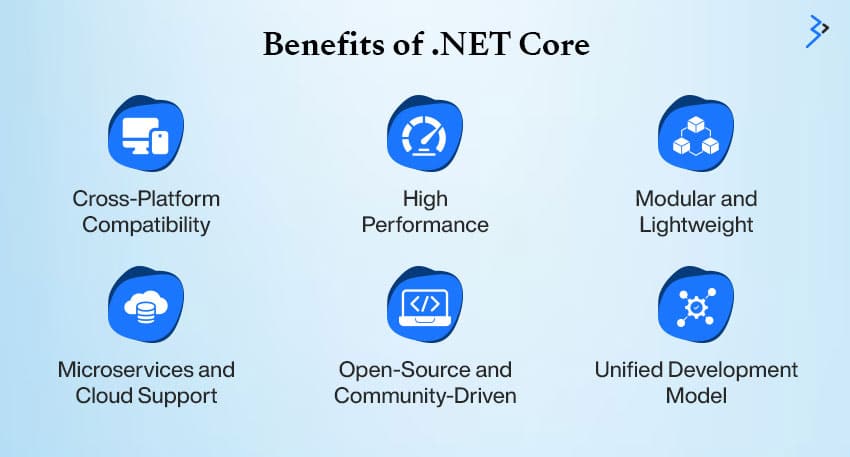
1. Cross-Platform Compatibility
.NET Core is designed to run seamlessly across multiple platforms, including Windows, Linux, and macOS. This cross-platform support makes it ideal for organizations that use diverse operating systems, ensuring flexibility in development, deployment, and hosting. Developers can build an application once and deploy it across different environments with minimal modifications.
2. High Performance
.NET Core offers high-performance execution due to its optimized runtime and Just-In-Time (JIT) compilation. Benchmarks show that .NET Core applications outperform traditional .NET Framework apps, making it an excellent choice for high-load applications like enterprise systems, cloud-based solutions, and financial applications. The lightweight runtime also ensures faster startup times and improved request handling.
3. Modular and Lightweight
Unlike the monolithic .NET Framework, .NET Core adopts a modular architecture, allowing developers to include only necessary components. This reduces application size, enhances performance, and minimizes memory consumption. Developers can use NuGet packages to add only the required libraries, making applications leaner and more efficient.
4. Microservices and Cloud Support
.NET Core is built for modern cloud applications and microservices architectures. It integrates seamlessly with Docker, Kubernetes, and Azure Kubernetes Service (AKS), enabling developers to containerize applications efficiently. The framework’s scalability and support for independent deployment make it an excellent choice for cloud-native and distributed systems.
5. Open-Source and Community-Driven
Backed by Microsoft and an active open-source community, .NET Core is continuously evolving with contributions from developers worldwide. This ensures regular updates, security patches, and a rich ecosystem of third-party libraries. Businesses benefit from transparency, faster innovation cycles, and reduced vendor lock-in.
6. Unified Development Model
.NET Core provides a single framework for web, desktop, mobile, cloud, IoT, AI, and gaming applications. Developers can use a consistent codebase across multiple platforms, reducing development time and maintenance efforts. Tools like Xamarin extend .NET Core’s capabilities to mobile development, while ML.NET facilitates AI-driven applications.
7. Improved Security
.NET Core includes built-in security enhancements, such as automatic updates, cryptographic APIs, and support for OAuth, OpenID Connect, and role-based access control (RBAC). Microsoft’s frequent updates ensure protection against vulnerabilities, making it a reliable choice for enterprise-grade applications requiring robust security measures.
8. Containerization Support
.NET Core works effortlessly with Docker and Kubernetes, allowing developers to build and deploy containerized applications with ease. Its small memory footprint and optimized performance make it an excellent choice for running microservices in containerized environments. Developers can scale applications dynamically and deploy them across hybrid cloud infrastructures.
Benefits of ASP.NET Core
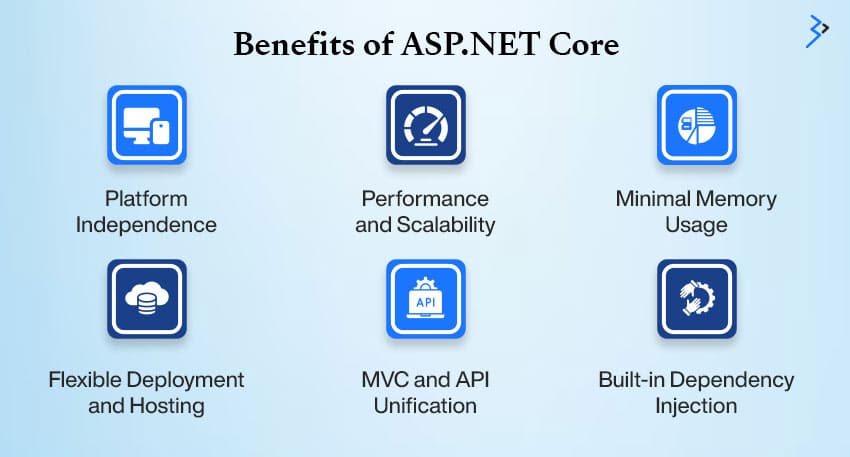
1. Platform Independence
ASP.NET Core allows web applications to be deployed on Windows, Linux, and macOS, giving businesses the freedom to choose their preferred hosting environment. This flexibility reduces infrastructure costs and enables organizations to leverage cost-effective cloud solutions like AWS, Azure, and Google Cloud.
2. Performance and Scalability
ASP.NET Core delivers exceptional performance thanks to its highly optimized request pipeline. It handles concurrent requests efficiently, making it ideal for high-traffic web applications. Kestrel, the built-in web server, significantly improves response times and supports asynchronous request processing, ensuring seamless scalability for enterprise applications.
3. Minimal Memory Usage
With efficient memory management and garbage collection, ASP.NET Core applications consume fewer resources compared to legacy ASP.NET applications. This results in faster execution, improved server performance, and lower operational costs for businesses deploying large-scale web applications.
4. Flexible Deployment and Hosting
ASP.NET Core applications can be hosted on IIS, Nginx, Apache, Docker, Kestrel, and cloud-based services like Azure App Services. This flexibility allows organizations to choose their preferred hosting environment, whether it’s on-premises, in the cloud, or in hybrid architectures.
5. MVC and API Unification
ASP.NET Core integrates MVC (Model-View-Controller) and Web API into a unified framework, simplifying development for web and RESTful services. This consolidation allows developers to write cleaner, reusable, and maintainable code while supporting modern client-side frameworks like Angular, React JS development and Vue.js.
6. Built-in Dependency Injection (DI)
ASP.NET Core has native support for Dependency Injection (DI), improving code maintainability, testability, and modularity. Developers can inject dependencies into controllers, services, and components without relying on third-party DI containers, streamlining development and reducing boilerplate code.
7. Asynchronous Programming
ASP.NET Core fully supports asynchronous programming with async/await, improving the responsiveness of web applications. It efficiently manages I/O-bound operations, such as database queries and external API calls, ensuring faster load times and improved user experience.
8. Enhanced Security Features
Security is a priority in ASP.NET Core, with built-in authentication and authorization mechanisms. The framework supports OAuth 2.0, OpenID Connect, JWT, and IdentityServer, allowing secure access management. Features like data protection APIs and HTTPS enforcement further enhance application security.
9. Razor Pages for Simplicity
Razor Pages provide a simplified and structured way to build dynamic web applications. They reduce the need for complex controllers and separate view files, making development faster and more intuitive for small to medium-sized applications.
10. Real-Time Web Apps with SignalR
ASP.NET Core includes SignalR, a framework for building real-time applications such as chat apps, live notifications, stock market updates, and collaborative tools. SignalR uses WebSockets and fallback technologies to communicate seamlessly between the server and connected clients.
Read More – Microsoft Releases .NET 9 Preview 7 with New Features and Updates
Conclusion
Modern web development with .NET Core and ASP.NET Core offers unparalleled flexibility, scalability, and performance. Developers can build robust applications that stand the test of time by following best practices such as structured project organization, RESTful API implementation, caching, security measures, and efficient database management. Deploying to Azure further enhances scalability, making .NET Core an ideal choice for businesses looking to modernize their web applications. Whether starting fresh or upgrading an existing application, embracing .NET Core will future-proof your development process.
Related Articles
-
More Trending Ideas To Earn Via Mini .Net Development Projects
Talking About More Trending Ideas To Earn Via Mini .Net Development Projects, The emergence of ASP.Net has widened the gateways to develop all industry-specific projects within a shorter timeframe and
-
Fine Tuning Your .Net Application For Performance In Production Environment
Talking About Fine Tuning Your .Net Application For Performance In Production Environment, When you decide to use .net application development for your business applications, it’s also necessary that you take
-
Hire .Net Developer For Interactive Web Application Development
Without any doubt, Microsoft .NET is an industry leader when it comes build robust and secure business applications. With a whole host of tools and libraries, it empowers .NET developers