
WordPress design and development services in the contemporary digital age has been democratized by the use of WordPress, which has made the process of creating a website much easier and more accessible for both novices and experts alike. The question is, how do you secure the data on your WordPress website?
Many WordPress site owners has offered wordpress developer services, however, continue to struggle with security difficulties. In light of the fact that many WordPress sites, such as WooCommerce systems, need a user to log in, this statistic is all the more alarming.
WordFence, a WordPress security plugin, estimates that in 2020, approximately 90,000 security problems will be discovered on WordPress sites every 60 seconds.
A good data privacy process may prevent lost data from being recovered or prevent data theft or loss of information.
Data protection measures ensure that only authorized personnel can access confidential data. However, there is still a lot of information about privacy.
For more research, check out our articles on data privacy: Keeping up with data protection rules, and we must protect this sensitive information against loss or corruption. Global authorities are enforcing the GDPR by implementing regulations.

Which data needs protection?
A robust cybersecurity strategy provides differentiated protection for a company’s information assets and optimum protection for the most critical data. And it would cost you money if you tried to protect everything from malicious material, such as forged data or photographs taken at your company picnics.
What is the primary objective of data security controls?
Data security controls are geared towards protecting information held within your organization and preventing any security breaches. Providing security controls helps improve risk management planning and prevent, detect, or respond to security threats on networks and devices. Generally, these control measures can be categorized as internal and incidental controls. Your company may use hundreds of security controls in every situation, each with its own purpose.
What technologies help with data protection?
Modern information security practices include the implementation of an extensive protection system. CSF and other frameworks provide detailed lists of controls to defend against threats.: Organizations are using a variety of security technologies and techniques to protect sensitive information. Adequate data protection is also a requirement for managing the complete protection of information.
Best way to build a solid data security strategy for your WordPress website?
Organizations don’t need to create a data protection policy. Instead, they can benefit from established tools like NIST’s Cybersecurity Framework, which can assist in identifying your security risks, prioritizing your security efforts, and calculating the return on investment on your cyber security investment.
Use Encryption to Protect Against Threats

Many cybersecurity professionals understand the threat of ransomware. The news is in their hands, and stopping is the most significant strategic imperative for most businesses. Is there a way to prevent data leaks? In some cases, hackers can still use phishing attacks on the internet to gain a more significant share from their victims. The threat of hackers is a growing problem. The preparation of a project is very different from protection in the same way. Almost all the time, your network is exposed to hackers and insider threats, but it’s not always easy to do so.
Frequently Change Your Passwords
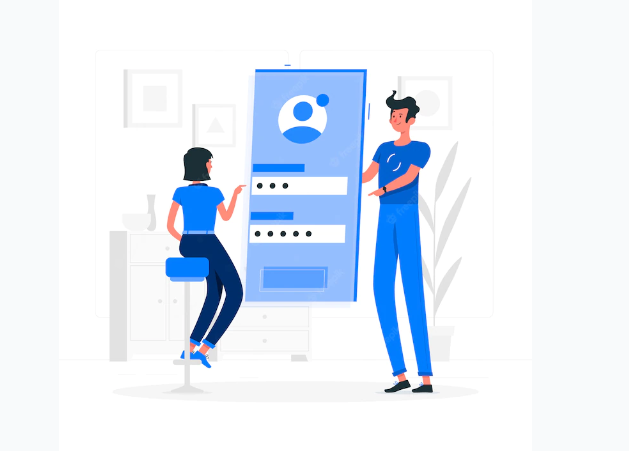
Beginner’s guide to WordPress administration and login security Change passwords, even though it seems like a simple remedy, can be neglected as an effective security strategy.
All types of websites, including OTT platforms like Netflix and social networking sites like Instagram, and online group meeting tools like RingCentral, should use this cybersecurity approach. Cybersecurity experts recommend changing passwords regularly to avoid admin-related concerns.
Reduce Log-In Attempts
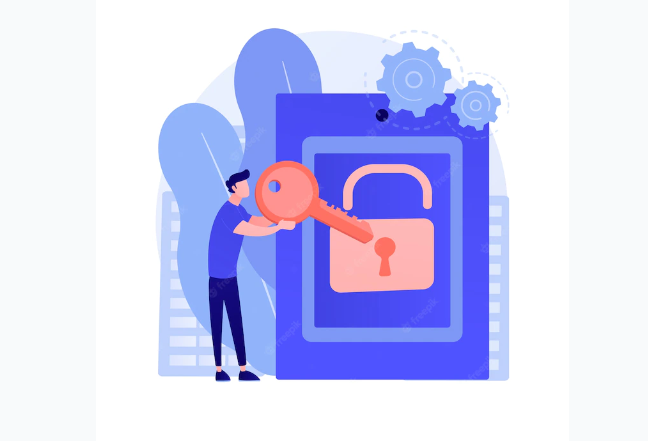
Limiting unauthorized access is one way to safeguard data from brute force attacks.
These cybersecurity vulnerabilities are performed by flooding an admin platform with every conceivable character combination to construct passwords.
Limiting login attempts protects your users and page from assaults.
Incorporate SSL-Enabled Login Pages
“Secure Sockets Layer” is the acronym for SSL. This type of security protocol is generally employed on websites that handle sensitive data and require users to authenticate themselves before accessing them. SSL measures essentially activate a digital lock – technically, an HTTPS protocol – that ensures a secure connection between the server and the browser.
These safeguards are typically included in your monthly hosting fee with any reputable provider. If they don’t, installing an SSL certificate on your WordPress server is good.
When purchasing with a credit or debit card, this is especially helpful for WordPress eCommerce sites that ask their customers to log in with a profile.
Login With Two-Factor Authentication
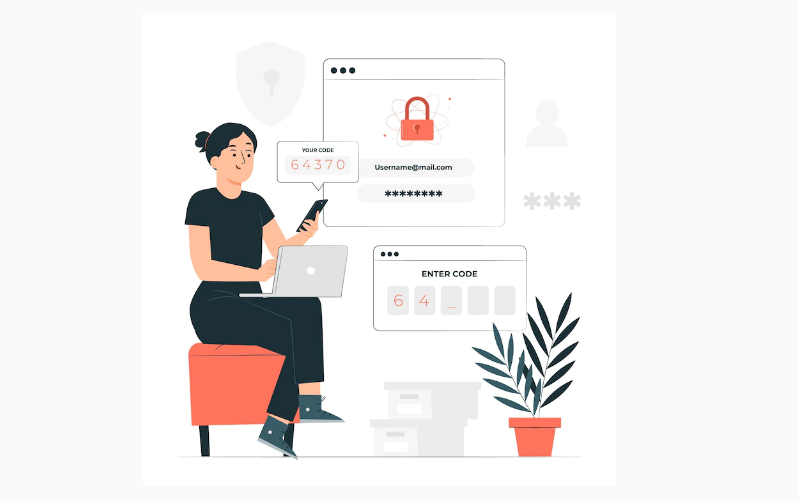
When attempting to get into a WordPress site, users must pass an additional verification step known as “two-factor authentication.” Using a one-time-use number provided to your smartphone, this protection approach further encrypts your passwords.
Installing these apps and plugins on your smartphone or tablet will allow you to receive the codes needed to log into your WordPress account. Changing your passwords on a regular basis in this manner is thought to be safer, making it an excellent idea for online stores.
Adopt IAM-based Approaches
IAM software solutions are employed to limit the number of distant users who can access online platforms through admin areas and login accounts. However, newcomers and unskilled WordPress site owners alike often find themselves overwhelmed by the sheer number of IAM options accessible in the digital era.
Regardless of the IAM option, you select, there is an essential list of guidelines to follow to get the most out of your service. The following are some things you should do before signing up for a favor:
The IT architecture can be accessed
Ensure that the OS, third-party applications, and plugins are compatible with the IAM tool.
Do a check to make sure your IAM system complies with all regulations in the markets you serve and the countries where you operate.
Have a Backup

Look for symptoms of a hacking attack if you’ve been the victim of a cybersecurity breach:
- Logging in isn’t working for you.
- Your website has changed its address.
- Some of your posts have vanished, while others appear to have been replaced by new information and links.
- There is a problem with your website.
Once you’ve pinpointed the issue, the quickest approach to fixing it is to restore your WordPress website. As a result, you’ll be able to remove any potentially harmful modifications and return to your previous state as quickly as feasible. So, you’ll need a safe place to save your site’s last backup – perhaps in the cloud.
You should always keep your data backed up to protect yourself from cyberattacks. There are cloud-storage solutions that offer safe and secure backups of your site that can let you relaunch your site in just a few minutes in the event of an attack.
Conclusion
Your data protection commitments typically depend on the size and traffic of your website.
As your site’s size and visibility grow, take more actions. Your site has more data to safeguard and is a more desirable target. As annoying as it is, a popular site appears on more lists. This includes spam communications through contact forms and efforts to access your and your visitors’ data.
If you have a large WordPress site or a network of smaller areas with plenty of personal data, seek professional help. This could involve external law and compliance leadership or something tailored to your company’s size and goals.
Robust security is necessary beyond data protection, and if it’s not up to pace, it’s the right place to start. If you treat every visitor’s data as your own, you’ll be well-positioned to adapt to worldwide privacy rules.
The checklist we mentioned will help you ensure that your WordPress site will be secure and ready to respond even if an attack does occur.
Related Articles
-
Revolutionizing Customer Interaction: The Power of WordPress Chatbot Integration Services
WordPress chatbot is transforming the world of customer interaction. In the world where customer engagement is very crucial this creative method is simplifying the process. It improves customer experience on
-
Is Your WordPress Site Throwing a Fit At You?
Did you get locked out of your WordPress site? Or you’re unable to log in to your WordPress site’s dashboard or login page. Or perhaps your website isn’t performing as
-
How To Design A Mobile Friendly WordPress Website
The digital landscape has completely redefined how we gain knowledge or other information. Individuals are nowadays increasingly getting accustomed to checking the news or any information on the go. This




