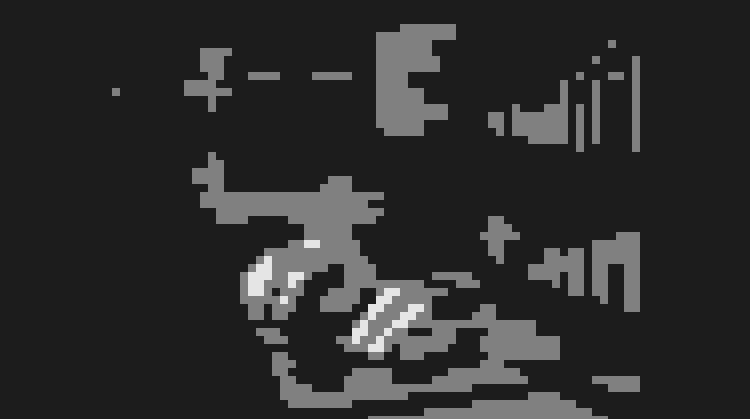Table of contents
Why the Click Isn't Enough Anymore
What Is Customer Journey Analytics, Anyway?
Meet Adobe Analytics: Your CJA Powerhouse
The Anatomy of a Customer Journey in Adobe Analytics
Real-World Example: How a Retailer Used Adobe CJA to Boost Sales
The Power of Visualization: How Adobe Brings Journeys to Life
Bringing Marketing, Product, and Support Together
Why Predictive Analytics is the Future (and How Adobe Helps)
Tips for Getting Started with Adobe Customer Journey Analytics
Final Thoughts: Why Customer Journey Analytics Isn’t Optional Anymore
FAQs
If you’re still measuring your digital success by click-through rates or page views alone, it’s time for a wake-up call.
In today's hyper-connected world, customers interact with your brand across dozens of touchpoints—websites, mobile apps, social media, emails, and even in-store kiosks. And while clicks tell you something, they don’t tell you everything. To truly understand your customer, you need to look beyond the click into the full journey.
That’s where Customer Journey Analytics (CJA) and Adobe Analytics come in.
Why the Click Isn't Enough Anymore
Let’s be honest—metrics like bounce rates and impressions are starting to feel like relics of the past. They’re surface-level, disconnected indicators that don’t capture context, intent, or emotion. Think about it: a user clicking on your site doesn’t mean they had a good experience, nor does it guarantee they’ll convert. In fact, it could mean the opposite.
Customers today are more informed, more empowered, and less patient. They want experiences that are personalized, relevant, and seamless across all channels. And to deliver that? You need to know what’s happening before, during, and after the click.
What Is Customer Journey Analytics, Anyway?
Customer Journey Analytics is the process of tracking, analyzing, and visualizing the entire experience a user has with your brand, from the first interaction to long-term loyalty. It connects data from multiple sources and visualizes it in a way that reveals behavior patterns, drop-off points, and conversion opportunities.
Unlike traditional analytics tools that focus on isolated events, Customer Journey Analytics looks at sequences.
It answers questions like:
- Where do users drop off most often in their journey?
- What’s the most common path to conversion?
- What touchpoints influence loyalty and retention?
And Adobe Analytics is one of the most powerful platforms to bring this vision to life.
Meet Adobe Analytics: Your CJA Powerhouse
Adobe Analytics goes far beyond basic metrics. It’s a powerful platform designed to help you understand your audience, predict behavior, and optimize experiences in real time. Here’s what sets it apart when it comes to Customer Journey Analytics:
1. Cross-Channel Data Integration
Adobe Analytics excels at pulling data from everywhere—websites, mobile apps, CRM systems, offline transactions, and even call centers. This unified approach creates a complete customer profile, enabling brands to understand interactions across touchpoints instead of viewing them in isolation.
2. Advanced Segmentation
With Adobe, segmentation is both dynamic and precise. You can build audience segments based on actual user behavior, like new mobile users, high-spending repeat buyers, or those who abandoned carts. It’s segmentation that responds to reality, not assumptions.
3. Pathing and Flow Analysis
Want to know how customers move through your website or app? Adobe’s pathing and flow tools make it visual and intuitive. Pinpoint where users drop off, where they loop endlessly, and what pages or actions drive them toward conversion.
4. Real-Time Reporting
Time-sensitive insights can be the difference between a missed opportunity and a win. Adobe’s real-time dashboards ensure that marketing and product teams get up-to-the-minute data, helping them act quickly on trends, anomalies, and customer behavior shifts.
5. AI-Powered Predictions with Adobe Sensei
Adobe Sensei brings intelligent foresight into your analytics. It detects patterns, forecasts customer actions, and uncovers hidden insights that traditional analysis might overlook, making your decision-making faster, smarter, and more future-focused.
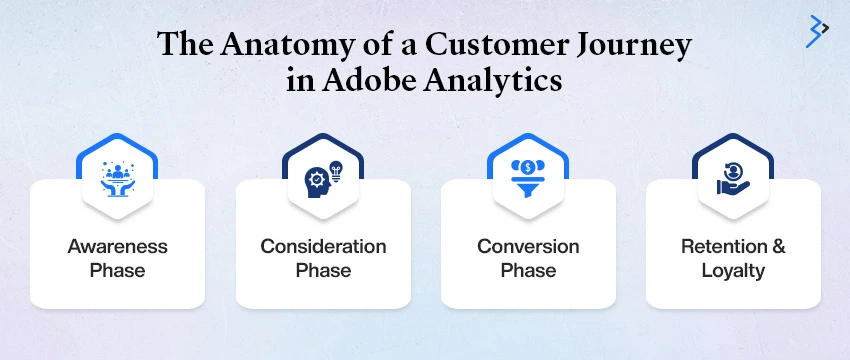
The Anatomy of a Customer Journey in Adobe Analytics
Let’s break down how Adobe helps you understand each phase of the customer journey—and what you can do with that data.
1. Awareness Phase
At this stage, potential customers are discovering your brand. They might land on a blog post via Google, see a Facebook ad, or watch a YouTube video.
What Adobe Helps You Track:
- Traffic source attribution
- Content engagement
- Campaign effectiveness
Pro Tip: Use Adobe’s attribution modeling to see which sources actually drive quality traffic, not just volume.
2. Consideration Phase
Here, users start exploring your offerings. They may browse your site, download resources, or add products to a wishlist.
What Adobe Helps You Analyze:
- On-site behavior (clicks, time on page, search queries)
- Pathing between content types
- Drop-off rates between steps
Actionable Insight: Use flow analysis to see which pages cause confusion or hesitation. Then, optimize CTAs or reduce friction.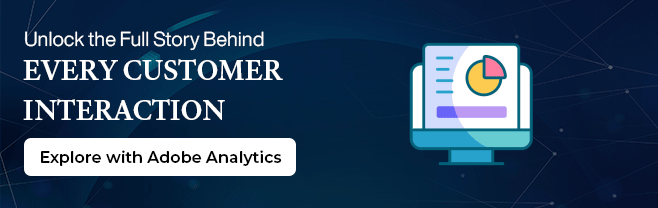
3. Conversion Phase
This is where the magic (hopefully) happens—sign-ups, purchases, form fills, etc.
What You Can Measure:
- Conversion rates by segment/channel/device
- Cart abandonment analysis
- A/B test performance with Adobe Target integration
Optimization Tip: Use Adobe’s multivariate testing to find the highest-converting combinations of images, headlines, and CTAs.
4. Retention & Loyalty
Post-conversion is where many brands drop the ball. But loyal customers spend more and refer others.
Metrics to Watch:
- Repeat visit frequency
- Email engagement
- Support interactions
Smart Strategy: Connect Adobe Analytics to your CRM or email platform to track how re-engagement campaigns affect lifetime value.
Real-World Example: How a Retailer Used Adobe CJA to Boost Sales
Imagine this: an eCommerce retailer noticed a troubling trend—shoppers were adding items to their carts but not completing purchases. Instead of guessing, they turned to Adobe Customer Journey Analytics for answers.
Here’s what they uncovered:
- Tracked session replays and user flows to visualize customer behavior in real time
- Discovered mobile users were dropping off specifically during the checkout phase
- Identified a broken promo code field causing frustration and abandonment
- Fixed the glitch and retested the checkout experience
The result? A 22% increase in mobile conversions—just by solving one hidden issue.
Without Adobe Analytics, they might have blamed pricing or poor UX. But with complete journey visibility, they pinpointed the exact problem and fixed it fast.
Insight matters. Adobe made it possible.
The Power of Visualization: How Adobe Brings Journeys to Life
Let’s face it—digging through spreadsheets isn’t exactly inspiring. That’s where Adobe Journey IQ steps in, transforming data into a visual, intuitive experience.
With its drag-and-drop interface, Journey IQ empowers marketers, product teams, and analysts to:
- View complete journey funnels from first touch to final conversion
- Compare customer paths across devices, segments, or campaigns
- Spot drop-offs in real time and take immediate action
No more guesswork. No more siloed insights.
Instead, you get a living, breathing map of your customer experience—dynamic, visual, and easy to explore. Whether you're trying to uncover what’s working or pinpoint where users are slipping away, Journey IQ makes it faster and clearer.
The result? Better collaboration, smarter strategies, and experiences that truly connect.
Because when you can see the full journey, you can truly shape it.
Bringing Marketing, Product, and Support Together
Analytics isn’t just a marketing tool anymore—it’s a company-wide game-changer. With Adobe Analytics, every team gains visibility into the customer journey, creating a shared foundation for smarter decisions.
Here’s how different teams benefit:
- Product teams identify which features users engage with first and optimize accordingly
- Support teams reduce ticket volumes by uncovering pain points and UX issues before they escalate
- Executives monitor real-time KPIs and tie them directly to business outcomes through dynamic dashboards
When everyone’s looking at the same journey data, collaboration becomes seamless. Teams stop working in silos and start solving problems together—with clarity, not assumptions.
Adobe Analytics unites your organization with one powerful language: the customer journey.
It’s no longer just about data. It’s about alignment, action, and experiences that work across the board.
Why Predictive Analytics is the Future (and How Adobe Helps)
What if you could see into your customers’ future?
With Adobe Sensei, that’s not a fantasy—it’s the power of predictive analytics at work. Instead of reacting to churn or missed opportunities, you can act before they happen.
Adobe’s AI-driven engine helps you:
- Score customers by likelihood to convert, upgrade, or churn
- Detect anomalies that hint at friction or failing campaigns
- Forecast the performance of marketing efforts before launch
This shifts your strategy from reactive to proactive, letting you nurture high-value users, re-engage at-risk segments, and optimize campaigns with foresight.
No more waiting for the data to tell you what went wrong. With Adobe Sensei, you get a head start on what’s next—and a clear path to improving outcomes.
In a competitive market, that kind of prediction is pure power.
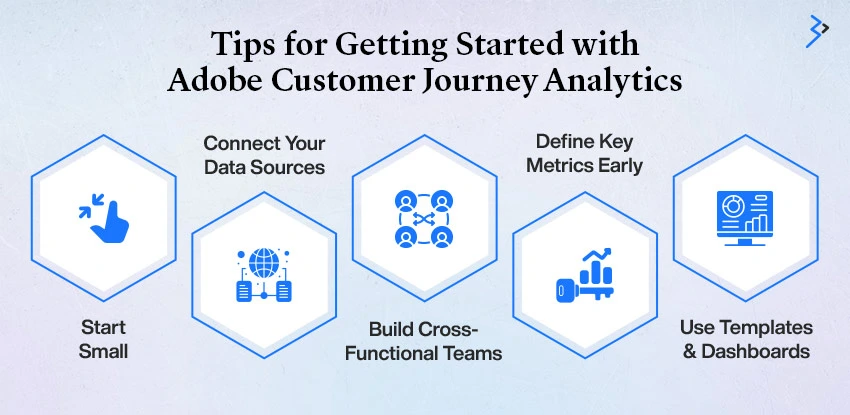
Tips for Getting Started with Adobe Customer Journey Analytics
New to Adobe Customer Journey Analytics? Don’t worry—getting started doesn’t have to be overwhelming. With the right steps and mindset, you can start unlocking actionable insights quickly. Here are five practical tips to guide you:
| Tip | Why It Matters |
| Start Small | Focus on one customer journey first—like a sign-up flow—to avoid data overload. |
| Connect Your Data Sources | Unify data from CRM, email, mobile, and web for a complete customer view. |
| Build Cross-Functional Teams | Involve marketing, product, and analytics teams to gain broader journey insights. |
| Define Key Metrics Early | Set clear KPIs such as conversion time, retention rate, or customer value. |
| Use Templates & Dashboards | Adobe’s prebuilt templates accelerate setup and simplify early analysis. |
Bonus Tip:
Start with questions, not data. Ask, “Where are we losing customers?” or “What paths lead to high-value actions?” Then use Adobe Analytics to find the answers.
The goal isn’t to analyze everything at once—it’s to build a foundation for continuous learning. With Adobe CJA, your journey to smarter decisions and better customer experiences starts with small, strategic steps.
Final Thoughts: Why Customer Journey Analytics Isn’t Optional Anymore
Your customers are on a journey. Whether you’re tracking it or not, they’re clicking, comparing, bouncing, and buying. The question is—are you paying attention?
Adobe Analytics helps you go beyond basic metrics and uncover real behavior, real friction, and real opportunities for growth. From awareness to advocacy, it allows you to see every step, stitch every interaction, and truly know your customer.
Clicks are just the beginning. Journeys are where the truth lies.
So the next time someone asks how your site’s doing, don’t talk about bounce rates. Talk about behaviors. Talk about experiences. Talk about journeys.
Because success doesn’t start at the click—it starts beyond it.
Need help unlocking Adobe Analytics for your business?
Start your journey with an expert team that knows the platform inside and out. Let's turn clicks into conversations—and conversations into conversions.
FAQs
1) What is Customer Journey Analytics (CJA)?
Customer Journey Analytics tracks and visualizes every customer interaction across touchpoints—web, mobile, email, and more—to reveal behavior patterns, optimize experiences, and improve decision-making with real-time, actionable insights.
2) How does Adobe Analytics support customer journey tracking?
Adobe Analytics integrates data across channels, segments user behavior, visualizes journeys, and uses AI to uncover insights. It provides a comprehensive view of how customers interact with your brand at every stage.
3) Why are clicks and page views no longer enough?
Clicks and views only show isolated events. They don’t capture user intent, friction, or full behavioral context. Customer journey analytics provides deeper insight into how people move through and experience your brand ecosystem.
4) What makes Adobe Analytics different from Google Analytics?
Adobe Analytics offers advanced segmentation, real-time data visualization, cross-device journey mapping, and AI-powered predictions. It's better suited for enterprise-level insights and comprehensive customer journey analysis across multiple platforms and channels.
5) Can Adobe Analytics track offline customer interactions?
Yes, Adobe Analytics supports offline data integration, including in-store visits, call center activity, and CRM entries, allowing brands to analyze both online and offline customer behaviors within a single dashboard.
6) What are some key features of Adobe Customer Journey Analytics?
Key features include pathing analysis, cross-channel integration, real-time dashboards, advanced segmentation, anomaly detection, and AI-driven forecasting via Adobe Sensei—all helping visualize, understand, and optimize customer journeys more effectively.
7) How can businesses use Adobe Analytics to reduce churn?
By identifying high-risk behaviors and early drop-off points using predictive analytics, businesses can proactively re-engage customers through targeted messaging, loyalty programs, or experience improvements to prevent churn and drive retention.
8) What types of teams benefit from using Customer Journey Analytics?
Marketing, product, UX, support, and executive teams all benefit. They gain shared visibility into user behavior, allowing coordinated improvements to customer experience, feature development, and performance measurement across the entire organization.
9) How do predictive analytics in Adobe Sensei improve decisions?
Adobe Sensei uses AI to forecast behavior, detect unusual patterns, and score customer likelihood to convert or churn. These insights help teams act faster, personalize engagement, and make more data-driven decisions.
10) Is Adobe Analytics suitable for small businesses?
While more enterprise-focused, small businesses with complex customer journeys or multiple digital touchpoints can benefit from Adobe Analytics, especially if they need advanced insights and plan to scale their digital presence.
Related Articles
Digital Transformation
Orchestrating Experiences: How AEP Agent Orchestrator Redefines Business Efficiency
Digital Transformation
Predictive Analytics for E-commerce Apps: How AI Anticipates Customer Needs & Boosts Sales
Digital Transformation
AI in Action: Revolutionizing Content Management and Delivery with Adobe Experience Manager Assets