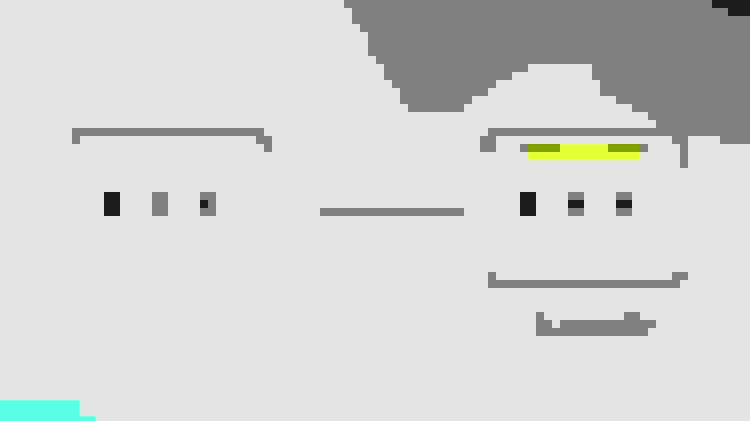Table of contents
Why Seamless Data Migration to Shopify Matters (and the Risks of Neglect)
6 Key Steps for a Seamless Shopify Data Migration
6 Tips for a Strategic Migration
Conclusion: Embracing the Power of a Smooth Transition
Frequently Asked Questions
Tired of your current eCommerce setup? You're not alone. Millions are flocking to Shopify, the platform powering over 5.6 million stores worldwide in 2024, according to BuiltWith. Its ease of use and powerful tools are undeniable. But before you jump ship, there's a crucial, often-overlooked step: data migration.
Data migration is like moving the very DNA of your online business – your products, customers, orders – to a new home. Botch the move, and you risk a digital disaster. Get it right, and you're set for a smooth, powerful future.
This isn't just a tech article; it's your guide to mastering the art of seamless Shopify data migration. We'll uncover why it's make-or-break, the hidden dangers of doing it wrong, the step-by-step blueprint for success, and the strategic mindset to navigate this pivotal move with confidence. Ready to make your Shopify transition a triumph? Let's dive in.
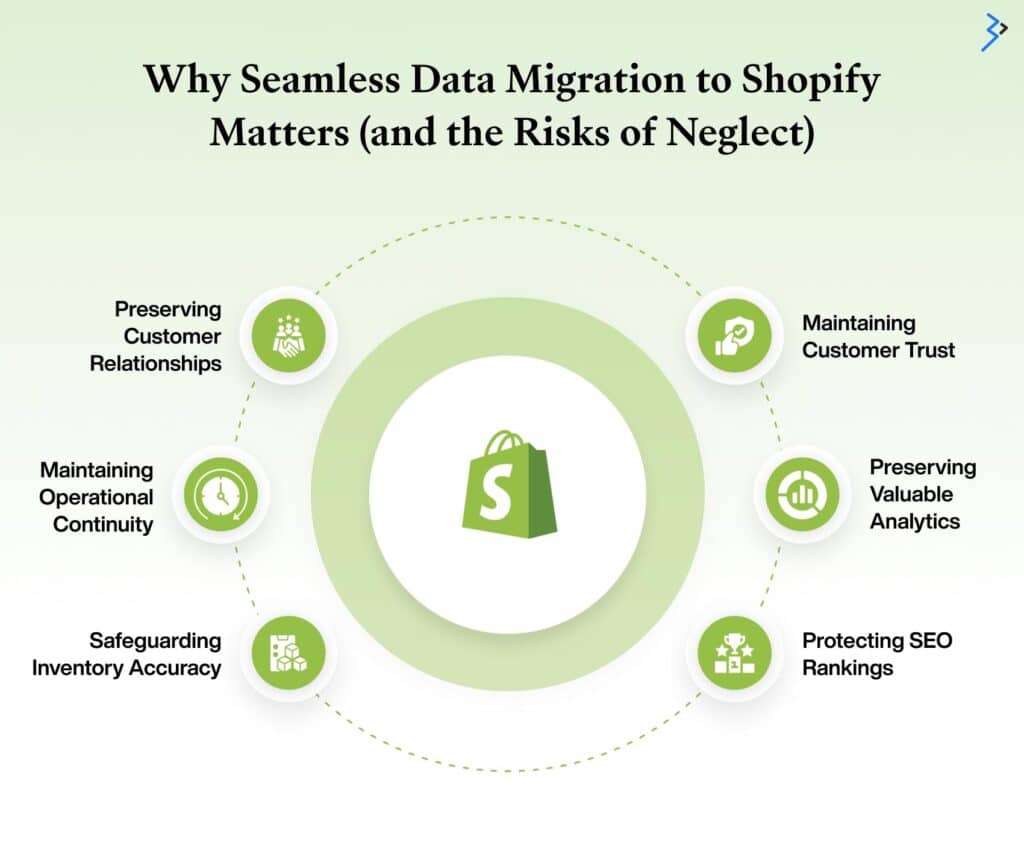
Why Seamless Data Migration to Shopify Matters (and the Risks of Neglect)
Migrating to Shopify is more than just switching platforms; it's about building a future-ready eCommerce hub, and well-executed data migration is its indispensable foundation. Transferring customer accounts, product details, order history, and inventory accurately is paramount for:
- Preserving Customer Relationships: Accurate transfer of customer data (accounts, history, loyalty) ensures personalized experiences, continued engagement, safeguarding trust, and reducing churn rates (which can cost businesses significant revenue).
- Maintaining Operational Continuity: A complete product catalog (including the average eCommerce product data attribute) and order history migration ensures immediate functionality and access to past transactions.
- Safeguarding Inventory Accuracy: Precise inventory transfer (where inaccuracies can lead to stockouts) prevents fulfillment issues and optimizes stock management (potentially reducing carrying costs by 10-25% [Source: APQC]).
- Protecting SEO Rankings: Proper URL redirects and metadata preservation maintain search engine visibility and organic traffic, preventing a significant drop in search rankings.
- Preserving Valuable Analytics: Accurate data ensures continued performance tracking and informed decision-making.
- Maintaining Customer Trust: A smooth transition reinforces brand professionalism and reliability.
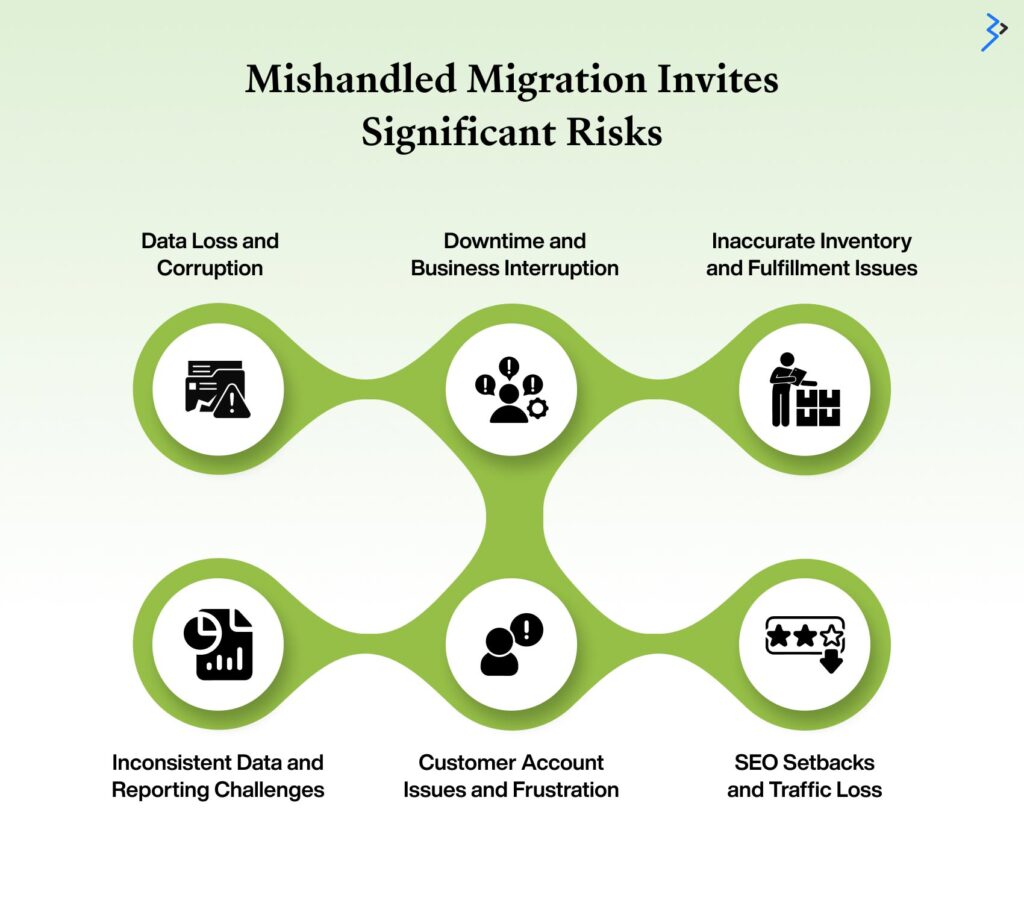
Conversely, a mishandled migration invites significant risks:
- Data Loss and Corruption: A study by McKinsey reported that businesses can lose up to 20-30% of their customer data because of poorly executed migration. This loss can lead to a dysfunctional store and potential legal liabilities.
- Downtime and Business Interruption: Prolonged outages result in lost sales and damaged reputation.
- Inaccurate Inventory and Fulfillment Issues: Errors cause customer dissatisfaction and operational problems. Ipsos reports that 85% of online shoppers would stop purchasing from a retailer due to poor delivery experience.
- SEO Setbacks and Traffic Loss: Poor URL handling harms search rankings and visibility, leading to a significant drop in organic traffic and potential revenue loss.
- Customer Account Issues and Frustration: Problems erode trust and create negative experiences.
- Inconsistent Data and Reporting Challenges: Inaccurate data hinders informed business decisions and can lead to flawed marketing strategies and missed opportunities.

6 Key Steps for a Seamless Shopify Data Migration
A successful Shopify data migration requires meticulous planning, careful execution, and a deep understanding of both your existing platform and the Shopify ecosystem. Here's a comprehensive outline of the key steps involved:
01 | Comprehensive Planning and Strategy
- Define Scope: Clearly identify all the data that needs to be migrated, including customer accounts, product information (which can include dozens of attributes per product), order history (potentially spanning years), inventory levels (across multiple locations, if applicable), blog content, and any other relevant data (like gift card balances or loyalty program details).
- Data Audit: Conduct a thorough audit of your existing data to identify any inconsistencies (e.g., varying product description formats), inaccuracies (e.g., incorrect pricing), or outdated information (e.g., discontinued products) that needs to be cleaned up before migration. Remember the "garbage in, garbage out" principle – a clean source leads to a cleaner destination.
- Choose a Migration Method: Determine the most suitable migration method based on your technical expertise, the complexity of your data (a store with 100 products will have different needs than one with 10,000), and the size of your store. Options include using Shopify's built-in tools (best for smaller, simpler stores), third-party migration apps (offering varying levels of automation and support for different platforms – consider apps with high ratings and positive reviews), or custom development (necessary for highly complex or bespoke data structures).
[ Read more: Meet Adobe Commerce Optimizer ]
- Develop a Timeline: Create a realistic project timeline with clear milestones and deadlines for each stage of the migration process. Factor in time for testing and potential troubleshooting. A rushed migration is often a recipe for errors.
- Establish a Communication Plan: Define how you will communicate updates and potential issues to your team (including developers, marketers, and customer support) and, if necessary, your customers (especially if there will be any temporary disruption to service). Proactive communication builds trust and manages expectations.
- Plan for Testing and Rollback: Develop a comprehensive testing plan to ensure the accuracy and functionality of the migrated data (test various scenarios, including customer login, product browsing, and order placement) and a robust rollback strategy in case any critical issues arise after the initial migration. Having a "Plan B" is crucial.
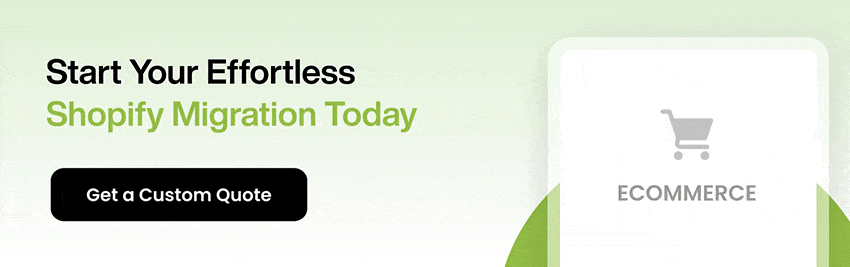
02 | Data Preparation and Cleanup
- Data Extraction: Carefully extract the required data from your existing platform in a compatible format (e.g., CSV, XML). Ensure you extract all necessary fields and maintain data relationships (e.g., linking product variants to their parent product).
- Data Transformation: Map the data fields from your old platform to the corresponding fields in Shopify. This may involve reformatting data (e.g., date formats, currency symbols), standardizing values (e.g., product categories), and ensuring consistency (e.g., using the same units of measurement). This mapping is critical for data integrity.
- Data Cleansing: Identify and rectify any errors (e.g., typos in product descriptions), inconsistencies (e.g., different capitalization styles), or duplicates (e.g., multiple entries for the same customer) in your data to ensure a clean and accurate migration. Investing time in data cleansing upfront will save significant headaches later.
03 | Choosing the Right Migration Tools and Apps
- Shopify's Import/Export Tools: Shopify offers built-in tools for importing and exporting certain types of data, such as products and customer lists. These are suitable for smaller migrations with straightforward data structures. Be aware of their limitations regarding complex data or historical orders.
- Third-Party Migration Apps: Numerous apps on the Shopify App Store specialize in data migration, offering varying levels of automation and support for different platforms (e.g., from Magento, WooCommerce, BigCommerce). Research and choose an app that aligns with your specific needs and budget, considering factors like reviews, supported data types, and customer support.
- Custom Development: For complex migrations or when dealing with unique data structures (e.g., highly customized platforms or intricate data relationships), custom development using Shopify's APIs (Application Programming Interfaces) may be necessary. This offers maximum flexibility but requires technical expertise.
04 | Executing the Data Migration
- Backup Your Existing Data: Before initiating the migration, always create a full backup of your existing store's data (including databases, files, and configurations) to prevent any irreversible data loss. Think of this as your safety net.
- Perform Test Migrations: Conduct multiple test migrations with a subset of your data to identify and resolve any potential issues (e.g., data mapping errors and formatting problems) before migrating your entire dataset. This sandbox environment allows you to fine-tune the process.
- Monitor the Migration Process: Carefully monitor the migration process (whether using an app or custom scripts) to ensure that data is being transferred correctly and efficiently. Keep an eye on logs and error reports.
- Address Errors and Issues: Be prepared to troubleshoot any errors or issues that arise during the migration process. Have a technical team or partner readily available to address these promptly.
05 | Post-Migration Testing and Verification
- Thorough Data Review: After the migration is complete, meticulously review your Shopify store to ensure that all data has been transferred accurately and completely. Check random samples of products, customer accounts, and orders.
- Functional Testing: Test all key functionalities of your Shopify store, including product browsing, adding to cart, checkout process (test different payment methods), customer accounts (login, order history), and order management (fulfillment workflows).
- Performance Testing: Check the performance of your new Shopify store (page load speeds, responsiveness) to ensure it loads quickly and handles traffic effectively, especially during peak hours. Tools like Google PageSpeed Insights can be helpful here.
- SEO Verification: Verify that all your old URLs are correctly redirected to their new Shopify counterparts (use a tool to check redirect status codes) and that your SEO metadata (title tags, meta descriptions) has been transferred accurately.
06 | Going Live and Ongoing Monitoring
- Launch Your Shopify Store: Once you are confident that the migration is successful and your new store is functioning correctly, you can officially launch it. Plan your launch carefully to minimize disruption.
- Continuous Monitoring: After the launch, continuously monitor your store for any unexpected issues or data discrepancies. Keep an eye on analytics and customer feedback.
- Customer Support: Be prepared to address any customer inquiries or issues that may arise after the migration. Have your support team briefed on the changes.
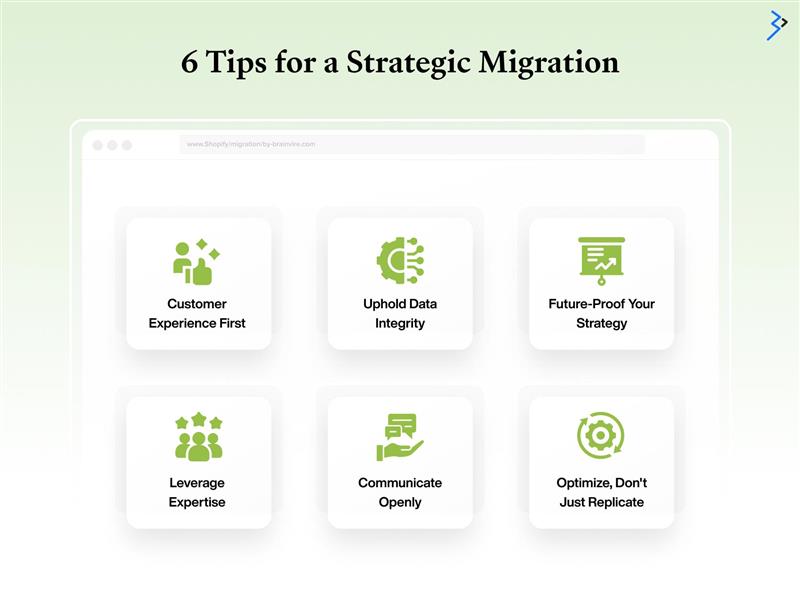
6 Tips for a Strategic Migration
Seamless data migration is more than a tech task; it's a strategic move demanding foresight. Key considerations include:
- Customer Experience First: Prioritize a smooth, transparent transition for customers, minimizing disruption and proactively communicating.
- Uphold Data Integrity: Treat your data as a vital asset, investing in thorough cleansing and validation for accuracy.
- Future-Proof Your Strategy: Select a scalable migration solution adaptable to your evolving business and potential integrations.
- Leverage Expertise: Don't hesitate to partner with experienced Shopify specialists to navigate complexities and mitigate risks.
- Communicate Openly: Keep your team and customers informed throughout the process to manage expectations and build trust.
- Optimize, Don't Just Replicate: See migration as an opportunity to refine data, streamline processes, and improve your overall eCommerce operations.
Conclusion: Embracing the Power of a Smooth Transition
Migrating to Shopify holds immense potential for growth and innovation. However, the journey is only as smooth as the data migration that underpins it. By understanding the critical importance of a seamless transition, being aware of the potential pitfalls, and following a well-defined and meticulously executed plan, you can unlock the full power of Shopify without the disruptions and headaches of a poorly managed migration.
Embrace the art and science of meticulous data migration, and you'll find that the transition to your new digital storefront is not just a change of platform but a powerful step towards realizing your eCommerce vision and achieving sustainable growth in the competitive online landscape.
Frequently Asked Questions
1. Why is data migration so critical for Shopify?
Accurate data migration is the foundation of your Shopify transition. It ensures the transfer of customer, product, order, and inventory data, preserving relationships, operational flow, SEO, and analytics. Without it, you risk data loss, disruptions, and a negative customer experience, hindering your new store's success.
2. What are common Shopify data migration challenges?
Challenges include data format issues, the need for data cleanup, handling product variations, managing large data volumes, and accurately transferring customer passwords and order history. Preserving SEO through redirects and maintaining data integrity also requires careful planning.
3. What are the different Shopify data migration methods?
Options include Shopify's built-in CSV tools (for basic data), third-party migration apps (more automated), and custom development (for complex needs). The best choice depends on your data complexity, technical skills, and budget.
4. How do I ensure data security and accuracy during migration?
Back up your data first. Use secure migration methods (built-in, trusted apps, secure scripts). Implement thorough data validation post-migration to catch errors. Understand Shopify's security for sensitive data like passwords and choose appropriate migration tools.
5. What are key post-migration steps for a successful transition?
Thoroughly test all data and website functions. Verify SEO redirects and site performance. Monitor for issues and be ready to support customers. Keep a backup of your migrated data as a precaution.
Related Articles
Digital Transformation
Beyond the Launchpad: Why Dedicated Post-Migration Support is Your Shopify Success Secret Weapon
Digital Transformation
Navigating Your eCommerce Platform Shift with Zero Downtime and Zero Regrets