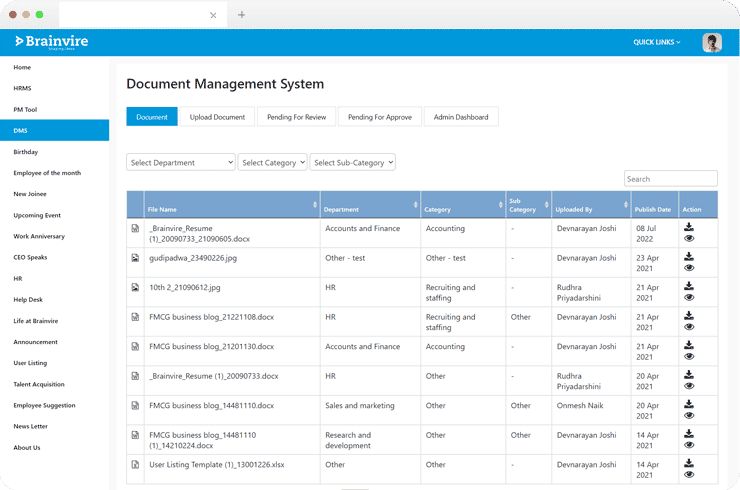About
Brainvire created a data management system (DMS) software that safeguards users' data while allowing them to easily access and manage their files in one convenient location. These collaboration technologies allow users to work collaboratively on documents and feature robust search capabilities and activity tracking. Workflows can be automated in many ways, including creating a custom workflow. The DMS includes audit trails and version control so users can easily monitor their documents' evolution. And because SharePoint's DMS is embedded right in, users can access their files from any device, anytime, anywhere with Office 365.
Project Highlights
Our experts developed a Document Management System (DMS) utilizing SharePoint as it will allow users to store, organize, and manage documents within a SharePoint environment. Document libraries, metadata, versioning, check-in/check-out, and workflow are all DMS features of SharePoint. Users can access the papers from any location using a web browser and collaborate on them in real-time. Furthermore, SharePoint's DMS enabled the construction of custom forms, document templates, and automated procedures, making it an effective application for document management and organization.
Furthermore, this Document Management System (DMS), in line with our standing as a Microsoft Gold Partner, provides essential features such as version control and audit trails. These functionalities enable users to effortlessly monitor document revisions and their historical progression. Additionally, the integrated DMS within SharePoint seamlessly connects with Office 365, granting users convenient access to documents across all their devices.
The Challenges
- Distributed Data:Our team handled a large amount of data coming in from multiple data sources.
- Different Data Format:Data was gathered in bulk and multiple formats. For the calculation of data, we needed a specific type of formatting
- Real-time Data Accessibility:Needed real-time data viewing and accessibility involving less time in approvals.
- Embedded BVI Reports:Providing a single or common report to all the users was a heavy task
Tech Stack
SharePoint
Azure cloud
Power BI
Power Automate
Office 365
Result
Unified Documentation Platform
Provided a seamless platform for employees to organize, collaborate, and share files, regardless of the workplace.Supportive Data Formats
Data gathered in the text was converted into supportive data formats and could generate real-time reports.Real-time Data Accessibility
Power BI-backed reports generated easy and quick access in real-time based on user roles.Seamless Report Generation
Multiple users were able to generate the reports on base on their user role basis.