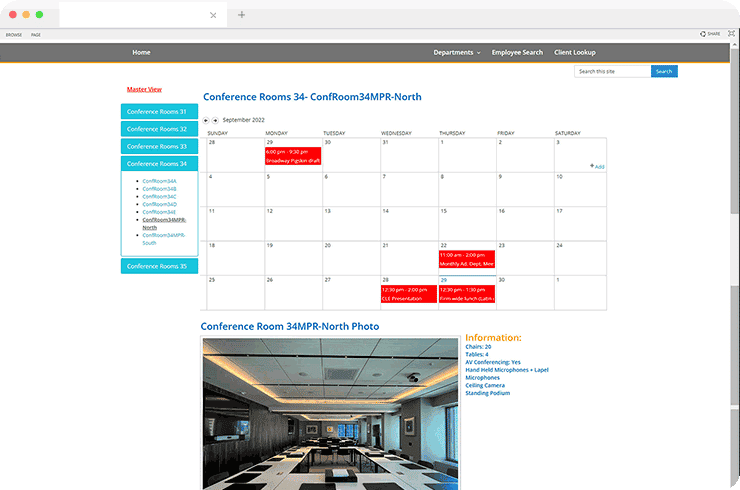About
The client has consistently provided cutting-edge technological solutions that have bolstered the technical foundations of countless firms and enabled their further growth. And the company required a Reservation System to book rooms and tools in accordance with a standard timetable to make sure everything ran well.
Project Highlights
To assist them, Brainvire has developed a SharePoint-based conference room scheduling tool that can be tailored to meet their specific needs. A conference room can be reserved for the desired time and date, and a visual reservation calendar can be made to keep track of time slots. We also created intuitive interfaces and dashboards for all users. We implemented a Calendar list feature, a great way to keep track of all the conference room bookings. This list can include all the necessary details such as the date, time, duration, and purpose of the meeting. We created Enhanced Document Library features that enabled users to store and manage all the files related to the conference room bookings. This library can include all the relevant documents such as contracts, invoices, and other important paperwork. We also implemented a Task Management feature that allows users to easily manage and assign tasks related to the conference room bookings.
As a Microsoft Gold Partner, Brainvire played a pivotal role in implementing an efficient system for conference room management. This encompassed the creation of tasks, their allocation to the appropriate staff members, and diligent tracking of task progress. Users were empowered to generate comprehensive reports and dashboards derived from conference room booking data, offering valuable insights for process enhancement.
The Challenges
- Scheduling Appointments:The client had to go through a lot of confusion to organize documents and set appointments.
- Auto-Sync Tasks And Calendars:The client wanted a solution to monitor and manage their projects on a single platform so that everyone knows their deadlines and can keep in contact without difficulty.
- Customization limitations:SharePoint has certain limitations in terms of customization, which may make it difficult to fully implement all desired features and functionality of the conference booking system
- Complex navigation:SharePoint can be difficult to use and navigate, which can be a challenge for users trying to find the documents they need.
Tech Stack
jQuery
JS
CSS 3
SharePoint
HTML5
Power Automate
Result
Better Accessibility
The team has the ability to access, edit, and share all group files, as well as view and organize group meetings, allowing for improved team member communication. Users are notified anytime a conference room is reserved.Time Updates
The reservation or cancellation of any accommodation will be reflected on the calendar and vice versa. Users are able to keep all of their appointments and events up to date in Google Calendar, and the app will automatically sync with any other apps they use.Better Productivity
SharePoint Add-ins can provide additional functionality to a SharePoint website, such as integrating with external systems, displaying data from external sources, or providing custom user interfaces.Streamline Processes
Allows users to easily find available conference rooms based on various criteria such as location, capacity and amenities.