Embarking on a successful e-commerce journey requires a well-defined Shopify Analytics Roadmap. In this guide, we unravel the intricacies of leveraging Shopify analytics for sustainable business growth. Uncover actionable insights, make informed decisions, and pave the way for enhanced profitability. Learn how to increase sales on Shopify by harnessing the full potential of analytics to optimize marketing strategies, understand customer behavior, and refine your product offerings. This roadmap is your compass, guiding you through the dynamic landscape of e-commerce analytics, empowering you to not only navigate but thrive in the competitive realm of online retail.

What is Shopify Analytics?
Shopify Analytics involves analyzing and interpreting data within the Shopify e-commerce platform. It encompasses tools and processes that provide insights into key metrics, customer behavior, and marketing effectiveness. Businesses can make informed decisions by leveraging Shopify Analytics, ensuring their online presence thrives in the competitive landscape. Compare platforms like WooCommerce vs Magento vs Shopify to choose the best fit for sustainable growth.
Key Components of Shopify Analytics :
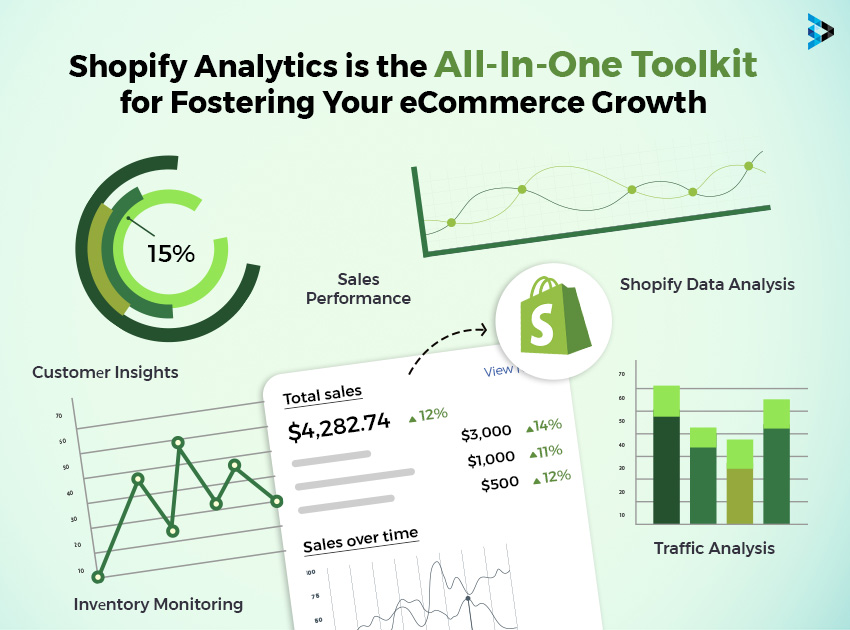
- Sales Performance: Examining revenue trends, best-selling products, and customer purchasing behavior.
- Traffic Analysis: Evaluating website visits, sources, and user engagement to optimize marketing strategies.
- Customer Insights: Understanding buyer demographics, preferences, and retention metrics for targeted marketing.
- Inventory Monitoring: Efficient stock management through data-driven insights.
- Significance of Shopify Data Analysis:
- Enhances decision-making by providing actionable insights.
- Enables businesses to identify growth opportunities and streamline operations.
- Optimizes marketing efforts through targeted campaigns.
How is Shopify Analytics better than Google Analytics?
In the realm of eCommerce analytics, two giants, Shopify Analytics and Google Analytics, vie for supremacy. Let’s delve into the unique features that set Shopify Analytics apart, particularly in comparison to Google Analytics.
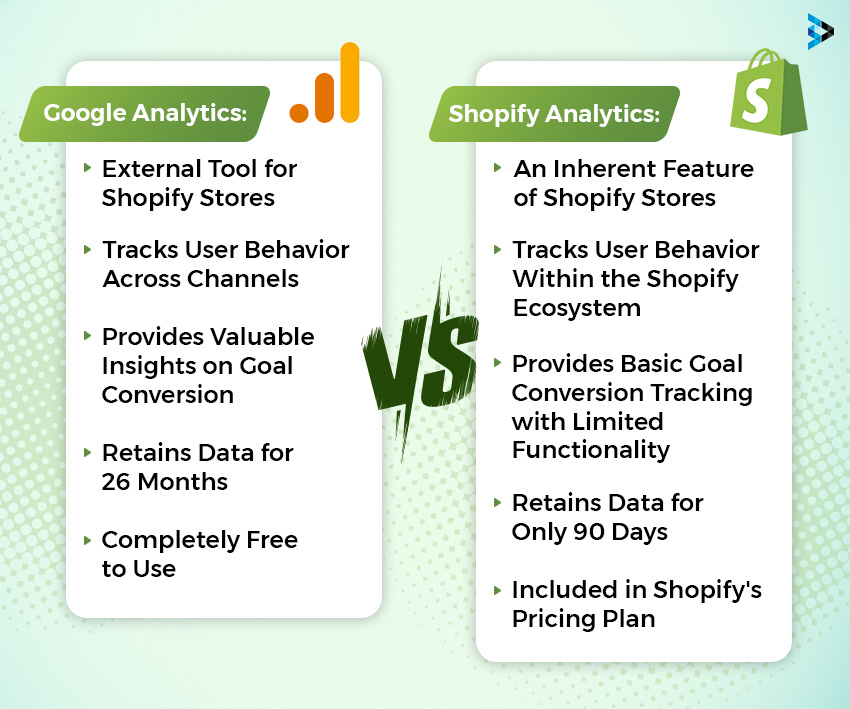
Specialized eCommerce Focus
Shopify Analytics:
- Tailored for eCommerce businesses.
- Provides detailed insights into sales, customer behavior, and inventory management.
Google Analytics:
- Originally designed for general website analytics.
- Adaptable but lacks specialized eCommerce focus.
Seamless Integration with Platforms
Shopify Analytics:
- Seamless integration with Shopify platform.
- Optimized for Shopify store data.
Google Analytics:
- Requires additional setup for eCommerce tracking.
- May not fully leverage the nuances of specific eCommerce platforms.
Mobile Commerce Emphasis
Shopify Analytics:
- Native support for mobile commerce analytics.
- Mobile-centric insights for on-the-go businesses.
Google Analytics:
- Mobile features available but not as inherently focused on mobile commerce.
Robust Competition Analysis
Shopify Analytics:
- In-depth competitor analysis tools.
- Enables businesses to stay ahead in the market.
Google Analytics:
- Limited competitor-specific features.
- Primarily focused on individual site performance.
Adobe Commerce and BigCommerce Compatibility
Shopify Analytics:
- Compatible with Shopify, Adobe Commerce, and BigCommerce.
- Offers versatility for various eCommerce platforms.
Google Analytics:
- Generally adaptable but may require additional configurations.
- May not fully harness the capabilities of specialized eCommerce platforms like Adobe Commerce and BigCommerce.
Adobe Analytics Integration
Shopify Analytics:
- Integration capabilities with Adobe Analytics.
- Allows for a comprehensive analytics ecosystem.
Google Analytics:
- Strong integration with other Google services.
- Limited seamless integration with Adobe Analytics.

10 Tips to Leverage Shopify Analytics for eCommerce Business Growth
In the competitive landscape of eCommerce, leveraging Shopify analytics is crucial for sustained business growth. Here are ten actionable tips to harness the power of Shopify analytics and optimize your online store for success.

1. Monitor Your Store’s Performance
Sales Performance:
- Compare: Regularly compare current sales data with historical performance to identify trends.
- Channel Champions: Identify top-performing sales channels (website, social, etc.) to focus your efforts.
- Order Value Insights: Track the average order size to refine pricing strategies for higher revenue.
Traffic and Trends:
- Visitor Origin: Analyze where your website visitors come from—direct, search, or social media.
- Social Sources: Determine which social platforms generate the most traffic for targeted marketing.
- Trend Tracker: Monitor key metrics over time to detect emerging trends and adapt your strategy.
2. Analyze Customer Behavior
Track Your eCommerce Growth in 5 Steps:
- Sales Snapshot: Compare recent sales to past performances for immediate insights into growth.
- Channel Champions: Evaluate which sales channels contribute most to your eCommerce growth.
- Order Value Insights: Keep an eye on average order sizes for optimizing pricing strategies.
- Traffic Tracker: Understand where visitors originate—direct, search, or social media.
- Trend Detective: Monitor key metrics over time to detect emerging trends and adapt your strategy.
3. Optimize Your Product Listings
To enhance your online store’s visibility and appeal, optimize your product listings with these strategies:
- Create a Clear Call to Action: Encourage customers to take the desired action on your product pages.
- Detailed Product Descriptions: Provide comprehensive information to guide purchasing decisions.
- Aspirational Content: Inspire customers with content that goes beyond product features.
- Anticipate Questions: Address potential concerns by providing thorough information.
- Center the Customer: Prioritize the customer experience in product listings.
- Consider Search Engines: Optimize product listings for better visibility on search engines.
- Consistent Branding: Maintain a cohesive brand image across all product listings.
- Related and Recommended Products: Suggest complementary items to boost cross-selling.
4. Monitor Your Competition
To excel in the market and boost sales, consistently analyze competitors, monitor strategies and adjust offerings based on market trends. Discover your unique selling points to stand out. Utilize the best Shopify apps to increase sales and stay ahead of the competition.
5. Segment Your Audience
Follow these steps to create targeted strategies based on customer segmentation:
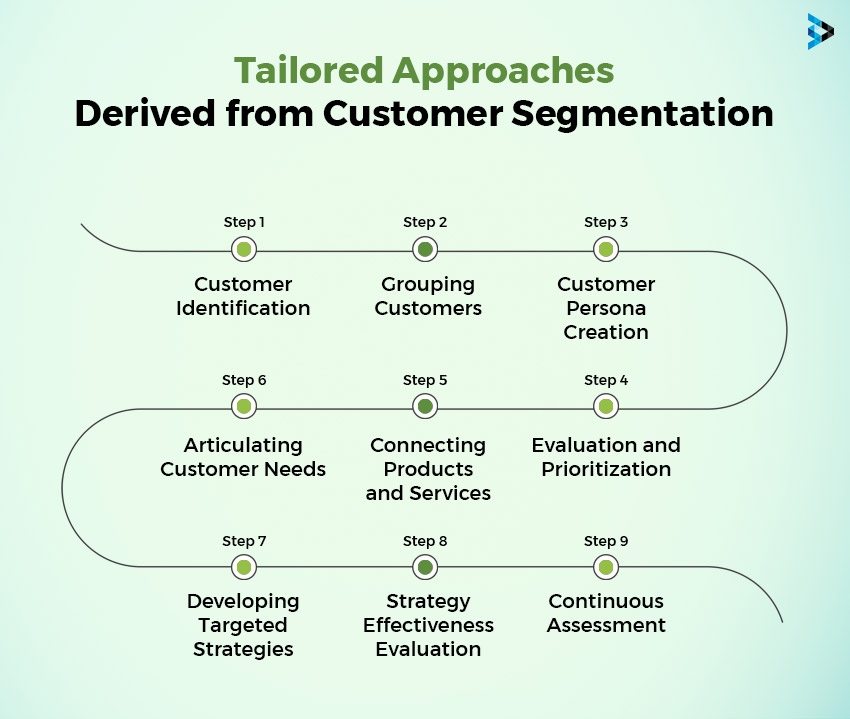
Step 1: Customer Identification
Utilize Shopify analytics to categorize your target audience, leveraging data to understand customer demographics and preferences, aiming to increase Shopify sales.
Step 2: Grouping Customers
Utilize Shopify analytics tools to group customers based on shared characteristics. This segmentation allows for targeted marketing strategies tailored to specific customer segments.
Step 3: Customer Persona Creation
Leverage Shopify analytics for precise customer personas. Understand segment characteristics to craft personalized buyer personas, enhancing the effectiveness of Shopify apps to increase sales.
Step 4: Articulating Customer Needs
Utilize Shopify analytics to understand segmented audience needs. Tailor products and services to address specific requirements with expertise from Shopify experts developers.
Step 5: Connecting Products and Services
Align your product offerings with the identified needs of each customer segment. Leverage Shopify analytics to ensure your inventory caters to the demands of your diverse audience.
Step 6: Evaluation and Prioritization
Leverage Shopify analytics for assessing the influence of each customer segment on your business. Prioritize segments based on potential profitability and strategic significance, ensuring effective Shopify store development and sustainable growth.
Step 7: Developing Targeted Strategies
Create focused marketing strategies for each segmented audience using insights from Shopify analytics. Tailor your messaging and promotions to resonate with the unique characteristics of each group.
Step 8: Strategy Effectiveness Evaluation
Evaluate strategy effectiveness using Shopify analytics. Adapt and refine approaches based on real-time performance data. For those considering alternatives, explore the benefits of Magento eCommerce for robust online retail solutions.
Step 9: Continuous Assessment
Continuously refine segmentation strategies with Shopify analytics for agile and responsive adaptation to evolving customer behaviors and market trends in Shopify web development.
6. Identify High-Performing Marketing Channels
Analyze analytics data to identify and invest in the most effective marketing channels:
- Allocate resources to channels with the highest ROI.
- Experiment with different marketing platforms to find the optimal mix.
- Regularly review and adjust your marketing strategy based on performance metrics.
7. Measure Customer Lifetime Value
Evaluate the long-term value of customers to guide marketing and customer retention strategies:
- Calculate CLV to understand the revenue potential of each customer.
- Tailor marketing efforts to maximize customer retention and loyalty.
- Implement personalized offers and incentives to increase CLV.
8. Monitor Your Inventory
Ensure efficient inventory management to meet customer demand:
- Implement real-time inventory tracking to avoid stockouts or overstock situations.
- Optimize product availability based on seasonal demand and trends.
- Utilize analytics to forecast demand and plan inventory levels accordingly.
9. Track Abandoned Carts
Identify and address issues leading to cart abandonment to recover potential sales:
- Analyze data to understand why customers abandon their carts.
- Implement strategies such as retargeting and personalized incentives.
- Continuously optimize the checkout process to reduce friction.
10. Use A/B Testing
Shopify e-stores have an average conversion rate of 1.4%. Experiment with variations in website elements to optimize for increased conversions:
- Test different layouts, visuals, and calls-to-action.
- Analyze data to identify high-performing elements.
- Implement successful changes to enhance the overall user experience.
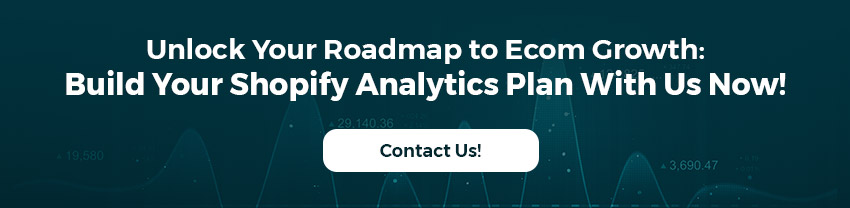
Shopify Analytics Strengths and Weaknesses
Explore the dynamic landscape of Shopify Analytics as we delve into its strengths and weaknesses. Uncover the Pros and Cons of Shopify to make informed decisions in the ecommerce realm.

Shopify Analytics Strengths
Wide Data Range
Shopify empowers businesses with extensive data, enabling a deep dive into crucial facets. This broad spectrum covers essential eCommerce metrics, customer behavior, and marketing performance. Leveraging AEM consultancy services can further enhance data-driven strategies by ensuring seamless integration and optimization of digital experiences. Boost your efficiency with Shopify automation.
- Track Key Ecommerce Metrics: With Google Analytics Shopify, businesses can meticulously track key ecommerce metrics. This includes sales figures, conversion rates, and customer engagement, providing a comprehensive overview of the online store’s performance.
- Gain Insights into the Customer Journey: Understanding the customer journey is paramount for online success. Shopify analytics, regarded as the best analytics for Shopify, offers insights into customer behavior, preferences, enabling tailored strategies for optimal satisfaction and retention.
- Identify Marketing Channels Effectiveness: Shopify’s analytics empower businesses to assess diverse marketing channels, identifying those driving traffic and conversions. This insight aids strategic resource allocation, enhancing impact. Consider consulting a skilled Shopify developer for optimal integration.
- Monitor Inventory Levels and Trends: Efficient inventory management is crucial for ecommerce success. Shopify analytics, coupled with Shopify marketing funnel optimization, enables businesses to monitor inventory levels and trends, ensuring products are readily available to meet customer demand.
- Gain Insights into Product Performance: Shopify analytics doesn’t just stop at overall sales; it drills down to individual product performance. This insight helps businesses identify top-performing products, optimize marketing for specific items, and make data-driven decisions to enhance their product offerings.
Customizable Dashboards
Shopify offers customizable dashboards with six key features, each contributing to the overall growth of ecommerce businesses.
- Peak Traffic: Visualize and analyze peak traffic periods to optimize website performance during high-demand periods.
- Sales Summit: Track and evaluate sales performance, identifying peak sales times and product popularity.
- Customer Compass: Navigate through customer data to understand behavior patterns and preferences.
- Marketing Map: Analyze marketing efforts and their impact on sales, identifying successful strategies.
- Inventory Insights: Monitor inventory levels, ensuring timely restocking and preventing stockouts.
- Performance Panorama: Get an overview of overall ecommerce performance, aiding in strategic decision-making.
Free Reports
Shopify offers a range of free reports, categorized to provide insights into various aspects of the business.
- Acquisition Reports
- Behavior Reports
- Customers Reports
- Inventory Reports
- Marketing Reports
- Order Reports
- Profit Reports
- Retail Sales Reports
- Sales Reports
- Custom Reports
Real-time Updates
Keep your ecommerce business in the know with real-time updates covering vital metrics: live sales data, visitor traffic, conversion rates, product performance, inventory levels, and marketing campaign tracking. For expert guidance, consider partnering with a leading Shopify development company to elevate your online presence and streamline operations.
App Integrations
Shopify effortlessly integrates with a variety of apps, elevating functionalities in marketing, customer management, inventory, finance, and shipping. Consider exploring the best Shopify analytics app for enhanced data insights.
Shopify Analytics Weaknesses
Limited Advanced Analysis
While Shopify provides robust analytics, its capabilities for advanced analysis are somewhat limited. Businesses with complex data requirements may find themselves seeking additional tools for in-depth analysis.
Attribution Challenges
Attributing sales to specific marketing channels can be challenging. Shopify’s analytics may not offer the granularity needed to precisely identify the impact of each marketing effort.
Limited Historical Data
Shopify analytics has a limitation when it comes to historical data. Businesses requiring extensive historical insights may face constraints in utilizing Shopify as their primary analytics tool.
No Custom Segments
Customizing segments based on specific business needs is not a strong suit of Shopify analytics. This lack of flexibility may hinder businesses with unique reporting requirements.
Cost Barrier for Advanced Features
Accessing advanced analytics features on Shopify often comes at an additional cost. Small businesses on a tight budget may find it challenging to invest in these premium features.
Platform Dependence
Shopify analytics is inherently tied to the Shopify platform. Businesses looking for a more platform-agnostic solution may face limitations in integrating Shopify analytics with other ecommerce platforms.
Conclusion
Navigating your Shopify analytics roadmap is pivotal for sustained eCommerce business growth. Analyzing data insights empowers informed decisions, optimizing your Shopify eCommerce store for conversions. By harnessing the wealth of information available through analytics, you can refine strategies, enhance customer experiences, and drive meaningful results. A well-structured analytics roadmap not only fuels immediate improvements but also lays the foundation for long-term success. Embrace the power of data-driven decision-making to unlock the full potential of your Shopify eCommerce store for conversions, propelling your business towards sustained prosperity and a competitive edge in the dynamic online marketplace.
Read more: Odoo vs. ERPNext: Selecting The Right ERP Solution For Your Business
FAQs
Leverage Shopify Analytics by analyzing sales trends, customer behavior, and inventory data. Utilize predictive analytics tools to forecast future trends and make informed financial decisions for your business based on the insights gained.
In Shopify Analytics, identify key financial ratios like Return on Investment (ROI) and Break-Even Point. Compare these ratios to industry benchmarks within Shopify Analytics to gauge your business performance and identify areas for improvement.
Analyze expense data in Shopify Analytics to pinpoint significant costs. Strategically reduce expenses without compromising quality or customer experience by identifying areas for optimization, such as negotiating better supplier deals or streamlining operations.
Explore dropshipping or third-party fulfillment options within Shopify Analytics to enhance efficiency and decrease costs. Evaluate the benefits and drawbacks of each solution, considering factors like shipping times, costs, and impact on customer satisfaction.
Monitor customer complaints related to fulfillment times or delivery issues in Shopify Analytics. Enhance your fulfillment process by optimizing inventory management, exploring faster shipping options, and implementing proactive communication strategies to address customer concerns.
Examine current shipping costs within Shopify Analytics and identify strategies to optimize them for better profitability. Negotiate with shipping partners, explore bulk shipping discounts, and consider alternative carriers to reduce overall shipping expenses.
Utilize customer segmentation features in Shopify Analytics to categorize customers based on behavior, preferences, and demographics. Tailor marketing efforts accordingly by creating personalized campaigns, offers, and product recommendations to enhance customer engagement and satisfaction.
Related Articles
-
Tailor Your E-Commerce Store To Progressive Web Application
Talking About Tailor Your E-Commerce Store To Progressive Web Application, Want to provide your clients with app feel in their eCommerce websites? Yes, it is possible as 99.99% mass carries
-
Brainvire At The Magento Imagine Ecommerce Conference – Day 1 Highlights
The Magento Imagine eCommerce event finally kicked off with a great response from over 1900 Merchants, Partners, Developers, Magento development Companies and Open Source enthusiasts! A lot of excitement and
-
Newest Release of Magento Enterprise Edition 1.14 Magento Community Edition 1.9
Talking About Newest Release of Magento Enterprise Edition 1.14 Magento Community Edition 1.9, At the 2014 global Imagine Ecommerce Conference in Las Vegas, eBay Enterprise announced the release of newest




