
The globe has become mobile-friendly, as we all know. We all live in an era where our smartphones are always within arm’s reach, 24/7. So what are people using their smartphones for? They’re utilizing smartphone apps. The many possible significant impacts in Android or iOS appear to be endless.
There are thousands of smartphone applications for every conceivable purpose: small and medium-sized enterprises (SMEs), eCommerce website development services, internal communication tools, religious apps, fitness apps, and more.
By utilizing the Android platform and other tools to build mobile apps, you can launch new businesses or expand your existing ones. Likewise, you can use apps to grow your current business or develop them as extensions of it.
Whether you’re making an application for your enterprise or the following big applications like Uber, this book is for anybody who wishes to develop an innovative mobile application.
This guide will take you through the application development process that’s simple for everyone to comprehend, whether you’re a first-time builder, non-technical user, or anyone who has previously experienced a failed development attempt.
A Step-by-Step Guide to Make an App
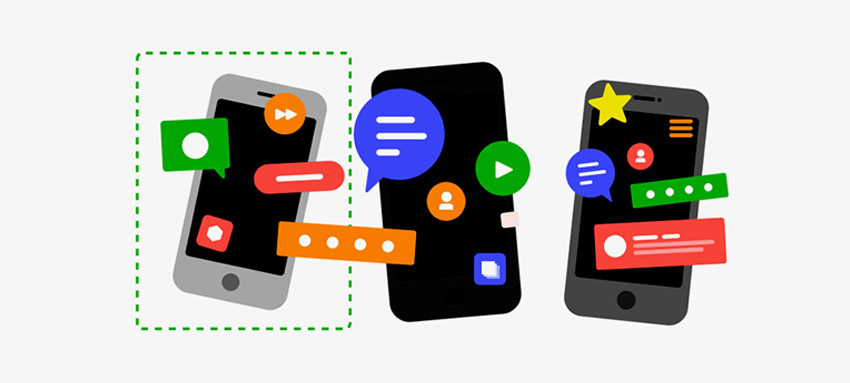
The phases of a mobile application’s lifecycle are pre-development, development, and post-launch.
This guide interprets best from beginning to end. However, feel free to explore the sections that are most relevant according to your requirements. Most of you may be starting from the bottom up, while others may already be halfway there.
How to Make an App: A Guide to Getting Started
Let’s look at some of the most Frequently Asked Questions about mobile app development before we get into the progressive approach for making an app. These solutions can provide you with the essential information you need to begin.
What’s the Most Effective Way to Make an App?
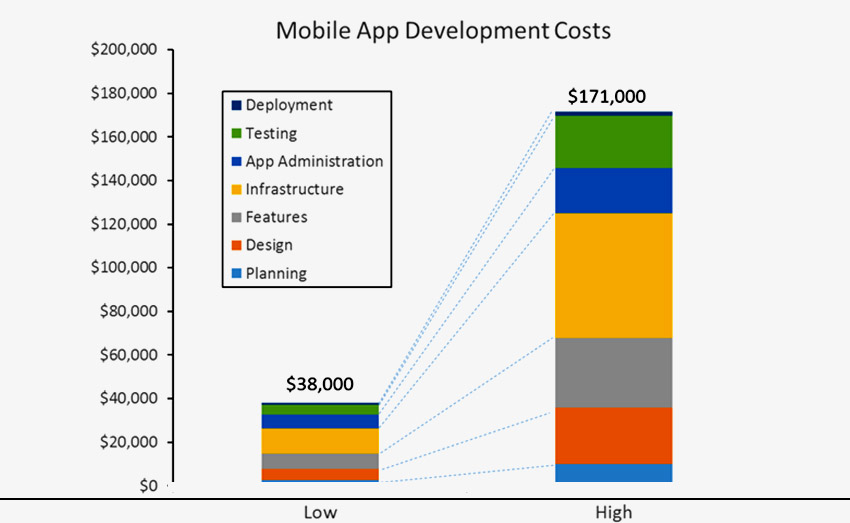
In general, there is no one-size-fits-all application development approach. Instead, it’s all about your needs! The kind of application you’re building and the sector you work in matters.
Whether you’re creating gaming applications or anything similar, native development can be a great choice. On the other hand, cookie-cutter apps might work if you’re doing it as an interest or for one’s use.
Using an application-creation software tool such as BuildFire is the most effective approach to developing an application.
Without writing a single line of code, BuildFire allows you to create Android and iOS applications simultaneously. As a result, BuildFire is the most excellent method for anybody, regardless of technical expertise or experience, to develop a highly configurable app at a reasonable price.
How Much Time Does it Take to Build a Mobile App?
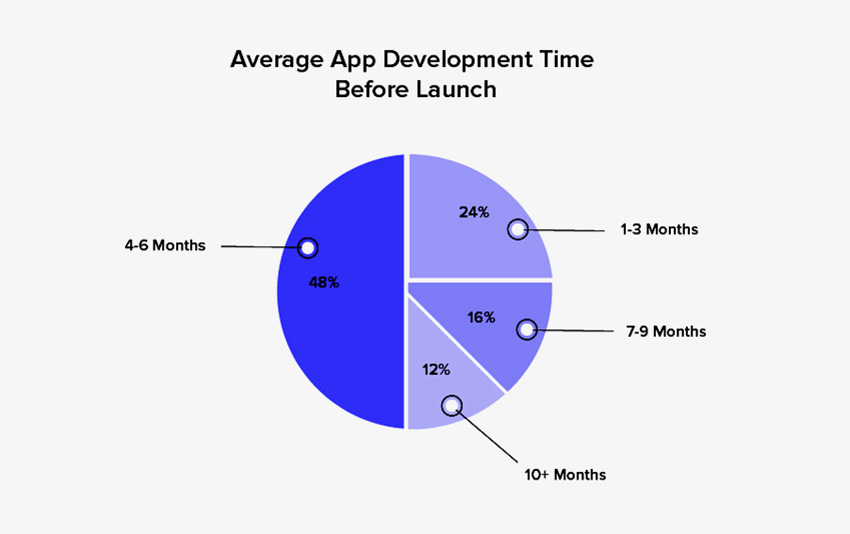
The time it takes to develop an app is determined by a variety of factors. The sort of Application you’re constructing, the intricacy of its components, and the way you’ll approach it are all things that will impact your timetable. As a result, some apps might be finished in a few months, while others may take many years to complete.
In general, the majority of mobile applications can be completed in around 6-12 months.
The process of developing a mobile app with advanced features will take longer. If you were creating something simple for personal use, such as a flashlight or calculator program, the whole procedure might be accomplished in less than a week. However, expect it to take years if you’re trying to start the next Facebook, Uber, or Tinder.
It takes longer to develop a native app if you use low-level coding instead of an app-building platform like BuildFire.
How Much Money Will it Cost to Create an App?
Several things determine the expense of developing a mobile app. The sort of application you’re creating, the features you’re putting in it, and the development method are all examples of variables that will affect the cost.
App development costs vary, but they can range from $2,000 to $2 million or more. In most situations, using an app development platform will be less expensive than learning how to create an app from the ground up by coding. However, even within each development method, costs vary.
Let’s think you want to build an app that utilizes much low-level code. Hiring a professional app developer in the United States who charges $150 per hour might be more expensive than outsourcing abroad for a first-time developer.
When you cut corners and build your software as inexpensively as possible, the quality of your product will suffer. Furthermore, if you try to save a few bucks now, it might cost you more money in the long run.
Is it Better to Create iOS Apps or Android Apps?

Developing an app for both platforms is ideal, according to the experts. If you make software for one platform but not the other, you’re neglecting a significant market proportion.
If you’re developing a native app from the ground up, this is the only option for you. However, you’ll need two separate versions in this scenario—one for iOS and another for Android.
So it’s really like creating two different applications in terms of development time.
Fortunately, BuildFire allows you to develop an iOS and Android app simultaneously. As a result, you may construct everything once and launch your app on both platforms without writing any code.
How to Make a Smart App in 10 Simple Steps
While it may be tempting to begin development right away, there are several procedures you must follow before construction begins. First, consider the preceding stages as you plan your application’s release. They are critical to the software’s success, so don’t overlook them.
Step 1 — Objectives
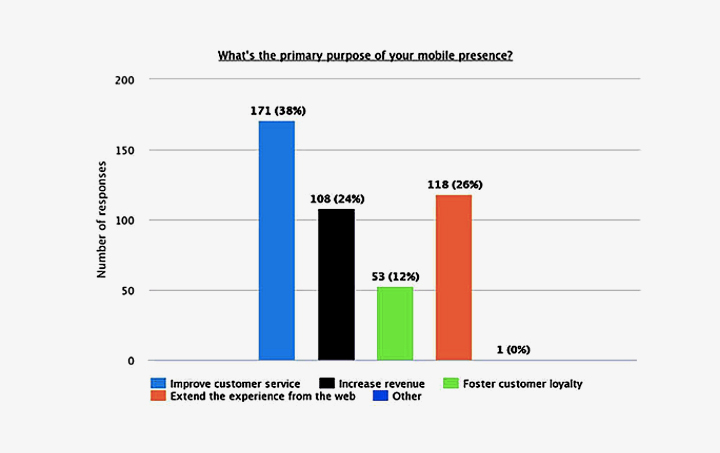
The app design and development process must begin with clear objectives.
What do you want to accomplish? What issues are you trying to tackle?
Your objectives will determine the whole course of your development. Unfortunately, it’s all too easy to get sidetracked if these aren’t well-defined from the start.
Set measurable goals rather than vague or lofty objectives.
Use this as a guiding light to ensure that you are always heading in the proper direction. Otherwise, you won’t be utilizing your time and resources effectively. App development is so wide open that adding non-crucial features, bells, and whistles may seem appealing.
You can establish objectives directed at the end-user as well as goals connected to your company.
It’s crucial to distinguish between a goal and an objective when it comes to app development. A goal is a result you wish to achieve. Objectives are the actions you take to achieve your goals.It’s a frequent error for people to aim at financial goals like “earn more money.” But, of course, that is true. It doesn’t make you different from every other business on the planet. Instead, consider your goal to be about your purpose and objective.
Clear KPIs should be used for each objective.
Make sure you have pre-determined measurements for success. KPIs are most successful when they are numerical. For example, suppose you want to develop an app for your eCommerce business. One of your objectives might be to decrease mobile shopping cart abandonment rates. To meet this objective, you must first know your current abandon rate to compare it against the figures when your app is released.
Step 2- Market Research

It would be ideal if you confirmed the need for your app after deciding on your goals. Every clear app concept looks lovely in theory, but before you go any further, you’ll need to validate your idea.
Before you start building your app, do some market research. You may lose time, money, and effort on ideas for your app that the market doesn’t want.
If the application is for an existing company, talk to your clients to find out their requirements. It’s tempting to believe that your clients wish to have certain features, but the only way to be sure is to get to know them better.
Take surveys. Interviews are another method of gathering information. Focus groups are a type of discussion where people with similar viewpoints on a specific issue get together and discuss their opinions, feelings, and experiences.
How can you develop software that will enhance the experience of your current or potential consumers? Analyze your competition. Are there other businesses or applications out there that provide the same service? How might your product improve on what others are doing?
You may not have the same app as another firm. Your application must provide a differentiating feature that sets you apart from the competition. Consider how your app will help potential customers solve their problems. This will be your competitive edge.
Users won’t have a reason to pick you over other competitors in the sector if you don’t establish your difference. But, remember, you’ll probably be competing against businesses and applications that have already established themselves. So how are you going to catch up to them?
To what extent will your app be unique from those already developed by those who were fortunate enough to get the first-mover advantage? All of this data must be indicated in your market research.
Step 3 — Wireframing
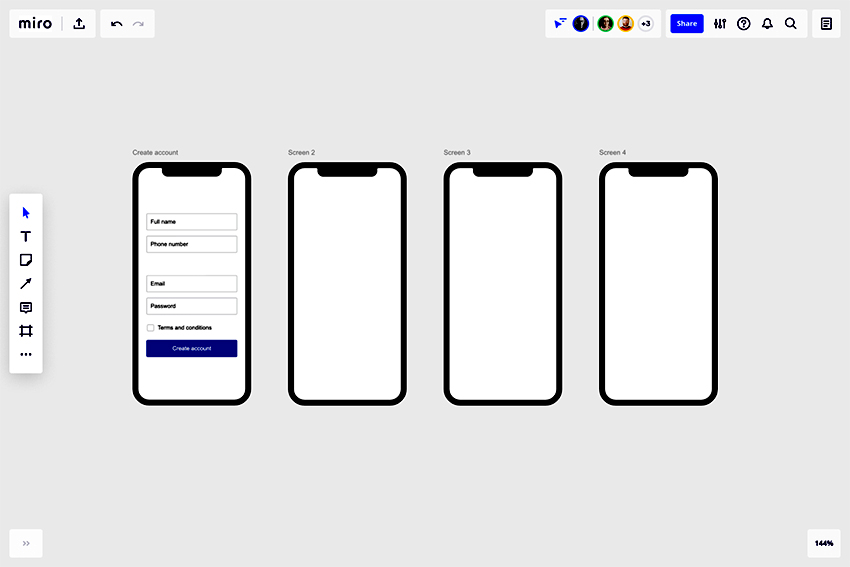
If you’ve never developed a mobile app before, you might be wondering what a wireframe is. However, before you build an app, it’s pretty simple to do this.
A mobile app’s wireframe is a rudimentary sketch or a skeleton of the mobile app. It doesn’t have to be overly planned, and you don’t have to be concerned about the appearance of your app right now. Instead, you might make a wireframe on paper, a napkin, or even construct one with a digital wireframing tool. The wireframe is used to depict the app’s functions and layout the schemes.
In a wireframe, don’t be worried about the app design components. This tool isn’t intended to mirror exactly how the finished application will function. Instead, focus on structure and flow in your wireframe.
Make a user journey map. What effect will clicking on a specific button have? For example, what does the following page look like? Selecting Option A vs. Option B produces a different result on the screen. Which option should you pick?
Here’s a metaphor to help you grasp the significance of wireframing. Let’s pretend you want to construct a house. Wouldn’t it be silly to begin digging on Day 1? Instead, you’d create plans on paper.
Then you can show your ideas to an engineer or architect, and they will turn those ideas into blueprints. They’ll take your plans and use them to create the schematics for the blueprints. Before you begin pouring concrete or constructing walls, make any necessary modifications on paper rather than trying to do it while it’s happening.
The same idea can be utilized to build mobile applications. But, again, paper prototyping is considerably easier than actually creating anything.
A wireframe can also assist in aligning your team around your app’s goals and design.
Step 4 —Development Approach
There are various ways to create an app. You’ll need to choose which approach is ideal for your specific situation before you begin building an app.
The best solution for us may not be the most excellent option for you.
Factors like your technical skill level, budget, time to market, and app type affect the best choice approach.
In general, there are five distinct methods for developing a mobile app. We’ll go through each approach in more depth later to determine which option is ideal for your application.
How to create an application with Native Development?

Low-level coding is required for native development. So, if you’re not a developer and don’t know how to code, you’ll need to hire a specialist developer to create the app for you.
If you want to deploy native apps on both app stores (i.e., the iOS App Store and Google Play Store), you’ll need a developer for each platform. This is because there are many distinct programming languages for each platform. Some developers know how to make an application for both, but it will take twice as long and save you any money. Alternatively, you can have two people work on the app simultaneously to get it out the door faster.
Apps are developed using a variety of programming languages, including Java, C++, and others. While this app will work for Android apps on the Google Play Store, it will not function for iOS apps on the Apple App Store since they are built with different code.
You’ll also need a full-stack web developer to build your backend infrastructure for data stored in the cloud, as well as app developers to create an app.
A QA expert will be required to test, and a project manager will be needed to oversee everyone’s tasks, so your app development team won’t function correctly without them.
Native development allows you to create the most versatile application. Because your app was written from the ground up, it may do anything. For example, anyone attempting to develop a gaming or augmented reality app should use native development. Native apps, on the other hand, are more expensive to produce and take much longer to develop.
How to Make a Hybrid App?
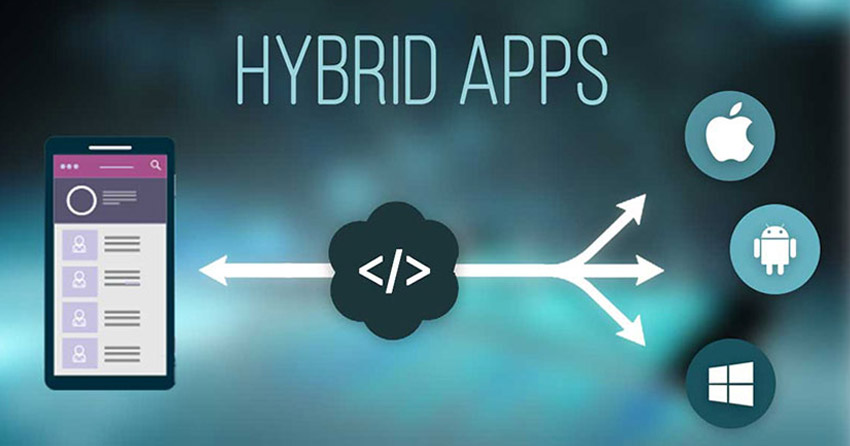
Hybrid app development is a more cost-effective alternative to native app creation. The most prevalent hybrid applications are built-in Javascript, which is web technology. This language allows you to develop an application once and then distribute it on many platforms. For example, a developer who knows how to code in Javascript can design and deploy the application on iOS and Android.
Hybrid apps offer significant flexibility, and they’re still capable of a lot. While you won’t need a developer with low-level coding expertise to construct it, they will require web development expertise.
When compared to traditional software development, hybrid development saves a lot of time and money. However, the performance of a hybrid app is likely to be somewhat lower than that of a native app. Fortunately, for most users, the minor performance loss won’t make any difference in the app’s popularity. With today’s Internet speeds, the performance gap is rapidly closing. Therefore, hybrid development can be used to create an app with a rich UI without experiencing any difficulties.
How to Make an App With the Rapid App Development (RAD) App Builder?
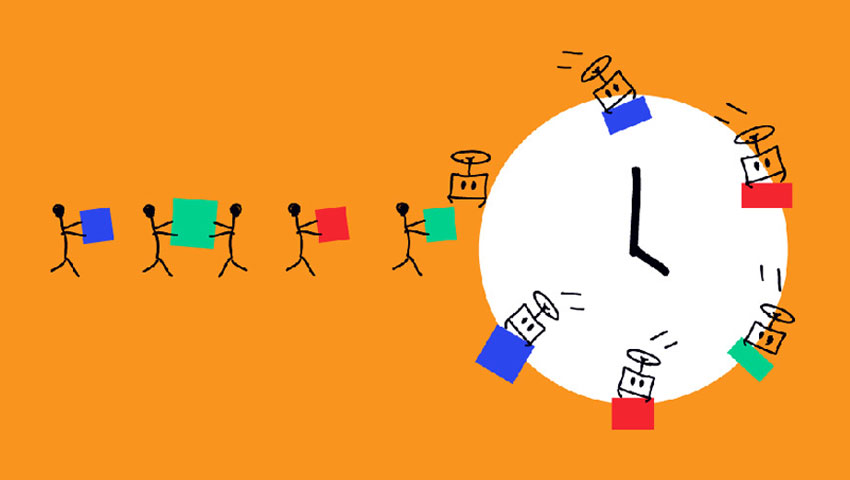
The appeal of rapid app development for non-technical users is obvious. It’s considerably less expensive than native and hybrid apps, and you’ll be able to market sooner too.
You’ll use a current program to create an application with an online user interface using RAD. These methods are frequently marketed as a solution for non-technical individuals. Even if you have a basic app concept, however, you’ll need some technical knowledge if you want to make an app using this approach. You won’t have to write code or do anything to make your app function, but you will need some technical skills to achieve more.
The builder is restricted to their tools to build the app because of rapid application d22evelopment. You’ll just be able to utilize what that platform offers in terms of functionality—simply putting those technologies in a manner that works for your app.
Let’s assume you’re creating an app for something straightforward like a mobile application for company processes. Of course, you’ll have to deal with some limitations, but it’s still a possibility.
How to Make an App with Cookie-Cutter Applications Builder?

A cookie-cutter app builder is a piece of software that creates the same Application for everyone. So you’re customizing one app to fit your own needs.
You’ll use colors, photos, and personalized text from other app design visuals that fit your brand. In addition, the software makes it simple for you to turn on features you require while turning off ones you don’t.
There is no need for code in this method of development. The UI of a cookie-cutter app builder is frequently rather basic. So there’s no need to be tech-savvy to comprehend it.
While the complexity of building an app in this manner is relatively low, so is its adaptability.
With a cookie-cutter app, you won’t be able to create anything too distinctive or unusual. The functionality will be severely restricted. If you wish your app to grow, the platform on which it is built will limit you.
Cookies cutters are an excellent method for individuals who wish to create an app as a pastime. and if your needs include simple tasks like editing videos, a high-quality video cutter can also complement your process. It’s a fantastic choice for individuals on tight budgets who simply want to get their apps into the market as soon as possible. However, keep in mind that your Application’s potential is quite limited. APIs are tools that allow you to build a complete app. However, it’s not feasible for business purposes.
How to Make an App with BuildFire?
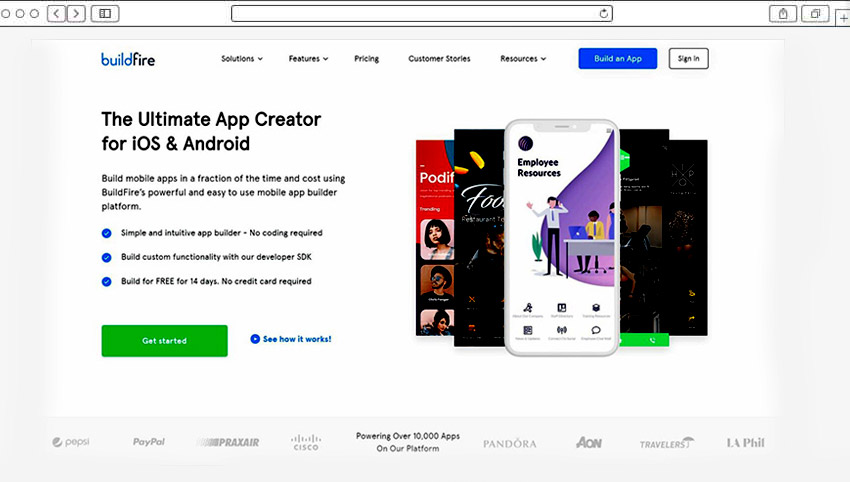
BuildFire is a one-of-a-kind app development program. This software was designed to allow non-technical people to create their apps without having any technical knowledge using a colossal marketplace with lots of options for complete personalization.
BuildFire’s superior flexibility in terms of what these native apps can accomplish sets it apart from the competition. If there’s a unique capability that hasn’t yet been implemented on the market, you can utilize the BuildFire SDK to commission your specialists to create it for you.
BuildFire provides an extensive range of development services. You can also have BuildFire’s in-house developers create bespoke functionalities for you.
You won’t need any programming skills to make apps with BuildFire. There’s no requirement for Android studio or another programming language to develop the Apple App Store apps. You can construct everything from scratch using a web-based platform, and you can simultaneously publish an iPhone app and an Android app.
BuildFire has all you need to develop an app and start a software business through its simple user interface as an app owner. You can create apps without any prior training or instructions, beginning with an innovative app concept. Then, start with a professional application design template and add features as needed.
It’s the simplest method to create iOS applications and submit them to the App Store and Play Store. BuildFire allows anyone with a few minutes to learn how to make an app.
BuildFire is a cost-effective alternative to other RAD or hybrid tools for developing universal apps.
Step 5 — Look at the Market for Prevailing Solutions
The last step in the preliminary phase is to look at existing solutions. If you’re looking for a solution to an issue that exists in the market, there’s no harm in checking whether one already exists.
There are apps on hand that can assist you to create the features that every app requires. Of course, we’re talking about solutions such as hosting, infrastructure, design and push notifications, and analytics.
Why would you develop an application on your own when a current supplier can provide servers?
A pre-built structure is always less expensive to construct than building it from the ground up. Moreover, these pre-existing services can often be modified in modest ways.
It’s difficult enough to create an app. Turn this method as simple as possible. Only start with the essentials. Then, simply make use of existing reusable technologies to solve any other issues you may have.
It will allow you to save money, time and have your application in the hands of consumers faster, and your life becomes a lot easier.
You can now begin to construct an app after you’ve completed the initial study. You’ve already tested your app concepts, performed all of the mandatory research, and possess a good knowledge of how the software should operate.
Step 6 — Technical Requirements

Create a “tech specification” based on the pre-built wireframes you generated.
Consider it in the context of the house building metaphor we keep returning to. The technical specification is comparable to civil engineering techniques. You must evaluate a variety of things before work begins. There’s plumbing, ventilation, electrical, and so on to consider.
The infrastructure that no one is aware of beneath your house’s walls. If it saves you money and time, Not just the visual ones need to be considered when designing a website; technical issues must also be addressed.
Your technical specifications can lead you to discover new methods to accomplish your objectives. If you recognize these alternatives now, they could save you effort and dollars.
Step 7 — Calibrate Performance Milestones

Milestones will assist your team, and you will stay on track throughout the app development process. In addition, you’ll have no means of evaluating your progress if there are no milestones.
The aim is to break down your extensive development into tiny tasks. This is because it’s considerably easier to tackle many little jobs than one big job from beginning to end.
Each tiny app implementation will be finished in a certain period. This could vary from some days to several weeks, depending on the complexity of the work.
This timeframe of goals can be used to track your progress against and ensure that you’re on track.
The most excellent approach to improve this method is by learning a PDS (project development system). Scrum and agile software development are two of the most popular project management techniques among software experts.
If you choose to manage your app project yourself, one of these methods is in your interest. On the other hand, hiring a manager is most likely for utilizing their selected management style. Regardless, you should have in place a method for tracking your progress, whether you ultimately pick one approach or the other.
This will allow you to see when it’s time to release your app with greater clarity, allowing you to make better decisions.
Step 8 — Make Minimal Viable Products
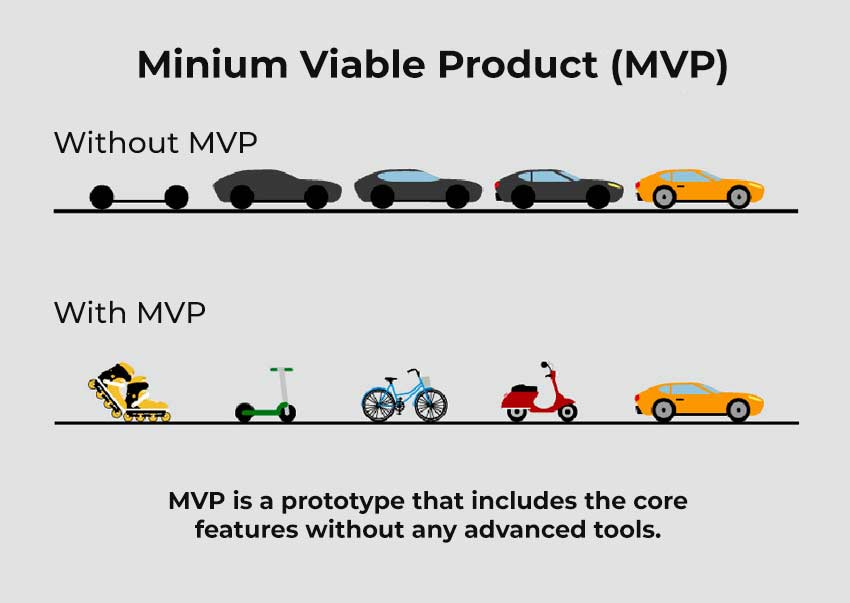
The minimal viable product (MVP) is a project method that starts with its minimal set of features and adds to them in successive versions. The basic idea of MVP is to consider your app’s most essential functions early on in the process. It’s critical for the success of your application.
What do you want your app to carry out? Begin with the most basic requirements and work your way up.
The possibilities for app development are near-infinite. Unfortunately, it’s too simple to get sidetracked and forget about your objectives during the construction process. It’s tempting to say, “let’s include this functionality” or “won’t it be great if the software could do that?” a few weeks into the project.
These ideas will just add to the money and time you spend on your development process. They may even detract from the app’s essential usefulness.
You can also add extra features later. As we’ll see in the guide’s later stages, this will be addressed shortly.
The minimal viable product (MVP) is your app’s skeleton. First, create an application with just the essentials of its components. Then, it has enough of the essential features to conclude basic functions and use cases. Don’t concern yourself with stunning aesthetics or extra bells and whistles at present. That isn’t a priority right now. For instance, let’s say you’re developing a messaging app.
The MVP is software that enables two individuals to communicate with one another. You wouldn’t begin working on a video chat feature or customize settings to change fonts, add photos, or alter the application’s background color. Let’s use the example from earlier.
The total value of your home is determined by the number of outer walls along with the roof. It wouldn’t be a tent or a kitchen, for example. You won’t be able to move from a tent to a house, and you can always add more cooking facilities if necessary. Note, an MVP isn’t merely a test app; it’s a handy tool.
Step 9 — QA
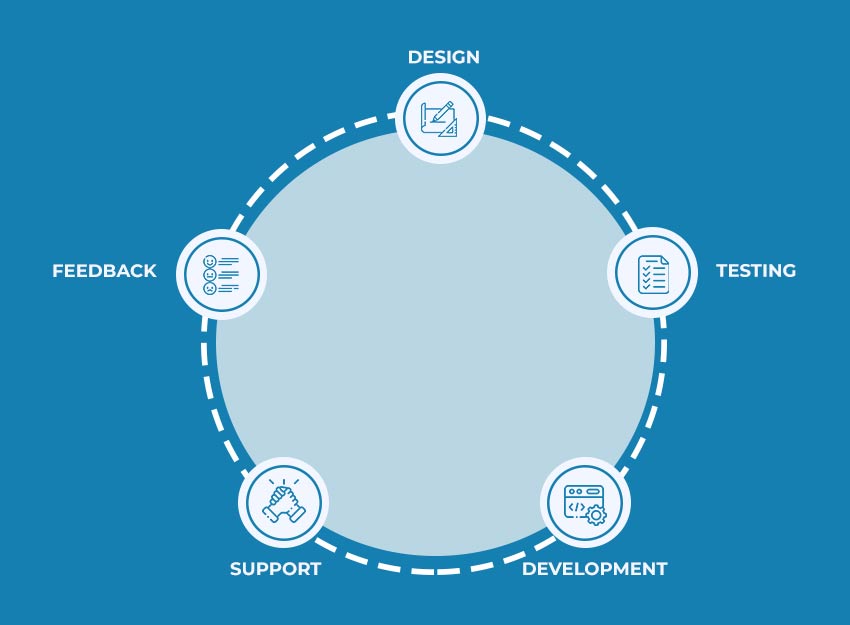
Before you publish your MVP, you should make sure it works as intended. Real-world mobile device testing is required for the app. Because your application can be used in various ways, the quality expert tests it on each one.
When developing apps for iOS, Android, tablets, smartphones, PWA, and other platforms, there are many factors to look at.
First, you must ensure that the app handles all components whether or not you’re connected. Several different types of devices with various versions of software or display sizes may have problems that aren’t seen on other hardware. It isn’t good to just test the app on your phone and think it’s working perfectly.
As an inexperienced app builder, you might be doubtful about the QA process. Do you need to pay someone to test your software? Isn’t it true that building apps is a skilled profession?
Indeed, in the ideal world, apps would be developed flawlessly and need not be tested. However, in reality, developers write defects—and they are notoriously inept at detecting their problems.
So don’t skimp on quality control. A QA specialist can uncover flaws in your app before it goes to market. It’s much wiser to identify these now rather than waiting until after consumers have discovered them for themselves. If a consumer finds flaws in your software, it will harm its long-term viability.
You can also conduct usability testing with actual test users in addition to QA testing. Give the app to your family, friends, coworkers as well. When you launch the app, it doesn’t have to be flawless. You’ll want to get rid of any bugs and mistakes, however. Later on, you can make adjustments to the user experience and UI.
Step 10 — Deployment
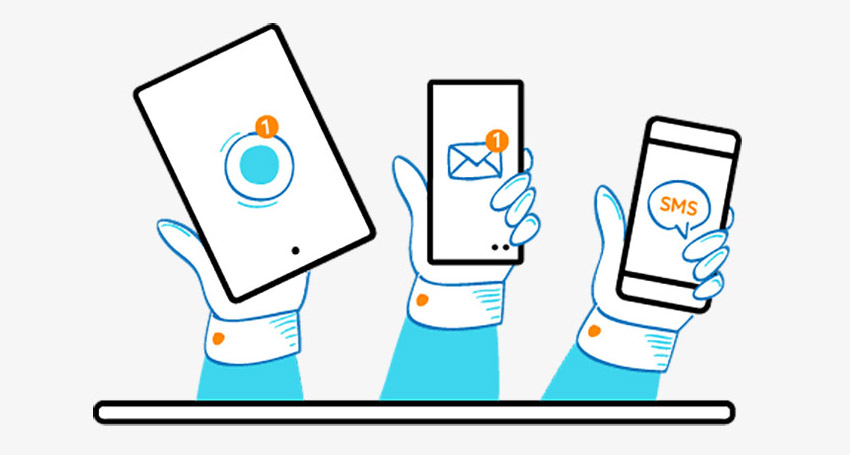
Finally, the deployment stage comes to an end. It’s time to bring your app into actual people’s hands for the first time.
Don’t worry about backward compatibility for right now. Right now, your primary concern should be uptime and visibility. Ensure that the application is fully operational for the end-user. You don’t want anything to happen to your servers, do you?
Several software alternatives and accessible utilities guarantee that the program is secure and simple to use.
You must submit your app to many app stores for it to reach the customer. There are several requirements for apps on the Google Play Store and Apple App Store. As a result, before beginning this process, you should be aware of these submission criteria. Aside from that, your software might be removed from the app store, which you don’t want to deal with. It merely extends the time until your product is released and causes you additional headaches that you could have avoided. Consider going through the whole development process only to be dismissed?
Depending on the development approach you select, the procedure for releasing your app will follow a different path.
If you use BuildFire to develop an app, we’ll take care of getting it live. You just need to inform us when it’s completed, and we’ll take care of everything else. As a result, you can concentrate on creating the app rather than on updating it.
During the deployment process, there will be additional phases for those who want to hire a development team or learn how to create an app independently. But, unfortunately, there won’t be any magic button that allows a team of specialists to come to the rescue.
After the launch
So you’ve figured out how to create an app; excellent job! However, once the application has been released, the mobile app development process isn’t finished. After you’ve launched, there’s still much work to do.
After the release, make sure you’ve planned for post-launch activities and don’t squander all of your money on development.
Marketing Your App

Apps are businesses, therefore treat them as such. Would you start a new business without any advertising? Of course not.
You may have the most fantastic app in the world, but if no one knows about it, your efforts will be for naught. To get people’s attention and create user engagement, you must market your app effectively.
Start with getting people to your website or app. Visitors are converted into app installations. Paid memberships result from app installs.
Keep an eye on the competition. Learn from others’ success stories and get inspired. Understand that your competitors are aware of your brand identity, so don’t be careless with it. To generate new leads for your company, utilize various channels such as social media, direct mail, email marketing, and so on to promote your business. Make certain you have a digital presence on every platform.
Create app demonstrations and video presentations to upload on YouTube for future use. You can always reuse these videos on other platforms if necessary. It will help if you intend to attract new users while developing your mobile app marketing plan. As a result, broaden your outreach and employ a combination of both inbound and outbound methods.
PPC (pay-per-click) and CPI (cost-per-install) sponsored advertising can be used to encourage downloads in the short term. However, you should concentrate on SEO (search engine optimization) methods to attract people to your website for a long time. When users search for answers on search engines, this will eventually help your app get more exposure. In addition, focusing on cost-effective free app marketing strategies over time will also assist you in keeping expenses low.
You will have to understand the basics of ASO (app store optimization) and app metadata. Implementing ASO methods can improve the probability that users will discover your app organically while browsing through the app store. This is another free app store optimization technique that you can manage in your App Store Connect account.
It’s challenging to remain on top of everything that needs to be done in your mobile application marketing. Your methods may evolve, but this will always be perpetual.
The beginning phases of your marketing campaigns can have a significant impact on the future success of your app.
Before your app goes live, make sure you’re executing all of your app marketing efforts. Few apps do this correctly, and it’s best to wait until the app is complete before promoting anything. However, it’s a fantastic idea to begin promoting the application early to create momentum and get people excited when the software becomes available.
Identify and track key performance indicators (KPIs)
Is your app effective? Only by setting and monitoring KPIs—performance indicators—can you answer this question.
App performance metrics, such as speed and uptime, should not be the only way to assess your app’s success.
Measure how users are adapting to your app using track and analyze KPIs.
Do you need to update the app? Is it being installed on mobile devices? What’s the status of your downloads and installations? How many people are using the app?
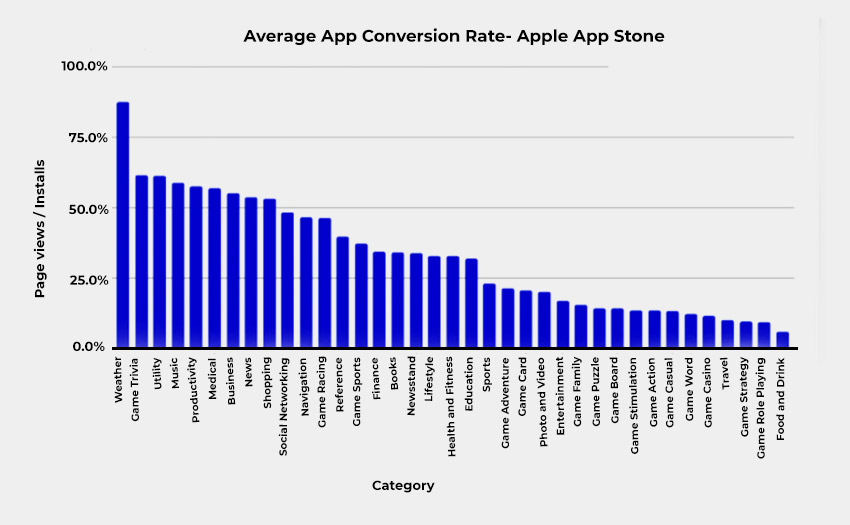
You’ll need to establish a procedure for monitoring new users, the duration they spend in the app, repeat users, and where they spend most of their time. Without analyzing, it’s impossible to tell how effective your software is. Successful business can’t be run on guesswork; it needs hard facts to support your hypotheses.
In your App Store Connect account, you can track KPIs to see which aspects of your app are performing the best. For example, suppose most users use an app feature that you didn’t consider a crucial element of your product until recently. You might take that data and decide to make that functionality more discoverable from any device. Include it on your homepage or place it higher on your side menu.
Collect Data and Feedback
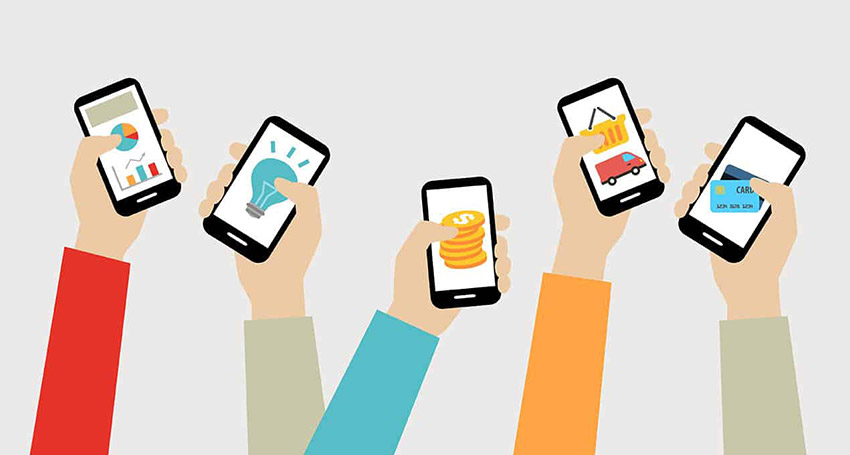
Always ask your users for their opinions. You might have conducted some research or sought the views of your pals before your first launch. However, the vast majority of it was based on your personal gut feeling.
Many companies offer what they call “end-to-end” or “turnkey” solutions. These are pre-built apps that you can deploy in minutes. All are fully equipped, but none of them works properly.
Customers appreciate it if you ask about their opinions. People who don’t want to contribute won’t mind if you inquire. They’ll ignore you. It’s not like they’re going to be annoyed by it.
Users who use your app will become emotionally attached to its success, providing you with genuine comments. It’s important to remember that feedback can be motivated by a fear of change or cost increase. However, you can ask your customers questions in a way that allows them to be open and straight.
The end-user comments will assist you in determining which features you need to focus on next.
Perhaps you had something on your mind that was critical to you and intended to do it as soon as possible. But if your consumers don’t tell you so, save your money. Instead, invest in what they want to keep in your software. This will help you avoid churning by keeping them from leaving.
Make Enhancements

No app called “Perfect App” exists. Even the best applications on the market must be updated regularly. The newest version releases of your app should be informed by user comments, as we previously discussed.
When you return to the app and make modifications, follow the same procedures you did during development. Before making the application accessible to the public, always do quality assurance.
Regression testing is another thing to keep an eye on when updating an app. Regression testing is a kind of software test that verifies bugs.
Concerns raised after the initial rollout of a product might never have existed in the first place. As a result, subsequent deployments for new features or fixes might create brand-new issues that weren’t there before. In addition, because of schedule changes made during the upgrade, something that worked with your previous release has not stopped working.
The QA phase is always essential, but it becomes more so when you create an app for the first time or add new features. In addition, every time you modify your Application in any way, whether it’s a minor change or a major overhaul, you must repeat the QA procedure to ensure that regression has not taken place and resulted in a brand-new point.
Don’t undervalue the need for regular updating of your app. Users’ feedback should be taken seriously, and they want you to make improvements.
People will stop using your app if it does not enhance.
Maintenance and Support
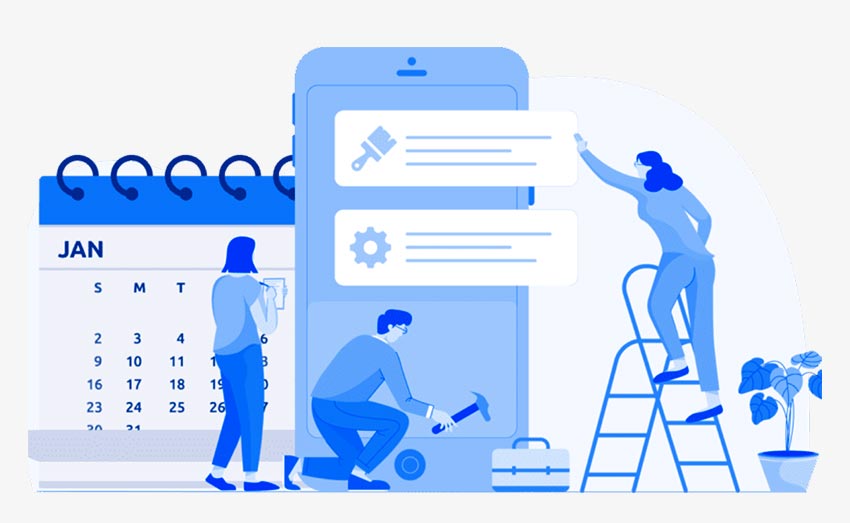
There will always be development work for your application. That is why it’s critical to keep your development team ready.
Your app will also need to be updated for it to work with the latest mobile operating systems. You must check that your application is compatible with the most recent Apple and Android software versions.
Requirements, regulations, and compliance levels can all fluctuate. For example, to meet GDPR in Europe or California’s CCPA, you must make sure your app adheres to data rules such as PCI. You must maintain PCI compliance if you’re processing credit card payments. If you’re dealing with medical information, your software must be HIPAA compliant.
All of these situations demand constant attention.
Consider your app to be a car. Once you’ve driven it off the lot, you’re not done spending money on it. You still have to pay for gas and other costs.
Customer support should be planned as your app expands. What happens if a user has a problem with an app? You can probably handle this on your own at first. However, when you have thousands of possible messages, you’ll quickly run out of time and resources.
These are the constant challenges of mobile app development that you’ll always face. So make sure you prepare ahead of time and allocate adequate resources.
How Can You Earn Money with an App?
There are several methods to profit from an app.
You can make more money for your company by developing a mobile app. Mobile commerce sales referral programs and loyalty programs are all viable methods to generate income.

You can also profit from your app by charging users a one-time fee to download it. Both in-app purchases for things like coins or extra features, as well as subscription payments for a monthly or yearly basis, are popular methods to earn money from your app. Alternatively, offering app users subscriptions on a monthly or annual basis is an excellent method.
You might also make money by selling advertising space for your app. It’s like placing advertisements on your website.
FAQs
How Much Do Apps Cost to Develop?
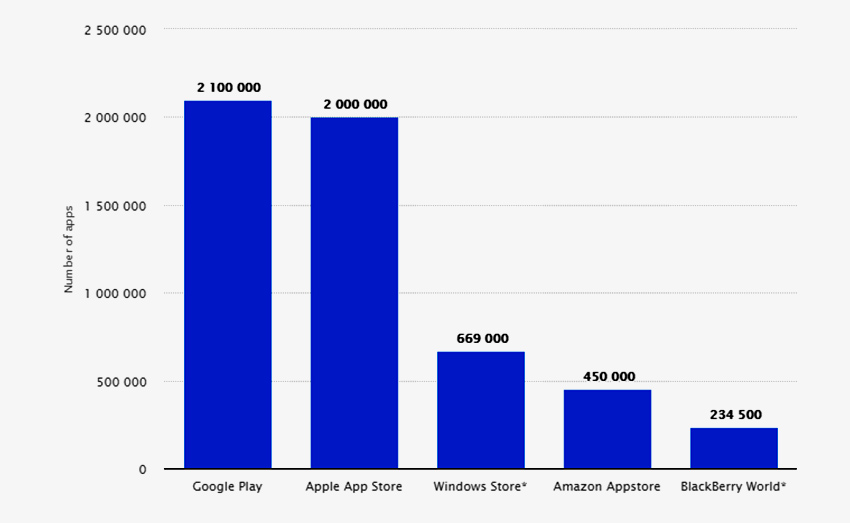
You cannot find a one-size-fits-all solution to this issue. It’s similar to asking how much a vehicle or a home costs. The answer, just like in the analogies, is determined by a variety of factors. Your app’s concept is where it all begins. The most significant influence on the cost of your app will be its intricacy.
The term “digital product” refers to a wide range of activities, such as computer hardware or software designed to provide a solution or service. A digital product can be downloaded and used at will by the consumer. The word “app” is sometimes used interchangeably with the phrase “software application.”
Let’s look at the cost of a few more examples. Here are some of the reasons why. Because apps with extra features require more development and backend work, they’re both more expensive. For example, let’s say your app needs users to log in to a distinct profile each time they launch it. Database servers and user authentication servers are needed for this. To safeguard everyone’s personal information, you’ll also need robust security protections.
If you wish to develop a similar app like Tinder, Uber, or Facebook, the expenses will be considerably higher than the conventional business app. Your entire cost will also be influenced by the development approach you choose.
We’ve previously discussed five of the most popular strategies for creating an app – rapid app development, low-level coding, cookie-cutter apps, hybrid apps, and BuildFire. Each has unique expenses.
Because it necessitates the use of app developers, low-level programming will always be the most costly. An iOS app is not always more expensive than an Android app. Hybrid apps also need technical expertise, raising the price further.
However, if you’re using an existing app builder, you’ll save a lot of money.
What’s the Best Way to Develop a Free App?
Many businesses are hesitant to leap into mobile development because of the high costs involved. This is true if your app meets significant market demands.
But if you’re just getting started and want to create a free app, you can do this using BuildFire’s app builder platform. Use this no-code software to create your apps for free without having to code yourself. This is good for individuals who don’t want to learn a new coding language and instead prefer a custom editor.
You can create iOS apps and Android apps simultaneously with BuildFire, which is faster than any other platform on the market. So using a single build, you’ll be able to develop both iOS and Android applications.
While you can build an app using BuildFire for free, you can’t release it until you subscribe to a plan. After that, anyone can test out the app builder for 14 days for free.
Create an account and complete the sign-up process before offering genuine downloads and user reviews when using BuildFire to publish your app for free. They have a variety of pricing plans available. Allow us to know when you’re ready, and we’ll have your app live on the Google Play Store and App Store as quickly as possible.
Conclusion and Key Takeaways of How to Build an App
It’s not always simple to create apps. Even if you’re a novice or an expert in the field, there’s always more to learn. It never hurts to investigate a development firm before deciding on one based on reputation and hoping for the best.
Learn how to take advantage of new tools and software that are presently accessible. You can now create an app without any coding knowledge. BuildFire, for example, will assist you in publishing on both Apple and Google Play’s app stores.
BuildFire’s guide on how to build an app is one of the many tools available. It’s large enough to provide you with helpful information on how to develop apps for various topics. On the other hand, some of you can have more use-case-specific concerns about building a company application.
For example, you might wish to learn how to create an ecommerce add-on for your app. On the other hand, perhaps you’d want to know how to build an app that allows employees inside a firm to communicate with each other. Our tutorials cover both of these topics.
We also assist educational institutions, businesses, and religious groups in developing their mobile apps. Do you need assistance in determining how to create an app for your small company? Then, you’ve come to the right place.
Have more questions about Brainvire’s mobile app development services? You can send us an email or contact our app development team for assistance. We’re here to assist you and guide you in the right direction.
Related Articles
-
Mobile Apps & Technology – The Best Tools for Retailers to Thrive in Ecommerce World
In the present internet savvy world, buying has become an online activity as more and more people tend to buy products from online stores. Buying from online stores not only
-
All You Need to Know About Mobile App Security
Over the years, there is a surge in the use of mobile phones across nations. Over 5 billion people own mobile phones across the globe. These figures are likely to
-
How Personalization Impacts Customers’ Shopping Experience Journey?
“Just For You,” this message has become so generic for today’s customers that in every the one in two message they get the same content. Although the message is a




